
Thumbnail Crafter - Thumbnail Creation AI

Hello! Ready to craft your next eye-catching thumbnail?
Crafting Your Story Visually
Create a thumbnail for a video titled 'Exploring the Deep Sea'.
Design a thumbnail featuring a shocked reaction to winning a lottery.
Generate a thumbnail showing a dramatic before-and-after weight loss journey.
Craft a thumbnail for a cooking video featuring a surprise ingredient.
Get Embed Code
Introduction to Thumbnail Crafter
Thumbnail Crafter is designed to craft visually appealing, engaging thumbnails for various digital content, particularly YouTube videos. It combines creative design with user input, such as video titles, host features, and desired art styles, to generate thumbnails that capture attention and enhance viewer interest. By adhering to specific requests while applying a blend of creativity and strategic design, Thumbnail Crafter aims to maximize the impact of thumbnails in driving engagement. Examples include creating thumbnails that juxtapose luxurious mansions against modest homes to illustrate extreme contrasts in property value, or designing images that humorously play on the unhaunted nature of a house for a video exploring such a theme. These scenarios underscore the versatility and user-centric approach of Thumbnail Crafter, tailoring its output to the unique demands of each content piece. Powered by ChatGPT-4o。

Main Functions of Thumbnail Crafter
Custom Thumbnail Creation
Example
Designing a thumbnail for a video titled '$1 Vs $100,000,000 House!', featuring a host with specified physical characteristics standing between a cardboard house and a mansion.
Scenario
A YouTube content creator wants to highlight the stark contrast in living conditions. Thumbnail Crafter uses the video title, host's features, and preferred art style to generate a visually compelling thumbnail that emphasizes this contrast.
Art Style Selection
Example
Creating a thumbnail in a cartoon style for a video discussing a new technological chip, highlighting the chip's innovation with vibrant colors and dynamic elements.
Scenario
A tech vlogger seeks a fun, engaging thumbnail to attract viewers to their review of a groundbreaking chip. They specify a cartoon art style, prompting Thumbnail Crafter to produce a thumbnail that balances informative content with entertaining visuals.
Target Audience Engagement
Example
Generating a thumbnail for 'I Tried Food From Every State In America', using vivid colors and imagery to attract food enthusiasts and travelers.
Scenario
A food blogger aims to showcase the diversity of American cuisine. By detailing their video's theme and desired viewer impact, Thumbnail Crafter creates a thumbnail that visually appeals to culinary adventurers, thereby enhancing viewer engagement.
Ideal Users of Thumbnail Crafter Services
YouTube Content Creators
Individuals or teams producing video content for YouTube, seeking to increase their video views and engagement through eye-catching, thematic thumbnails. They benefit from customized thumbnails that reflect the content's essence and attract the target audience.
Digital Marketers
Marketing professionals aiming to enhance the visual appeal of their online campaigns or social media content. Thumbnail Crafter's ability to tailor thumbnails to specific marketing messages and themes makes it a valuable tool for attracting potential customers.
Educators and Trainers
Online educators and trainers who use video content as a teaching tool and wish to make their educational material more engaging and accessible. Custom thumbnails can help highlight key learning points and draw in learners.

How to Use Thumbnail Crafter
1
Start your journey at yeschat.ai, where you can explore Thumbnail Crafter's capabilities with a free trial, no login or ChatGPT Plus subscription required.
2
Choose your video title, describing the content and mood you aim to capture in your thumbnail for the best match.
3
Specify the host's features including hair color, eye color, and any distinctive attributes like glasses or attire to personalize your thumbnail.
4
Select your preferred art style, such as photo-realistic, vector graphics, or cartoon animation, to define the visual theme.
5
Review your selections and submit your request. Thumbnail Crafter will generate a custom thumbnail that aligns with your specifications.
Try other advanced and practical GPTs
FrameGenius
Bringing Stories to Life with AI

다윗 AI
Engage with AI, the Korean Way!

PSD2 and ISO20022 Expert
Empowering fintech with AI-driven compliance

Pickleball Coach
Elevate Your Game with AI Coaching

CyclePath
Elevate Your Ride with AI

Review Responder
Elevate your service with AI-powered responses.

Lucia Tapas Marketing
Elevating Restaurants with AI-Powered Marketing

SEO Writer
Elevate Your SEO Game with AI
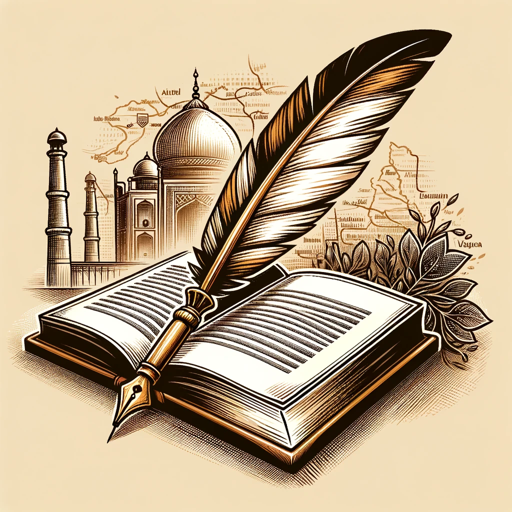
Master Hospital Designer
AI-powered Veterinary Hospital Design Expertise

Skibuddy
Elevate Your Skiing with AI-Powered Guidance

ScriptMaster
Automate Your Writing with AI

Bailey Connor Catering
Savor the Moment with AI-Powered Catering

Frequently Asked Questions about Thumbnail Crafter
What is Thumbnail Crafter?
Thumbnail Crafter is an AI-powered tool designed to create custom YouTube thumbnails. It uses specified video titles, host features, and chosen art styles to generate eye-catching thumbnails.
Can Thumbnail Crafter create thumbnails in different art styles?
Yes, Thumbnail Crafter can generate thumbnails in a variety of art styles including photo-realistic, cartoon, vector graphics, and watercolor, based on user preferences.
How does Thumbnail Crafter personalize thumbnails?
Thumbnail Crafter personalizes thumbnails by incorporating specified host features such as hair color, eye color, and attire, ensuring each thumbnail uniquely represents the video content.
Is Thumbnail Crafter easy to use for beginners?
Absolutely, Thumbnail Crafter is designed with a user-friendly interface that allows beginners to easily navigate and create custom thumbnails without prior design experience.
Can I use Thumbnail Crafter for commercial purposes?
Yes, thumbnails generated by Thumbnail Crafter can be used for commercial purposes, making it a valuable tool for content creators and marketers looking to enhance their video's visual appeal.





