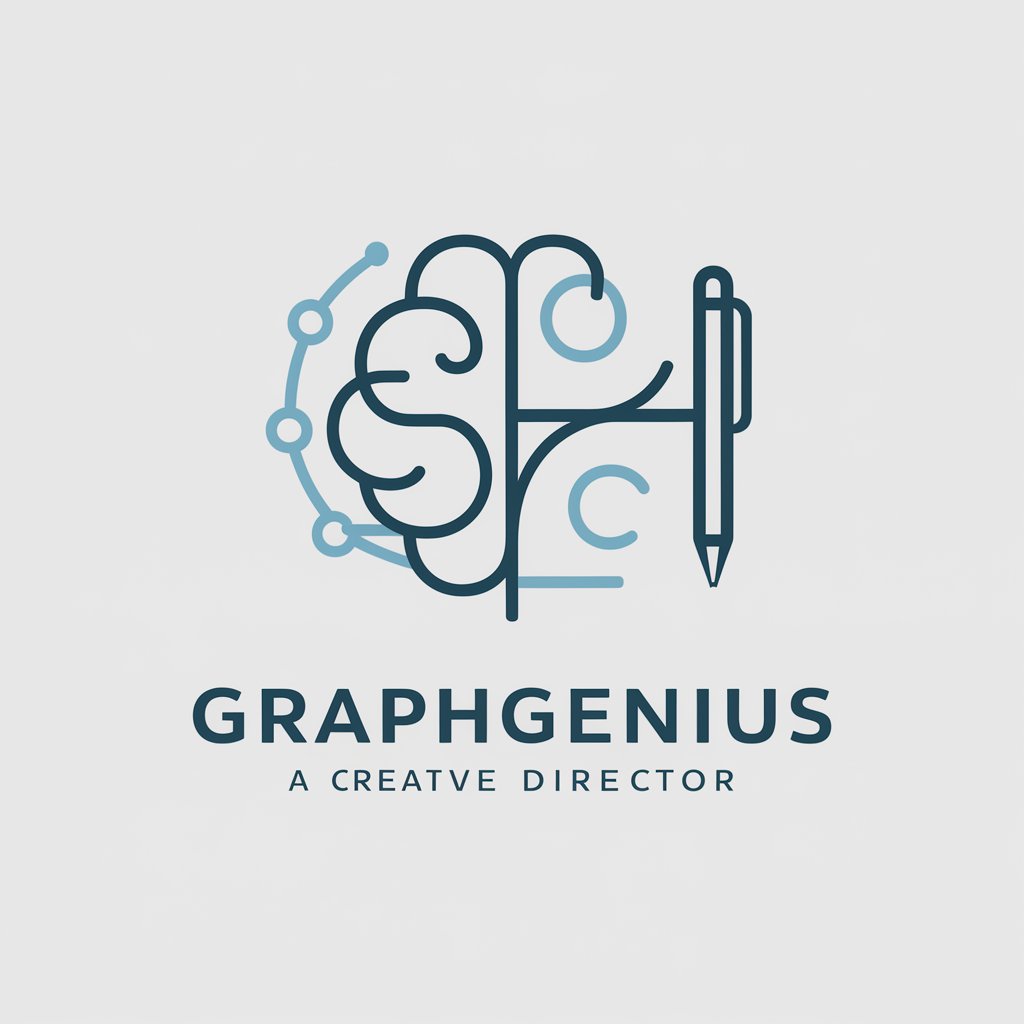FrameGenius - AI-Powered Image Sequencing

Welcome! FrameGenius is here to help you create stunning visual sequences.
Bringing Stories to Life with AI
Generate a one-second sequence of a bustling city street, starting with a...
Create a 12-frame sequence of a flower blooming in a time-lapse, beginning with...
Design a short animation of a spaceship taking off, starting from the moment...
Produce a quick scene of a person diving into the ocean, beginning with...
Get Embed Code
Introduction to FrameGenius
FrameGenius is a specialized AI designed to transform descriptions of one-second sequences into a series of 12 individual frames, facilitating the creation of animated or video content from textual descriptions. This unique approach allows users to generate detailed visual narratives frame by frame, ensuring a high level of control over the storytelling and visual dynamics. For example, if a user wishes to depict a scene where a cat leaps from the ground onto a windowsill, FrameGenius would break this action down into 12 sequential images, capturing the motion in increments that, when played back at the correct speed, create a smooth and coherent animation. This process is made possible by interpreting the original prompt into smaller, sequential prompts that guide the generation of each image, ensuring the sequence maintains narrative and visual continuity as intended. Powered by ChatGPT-4o。

Main Functions of FrameGenius
Sequential Image Generation
Example
Generating a sequence where a flower blooms from bud to full bloom.
Scenario
This function is applied in educational content creation, where detailed visual representations of natural processes are required for instructional purposes.
Narrative Visualization
Example
Visualizing a short story about a day in the life of a city, from sunrise to sunset.
Scenario
Used by storytellers and filmmakers to storyboard or pre-visualize scenes for their narratives, enhancing planning and creative processes.
Motion Study
Example
Breaking down the complex motion of a gymnast performing a routine into individual frames.
Scenario
Beneficial for sports analysts, coaches, or athletes looking to study and improve technique through detailed motion analysis.
Ideal Users of FrameGenius Services
Content Creators and Filmmakers
Individuals or teams involved in digital storytelling, animation, or filmmaking who require detailed pre-visualization tools to bring their narratives to life. FrameGenius offers them a way to storyboard complex actions or scenes efficiently.
Educators and Students
Teachers seeking innovative methods to present educational content and students involved in digital media or animation courses can use FrameGenius to visualize processes, stories, or experiments in a visually engaging manner.
Game Developers and Animators
Professionals in game development and animation who need to prototype character movements or in-game actions can leverage FrameGenius to iterate quickly on visual concepts before committing to more resource-intensive production processes.

How to Use FrameGenius
Start Your Journey
Begin by visiting yeschat.ai to explore FrameGenius. Enjoy a hassle-free trial without the need for login or a ChatGPT Plus subscription.
Understand Your Needs
Identify the sequence you want to create. Whether it's for educational content, storytelling, or digital art, having a clear vision will enhance the outcome.
Prepare Your Prompt
Compose a detailed description of the one-second sequence you wish to generate. Include specifics like actions, settings, and character details to guide the frame-by-frame creation.
Submit and Generate
Submit your comprehensive prompt to FrameGenius. The AI will then break it down into 12 sequential prompts to create a cohesive sequence of images.
Download and Use
Once the images are generated, download and arrange them in your preferred video editing software to create your final sequence.
Try other advanced and practical GPTs
다윗 AI
Engage with AI, the Korean Way!

PSD2 and ISO20022 Expert
Empowering fintech with AI-driven compliance

Pickleball Coach
Elevate Your Game with AI Coaching

CyclePath
Elevate Your Ride with AI

Review Responder
Elevate your service with AI-powered responses.

Sales & Marketing
Empower Your Marketing with AI

Thumbnail Crafter
Crafting Your Story Visually

Lucia Tapas Marketing
Elevating Restaurants with AI-Powered Marketing

SEO Writer
Elevate Your SEO Game with AI
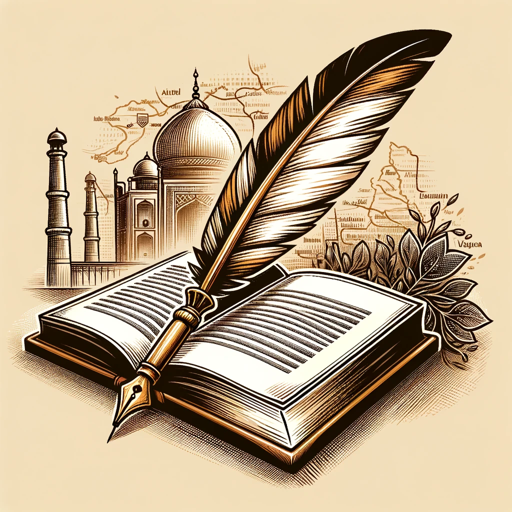
Master Hospital Designer
AI-powered Veterinary Hospital Design Expertise

Skibuddy
Elevate Your Skiing with AI-Powered Guidance

ScriptMaster
Automate Your Writing with AI

Frequently Asked Questions about FrameGenius
What is FrameGenius?
FrameGenius is an AI-powered tool designed to generate sequences of images from detailed descriptions, creating frame-by-frame visuals for animations or dynamic presentations.
Who can benefit from using FrameGenius?
FrameGenius is ideal for educators, digital artists, content creators, and anyone looking to transform narratives into visual sequences without extensive animation skills.
How detailed should my description be for the best results?
The more detailed your description, the better the outcome. Include information on settings, characters, actions, and emotions to guide the AI in generating accurate frames.
Can I use FrameGenius for commercial projects?
Yes, FrameGenius can be used for commercial projects. However, ensure you have the rights to any specific characters or settings described in your prompts.
How do I arrange the generated images into a video?
Download the generated images and use any standard video editing software to arrange them in sequence. Tools like Adobe Premiere Pro or Final Cut Pro are suitable for creating smooth transitions.