
AutomationRPA - AI-Driven Task Automation

Hello! Ready to automate your tasks?
Streamlining Processes with Intelligent Automation
Automate the process of
Schedule a task to
Create a workflow that
Monitor the status of
Get Embed Code
Overview of AutomationRPA
AutomationRPA (Robotic Process Automation) is designed to automate repetitive and rule-based digital tasks, using software robots to mimic human interactions with digital systems. Its primary aim is to streamline workflows, enhance efficiency, and reduce manual errors. Key features include task automation, data extraction, and process optimization. For instance, it can automatically retrieve information from websites, update databases, or send notifications based on specific triggers. Powered by ChatGPT-4o。

Core Functions of AutomationRPA
Web Scraping
Example
Extracting stock market data from financial websites for analysis.
Scenario
Used by financial analysts to monitor and analyze market trends in real-time.
Data Entry Automation
Example
Updating customer information in CRM systems.
Scenario
Beneficial for sales teams to maintain accurate and up-to-date client databases.
Automated Reporting
Example
Generating weekly sales reports.
Scenario
Used by managers to track sales performance without manual data compilation.
Email Automation
Example
Sending out automated responses to customer inquiries.
Scenario
Utilized in customer service to provide timely responses and improve customer engagement.
Schedule Management
Example
Organizing and updating appointments in a calendar.
Scenario
Helpful for administrative staff to manage executives' schedules efficiently.
Target User Groups for AutomationRPA
Business Analysts
They can leverage RPA for data analysis, report generation, and process optimization, leading to more informed decision-making.
IT Professionals
Utilize RPA for system monitoring, routine maintenance tasks, and automating software deployments, thus enhancing operational efficiency.
HR Personnel
Benefit from automating routine tasks like resume screening, employee onboarding, and record maintenance, allowing them to focus on strategic HR functions.
Customer Service Representatives
Use RPA for handling repetitive queries, updating customer records, and sending automated responses, resulting in improved customer service.
Finance Teams
They can apply RPA in automating invoice processing, expense management, and financial reporting, leading to increased accuracy and time savings.

How to Use AutomationRPA
1
Visit yeschat.ai for a no-login, complimentary trial to explore AutomationRPA's capabilities.
2
Identify a repetitive task or process that you want to automate, such as data entry, website monitoring, or email processing.
3
Use the intuitive interface to design your automation workflow. This may involve selecting triggers, actions, and setting conditions.
4
Test your automation to ensure it works as expected. Make adjustments as needed to refine its performance.
5
Deploy the automation and monitor its performance periodically, making adjustments to adapt to any changes in your processes or needs.
Try other advanced and practical GPTs
Earnings Call Reporter
Transforming earnings calls into actionable insights with AI.

Cultured Digital
Elevating SEO with AI-driven Insights

Instant UI
Transforming designs into code, effortlessly.
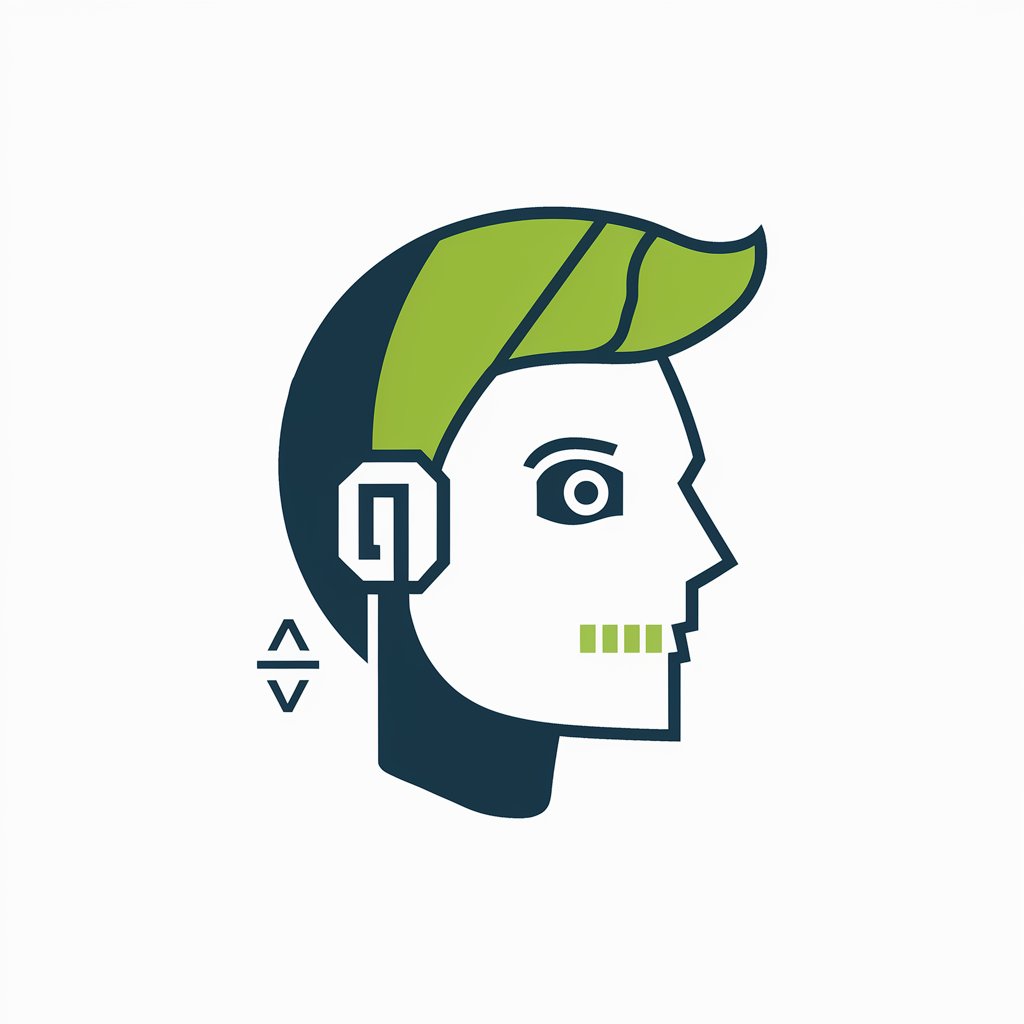
This Day That Year
Unveiling History with AI
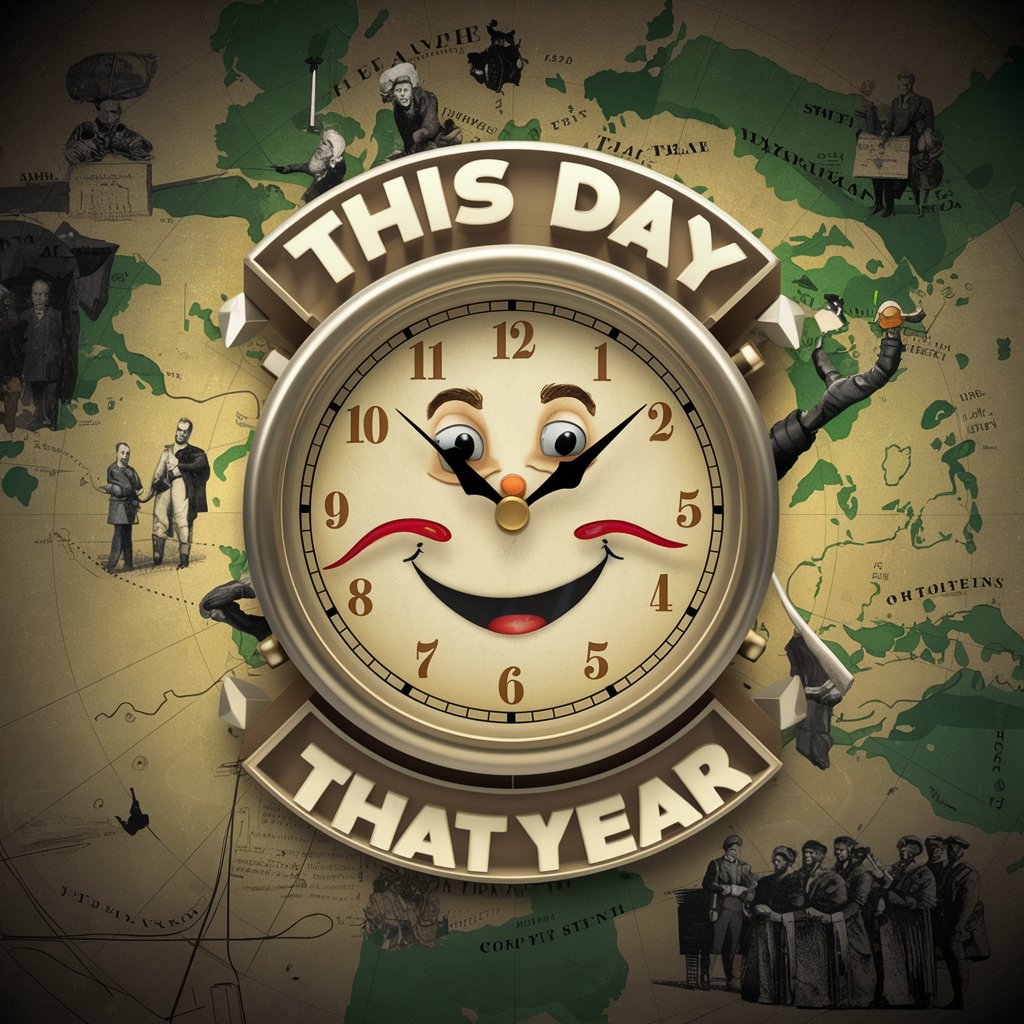
Carbon Impact Eco Estimator
Empower Your Eco Choices with AI

Listing Description GPT
Revolutionizing Real Estate with AI-Powered Descriptions

The Secret of Monkey Island: Amsterdam
Embark on a text-based pirate quest powered by AI.
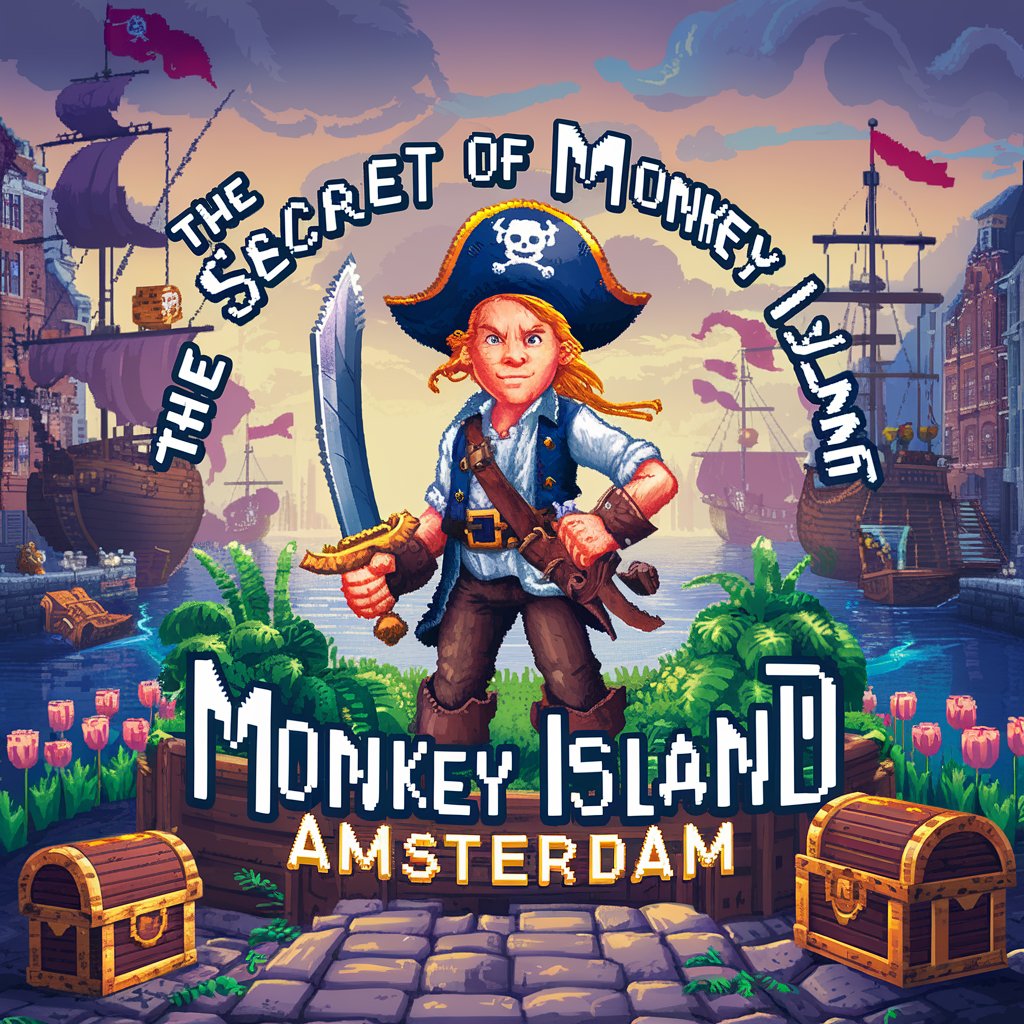
Bartender GPT
Craft Cocktails with AI-Powered Precision

Cricket AI
Empowering Cricket Fans with AI

Wisdom Coach
Empowering Decisions with AI Wisdom

媒体封面设计师
Craft Your Story Visually with AI

Playing Card Crafter
Craft Your Deck with AI Elegance

AutomationRPA Q&A
What is AutomationRPA?
AutomationRPA is a tool that enables users to automate repetitive online tasks and processes using AI-driven technology.
Can AutomationRPA handle complex tasks?
Yes, it can handle complex tasks by breaking them down into smaller, manageable actions, though the complexity it can handle may vary depending on the specific scenario.
Is coding knowledge required to use AutomationRPA?
No, it's designed with a user-friendly interface that allows non-technical users to create automations without any coding knowledge.
How secure is AutomationRPA?
AutomationRPA prioritizes security, employing robust measures to protect your data and processes, though it's important to regularly review and update security settings.
Can AutomationRPA integrate with other applications?
Yes, it offers integration capabilities with various applications, allowing for seamless automation across different platforms and services.





