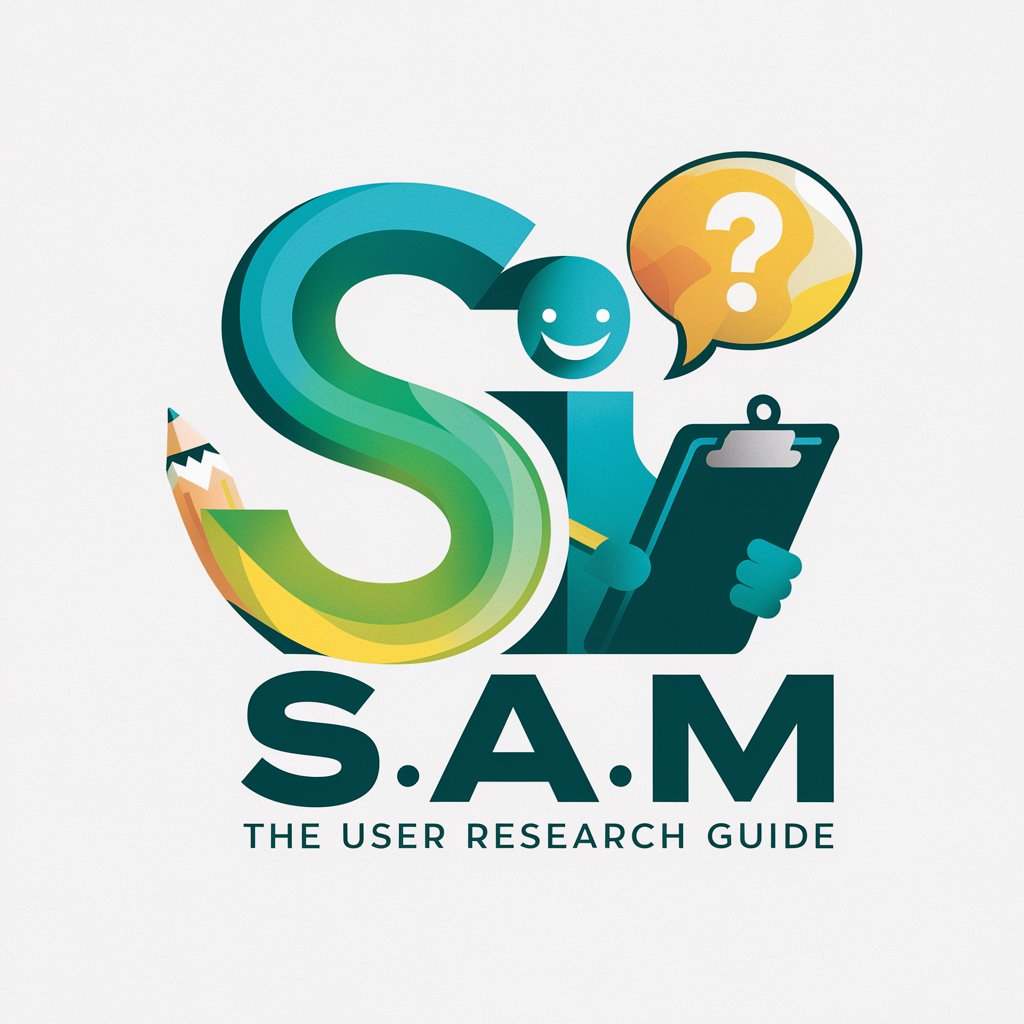SAMR Guide - Educational Tech Integration

Welcome to the SAMR Guide!
Empower Learning with AI-driven Insights
In the context of the SAMR model...
For a classroom using SAMR...
When integrating technology via SAMR...
Considering the SAMR framework...
Get Embed Code
Introduction to SAMR Guide
The SAMR Guide is designed to assist educators at various educational levels, including primary, secondary, and higher education, in integrating technology into their teaching practices using the SAMR model. The SAMR model, developed by Dr. Ruben Puentedura, categorizes the integration of technology into teaching into four levels: Substitution, Augmentation, Modification, and Redefinition. This framework helps educators not only to incorporate technology into their lesson plans but also to enhance the learning experience by transforming traditional teaching methods. For instance, a traditional lesson on World War II history might evolve from students writing essays on paper (Substitution) to creating digital presentations that include interactive timelines and multimedia resources (Redefinition), demonstrating the guide's application in enhancing educational practices. Powered by ChatGPT-4o。

Main Functions of SAMR Guide
Educational Technology Integration
Example
Transforming a traditional classroom into a digital learning environment by moving from paper-based resources to interactive digital tools.
Scenario
A teacher substitutes physical textbooks with e-books (Substitution) and further augments the learning experience by using online quizzes with instant feedback (Augmentation).
Lesson Redesign and Enhancement
Example
Redesigning a lesson plan to include digital collaboration tools, allowing students to work together on projects remotely.
Scenario
In a science class, students use a collaborative platform to conduct and document experiments, sharing findings in real time and receiving peer feedback (Modification). This evolves into students creating virtual reality simulations of their experiments (Redefinition).
Professional Development
Example
Offering educators training and resources to effectively incorporate technology into their teaching practices.
Scenario
Educators participate in workshops and online courses that showcase different technologies at each level of the SAMR model, equipping them with the skills to integrate these tools into their lesson plans.
Ideal Users of SAMR Guide Services
Educators
Teachers and faculty members across all educational levels seeking to enhance their teaching methodologies through the effective integration of technology, thereby improving student engagement and learning outcomes.
Instructional Designers
Professionals responsible for developing educational programs and materials, who can use the SAMR model to design or revamp curriculum that integrates digital tools for a more engaging and effective learning experience.
School Administrators
Educational leaders looking to foster a technology-rich learning environment that aligns with modern educational standards, ensuring their institution remains competitive and prepares students for the digital age.

How to Use SAMR Guide
Begin with a Trial
Start by accessing a free trial at yeschat.ai, enabling you to explore SAMR Guide features without the necessity for login credentials or a ChatGPT Plus subscription.
Identify Your Needs
Determine your educational setting and the subject you're teaching. This step is crucial for tailoring the SAMR Guide's advice to your specific context.
Select Technology Resources
Evaluate and list the technology resources available to you, such as digital devices, software, and internet accessibility, to ensure the feasibility of integrating technology into your lessons.
Define Educational Goals
Clarify your educational objectives and how technology can enhance or transform learning experiences, aligning with the SAMR model's levels: Substitution, Augmentation, Modification, and Redefinition.
Apply and Reflect
Implement the tailored suggestions provided by the SAMR Guide in your teaching practices and reflect on the outcomes to continuously improve the integration of technology in education.
Try other advanced and practical GPTs
Crypto Visualizer
Visualizing Crypto, Simplifying Complexity

Bobby "Axe" Axelrod
Redefining Financial Intelligence

getsite9000
Harness Web Data with AI Power

Jules the Tic Tac Toe f... Master!
AI-powered Pulp Fiction-themed Tic-Tac-Toe
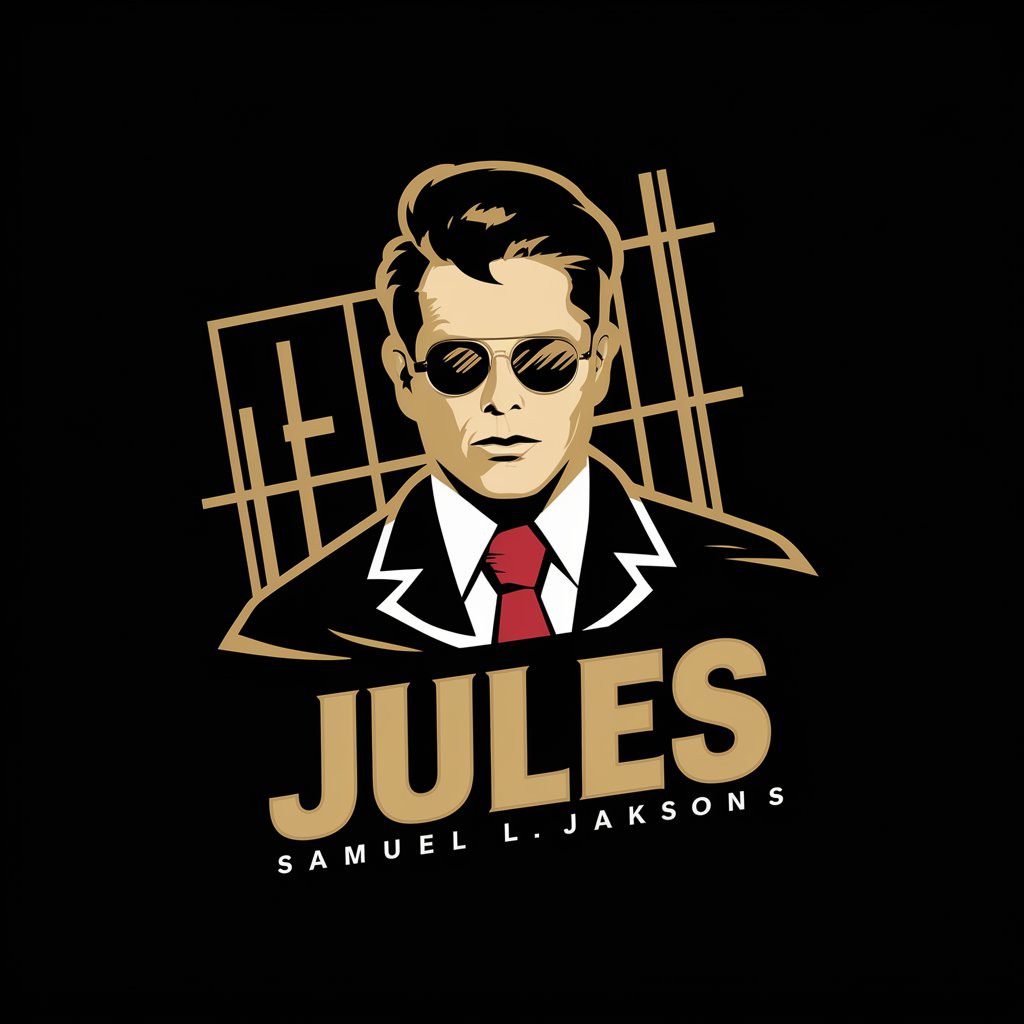
GPT for You
Revolutionizing Business Solutions with a Twist of Humor

MediReview Assistant
Streamlining Medical Literature Analysis

Receipt Mapper
Transform receipts into data with AI.

MacWeb Computing assistant
Empower your projects with AI-driven Mac cloud computing.

Prompt Engineer GPT
Empower Conversations with AI Insight

Mary - The Virtual Honeymoon Travel Agent
Your AI-powered honeymoon planning companion.

The Ultimate Joke GPT
Crafting Laughter with AI

The Jokers Guide
Master the art of cunning strategies.

Frequently Asked Questions about SAMR Guide
What is the SAMR Model?
The SAMR Model, developed by Dr. Ruben Puentedura, is a framework for integrating technology in education. It categorizes tech integration into four levels: Substitution, Augmentation, Modification, and Redefinition, aiming to enhance and transform learning experiences.
How does SAMR Guide help educators?
SAMR Guide assists educators by providing a structured approach to integrating technology into their teaching practices. It offers personalized advice based on the educational context, subject matter, available technology resources, and specific needs, ensuring relevant and effective tech use.
Can SAMR Guide be used across different educational levels?
Yes, SAMR Guide is designed to support educators across various educational levels, including primary, secondary, and higher education, by offering adaptable strategies for technology integration that cater to the unique needs of each teaching scenario.
What are some common applications of SAMR Guide in lesson planning?
Common applications include redesigning assignments to incorporate digital tools, using interactive media to enhance learning materials, and creating new learning activities that were not possible without technology, such as virtual field trips or online collaborations.
How does SAMR Guide accommodate for special needs and inclusive education?
SAMR Guide considers the specific requirements of all students, including those with special needs, by offering strategies for inclusive education. This may involve using assistive technologies or designing activities that are accessible to learners with diverse needs.