
Magic Mirror - Photo Editing AI

Welcome! I'm here to help with your photo editing needs.
Transform Images with AI Precision
Edit the lighting in this photo to make it look more vibrant and colorful.
Can you remove the background from this image and replace it with a beach scene?
Please enhance the sharpness and clarity of this old family photo.
I need help adding a special effect to this picture to make it look more magical.
Get Embed Code
Understanding Magic Mirror
Magic Mirror is a specialized AI tool designed for photo editing and modification. Its primary purpose is to enhance, alter, or creatively modify uploaded photos according to user instructions. Unlike standard photo editing software that requires manual intervention, Magic Mirror leverages AI technology to interpret and execute complex editing tasks. This includes tasks like color correction, object removal or addition, style transformation, and facial feature adjustments. For instance, a user can upload a photo and request to change its background, adjust lighting, or even merge it with a different artistic style, and Magic Mirror will execute these modifications while adhering to ethical guidelines and content policy. Powered by ChatGPT-4o。

Key Functions of Magic Mirror
Color Adjustments
Example
Enhancing the color balance of a sunset photo to make it appear more vibrant.
Scenario
A user uploads a landscape photo with a dull sky. Magic Mirror can enhance the sky’s hue to create a more striking sunset effect.
Object Removal/Addition
Example
Removing an unwanted object from a photo or adding a new element to the scene.
Scenario
A user has a perfect portrait but with an unwanted photobomber in the background. They can request to have this person digitally removed.
Style Transformation
Example
Applying an artistic style, like watercolor or oil painting, to a regular photo.
Scenario
A user wishes to convert a family photo into a style reminiscent of a classic painting for a unique display in their home.
Facial Feature Adjustments
Example
Altering expressions, or even aging or de-aging a face in a photo.
Scenario
An author requires a younger version of themselves for a book cover, which Magic Mirror can achieve by digitally de-aging their photo.
Target User Groups for Magic Mirror
Photography Enthusiasts
Individuals who love photography but may lack advanced editing skills. Magic Mirror enables them to bring creative visions to life without needing to learn complex software.
Social Media Users
People who frequently post images online and desire unique, eye-catching visuals. They can use Magic Mirror to enhance or creatively alter their photos for social media platforms.
Professional Photographers
Professionals seeking quick and efficient ways to edit photos for clients. Magic Mirror can provide advanced editing capabilities, saving time and effort.
Businesses for Marketing
Companies needing to create visually appealing marketing materials. Magic Mirror can assist in producing high-quality images for advertisements, brochures, or online content.
Artists and Designers
Creatives looking to experiment with different visual styles or needing to quickly prototype ideas. Magic Mirror offers a platform for artistic exploration and concept development.

Using Magic Mirror: A Step-by-Step Guide
Initial Access
Visit yeschat.ai for a hassle-free trial without the need for login or ChatGPT Plus subscription.
Upload Photo
Select and upload a photo that you want to edit or enhance. Ensure the image is clear and of high quality for the best results.
Specify Editing Requests
Clearly articulate your editing requirements, whether it's adjusting colors, cropping, or adding effects.
Review and Feedback
Examine the edited photo provided by Magic Mirror. Provide feedback if further modifications are needed.
Download and Usage
Once satisfied with the edits, download the final version. Use the edited photo for your intended purpose, adhering to ethical guidelines.
Try other advanced and practical GPTs
I Spy With My Little Eye
Discover, Guess, and Enjoy AI-Powered Visual Exploration

ビジネス数学プロ
Empowering Decisions with AI-Driven Math

おすすめのお香
Discover Your Perfect Scent

Great Explainer
Unravel Complexity with AI-Powered Clarity

Copy Pro
Revolutionize Your Text with AI-Powered Copy Pro

Solutions Architect AI
AI-powered architectural design insights
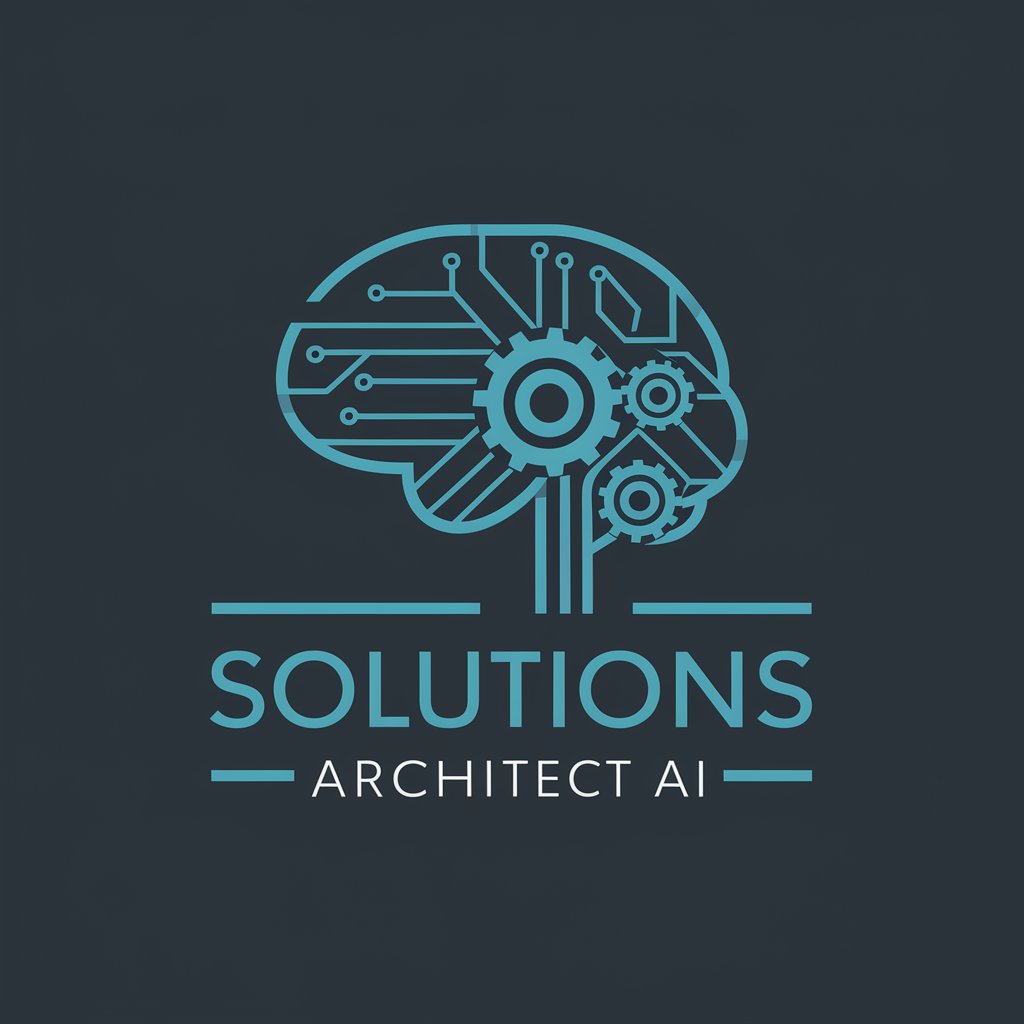
Crypto Guardian: Crypto Regulatory AI Advisor
Navigating Crypto Regulations with AI Precision

Design Optimization Expert
AI-powered Design Insight Generation

MQL5 Code Search
Empowering Trading with AI-Driven Code Search

Neuro Explorer
AI-Powered Neuroscience Learning

VideoGPT by VEED
Simplify video creation with AI

Eragon
Dive into Eragon's World with AI

Frequently Asked Questions about Magic Mirror
Can Magic Mirror edit any type of photo?
Magic Mirror can edit most photos, focusing on enhancements like color correction, cropping, and adding effects, while adhering to ethical standards.
Is user data and privacy secure with Magic Mirror?
Yes, user data and privacy are of utmost importance. Uploaded photos are handled with strict confidentiality and not used for any other purpose.
How does Magic Mirror handle complex editing requests?
For complex requests, Magic Mirror uses advanced AI algorithms to ensure high-quality edits. Users are encouraged to provide detailed instructions for best results.
Can Magic Mirror create digital art from my photos?
Yes, Magic Mirror can transform your photos into digital art, applying various artistic styles and effects as per your preference.
What are the limitations of Magic Mirror's editing capabilities?
While versatile, Magic Mirror cannot make changes that violate privacy or ethical standards, such as altering identities or creating inappropriate content.





