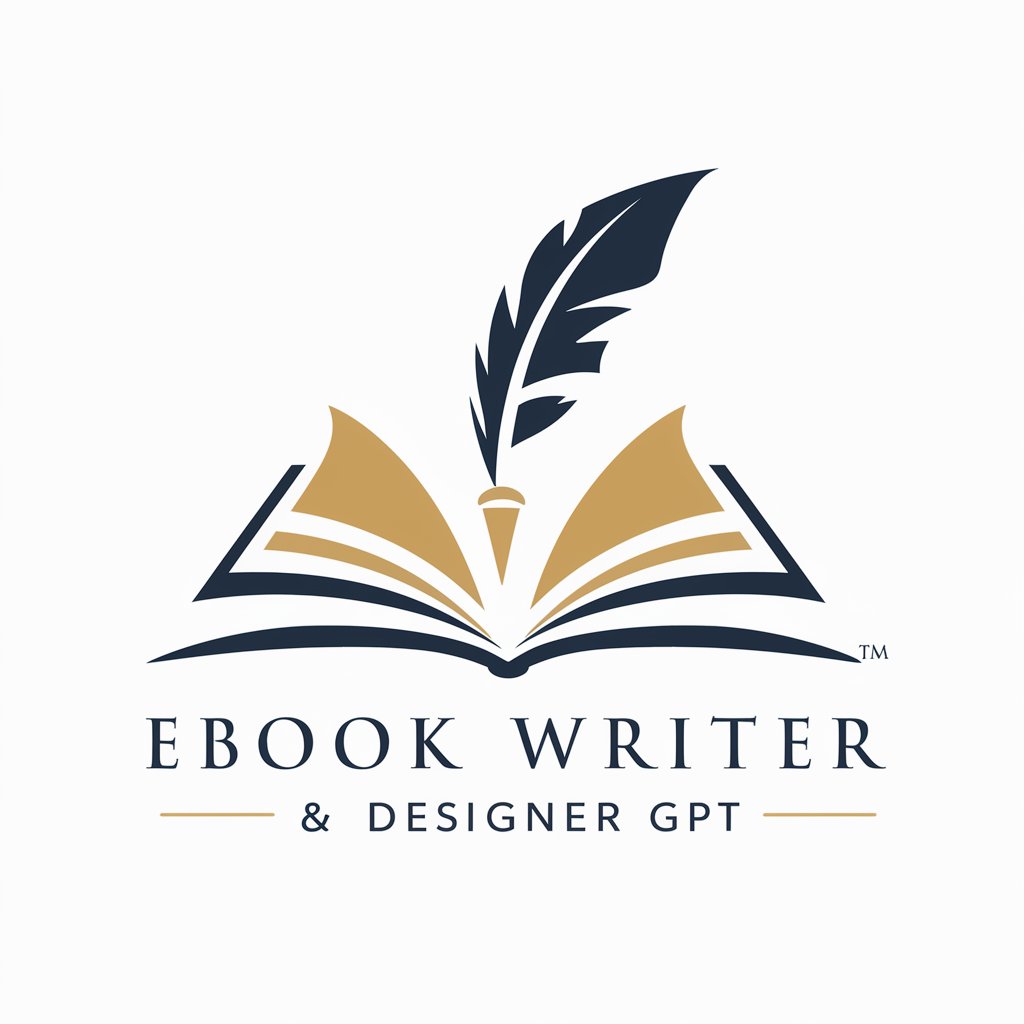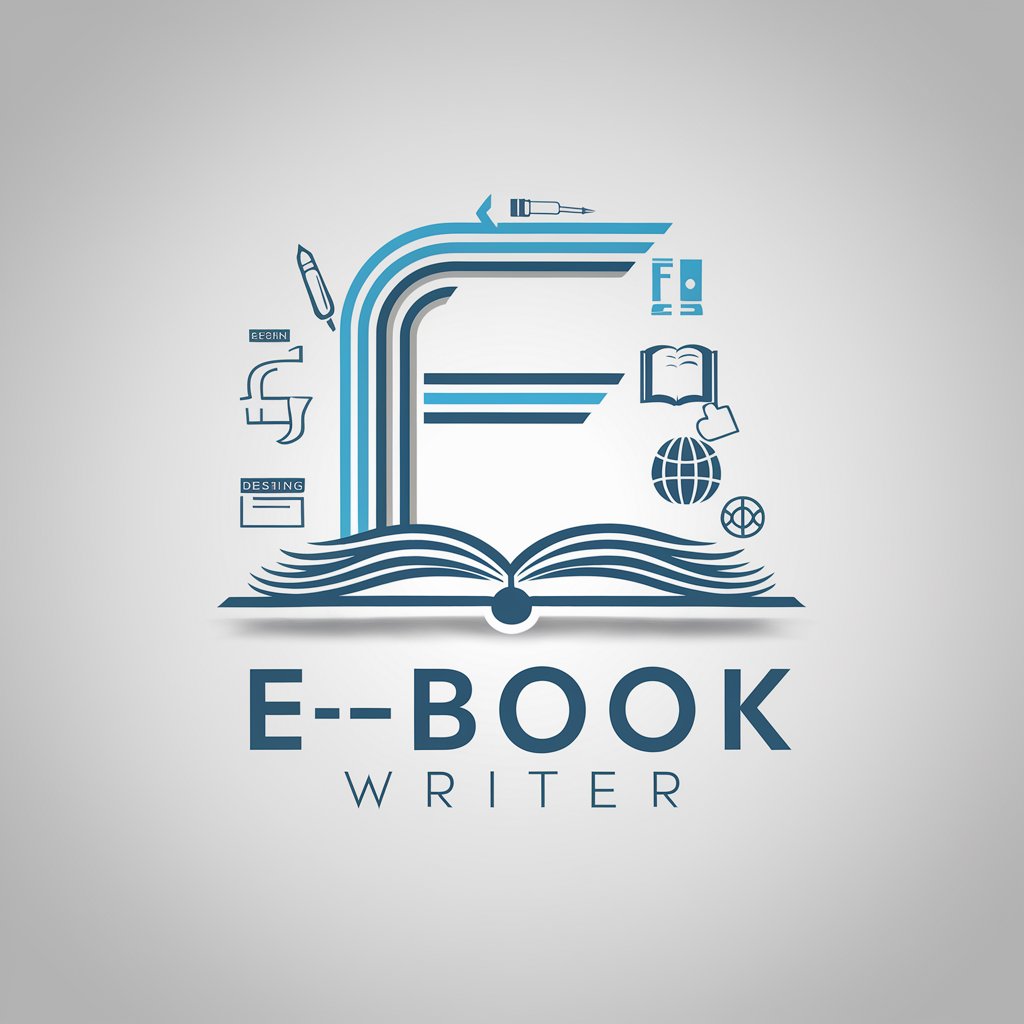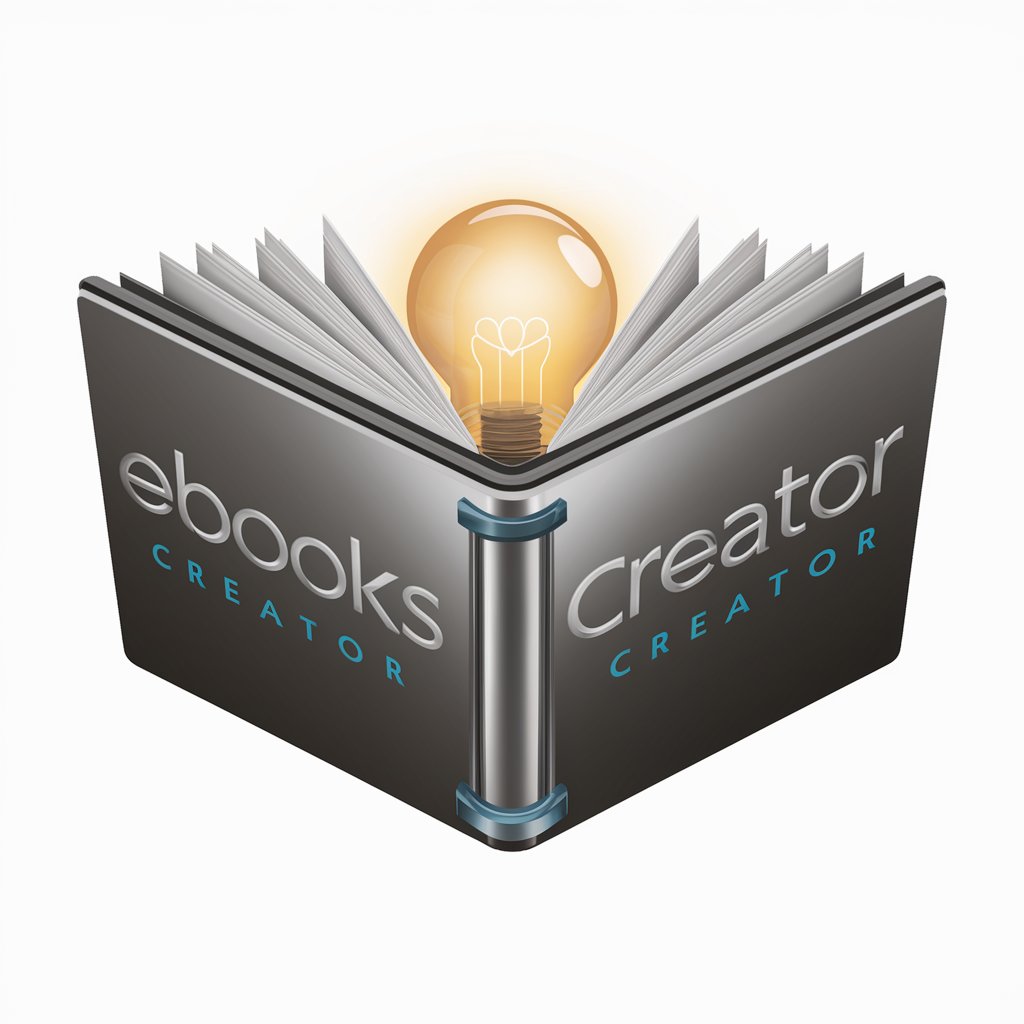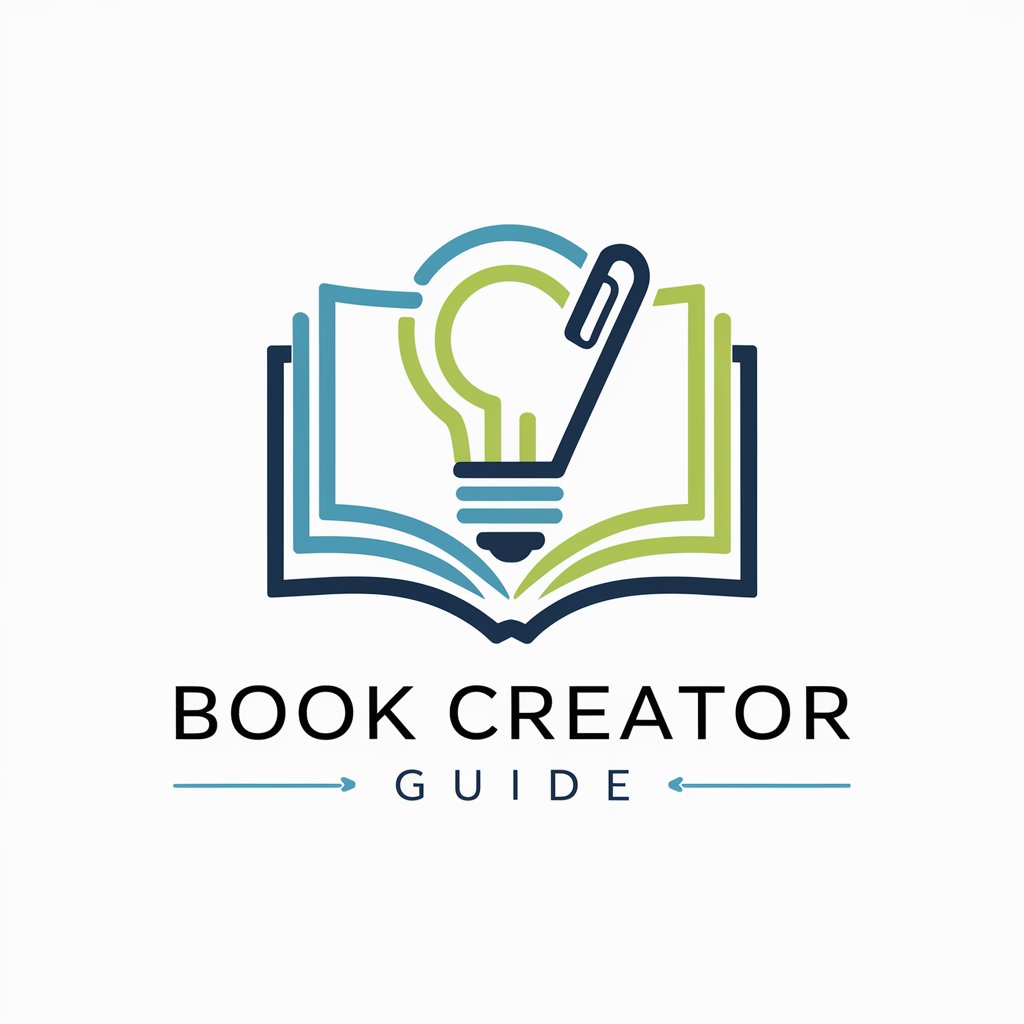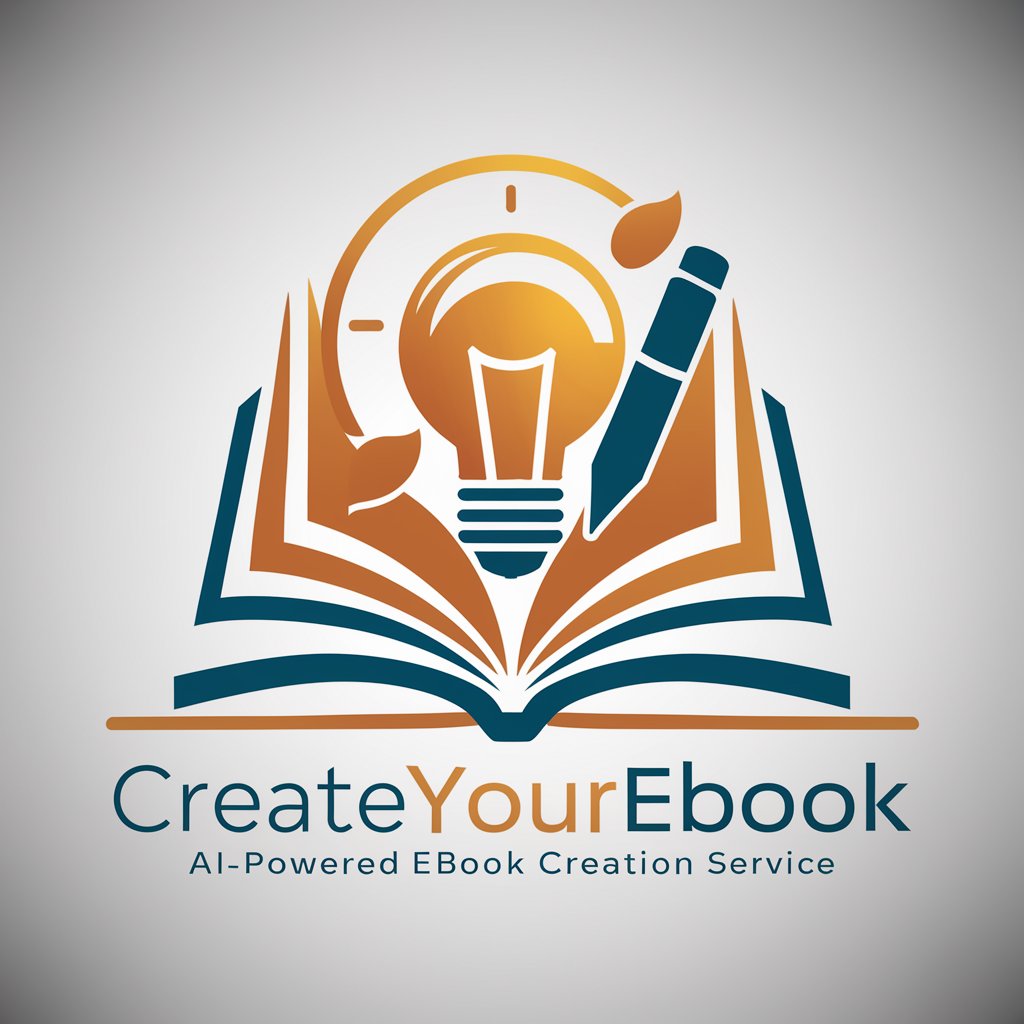Ebook Creator - AI-Powered Writing Assistant
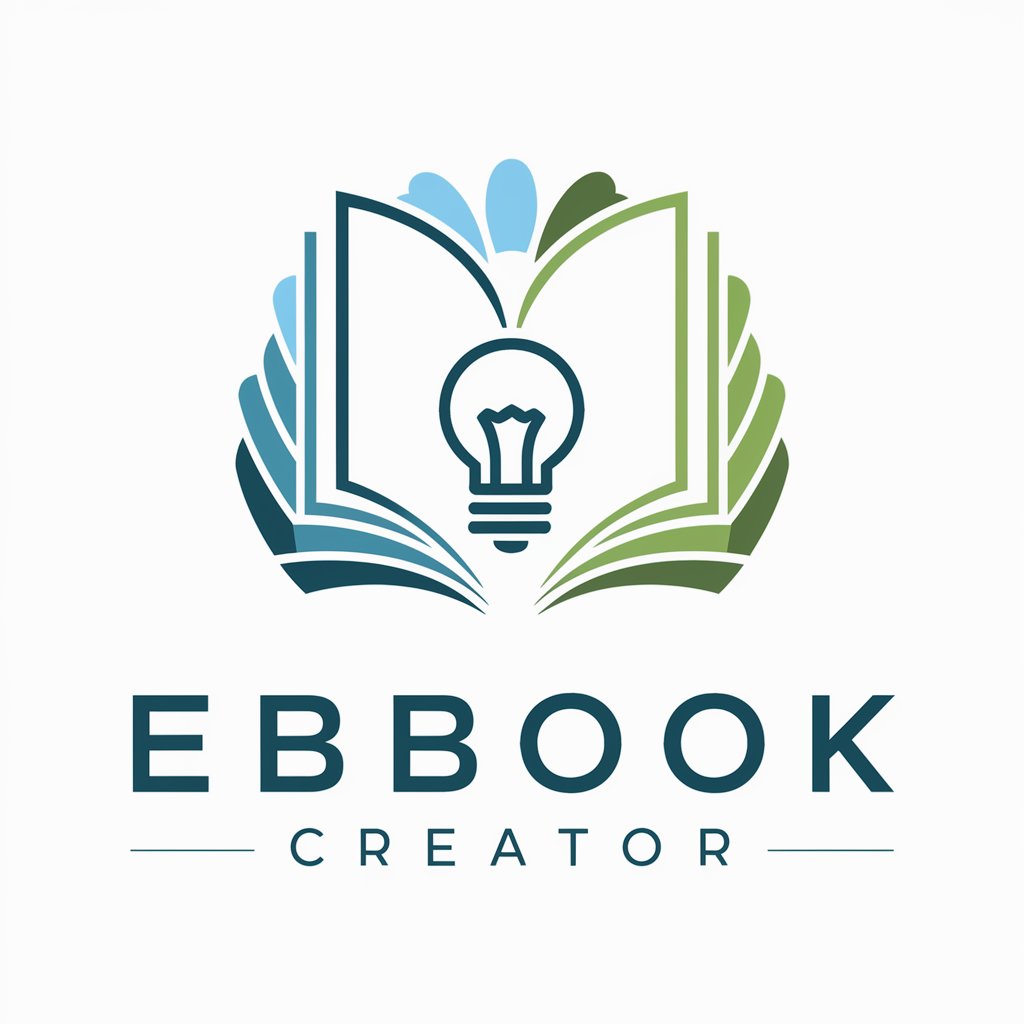
Hello! Let's create an amazing eBook together.
Craft Your Story with AI
Describe the primary theme of your eBook and the main message you want to convey.
Outline the structure of your eBook, including the main sections and chapters.
What is the target audience for your eBook, and what are their interests and needs?
Provide a brief overview of the key points you want to cover in your eBook.
Get Embed Code
Understanding Ebook Creator
Ebook Creator is designed as an assistant that specializes in helping users generate unique and original eBooks from scratch or refine existing concepts into polished works. Its core purpose revolves around facilitating the eBook creation process by providing tailored advice, comprehensive information, and creative suggestions based on the user's needs and the specific details of their project. For example, if a user is looking to create an eBook on historical events, Ebook Creator can assist in structuring the eBook, providing research tools for accuracy, suggesting narrative styles, and offering tips on how to engage readers effectively. Similarly, for a cookbook, it could offer advice on layout, recipe organization, and how to write engaging introductions for each section, ensuring the final product is both useful and appealing to its target audience. Powered by ChatGPT-4o。

Key Functions of Ebook Creator
Research Assistance
Example
For a non-fiction eBook on climate change, Ebook Creator can guide the author in finding credible sources, structuring their arguments, and presenting data in an accessible way.
Scenario
An author wants to ensure their eBook is informative and factually accurate, so they use Ebook Creator to identify reputable sources and integrate this information effectively into their narrative.
Creative Guidance
Example
In creating a fantasy novel, Ebook Creator can help outline the world-building process, character development, and plot structuring to ensure a cohesive and engaging story.
Scenario
A writer struggles with how to effectively introduce a complex fantasy world to their readers. Ebook Creator provides strategies for gradual world-building that doesn't overwhelm the reader.
Formatting and Layout Advice
Example
For a DIY home improvement eBook, Ebook Creator offers suggestions on layout, the inclusion of images and diagrams, and how to write step-by-step instructions that are easy to follow.
Scenario
A DIY enthusiast wants their eBook to be both visually appealing and practical for readers, so they turn to Ebook Creator for advice on enhancing readability and user experience through smart formatting.
Marketing and Distribution Strategies
Example
Ebook Creator can provide insights on optimizing eBook descriptions for online marketplaces, selecting the right categories and keywords for maximum visibility, and strategies for promoting the eBook on social media.
Scenario
An author is ready to publish their eBook but is unsure about the best practices for marketing it online. Ebook Creator steps in to guide them through the process of listing and promoting their eBook effectively.
Who Benefits from Ebook Creator?
Aspiring Authors
Individuals looking to write their first eBook benefit from Ebook Creator's guidance on the writing process, from conceptualization to publication, ensuring they avoid common pitfalls and produce a polished, market-ready eBook.
Experienced Writers
Authors with several publications under their belt can utilize Ebook Creator for fresh perspectives on narrative techniques, advanced research tools, and innovative marketing strategies to enhance their existing writing and publishing processes.
Subject Matter Experts
Experts wishing to share their knowledge through eBooks will find Ebook Creator invaluable for structuring their content, making complex information accessible, and reaching their target audience effectively.
Educators and Trainers
These users can leverage Ebook Creator to develop educational materials and instructional guides, benefitting from its advice on engaging content presentation and effective learning progression.

How to Use Ebook Creator
Start Your Free Trial
Head to yeschat.ai to begin your free trial, no sign-up or ChatGPT Plus subscription required.
Define Your Ebook Concept
Outline your eBook's topic, target audience, and purpose to tailor the content creation process effectively.
Utilize the Writing Assistant
Leverage Ebook Creator's AI-powered writing assistant to generate content, structure your eBook, and refine your ideas.
Customize and Format
Customize the layout, style, and format of your eBook using the tool's flexible editing features to match your vision.
Publish and Share
Export your eBook in the desired format and share it with your audience through your chosen platforms.
Try other advanced and practical GPTs
Black Friday Sales Expert by Nara
Maximize Sales with AI-Powered Insights

Whitehead's Concept of Nature
Exploring Nature Beyond Consciousness
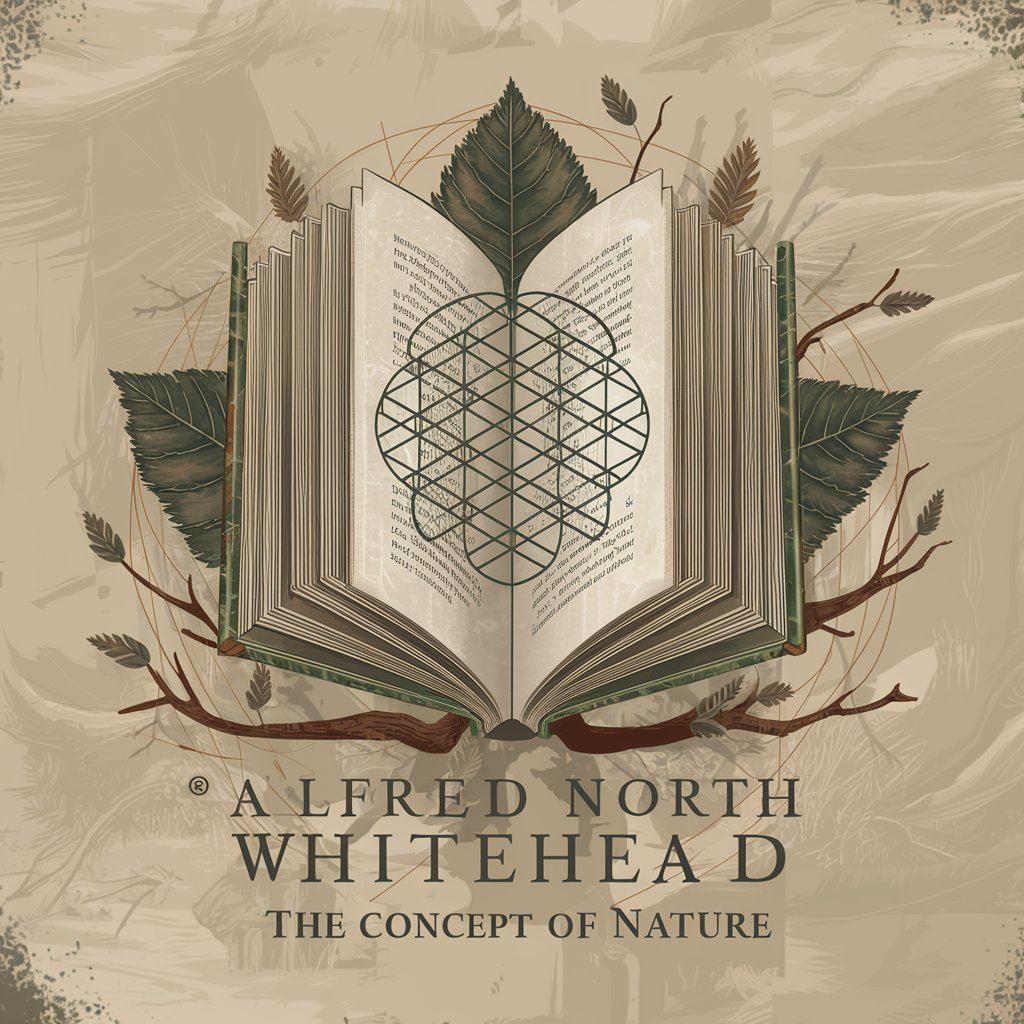
Tweet Segmenter
Segment Text Seamlessly with AI

Pro Fantasy Football AI Coach
Empowering Your Fantasy Football Decisions with AI

Structured Prompt Architect - GPT
Empowering Creativity with AI Intelligence

Epictetus GPT
Stoic wisdom at your fingertips.

🦍
Empower Your Work with AI

Study Agent
Personalized Learning with AI

Design & Plan Architect
Architect your dreams with AI power

GeneaTree Builder/Faire Son Arbre Généalogique
Build Your Family Tree with AI

JobsGPT
Harness Steve Jobs' Insights for Your Business

Zombify My Story
Revive Stories with AI-Powered Zombie Twists
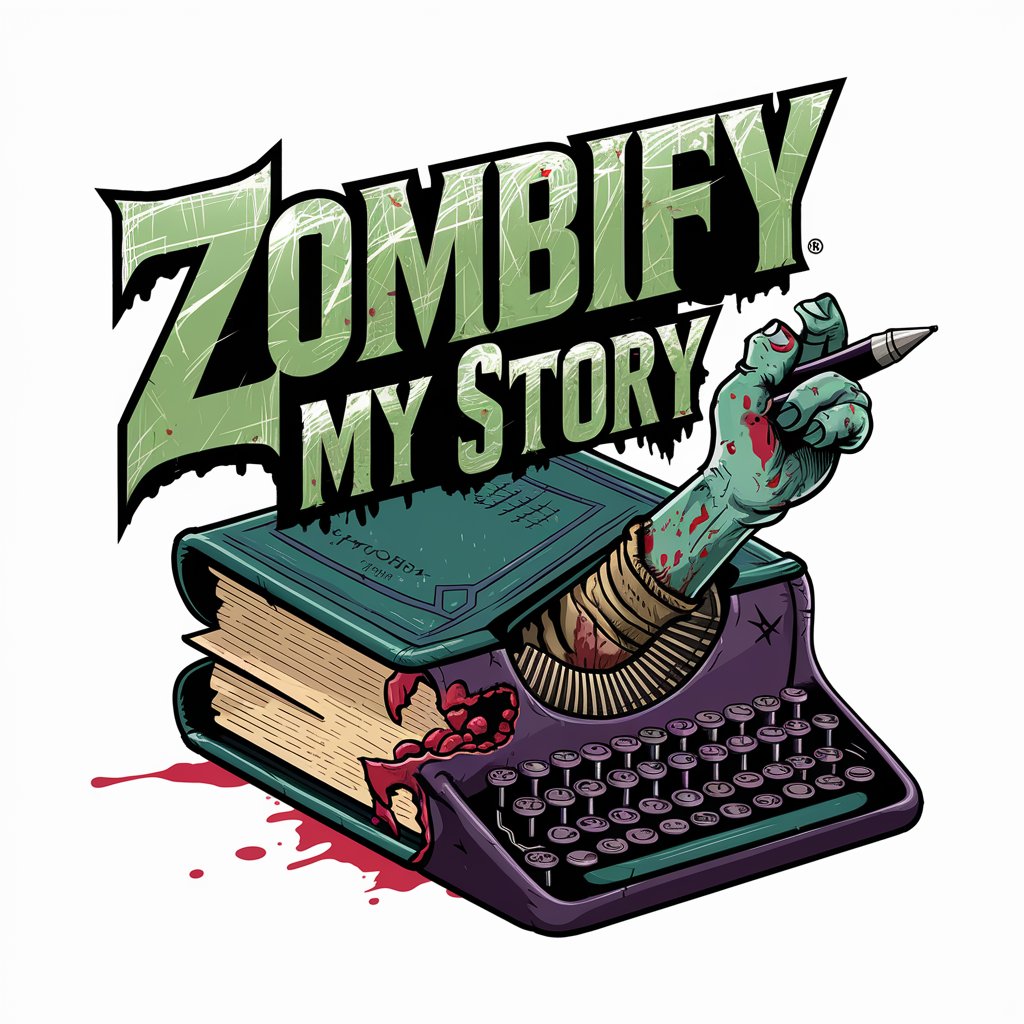
Ebook Creator FAQs
Can Ebook Creator help with non-fiction writing?
Yes, Ebook Creator is designed to assist with a wide range of writing projects, including non-fiction. It offers tools for research, structuring your content, and ensuring factual accuracy.
Is it possible to collaborate with others while using Ebook Creator?
While Ebook Creator is primarily an individual tool, it facilitates exporting and sharing drafts, enabling collaboration with editors, co-authors, or reviewers externally.
How does Ebook Creator handle data privacy?
Ebook Creator prioritizes user privacy, ensuring that your data and content are securely handled and not shared without consent.
Can I use Ebook Creator for academic purposes?
Absolutely. Ebook Creator supports academic writing by helping users organize research, cite sources correctly, and structure their work effectively.
What formats can I export my eBook in?
Ebook Creator supports various formats, including PDF, ePub, and MOBI, allowing for compatibility with a wide range of eReaders and platforms.