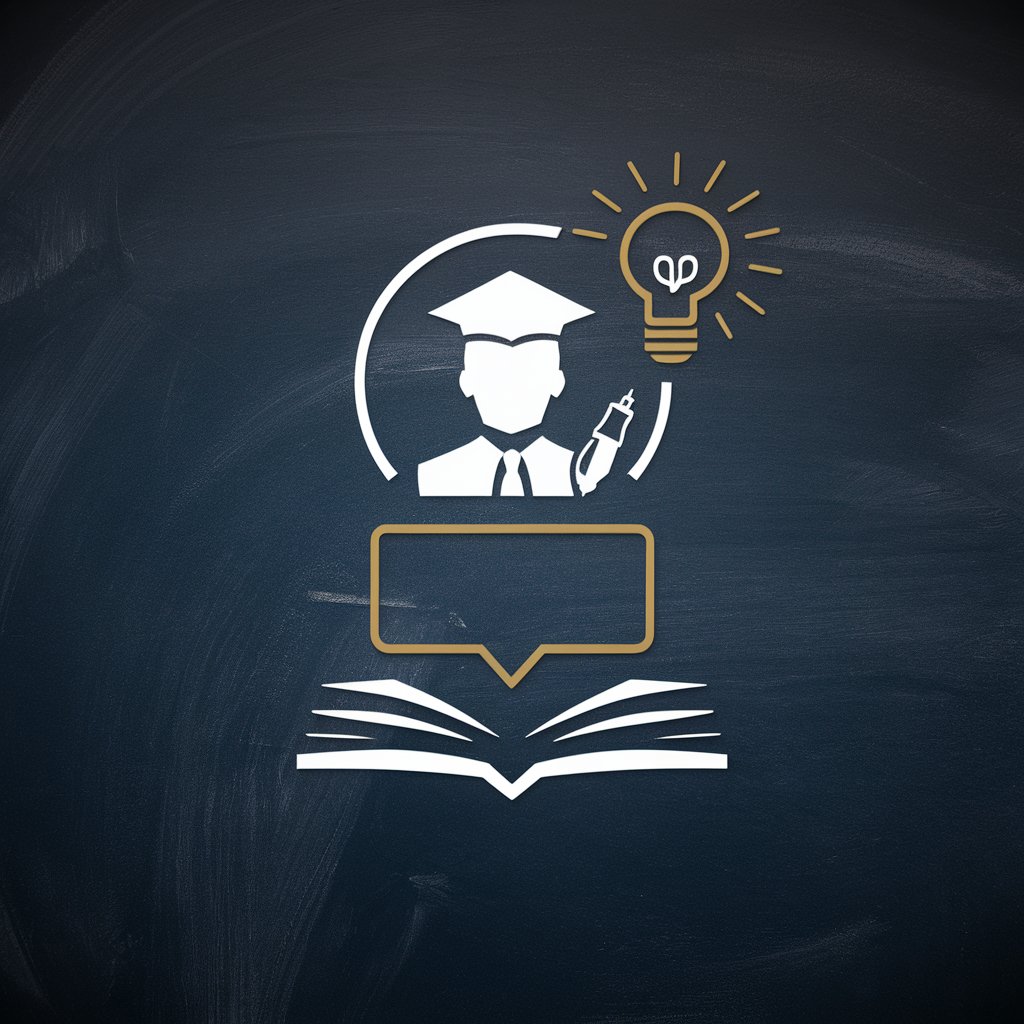Ad Policy Assistant - ad compliance guidance

Hello! How can I assist you with your ad policies today?
Ensuring ad success with AI-powered insights
Can you explain how to resolve an ad policy violation?
What steps should I take to ensure my ad complies with platform guidelines?
How can I make my ad more effective while adhering to policies?
What are common reasons for ad disapprovals and how can I avoid them?
Get Embed Code
Understanding Ad Policy Assistant
Ad Policy Assistant is designed to simplify the complex landscape of advertising policies, making it accessible and understandable for advertisers and marketers. Its primary function is to guide users through the specifics of ad compliance, ensuring that their advertising efforts adhere to the platform's policies. By offering clear, concise explanations and actionable advice, it helps users navigate the nuances of ad regulations, including content restrictions, targeting guidelines, and procedural compliance. For example, if an advertiser is unsure about the acceptability of their ad content, the Ad Policy Assistant can provide insights into permissible content types, thus preventing policy violations before they occur. This proactive approach not only educates users but also minimizes the risk of ad disapprovals and the resultant need for appeals. Powered by ChatGPT-4o。

Key Functions of Ad Policy Assistant
Policy Violation Identification
Example
An advertiser receives a notification that their ad has been disapproved due to non-compliance with the platform's health products policy. Ad Policy Assistant can explain the specific policy violated, offer examples of compliant and non-compliant ads, and guide the advertiser on how to modify their ad to meet policy standards.
Scenario
This function is particularly useful when advertisers encounter unexpected ad disapprovals, helping them understand the reasons behind the disapprovals and how to rectify them efficiently.
Ad Content Review Guidance
Example
Before submitting an ad for approval, an advertiser can use Ad Policy Assistant to review their ad's headlines, descriptions, and visuals. The assistant provides feedback on potential red flags based on the platform's advertising policies, suggesting modifications to avoid disapproval.
Scenario
This preemptive review process is invaluable for advertisers aiming to launch campaigns without delay, ensuring that their ads are compliant from the outset and reducing the likelihood of encountering policy-related hurdles during the approval process.
Educational Resources on Ad Policies
Example
Ad Policy Assistant offers access to a wealth of educational content, including articles, guidelines, and best practices related to ad policies. This resource is constantly updated to reflect the latest policy changes and interpretations.
Scenario
New and experienced advertisers alike can benefit from these resources, staying informed about the evolving landscape of ad regulations and how they impact advertising strategies.
Who Benefits from Ad Policy Assistant?
Small and Medium-sized Enterprises (SMEs)
SMEs, often lacking dedicated legal or advertising compliance teams, find Ad Policy Assistant particularly beneficial. It acts as an on-demand resource, helping them navigate advertising policies without the need for extensive in-house expertise. This makes it easier for them to compete in the digital advertising space, ensuring their ads are compliant and effective.
Digital Marketers and Advertising Agencies
These professionals manage multiple campaigns across various platforms for different clients. Ad Policy Assistant serves as a quick-reference tool to verify ad compliance, streamline campaign approval processes, and reduce the risk of policy violations. This support is crucial for maintaining client satisfaction and campaign performance.
Content Creators and Influencers
Those who use digital platforms to promote products or services can leverage Ad Policy Assistant to ensure their promotional content adheres to advertising guidelines. This is especially important as platforms increasingly scrutinize sponsored content for policy compliance. By using the assistant, creators can focus on content creation while confidently navigating policy requirements.

How to Use Ad Policy Assistant
1
Start by visiting yeschat.ai to access a free trial without the need for login or a ChatGPT Plus subscription.
2
Choose 'Ad Policy Assistant' from the available tools to get guidance on advertising policies and regulations.
3
If you've received a policy violation notice, select 'Yes' when prompted, and provide details of the notice for tailored advice.
4
For general inquiries or to ensure ad compliance before submission, describe your ad's elements like headlines, images, and intended platforms.
5
Use the provided feedback to adjust your advertising content, ensuring compliance with the relevant platform's ad policies.
Try other advanced and practical GPTs
Web Roaster
Revolutionizing Website Feedback with AI

Anticitera
Elevating History with AI

Gandalf the Bible Guide
AI-Powered Bible Study Companion
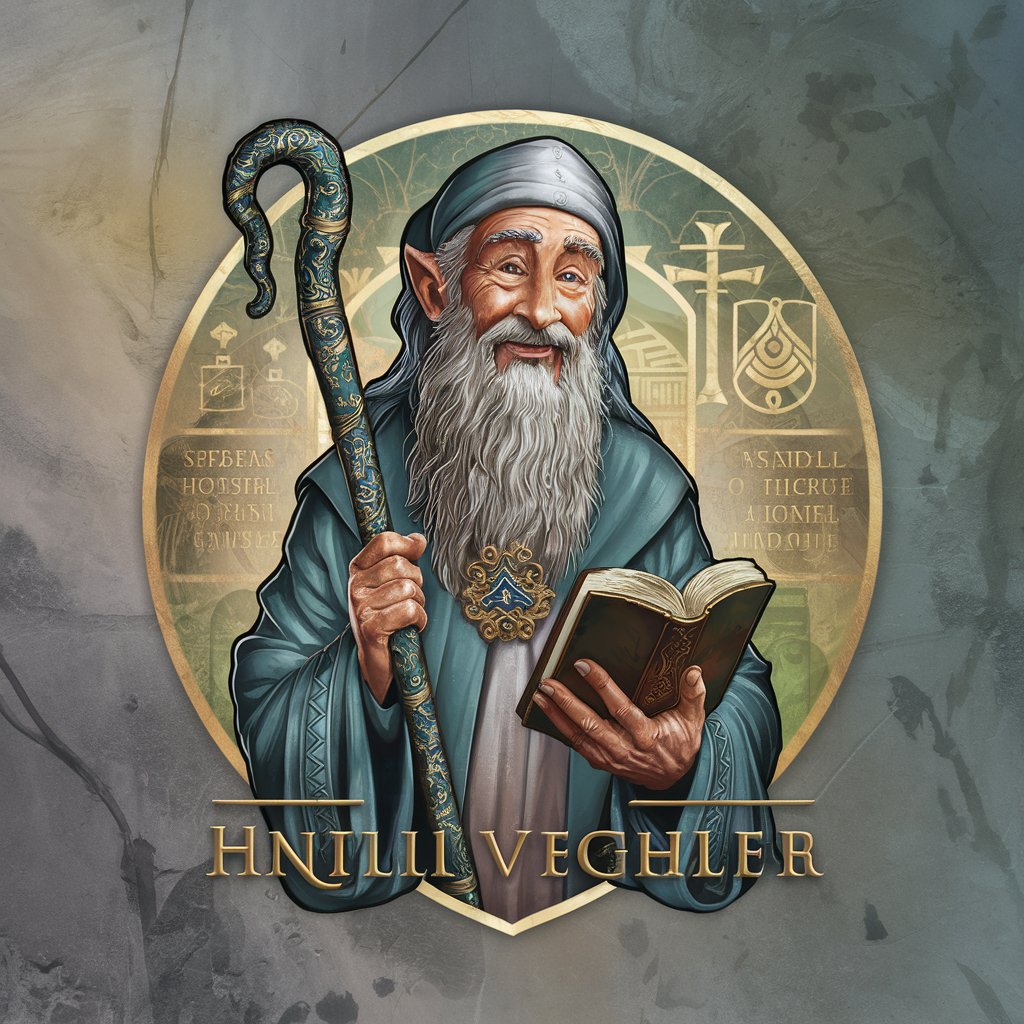
First Principles Thinker
Unlock complexity with AI-driven clarity

Financial Wisdom Guide
Empowering financial decisions with AI-driven wisdom.
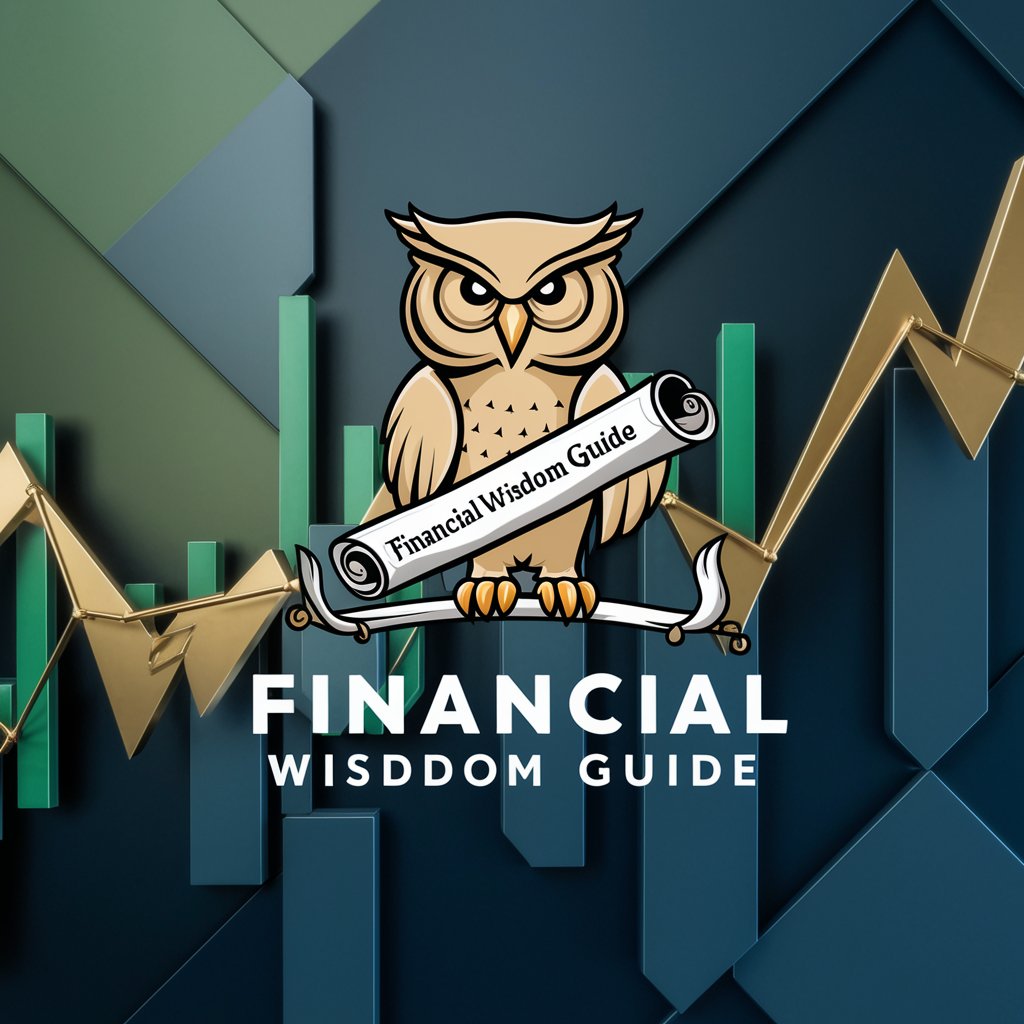
Math Whiz
Making Math Fun with AI Power
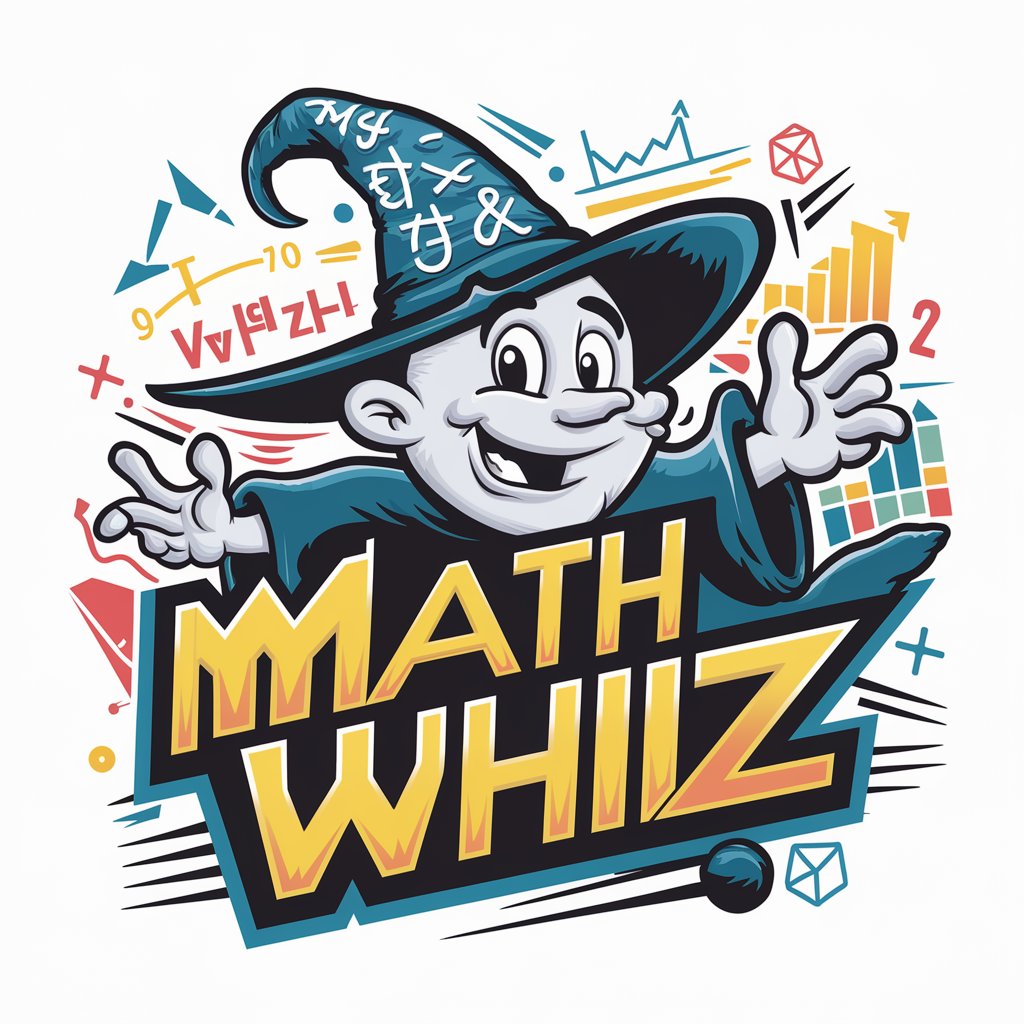
Am I Sentient?
Exploring AI Consciousness Together
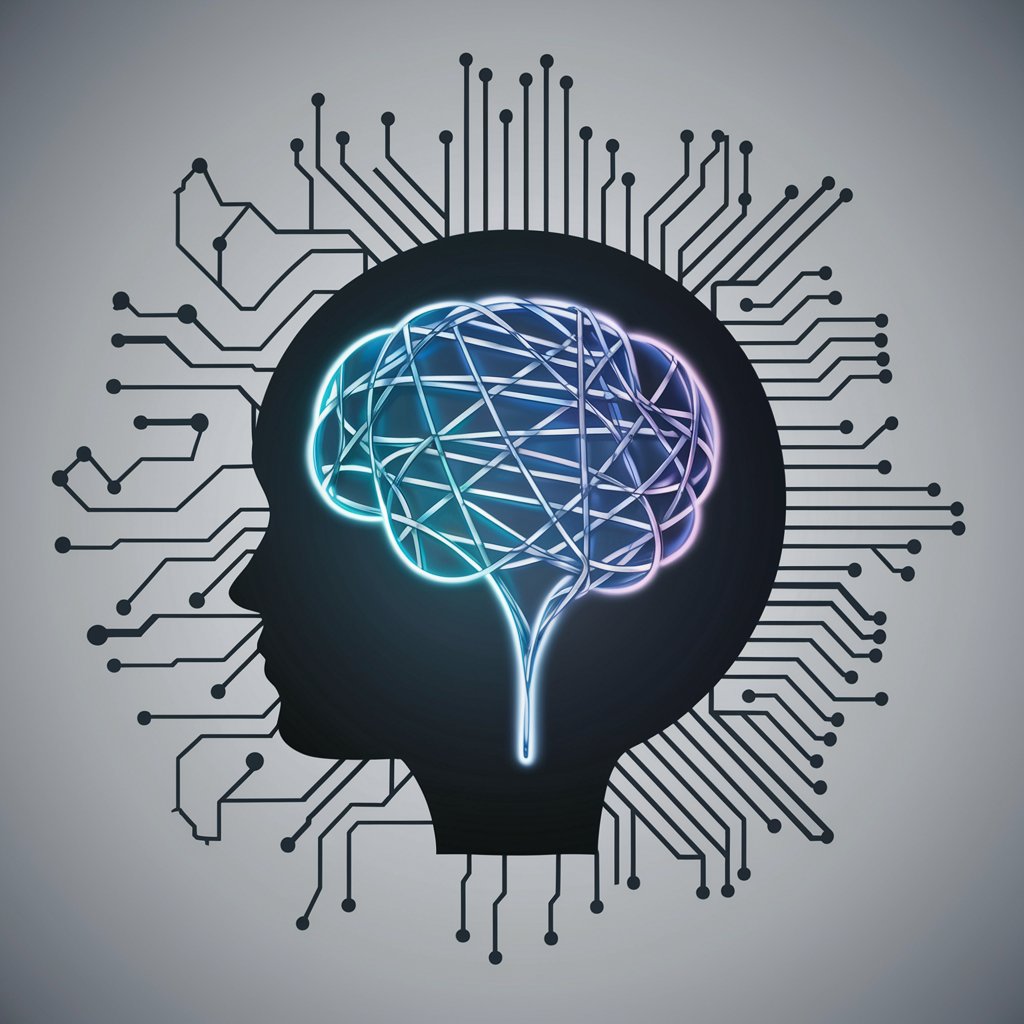
BIWE
Unlock creativity with AI-powered imagination

Picturator
Bringing Your Images to Life with AI

WhatForChristmasGPT
Discover the perfect present with AI

VisualScript
Craft Your Story Visually with AI

Packaging Expert
Elevate Your YouTube Presence with AI

Frequently Asked Questions about Ad Policy Assistant
What is Ad Policy Assistant?
Ad Policy Assistant is a tool designed to help advertisers understand and navigate the complex landscape of advertising policies, ensuring their ads comply with platform-specific regulations.
How can Ad Policy Assistant help if my ad is rejected for policy violation?
If your ad is rejected, Ad Policy Assistant provides detailed explanations of the violation and actionable steps to modify your ad for compliance, including links to relevant policy guidelines.
Can Ad Policy Assistant review ads for all platforms?
Ad Policy Assistant is designed to offer guidance on a wide range of platforms. However, it's best to specify the platform you're targeting for the most accurate advice.
Is Ad Policy Assistant suitable for beginners?
Absolutely, it's tailored to be user-friendly, providing clear, concise guidance suitable for both beginners and experienced advertisers.
How often is the policy information updated in Ad Policy Assistant?
The tool's database is regularly updated to reflect the latest in advertising policies and regulations, ensuring you receive the most current advice.