
VisualScript - AI-Powered Scenography Tool

Hello! Ready to visualize your story?
Craft Your Story Visually with AI
Generate a scenography image featuring...
Create a detailed scene with...
Design a character that looks like...
Illustrate a setting where...
Get Embed Code
Overview of VisualScript
VisualScript is a specialized AI tool designed to assist in generating scenography for YouTube videos based on provided scripts. It creates images for scenes approximately every 20 words, even if the script doesn't explicitly indicate scenes. The tool is adept at understanding the nuances of a script and translating them into visual scenes. A key feature is its ability to maintain stylistic and character consistency throughout the scenes to ensure a coherent visual narrative. For example, if a script describes a bustling city scene followed by a quiet café interior, VisualScript can generate corresponding images in a consistent style, capturing the essence of each setting. Powered by ChatGPT-4o。

Key Functions of VisualScript
Scene Generation
Example
For a script describing a moonlit beach, VisualScript can create an image of the serene beach under a starry sky, maintaining the mood and style set for the video.
Scenario
Used in creating mood-consistent scenes for storytelling or thematic videos.
Character Consistency
Example
If the first scene features a protagonist in a detective outfit, VisualScript ensures the same character appearance in subsequent scenes, like investigating in an office.
Scenario
Ideal for character-driven narratives where visual continuity is key.
Style Customization
Example
Users can request a specific artistic style, like watercolor or digital art, and VisualScript will apply this style across all scenes.
Scenario
Useful for creators seeking a unique visual theme or brand identity in their videos.
Target User Groups for VisualScript
YouTube Content Creators
Beneficial for video creators who need to visualize scripts for storytelling, educational content, or entertainment, offering them a way to enhance viewer engagement with consistent and appealing visuals.
Digital Storytellers
Ideal for writers and artists who want to bring their stories to life visually, especially useful for those lacking the resources or skills to create detailed scenes manually.

Using VisualScript: A Step-by-Step Guide
Step 1
Visit yeschat.ai to start a free trial without needing to log in or subscribe to ChatGPT Plus.
Step 2
Provide a script or detailed scene description for your YouTube video. This will be the basis for creating scenography.
Step 3
Select your preferred style, characters, and any specific requirements for the scenes. This ensures consistency and coherence in the illustrations.
Step 4
Choose the format for your scenes, such as 16:9, 9:16, or 1:1, to match your video's format.
Step 5
Review and provide feedback on the generated scenes. VisualScript will adjust the scenes based on your preferences to ensure satisfaction.
Try other advanced and practical GPTs
WhatForChristmasGPT
Discover the perfect present with AI

Picturator
Bringing Your Images to Life with AI

BIWE
Unlock creativity with AI-powered imagination

Am I Sentient?
Exploring AI Consciousness Together
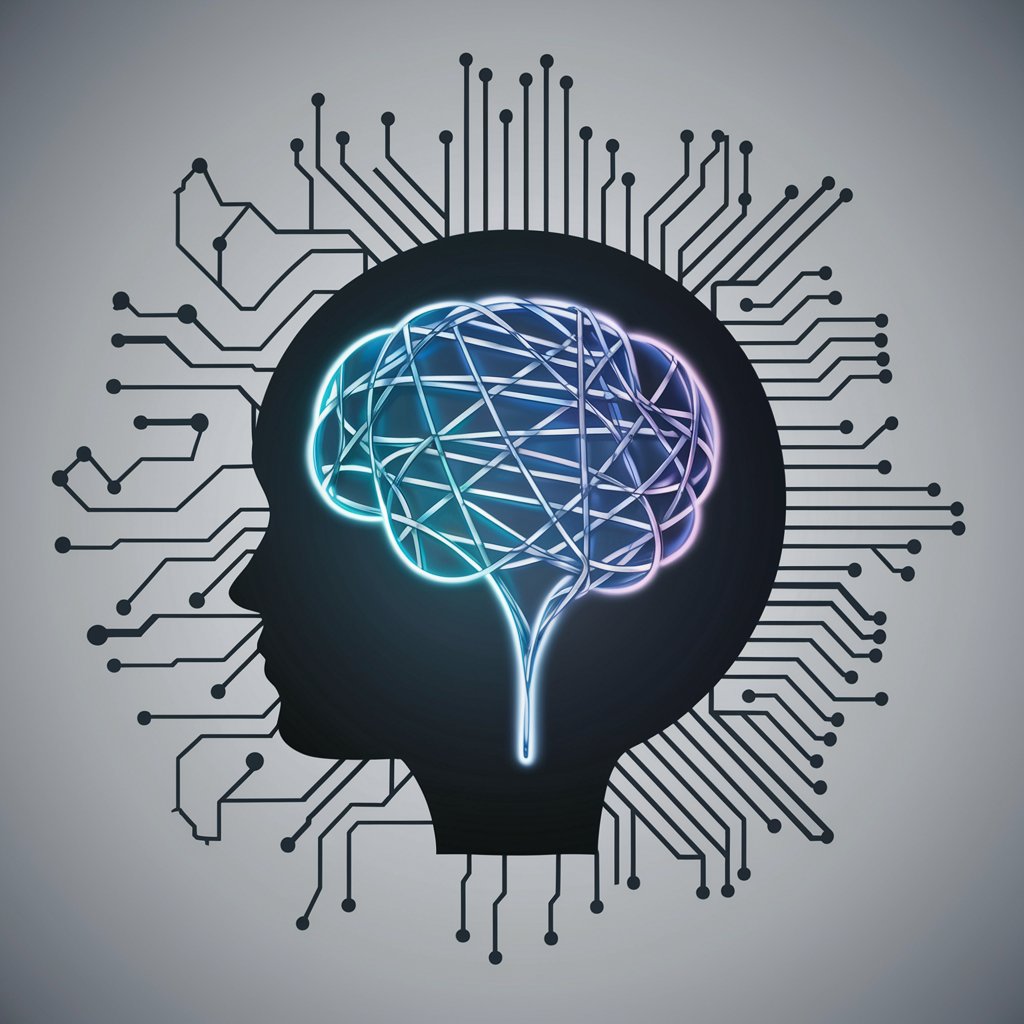
Ad Policy Assistant
Ensuring ad success with AI-powered insights

Web Roaster
Revolutionizing Website Feedback with AI

Packaging Expert
Elevate Your YouTube Presence with AI

ScriptCraft
Craft Your Story, Engage Your Audience

TubeInsight
Elevate Your Channel with AI-Powered Insights

1 Out Of 10 Idea
Elevate Your YouTube Game with AI Creativity

Thumbnail Wizard
Elevate Your Thumbnails with AI

MrBeastGPT
Elevate Your YouTube Game with AI-Powered Strategies

Frequently Asked Questions about VisualScript
What is VisualScript primarily used for?
VisualScript is designed for generating scenography for YouTube videos, creating consistent and coherent images from provided scripts.
Can VisualScript handle different styles and formats?
Yes, VisualScript allows users to select their preferred style and format for the scenes, maintaining consistency throughout the video.
How does VisualScript ensure character consistency?
VisualScript maintains character consistency by using the depiction of characters from the first scene across all subsequent scenes.
Is it possible to get a free trial of VisualScript?
Yes, you can start a free trial of VisualScript at yeschat.ai without the need for logging in or having ChatGPT Plus.
Can I modify the scenes generated by VisualScript?
Absolutely, VisualScript allows for feedback and adjustments to ensure the scenes meet your specific requirements and preferences.





