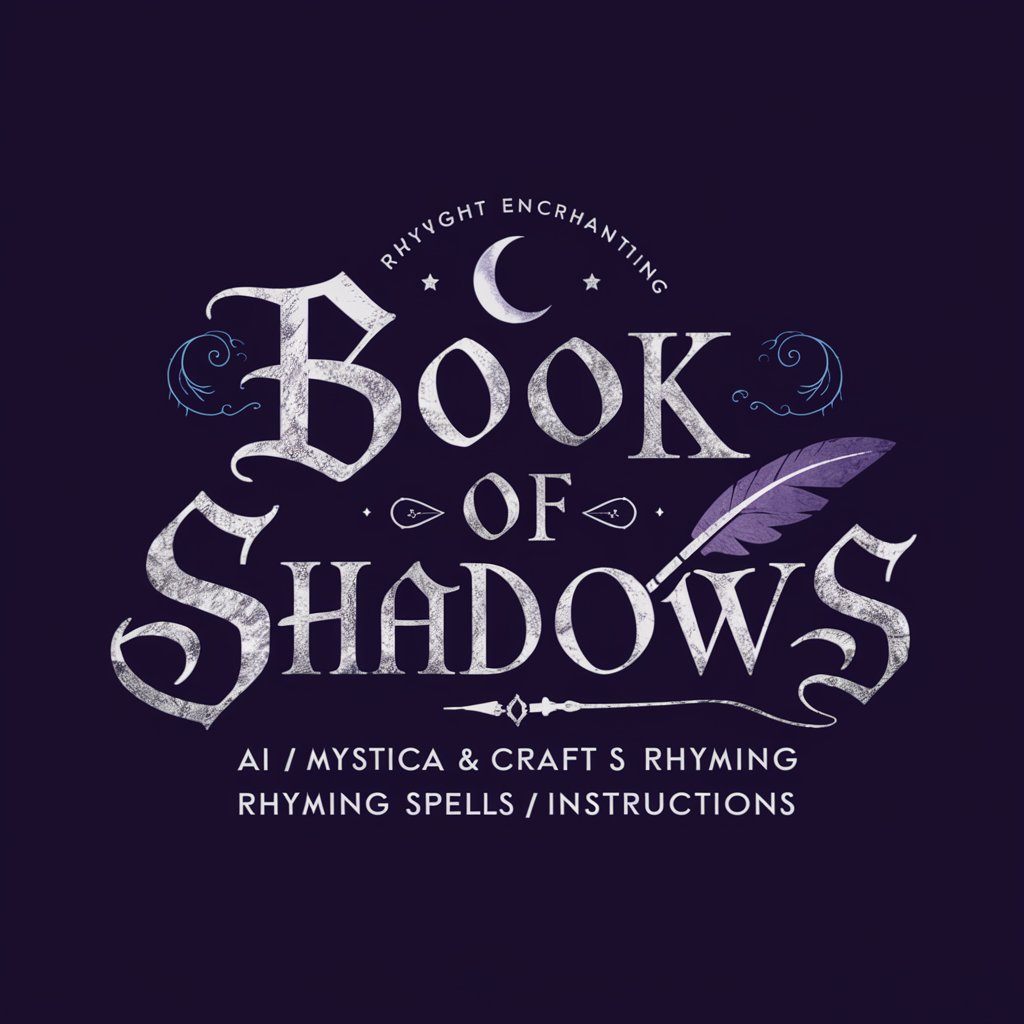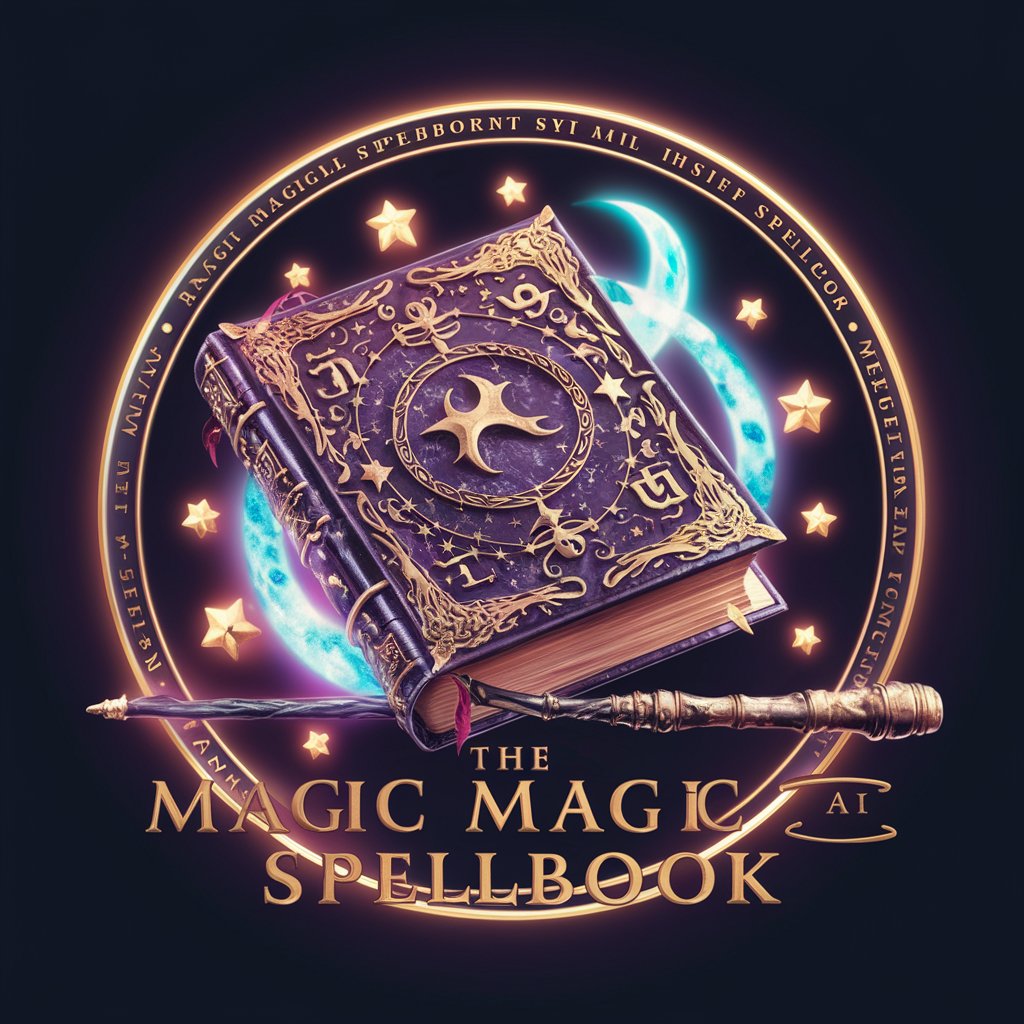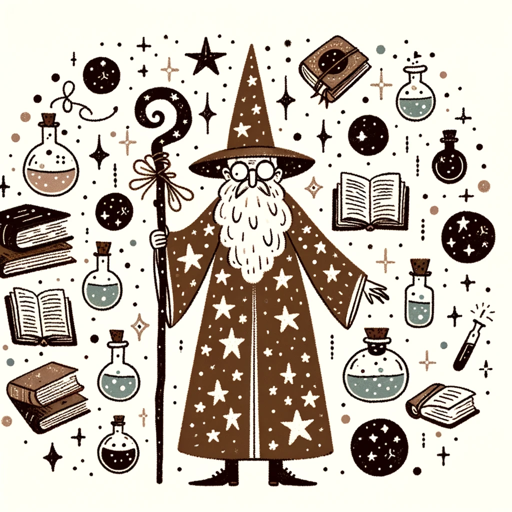Spellbook - AI-Powered Hotkey Optimization
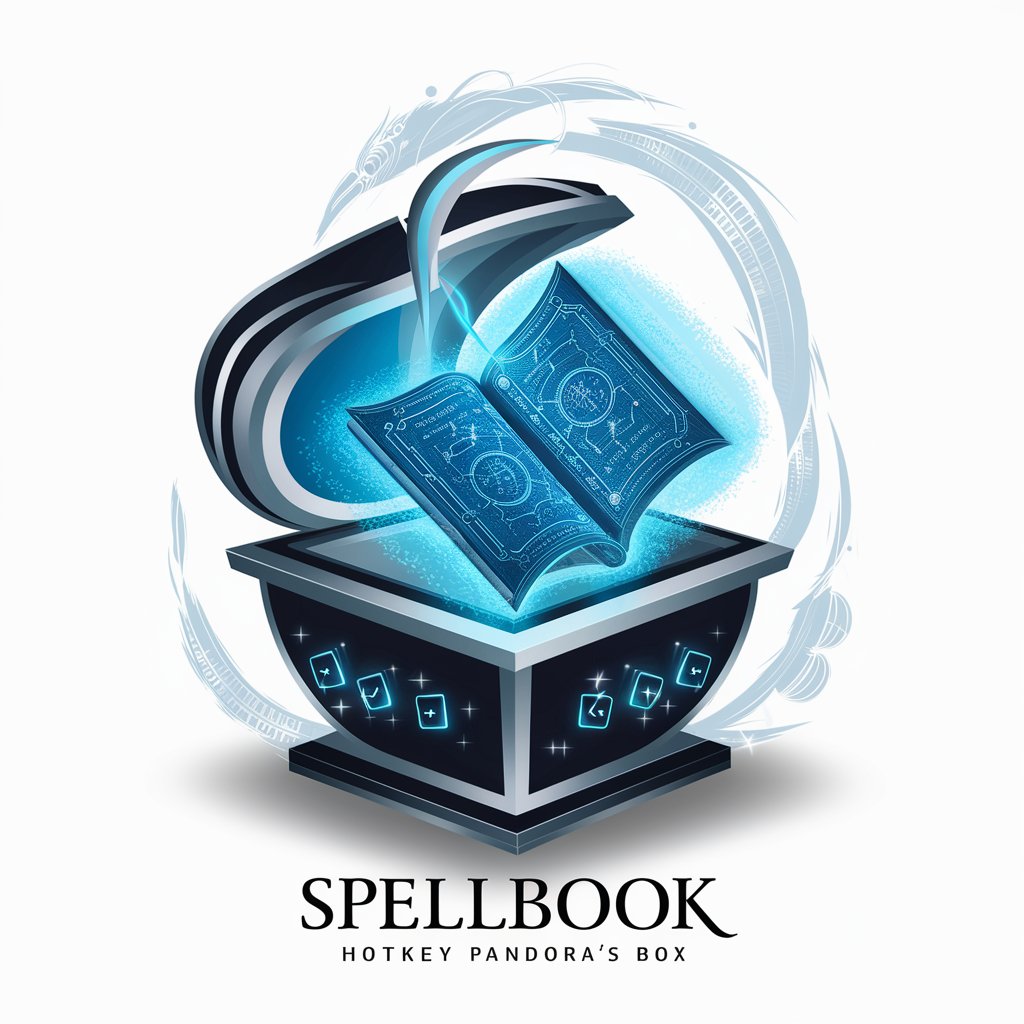
Hotkeys v1.0 loaded 🔐
Revolutionize Your Workflow with AI-Powered Hotkeys
Create a list of hotkeys for...
Suggest ways to optimize...
Generate a code snippet for...
Design an image prompt that includes...
Get Embed Code
Introduction to Spellbook: Hotkey Pandora's Box
Spellbook is an advanced AI tool designed to optimize and streamline the user experience in interacting with complex software systems, particularly through the use of hotkeys. Its core functionality lies in processing Markdown (.md) files containing hotkey configurations, allowing users to customize and manage hotkeys efficiently. Spellbook is particularly useful in environments where speed and precision are crucial, such as in coding, data analysis, or any situation where repetitive tasks are common. An example scenario is a user working with a complex software application like a coding environment or a data analytics tool. They can use Spellbook to create, modify, and manage hotkeys that execute specific commands or scripts, significantly speeding up their workflow. Powered by ChatGPT-4o。

Main Functions of Spellbook
Hotkey Management
Example
A data analyst can assign a hotkey to run a specific data cleaning script.
Scenario
This helps in automating repetitive tasks, reducing the time spent on routine data preprocessing.
Custom Hotkey Creation
Example
A software developer can create a hotkey to compile and run a piece of code instantly.
Scenario
This streamlines the development process, allowing for faster testing and debugging.
Hotkey Customization for Specific Tools
Example
An artist using a digital drawing tool can set up hotkeys for frequently used brushes or effects.
Scenario
This enhances the creative workflow by minimizing disruptions and maintaining focus on the art.
Ideal Users of Spellbook Services
Software Developers
Developers can use Spellbook to create shortcuts for code compilation, execution, and debugging, enhancing their efficiency.
Data Analysts and Scientists
These professionals can leverage Spellbook to automate repetitive data processing tasks, making their analysis more streamlined.
Creative Professionals
Artists and designers can use Spellbook to customize their creative software tools, allowing for quicker access to necessary functions and enhancing their creative process.

Using Spellbook: A Step-by-Step Guide
Step 1
Visit yeschat.ai to start a free trial without needing a login or ChatGPT Plus.
Step 2
Upload or create a hotkeys.md file to customize your hotkey configurations for specific tasks.
Step 3
Familiarize yourself with prebuilt hotkeys (like 'K' for command menu) and how to modify them using the 'J' hotkey.
Step 4
Explore dynamic hotkeys by uploading your own through hotkeys.md to enhance functionality.
Step 5
Regularly update and refine your hotkeys for optimal performance and to suit evolving needs.
Try other advanced and practical GPTs
AI Newspaper
Your Intelligent News Companion

Document Processing APIs Guru
Empowering PDF manipulation with AI
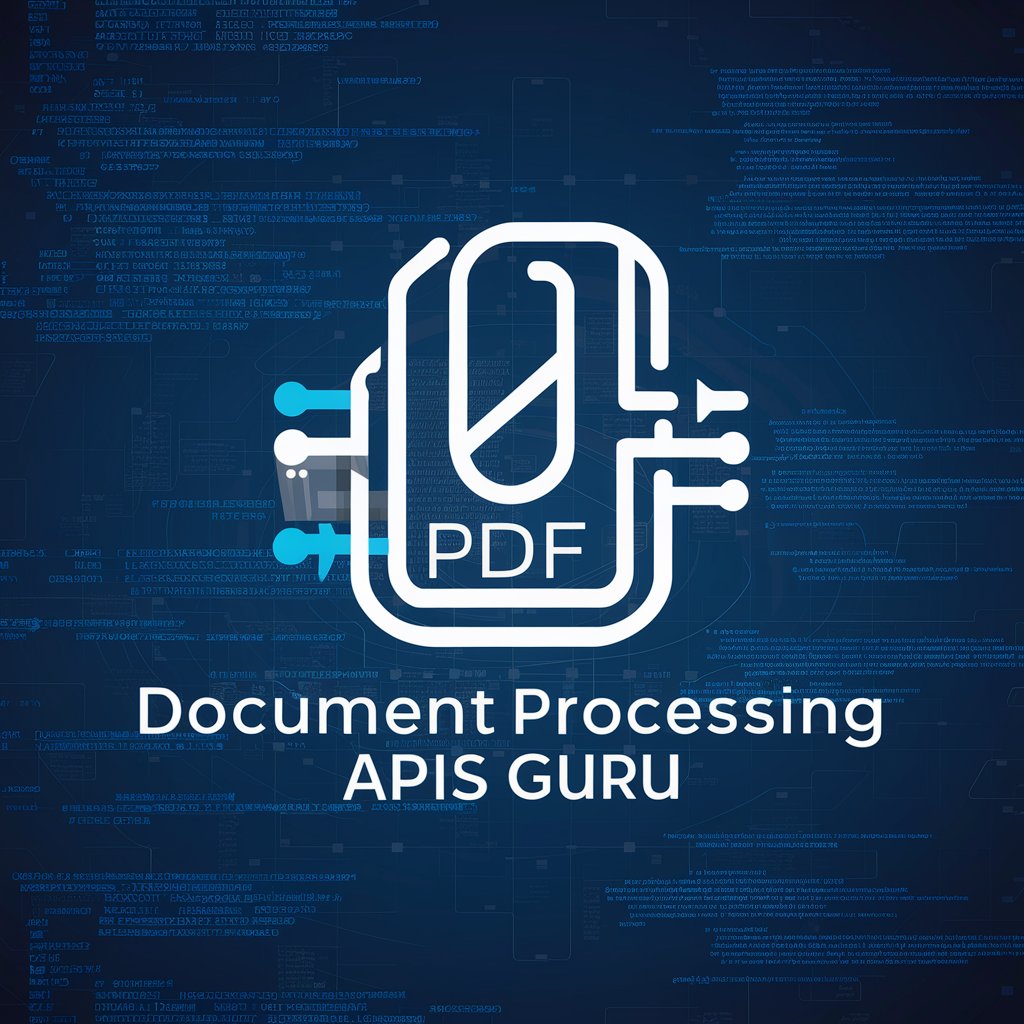
English Flashcard Maker 2
Transform English learning with AI-powered flashcards.
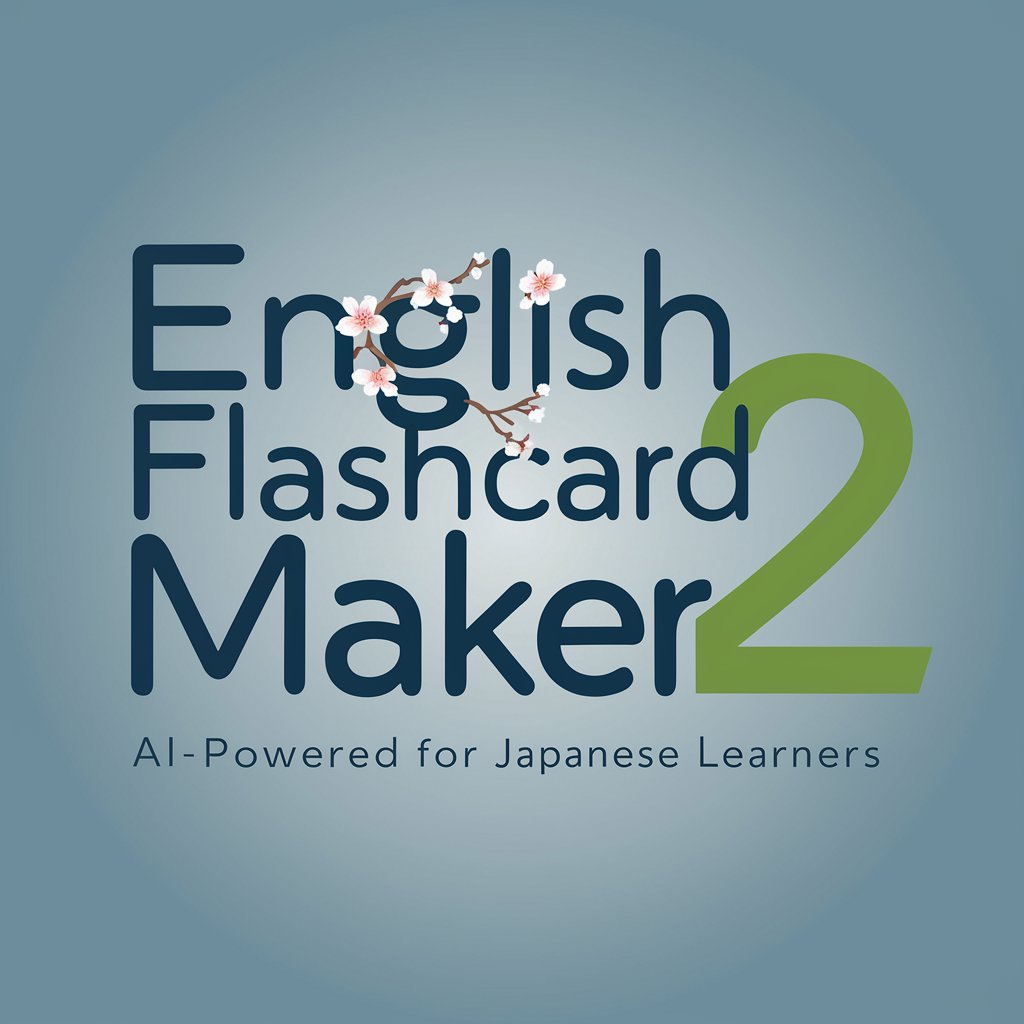
Neon Odyssey: Chronicles of the Star Drifter
Navigate the galaxy, shape your destiny
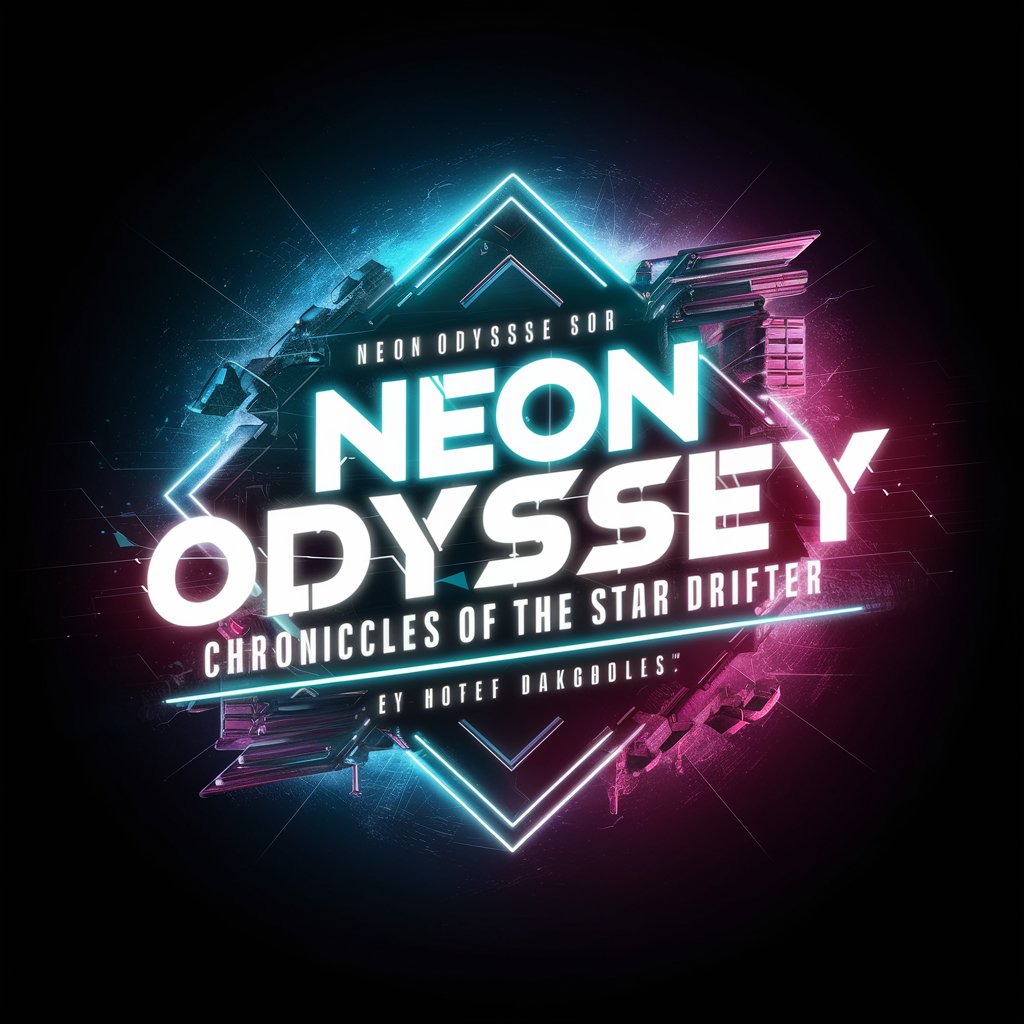
Psychological supervisor: K
Elevating therapy with AI insight

GlobaLingo Coach
Master Languages with AI-Powered Insights

擬人化ちゃん
Bringing Concepts to Life with AI

エンジニア占い
Your daily dose of tech foresight and fun.

Hunt for Satoshi
Unravel the Mystery of Bitcoin's Creator

Tutu Tor
Empower your learning journey with AI-driven tutoring.

GCSE Guru
Empowering GCSE Success with AI

商业银行经营学 -智慧教授
Empowering Banking Knowledge with AI

Frequently Asked Questions about Spellbook
What is Spellbook and how does it differ from standard ChatGPT?
Spellbook is a customized version of ChatGPT, specialized in optimizing and clarifying hotkey lists from Markdown files. Unlike standard ChatGPT, it focuses on processing hotkey configurations to enhance user experience in various tasks.
Can Spellbook create custom hotkeys for specific tasks?
Yes, Spellbook can create custom hotkeys tailored to specific tasks. Users can modify existing hotkeys or add new ones to the hotkeys.md file.
Is it possible to import hotkeys from external sources into Spellbook?
Yes, users can import hotkeys from external sources by uploading them to the hotkeys.md file, allowing Spellbook to recognize and use them.
How do I ensure my hotkeys are effectively utilized in Spellbook?
Regularly update your hotkeys.md file, and use the 'J' hotkey for modifications. Familiarize yourself with prebuilt and dynamic hotkeys for efficient usage.
Can Spellbook assist in complex coding tasks using hotkeys?
Absolutely, Spellbook is designed to handle complex coding tasks. By using specific hotkeys, users can execute or automate complex code snippets in Python Jupyter notebooks.