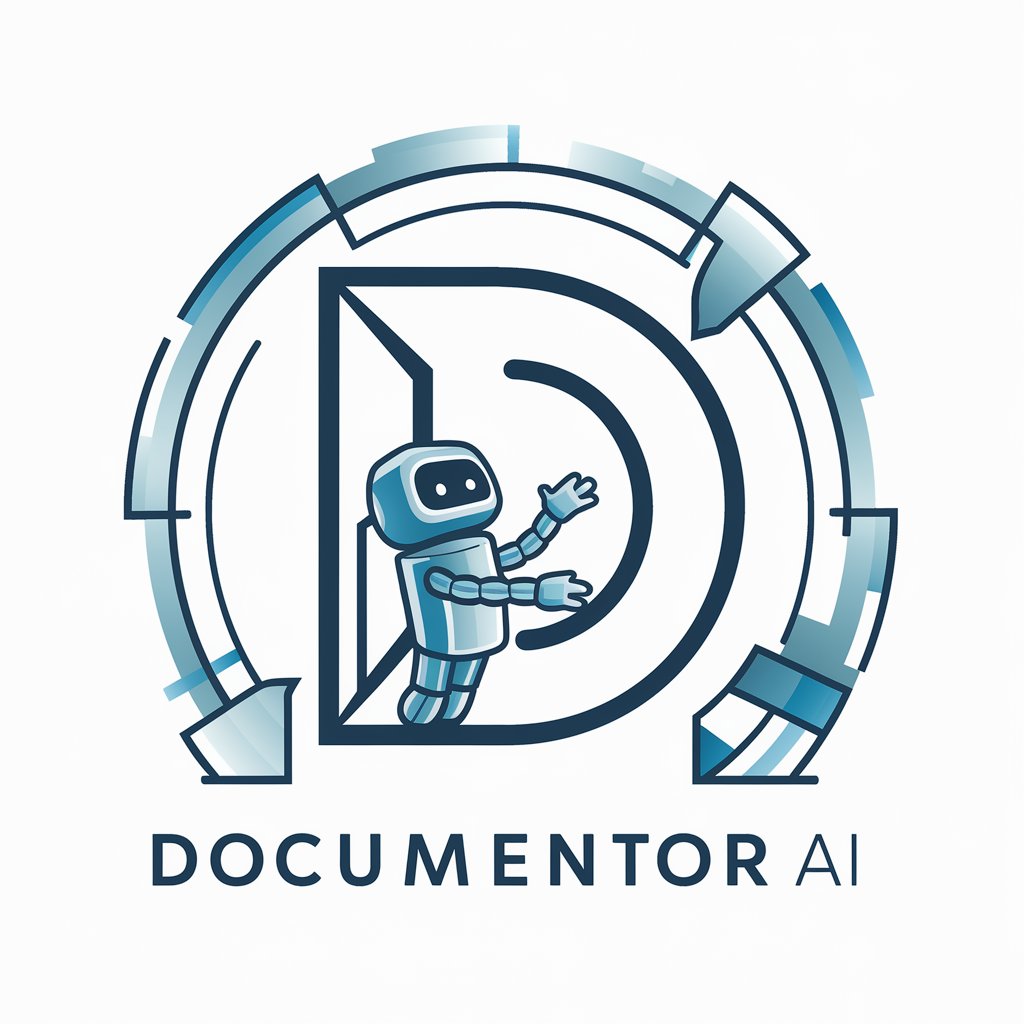Document Processing APIs Guru - Open-Source PDF Management
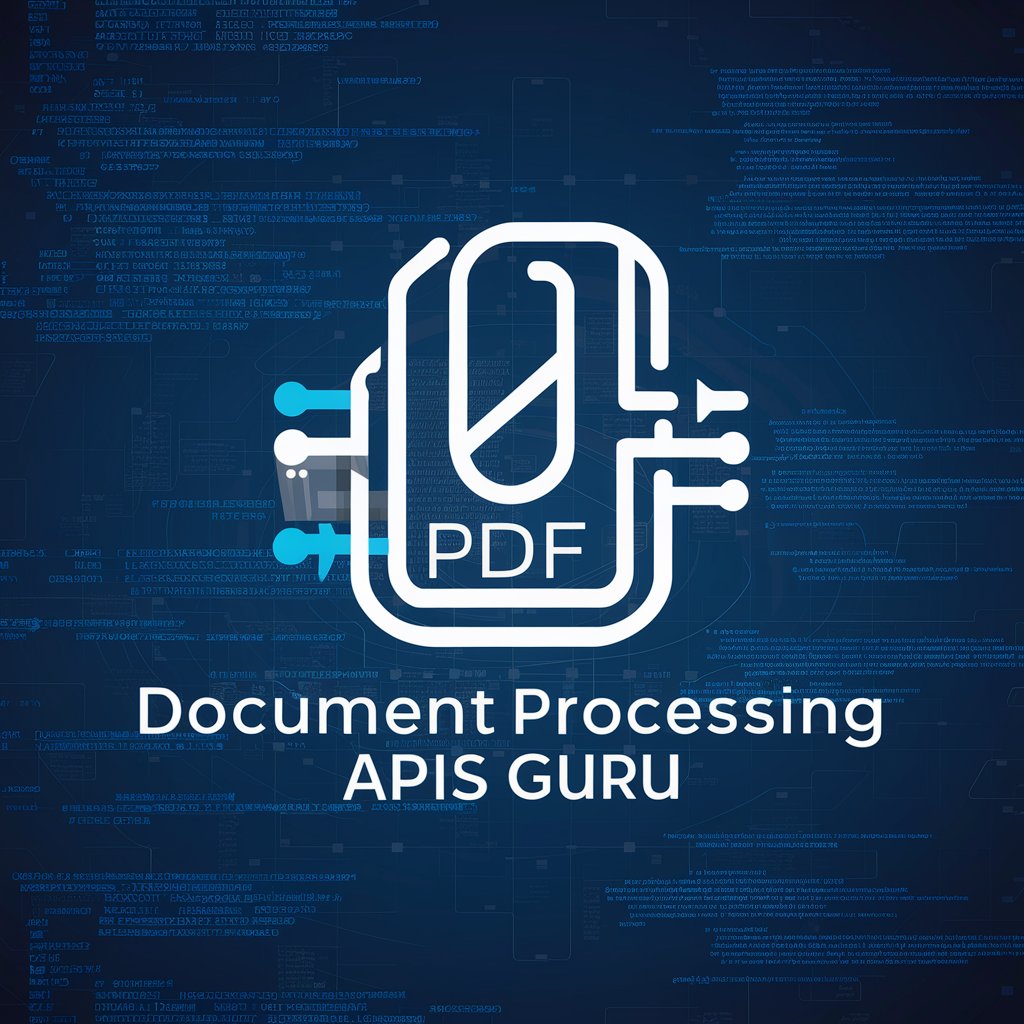
Welcome to your ultimate guide for open-source PDF APIs.
Empowering PDF manipulation with AI
Explore the best open-source PDF APIs for...
Learn how to annotate and convert PDFs using...
Discover powerful tools for digital signing and metadata management with...
Master the art of PDF editing and merging with...
Get Embed Code
Overview of Document Processing APIs Guru
Document Processing APIs Guru is designed as a specialized resource for developers and professionals looking to leverage advanced functionalities related to PDF document processing within their applications or workflows. This specialized GPT model is built with an in-depth focus on open-source PDF APIs, providing comprehensive insights into functionalities such as file viewing, annotating, converting, digital signing, and more. By emphasizing open-source solutions, it aims to offer cost-effective, adaptable, and robust alternatives to proprietary software. An example scenario illustrating its purpose could involve a developer seeking to integrate PDF manipulation capabilities into an application, requiring detailed information on open-source libraries that offer features like PDF merging, splitting, or encryption. Powered by ChatGPT-4o。

Core Functions of Document Processing APIs Guru
File Viewing and Annotation
Example
Integrating a PDF viewer with annotation capabilities into a web application, allowing users to view, comment, and highlight PDF documents directly within the browser.
Scenario
Used by educational platforms to enable students and teachers to collaboratively annotate study materials.
Document Conversion
Example
Converting various file formats (DOCX, XLSX, PPTX) into PDFs for standardized distribution, ensuring consistency across different platforms.
Scenario
Employed by legal firms to convert case files and documents into a unified PDF format for easy sharing and archiving.
PDF Editing and Manipulation
Example
Editing PDFs to update content, modify layout, or redact sensitive information, and manipulating pages by merging, splitting, or reordering.
Scenario
Utilized by publishing companies to finalize digital copies of books and magazines before distribution.
Digital Signing and Security
Example
Implementing digital signing to allow secure and verifiable signing of PDF documents, along with encryption to protect sensitive data.
Scenario
Applied in financial services for signing and securing loan agreements and other confidential client documents.
Metadata Management and Parsing
Example
Extracting and editing PDF metadata to improve document indexing and searchability, or parsing PDF content for data extraction and analysis.
Scenario
Used by research institutions to catalog and retrieve academic papers based on metadata like titles, authors, and keywords.
Target User Groups for Document Processing APIs Guru
Software Developers and Engineers
This group benefits from detailed API documentation, code snippets, and examples that aid in integrating PDF functionalities into software projects, enhancing productivity and reducing development time.
Product Managers in Tech Companies
Product managers can utilize these resources to understand the capabilities and limitations of open-source PDF tools, aiding in informed decision-making for product features and roadmap planning.
Academic Researchers and Educators
Researchers and educators can leverage PDF manipulation tools for organizing, annotating, and distributing educational and research materials, facilitating collaboration and learning.
Legal and Financial Professionals
These users benefit from secure document processing capabilities like digital signing and encryption, essential for handling sensitive legal and financial documents.

How to Use Document Processing APIs Guru
Start Free Trial
Initiate your journey at yeschat.ai to explore Document Processing APIs Guru without any sign-up requirement or the need for ChatGPT Plus.
Define Your Requirement
Identify and outline your PDF processing needs, whether it's file conversion, merging, editing, or any specific document manipulation task.
Select an API
Choose the appropriate open-source PDF API that best fits your project's requirements from the curated list available.
Implement API
Follow the API documentation to integrate it into your project. Utilize available code snippets and examples for a smooth implementation.
Test and Iterate
Perform thorough testing on your implementation. Leverage the community and support forums for troubleshooting and optimizing your usage.
Try other advanced and practical GPTs
English Flashcard Maker 2
Transform English learning with AI-powered flashcards.
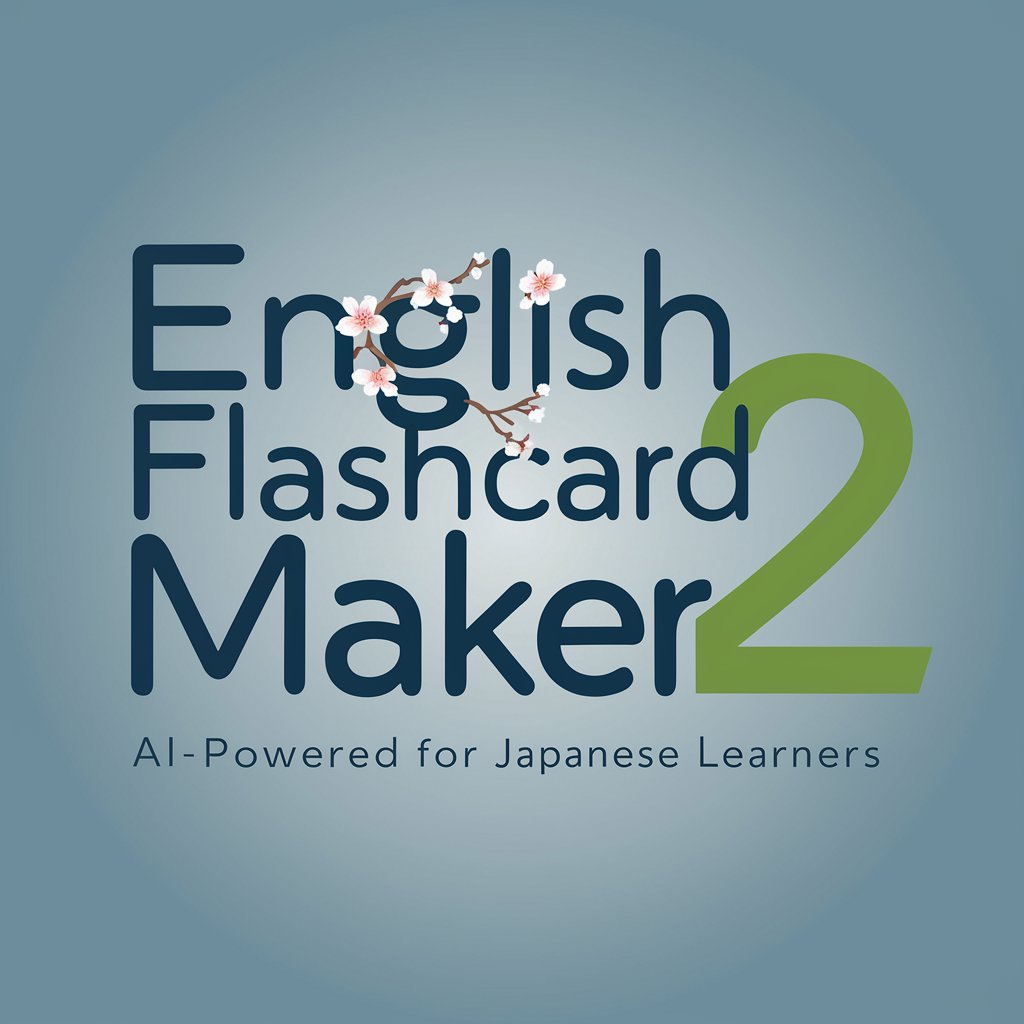
Neon Odyssey: Chronicles of the Star Drifter
Navigate the galaxy, shape your destiny
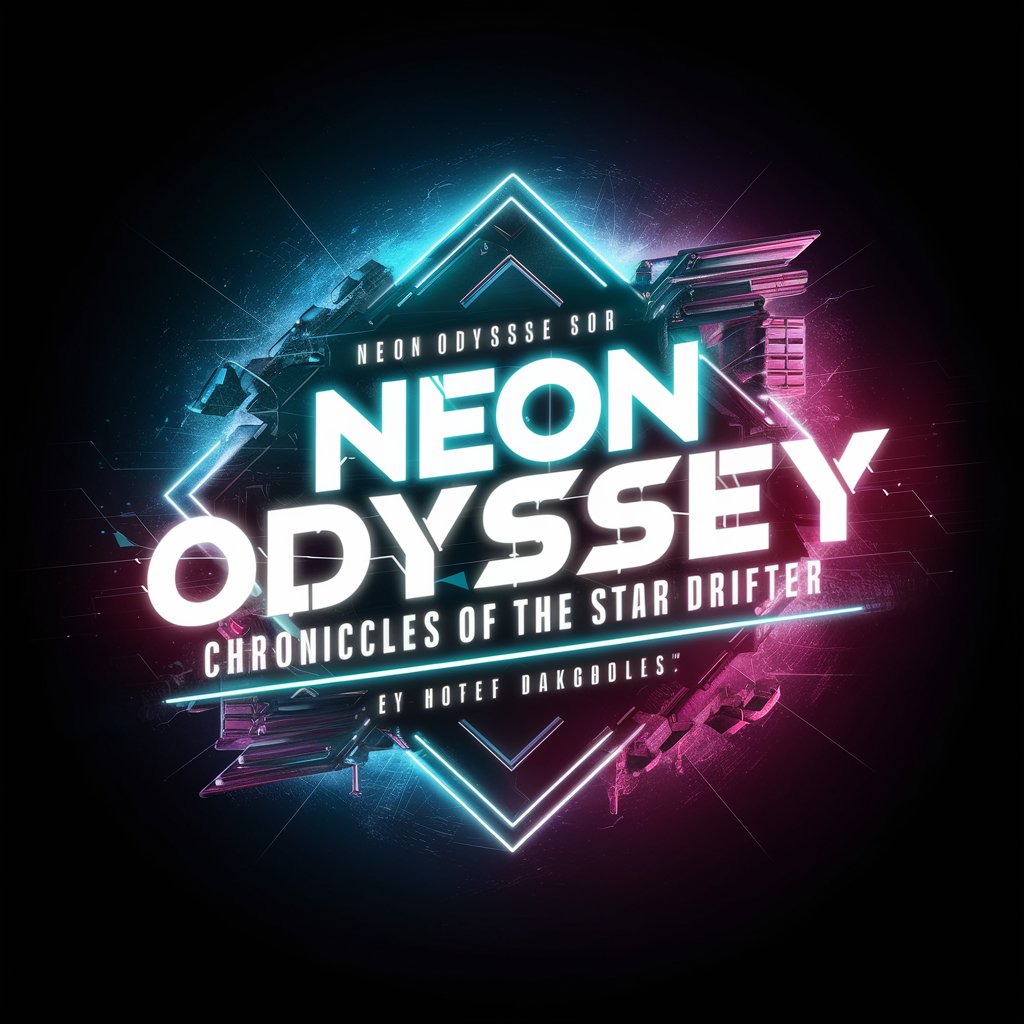
Psychological supervisor: K
Elevating therapy with AI insight

GlobaLingo Coach
Master Languages with AI-Powered Insights

Re Search
AI-powered Insights at Your Fingertips

Artificial Mind
Empowering decisions with AI insight

AI Newspaper
Your Intelligent News Companion

Spellbook
Revolutionize Your Workflow with AI-Powered Hotkeys
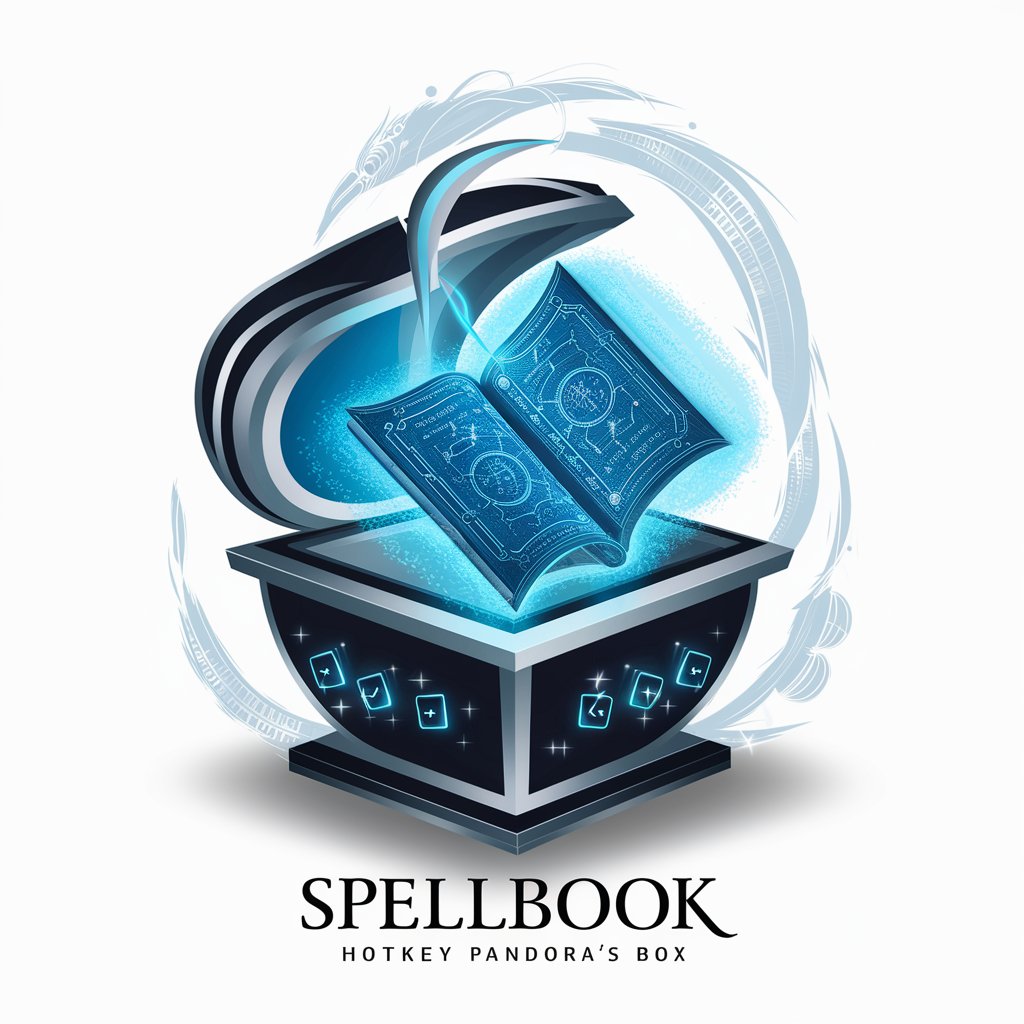
擬人化ちゃん
Bringing Concepts to Life with AI

エンジニア占い
Your daily dose of tech foresight and fun.

Hunt for Satoshi
Unravel the Mystery of Bitcoin's Creator

Tutu Tor
Empower your learning journey with AI-driven tutoring.

Frequently Asked Questions about Document Processing APIs Guru
What open-source PDF APIs does Document Processing APIs Guru recommend?
It recommends various open-source PDF APIs focusing on functionalities such as editing, merging, converting, and more, specifically tailored to developers' needs for comprehensive document management.
Can I use Document Processing APIs Guru for commercial projects?
Yes, many open-source PDF APIs recommended are suitable for commercial use, but it's important to review each API's license agreement for compliance.
How does Document Processing APIs Guru help in PDF file conversion?
It provides detailed guidelines and code snippets on using open-source APIs for converting PDF files into various formats, ensuring high-quality outcomes.
Is there support available for troubleshooting API integration issues?
Yes, Document Processing APIs Guru leverages a community-driven approach, offering access to forums and support channels for resolving integration challenges.
What makes Document Processing APIs Guru unique for PDF processing?
Its focus on open-source solutions and detailed, developer-friendly documentation sets it apart, catering specifically to the nuances of PDF document processing.