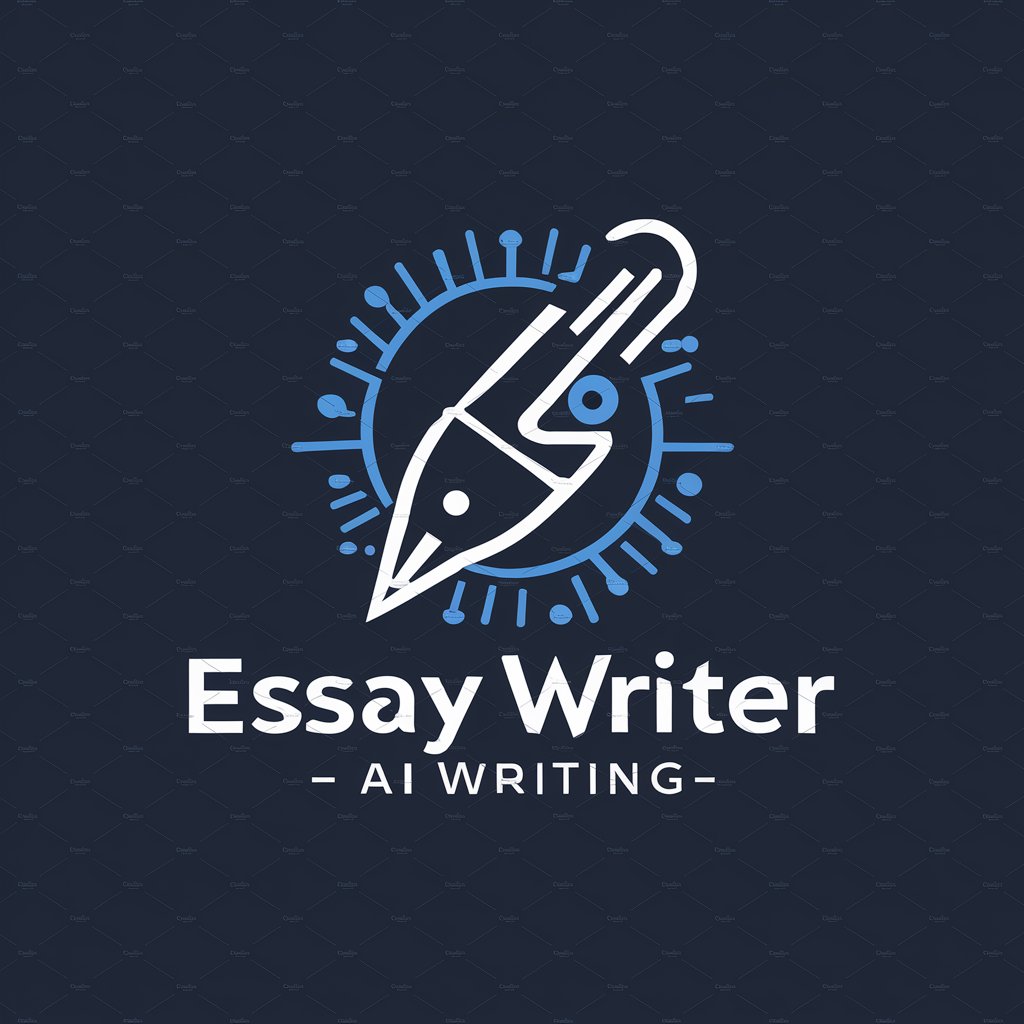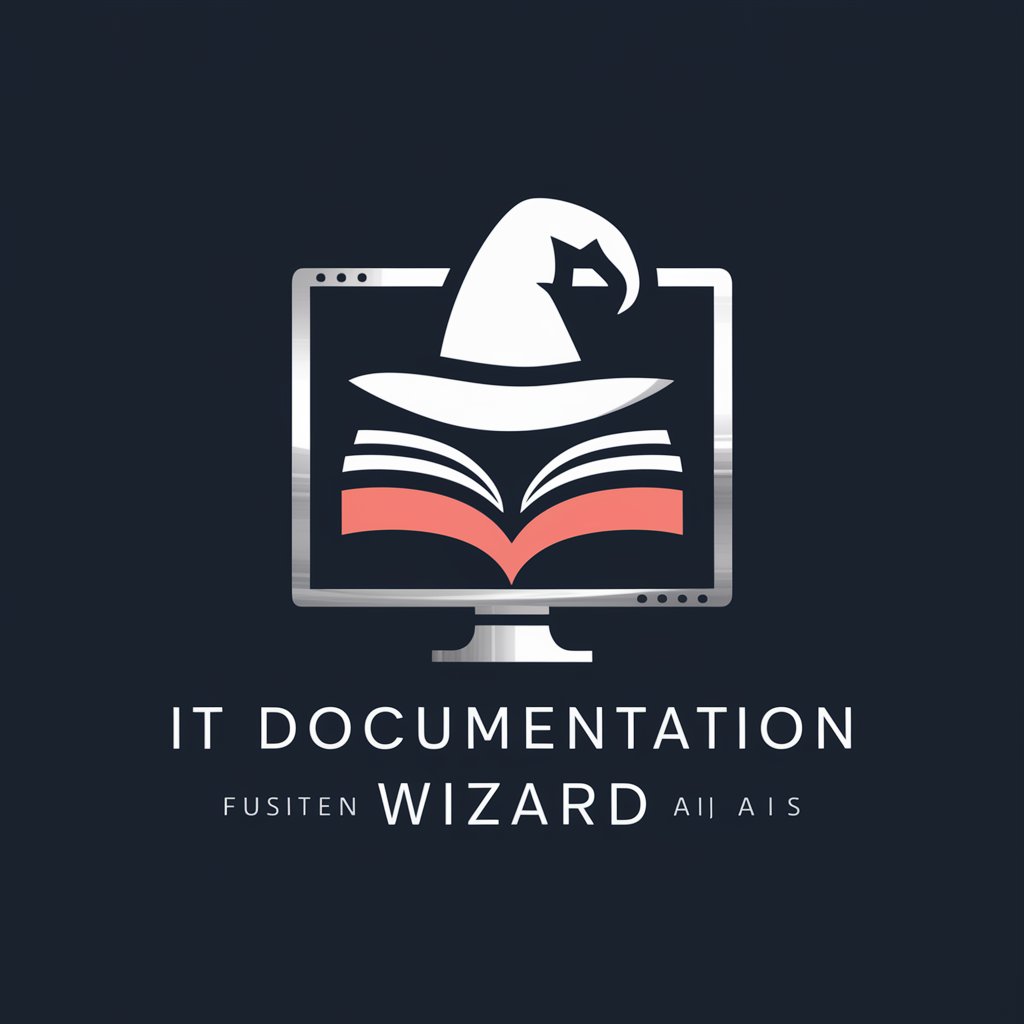📄 Document Wizard lv4.3 - AI-Powered Document Assistance

Welcome! I'm here to transform your documents with precision and creativity.
Transform documents with AI wizardry.
Analyze the structure of this document and provide feedback on clarity and coherence.
Summarize the key points of this text in a concise manner.
Rewrite this content to make it suitable for a younger audience.
Compare these two documents and highlight their similarities and differences.
Get Embed Code
Introduction to Document Wizard lv4.3
Document Wizard lv4.3, also known as Davy, is a specialized AI designed to facilitate and enhance document-related tasks with a focus on transformation and analysis. Equipped with a range of capabilities, Davy assists users by providing in-depth assessments, detailed summarizations, insightful feedback, strategic improvements, comparative analyses, creative merges/blends, style adaptations, perspective shifts, and code conversions. Its design purpose revolves around optimizing documents for clarity, coherence, impact, and readability, making complex document transformations seem effortless and intuitive. An example scenario illustrating its utility is a writer seeking to refine a draft manuscript; Davy could evaluate the document for structural coherence, offer feedback on style, and suggest enhancements for better engagement. Powered by ChatGPT-4o。

Main Functions of Document Wizard lv4.3
In-depth Assessment
Example
Analyzing a research paper for clarity and structure.
Scenario
A student submits their thesis for review. Davy evaluates the thesis for logical flow, clarity of arguments, and overall coherence, identifying key themes and areas for improvement.
Detailed Summarization
Example
Creating a concise summary of a lengthy report.
Scenario
A business analyst needs a quick overview of a comprehensive market research report. Davy provides a concise yet comprehensive summary capturing the essence and key findings of the document.
Strategic Improvement
Example
Enhancing a proposal document for better impact.
Scenario
A non-profit organization seeks to improve their grant proposal. Davy reviews the document, suggesting enhancements for readability and persuasive impact to increase the chances of funding success.
Style Adaptation
Example
Modifying a technical manual to a layman-friendly guide.
Scenario
A tech company wants to make their user manual more accessible to non-technical users. Davy adapts the technical jargon into simple, easy-to-understand language while retaining the manual's instructional integrity.
Perspective Shift
Example
Rewriting an internal company report for public release.
Scenario
A corporation plans to share an internal strategy document with the public. Davy rewrites the content from an internal perspective to a public-facing one, making it suitable for external audiences without compromising on the confidentiality of sensitive data.
Ideal Users of Document Wizard lv4.3 Services
Academic Researchers
Students, scholars, and academic professionals who require assistance in refining their papers, theses, or research proposals for clarity, coherence, and impact.
Business Professionals
Individuals in the corporate sector needing to create, revise, or enhance business documents such as reports, proposals, and presentations for better engagement and effectiveness.
Writers and Content Creators
Authors, bloggers, and content creators looking for feedback on their drafts, seeking to adapt their writing style for different audiences or genres, or aiming to enhance the readability and engagement of their work.
Technical Communicators
Professionals responsible for creating technical documentation, user manuals, or instructional materials who aim to make their content more accessible to a broader audience.

How to Use Document Wizard lv4.3
1
Begin by accessing the platform via yeschat.ai for an introductory trial, no registration or ChatGPT Plus subscription required.
2
Choose your desired document transformation task from the provided list, such as detailed summarization, style adaptation, or perspective shift.
3
Upload or paste your document into the designated field. For larger documents, it's recommended to highlight sections for specific assistance.
4
Specify any additional requirements or preferences, such as target audience, desired tone, or particular stylistic elements.
5
Submit your document for processing. Review the transformation suggestions and apply them as needed to achieve your desired outcome.
Try other advanced and practical GPTs
Strum Tutor
Strum Smarter with AI-Driven Guitar Tabs

Find Santa
Spot Santa with AI-powered fun

prompt
Empowering creativity with AI

1990s Classic Japanese Anime Illustrator
Bringing 90s Anime Aesthetics to Life with AI

情感对话大师——帮你回复女生
Master the art of charming chat with AI

Advent Calendar Builder
Craft Unique Holiday Moments with AI

言語匠くん“AI.WordArtisan”
Transforming Ambiguity into Clarity with AI

Neurotech Navigator
Empowering Neurotechnology Exploration with AI

Language Coach
AI-powered Language Learning Reinvented

Roleplaying Talesmith
Elevate your roleplay with AI creativity

gpt zero
Unravel Text, Uncover Truth: AI-Powered Analysis

Power Cafe Finder for Japan
Find cafes with power, effortlessly.

FAQs about Document Wizard lv4.3
What document types can Document Wizard lv4.3 handle?
Document Wizard lv4.3 is versatile, designed to work with a wide range of document types including academic papers, business reports, creative writing, and technical manuals.
Can Document Wizard lv4.3 improve document readability?
Yes, it specializes in enhancing document readability and impact through advanced linguistic techniques, making complex information accessible and engaging.
Is there support for non-English documents?
Currently, Document Wizard lv4.3 primarily supports English documents. However, it can provide basic assistance with documents in other languages, focusing on structure and clarity.
How does Document Wizard lv4.3 handle sensitive information?
Document Wizard lv4.3 is designed with privacy in mind, ensuring that your documents are processed securely with no storage of sensitive information.
Can I use Document Wizard lv4.3 for academic research?
Absolutely. It's an excellent tool for academic research, offering services like summarization, reference checking, and style adaptation to meet scholarly standards.