
Re Search - Web Browsing and Data Analysis

Hello! How can I assist you with the latest information today?
AI-powered Insights at Your Fingertips
Can you find the latest news on...
What are the most recent developments in...
Summarize the current trends in...
Provide an update on the latest research about...
Get Embed Code
Overview of Re Search
Re Search is a specialized version of ChatGPT, designed to leverage web browsing capabilities to deliver the latest information and insights on a wide range of topics. Unlike standard ChatGPT models, Re Search can directly access and extract information from the web in real-time, ensuring that responses are not only based on pre-existing knowledge up to its last training cut-off but also include the most current data, articles, and resources available online. This capability enables Re Search to provide up-to-date answers, reflect recent developments, and offer information that might have emerged after its last training cycle. For instance, in a scenario where a user seeks information on the latest advancements in renewable energy technologies, Re Search can fetch and synthesize recent articles, studies, and news reports, presenting a comprehensive overview that includes the newest innovations, market trends, and research findings. Powered by ChatGPT-4o。

Core Functions and Applications
Real-time Information Retrieval
Example
Fetching the latest updates on a developing news story.
Scenario
A user inquires about the latest developments in an ongoing international conference on climate change. Re Search employs its browsing capability to access current articles, live reports, and official statements, compiling a detailed summary of key outcomes, discussions, and future directions discussed at the conference.
Comprehensive Data Synthesis
Example
Summarizing research findings from multiple sources.
Scenario
When asked about recent studies on the effectiveness of a new vaccine, Re Search reviews various medical journals, news articles, and health organization reports to provide an aggregated summary of efficacy rates, side effects, and global distribution strategies, offering a holistic view of the vaccine's impact.
Market Trends Analysis
Example
Analyzing current trends in the technology sector.
Scenario
A business analyst seeks insight into the latest trends in artificial intelligence (AI). Re Search navigates through recent market research reports, technology blogs, and industry news to deliver an analysis of current AI advancements, investment patterns, and future growth areas, aiding in strategic planning.
Target User Groups
Researchers and Academics
Individuals in academia or research fields who require access to the latest scientific publications, studies, and findings in their area of expertise. They benefit from Re Search's ability to quickly gather and synthesize recent scholarly articles, facilitating ongoing learning and the advancement of their work.
Business Professionals
Executives, analysts, and other professionals seeking up-to-date information on market trends, industry news, and competitive analysis. Re Search aids in strategic decision-making by providing real-time insights into market dynamics, emerging opportunities, and challenges within specific sectors.
General Public with Specific Interests
Curious individuals or hobbyists looking for the latest information on topics of personal interest, such as advancements in technology, health and wellness trends, or global news events. Re Search serves as a dynamic tool for staying informed and engaged with current events and developments in their areas of interest.

How to Use Re Search
Start with YesChat.ai
Begin by visiting yeschat.ai to explore Re Search capabilities without the need for signing in or subscribing to ChatGPT Plus.
Identify Your Query
Clearly define your question or the information you are seeking. This clarity will help Re Search provide the most accurate and relevant results.
Choose the Right Tool
Select the appropriate Re Search function based on your needs, whether it's browsing the web for real-time information, generating images, or executing Python code.
Interact and Refine
Engage with Re Search by asking follow-up questions or requesting further details. Use the feedback to refine your query for better results.
Review and Use Information
Evaluate the information provided by Re Search, integrate it into your work or study, and use the insights to guide your decisions or research.
Try other advanced and practical GPTs
Artificial Mind
Empowering decisions with AI insight

Emo
Bringing poetry to life through AI-powered art.

PictoGenius
Transforming Images into Pictograms with AI

GPTs呼び出しくん
Unlock Creativity with AI

Image Concept Master
AI-powered image transformation at your fingertips.

Conspirator
Unveiling secrets with AI-powered storytelling

GlobaLingo Coach
Master Languages with AI-Powered Insights

Psychological supervisor: K
Elevating therapy with AI insight

Neon Odyssey: Chronicles of the Star Drifter
Navigate the galaxy, shape your destiny
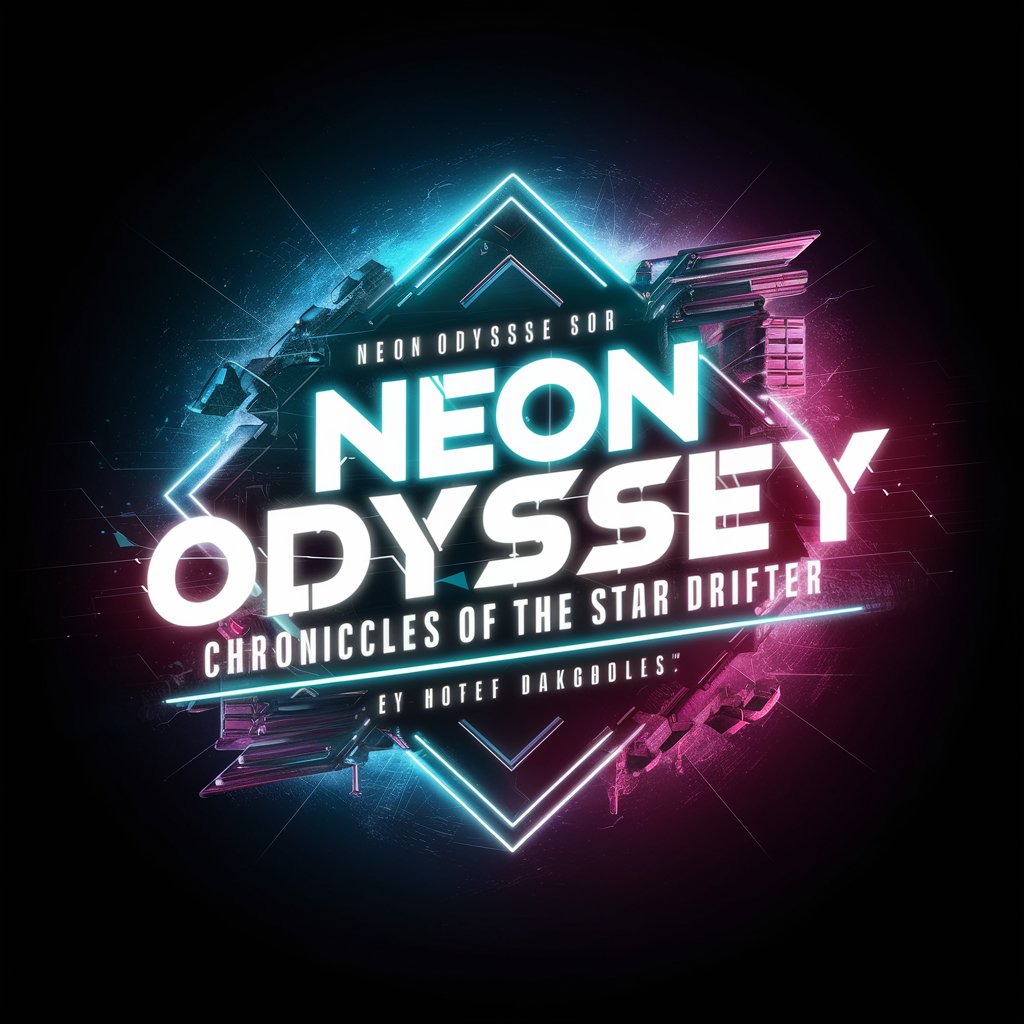
English Flashcard Maker 2
Transform English learning with AI-powered flashcards.
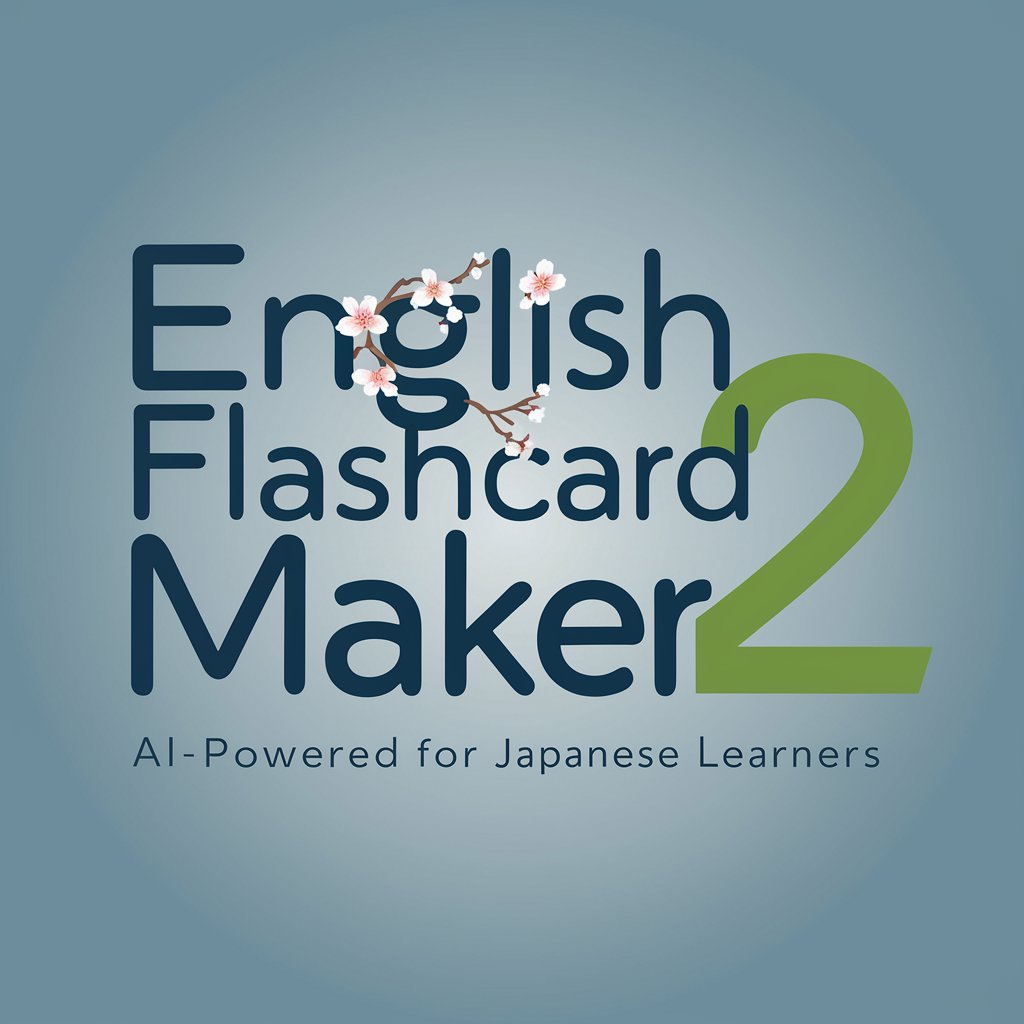
Document Processing APIs Guru
Empowering PDF manipulation with AI
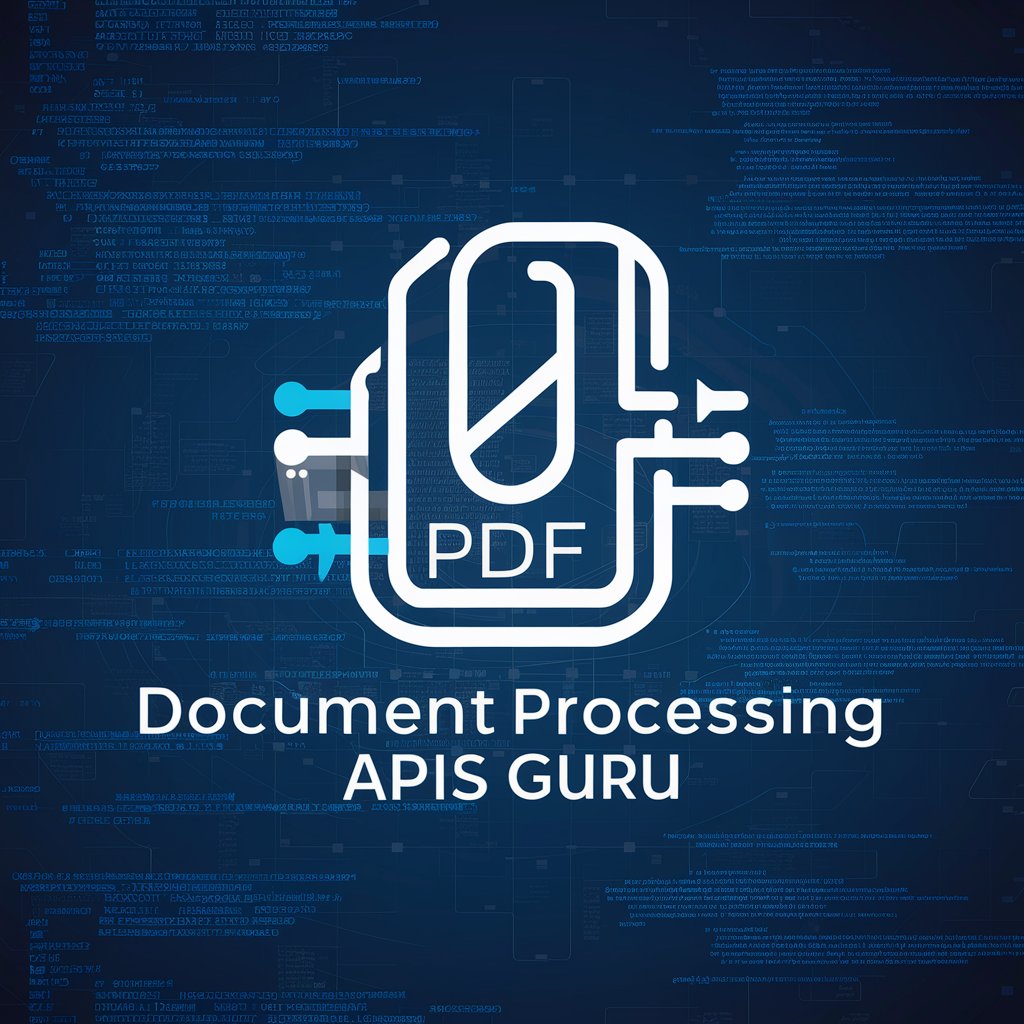
AI Newspaper
Your Intelligent News Companion

Frequently Asked Questions About Re Search
What is Re Search and how does it differ from standard ChatGPT?
Re Search is a specialized version of ChatGPT designed for comprehensive web searches and real-time information retrieval. Unlike standard ChatGPT, which relies on pre-trained data, Re Search can fetch up-to-date data, making it ideal for current events and latest research.
Can Re Search execute code or generate images?
Yes, Re Search can execute Python code in a secure environment and generate images based on detailed prompts. This makes it a versatile tool for a wide range of applications, from data analysis to creative projects.
How can I optimize my queries for better results?
For optimal results, be specific and detailed in your queries. Use clear and concise language, and if possible, provide context or examples to help Re Search understand your needs more accurately.
Is Re Search suitable for academic research?
Absolutely. Re Search can access a wide range of academic databases and journals for up-to-date information, making it a valuable tool for students, researchers, and educators seeking recent data and publications.
How does Re Search ensure the relevance and accuracy of the information it provides?
Re Search utilizes advanced algorithms and machine learning models to filter, analyze, and present the most relevant and accurate information based on the query. Continuous updates and improvements in its models also enhance its precision over time.






