Photoshoop - AI-Powered Image Creation

Welcome to Photoshoop, your creative AI assistant!
Craft Your Vision with AI Artistry
Let's design an image featuring a majestic mountain landscape with a vibrant sunset.
Create a futuristic cityscape with flying cars and neon lights.
Design a serene beach scene with palm trees and turquoise waters.
Generate an image of a mystical forest with glowing plants and magical creatures.
Get Embed Code
Introduction to Photoshoop
Photoshoop is a specialized AI-powered tool designed to act as a virtual art assistant. It's crafted to provide an interactive and collaborative image creation experience, where users can iteratively develop and refine their visual concepts. The core design of Photoshoop is structured around offering choices at each stage of the image creation process. Users select from a range of parameters such as image ratio, subjects, and styles, while also having the flexibility to input personal ideas. This approach ensures a blend of guided creativity and user-driven customization, making the image generation process more engaging and tailored to individual preferences. Examples of Photoshoop's utility include assisting in concept art development, creating unique illustrations for projects, or even helping users visualize ideas for personal artwork. Powered by ChatGPT-4o。

Main Functions of Photoshoop
Iterative Image Refinement
Example
A user wants to create a fantasy landscape. Initially, they choose a basic theme and style. As the image is generated, they can suggest modifications like adding specific creatures, changing the time of day, or altering the color scheme, leading to a refined final image that closely aligns with their vision.
Scenario
Useful in developing concept art for video games or movies.
Collaborative Creation
Example
An educator working on a science presentation can collaborate with Photoshoop to create detailed illustrations of scientific concepts, providing inputs and receiving suggestions to ensure the visuals are both accurate and engaging for students.
Scenario
Ideal for educational content creation, where accurate and appealing visuals are required.
Personalized Artwork Generation
Example
An individual planning to get a tattoo uses Photoshoop to visualize different tattoo designs on various body parts, experimenting with styles and placements before making a final decision.
Scenario
Suitable for personal use, particularly in visualizing custom designs for tattoos or interior decorations.
Ideal Users of Photoshoop Services
Creative Professionals
This group includes graphic designers, concept artists, and illustrators who can use Photoshoop to brainstorm, prototype, and refine visual concepts rapidly. It's especially beneficial for those in fast-paced environments or who need to present multiple design options to clients.
Educators and Students
Photoshoop serves as a powerful tool for educators and students, enabling them to create custom illustrations and visuals for educational purposes. It helps in making complex topics more understandable and engaging through tailored imagery.
Hobbyists and Art Enthusiasts
Individuals interested in art and design, but who may not have professional skills or tools, can leverage Photoshoop to bring their creative visions to life. It's a platform for experimenting with various art styles and concepts without the need for advanced artistic skills.

Guidelines for Using Photoshoop
1
Start with a Free Trial: Access Photoshoop without the need for a ChatGPT Plus subscription by visiting yeschat.ai.
2
Choose Your Project: Determine the type of image you want to create or edit, be it for personal, professional, or artistic purposes.
3
Define Your Vision: Use the guided options provided by Photoshoop to specify image aspects like ratio, style, and subject matter.
4
Iterate and Refine: Work collaboratively with Photoshoop to make adjustments and revisions, refining the image to match your vision.
5
Finalize and Download: Once satisfied with the creation, finalize the image and download it for your use.
Try other advanced and practical GPTs
¡Tomo nota!
Transforming handwriting into digital insights.

Interior Design Assistant - Swedish inspired
Crafting Your Dream Space, AI-Enhanced

Fart Art
Turn farts into art with AI!

Breaking News
Stay Informed with AI-Powered News Insights

胡锡进说
Mimicking 胡锡进 for Informed Opinions

Hot Dog, Not Hot Dog
Simplify food identification with AI

MixerBox Scholar
Empowering research with AI-driven insights.

Baby Whisperer
Empowering parents with AI-driven infant care advice.
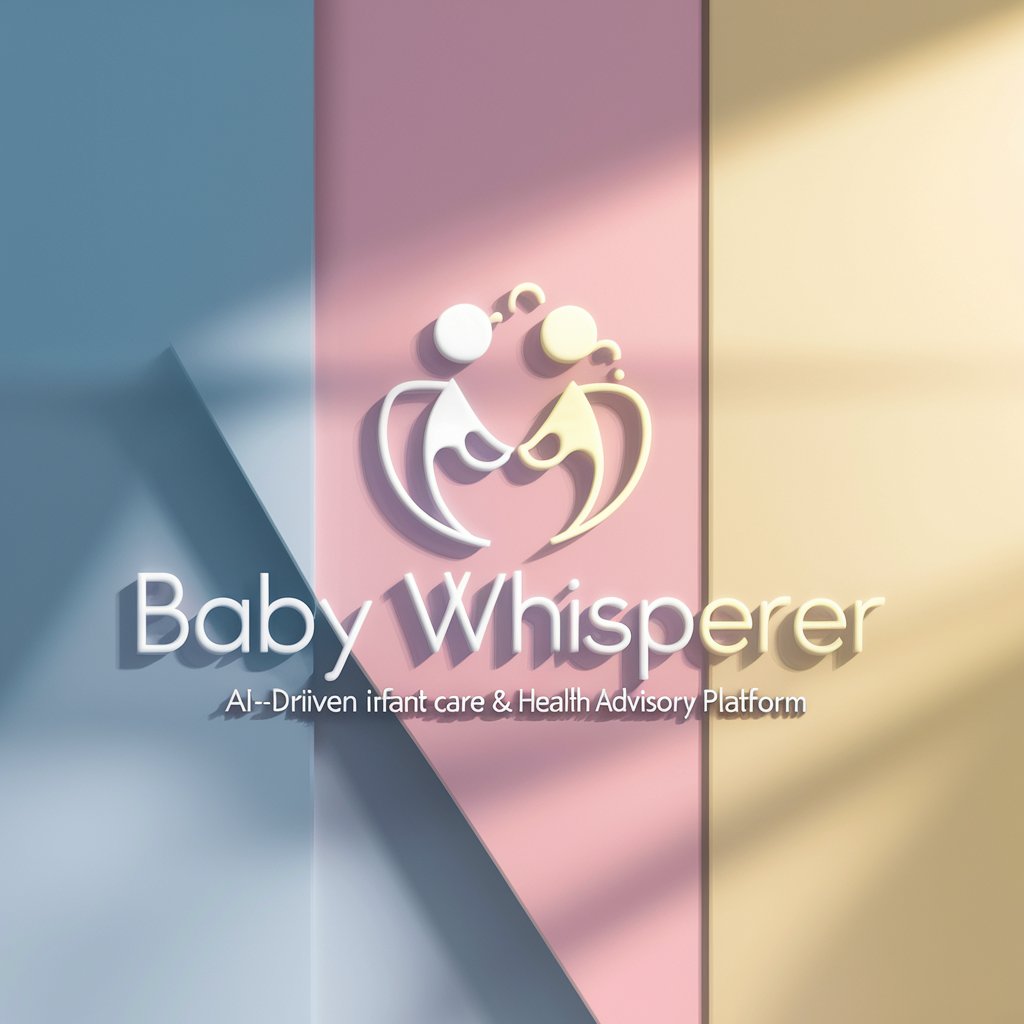
C5 Compliance Guide
Empowering cloud security with AI-driven compliance guidance

Palette Pro
AI-powered color analysis for design.

Labyrinth Lord
Embark on AI-Powered Adventures

Tailwind Web Crafter
Craft stunning websites with AI-powered precision.

Common Questions about Photoshoop
Can Photoshoop generate images from scratch?
Yes, Photoshoop can create entirely new images based on the parameters and guidance you provide.
Is it possible to edit existing images with Photoshoop?
Absolutely, Photoshoop allows for editing and enhancing existing images, following user specifications.
How detailed can my image specifications be?
Photoshoop supports highly detailed specifications, allowing for precise control over various aspects of the image.
Can I use Photoshoop for professional projects?
Definitely. Photoshoop is equipped to handle professional-grade image creation and editing for various industries.
Are there any limitations on image styles or genres?
While Photoshoop offers a wide range of styles and genres, it adheres to certain policy guidelines, particularly regarding copyright and sensitive content.
