
Preserve Pro - Digital Preservation Tool

Welcome to Preserve Pro, your guide to digital preservation!
Safeguarding digital heritage with AI
How can I preserve my old digital photos?
What are the best practices for maintaining data integrity over time?
Can you explain metadata standards for video files?
What storage solutions are recommended for long-term digital preservation?
Get Embed Code
Introduction to Preserve Pro
Preserve Pro is designed as a comprehensive digital preservation resource, focusing on the maintenance and safeguarding of digital assets over time. Its core purpose is to ensure that digital information, whether documents, images, audio, video, or complex data formats, remains accessible and intact for future use. This involves guiding users through best practices in format sustainability, data integrity, and long-term accessibility. Preserve Pro provides insights into metadata standards, data migration techniques, and storage solutions to maintain the usability of digital files. An example scenario illustrating Preserve Pro's utility could involve a museum seeking to digitize and preserve its collection for future scholars. Preserve Pro would advise on the optimal formats for digitization, strategies for metadata inclusion to ensure that each item is searchable and well-documented, and recommendations for redundant storage solutions to protect against data loss. Powered by ChatGPT-4o。

Main Functions of Preserve Pro
Format Sustainability Advice
Example
Guiding a university's archival team in selecting open, non-proprietary file formats for the long-term preservation of their digital thesis collection.
Scenario
Ensuring that digital theses remain accessible and readable, regardless of future changes in technology.
Metadata Standards Guidance
Example
Assisting a public library in implementing the Dublin Core standard for their digital archives to enhance discoverability and interoperability.
Scenario
Facilitating consistent metadata application across digital collections, making them easier to search, access, and integrate with other collections.
Data Migration Planning
Example
Advising a small business on periodically migrating their digital records to current storage technologies to prevent obsolescence.
Scenario
Preventing data loss and ensuring that business records remain accessible over time, despite evolving storage technologies.
Storage Solutions Consultation
Example
Recommending a combination of cloud storage and local backups for an indie filmmaker to secure their digital footage against loss.
Scenario
Providing a resilient storage strategy that balances accessibility with protection against data loss or corruption.
Ideal Users of Preserve Pro Services
Academic Institutions
Libraries, archives, and research departments benefit from Preserve Pro's guidance on preserving scholarly work, ensuring future generations of scholars can access historical research and data.
Cultural and Heritage Organizations
Museums, historical societies, and cultural institutions use Preserve Pro to digitize, catalog, and preserve cultural artifacts, making them accessible while safeguarding them against digital obsolescence.
Small to Medium Enterprises (SMEs)
SMEs leverage Preserve Pro to maintain their operational and historical records, protecting them from technological changes and ensuring business continuity.
Individual Creators and Collectors
Photographers, filmmakers, and digital artists use Preserve Pro to maintain the longevity and integrity of their digital creations, ensuring their work can be enjoyed by future audiences.

How to Use Preserve Pro
1
Start by visiting yeschat.ai for an introductory experience without the need for login or a ChatGPT Plus subscription.
2
Identify the type of digital content you need to preserve, such as documents, images, audio, or video files, to tailor the tool's use to your needs.
3
Utilize the tool's guidelines on format sustainability, ensuring your digital assets are stored in formats that are widely supported and less likely to become obsolete.
4
Follow the advice on metadata standards and data migration strategies to enhance the accessibility and longevity of your digital assets.
5
Explore storage solutions recommended by Preserve Pro to ensure your data remains secure and accessible over time. Regularly review preservation strategies to keep up with technological advancements.
Try other advanced and practical GPTs
SitCine - situation movie finder
Empathetic AI-Powered Cinematic Guidance

タガログ語作文先生
Master Tagalog with AI-powered Translation

Shutter Pal
Elevate Your Shots with AI Expertise

Kidnimals for Boys
Bringing animal pals to life with AI magic!
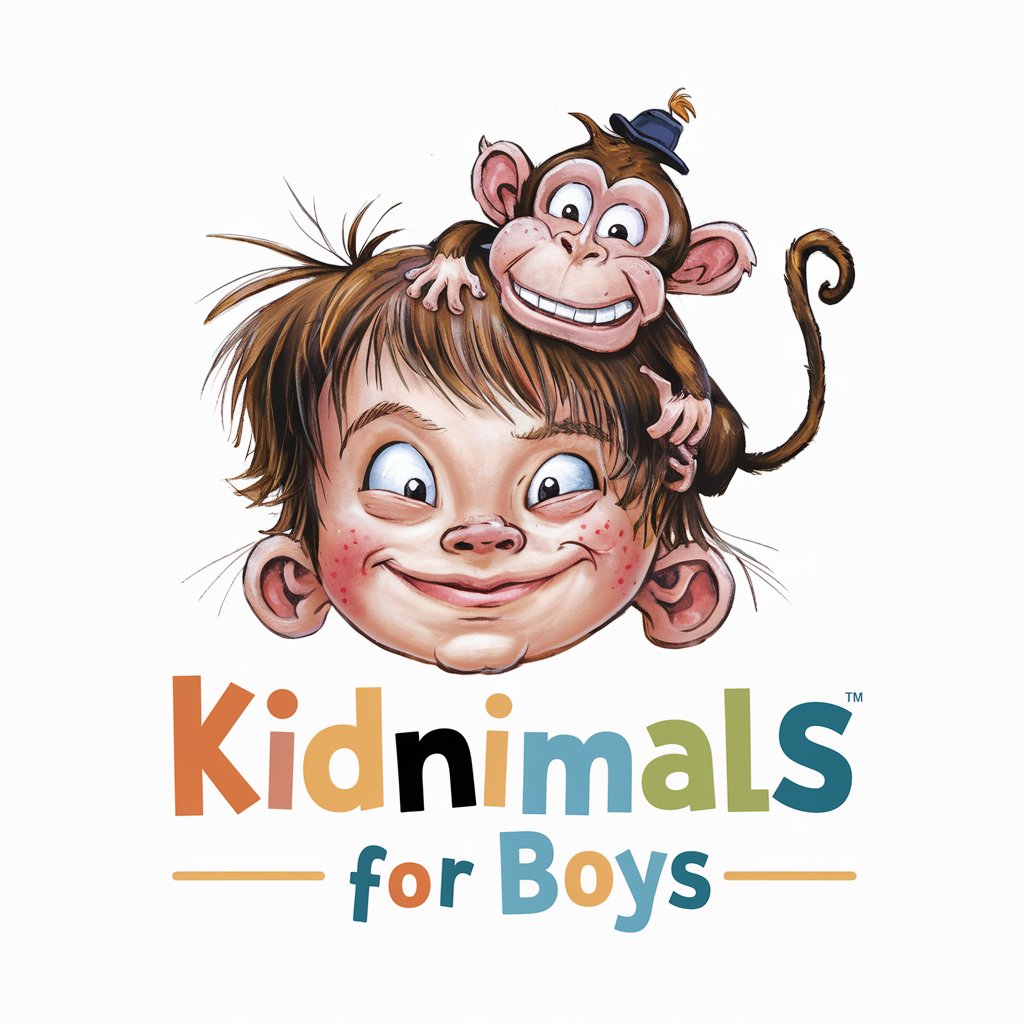
ScriptWriterGPT
Crafting Your Story with AI

Kubernetes Code GPT
AI-Powered Kubernetes Insights
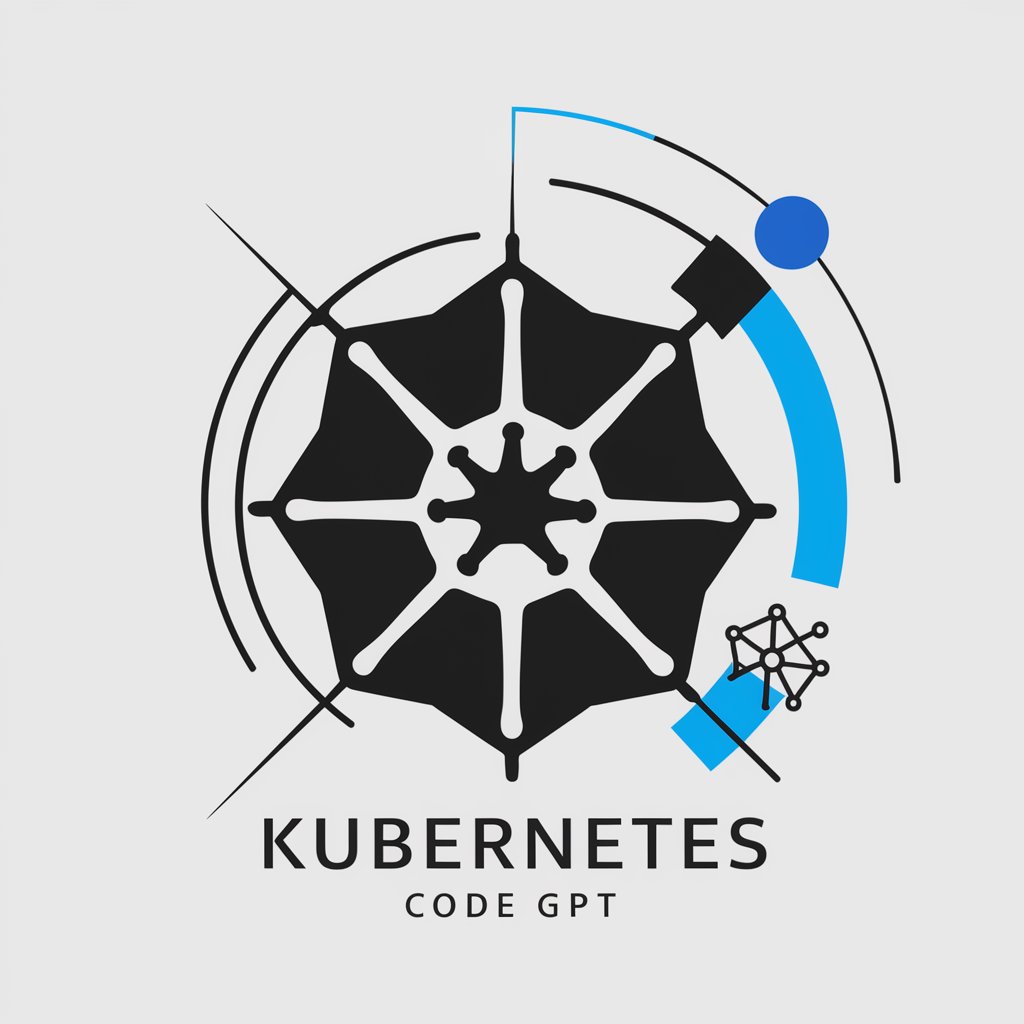
Fashion Advisor
Elevate Your Style with AI-Powered Fashion Advice

Superläraren
Enlighten Minds with AI Wisdom

Financial Advisor
Empowering Financial Understanding with AI

Gita Guide
Wisdom of the Gita, AI-enhanced

Cartoon Crafter
Craft 3D Cartoons with AI Imagination

Pond Brothers Helper
Revolutionizing Pond Care with AI Expertise

Frequently Asked Questions about Preserve Pro
What types of digital files can Preserve Pro help me with?
Preserve Pro is designed to assist with a wide range of digital files, including documents, images, audio, video, and more complex data formats, offering strategies for their preservation.
How does Preserve Pro ensure format sustainability?
Preserve Pro emphasizes the importance of selecting file formats that are widely supported and less likely to become obsolete, providing guidance on format selection and conversion.
Can Preserve Pro help with data migration?
Yes, Preserve Pro provides advice on data migration strategies, ensuring that your digital assets remain accessible as technology evolves, including tips on data integrity during the migration process.
What role does metadata play in digital preservation according to Preserve Pro?
Metadata is crucial for digital preservation, enhancing the discoverability, accessibility, and management of digital assets. Preserve Pro guides users on adhering to metadata standards.
Does Preserve Pro offer solutions for long-term storage?
Yes, Preserve Pro explores various storage solutions, focusing on security and accessibility to ensure that digital assets are preserved over the long term, including cloud and offline storage options.






