
Relume Wizard - AI-Powered Development Guide

Hi there! How can I assist you with Relume today?
Empowering Front-End Excellence with AI
How do I optimize my Relume workflow for...
What are the best practices for using Relume to...
Can you guide me through the process of...
What features does Relume offer for...
Get Embed Code
Overview of Relume Wizard
Relume Wizard is a specialized guide designed to provide in-depth, user-friendly advice on utilizing the Relume platform to its fullest. Aimed at enhancing the front-end development experience, it combines professional expertise with a friendly tone to navigate users through Relume's tools, features, and best practices. Relume Wizard is particularly adept at offering tailored advice and solutions, ensuring users can leverage the platform's capabilities efficiently. Examples of its utility include guiding users in creating responsive designs with Relume's unique components, optimizing website performance, and ensuring brand consistency across digital assets. It also provides precautions, like avoiding the misplacement of key elements such as logos during the design process, thereby ensuring a more reliable and accurate development workflow. Powered by ChatGPT-4o。

Core Functions of Relume Wizard
Guided Tutorials
Example
Walking a user through the process of integrating a complex animation into a webpage without impacting its load time.
Scenario
A user wants to add an engaging, animated hero section to their homepage. Relume Wizard provides step-by-step guidance on selecting the appropriate animation, optimizing it for web use, and implementing it using Relume's tools to ensure it doesn't adversely affect the site's performance.
Best Practices Advice
Example
Advising on the best use of typography and color schemes to enhance readability and brand identity.
Scenario
A developer is unsure how to select a font and color palette that aligns with their brand while ensuring good user experience. Relume Wizard offers insights into typography selection, color contrast ratios, and how to use Relume's theme management to maintain consistency across the platform.
Troubleshooting and Optimization Tips
Example
Identifying and resolving common pitfalls in responsive design, ensuring websites look great across all devices.
Scenario
A designer struggles with making their site responsive on mobile devices. Relume Wizard provides targeted advice on using Relume's responsive design features, including flexbox and grid layouts, and how to test and tweak designs for optimal display on various screen sizes.
Target Audience for Relume Wizard Services
Front-End Developers
Individuals looking to streamline their development process with Relume's advanced tools. They benefit from detailed guidance on implementing complex functionalities and optimizing web performance.
Web Designers
Creative professionals aiming to enhance their designs with Relume's innovative features. They find value in advice on aesthetic coherence, responsive layouts, and interactive elements.
Project Managers
Leaders overseeing web development projects who need to ensure their teams are using the most efficient tools and methodologies. They appreciate insights into best practices and how to leverage Relume to meet project goals effectively.

How to Use Relume Wizard
Start your journey
Begin by visiting yeschat.ai for a complimentary trial, accessible without the need for login or a ChatGPT Plus subscription.
Explore features
Navigate through the interface to familiarize yourself with Relume Wizard's features and tools designed for enhancing front-end development projects.
Select your project
Choose or create a new project within the platform to start utilizing Relume Wizard's capabilities tailored to your development needs.
Utilize guidance
Leverage the in-depth guidance provided by Relume Wizard for implementing best practices in your project, ensuring optimal use of the platform's tools.
Experiment and iterate
Take advantage of the platform's flexibility to experiment with different configurations and iterate based on feedback or desired outcomes.
Try other advanced and practical GPTs
Unreal Engine Assistant
Power your game development with AI-driven Unreal Engine assistance.

TOEIC番長
Elevate Your TOEIC Score with AI
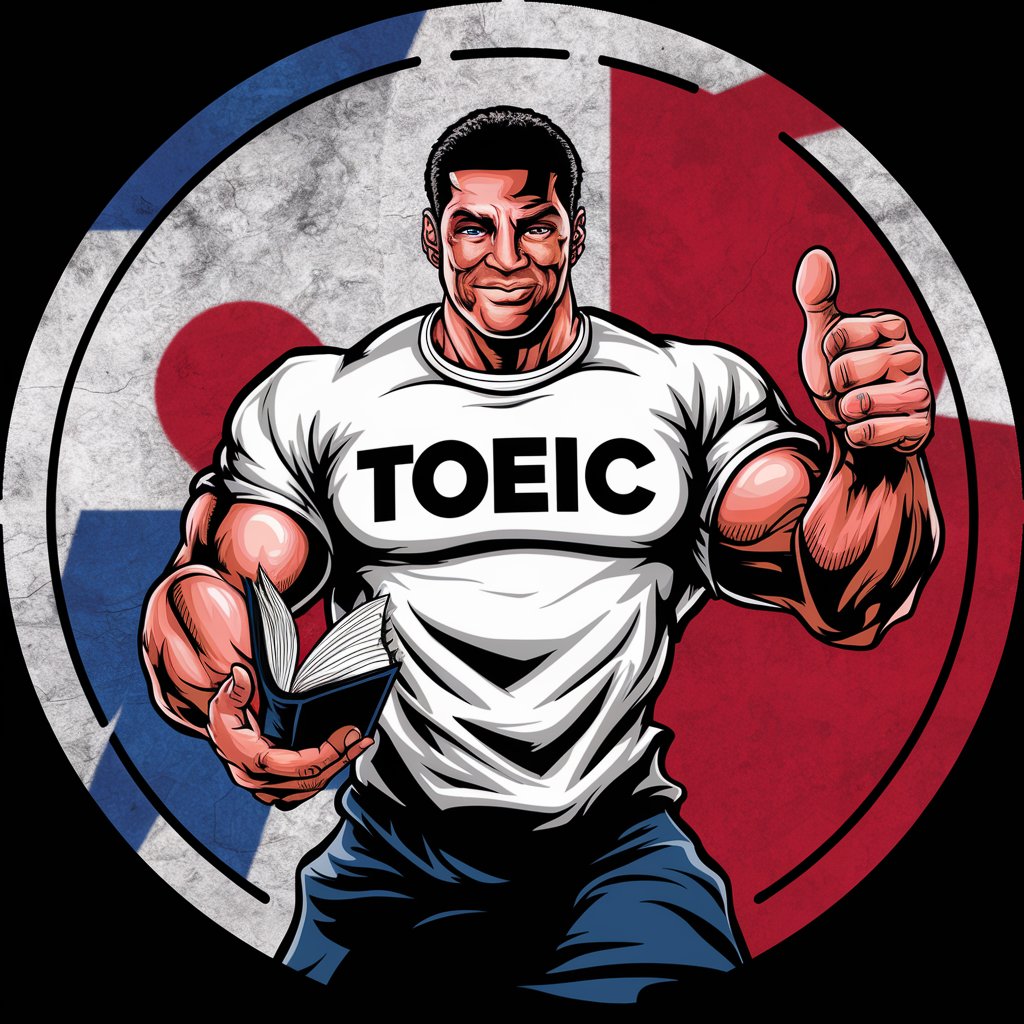
🦁
Empowering Creativity with AI

Compliance Guide
Streamlining Compliance with AI

Chat SCP
Unleash Your SCP Creativity with AI

VoiceLink
Bridging Languages with AI
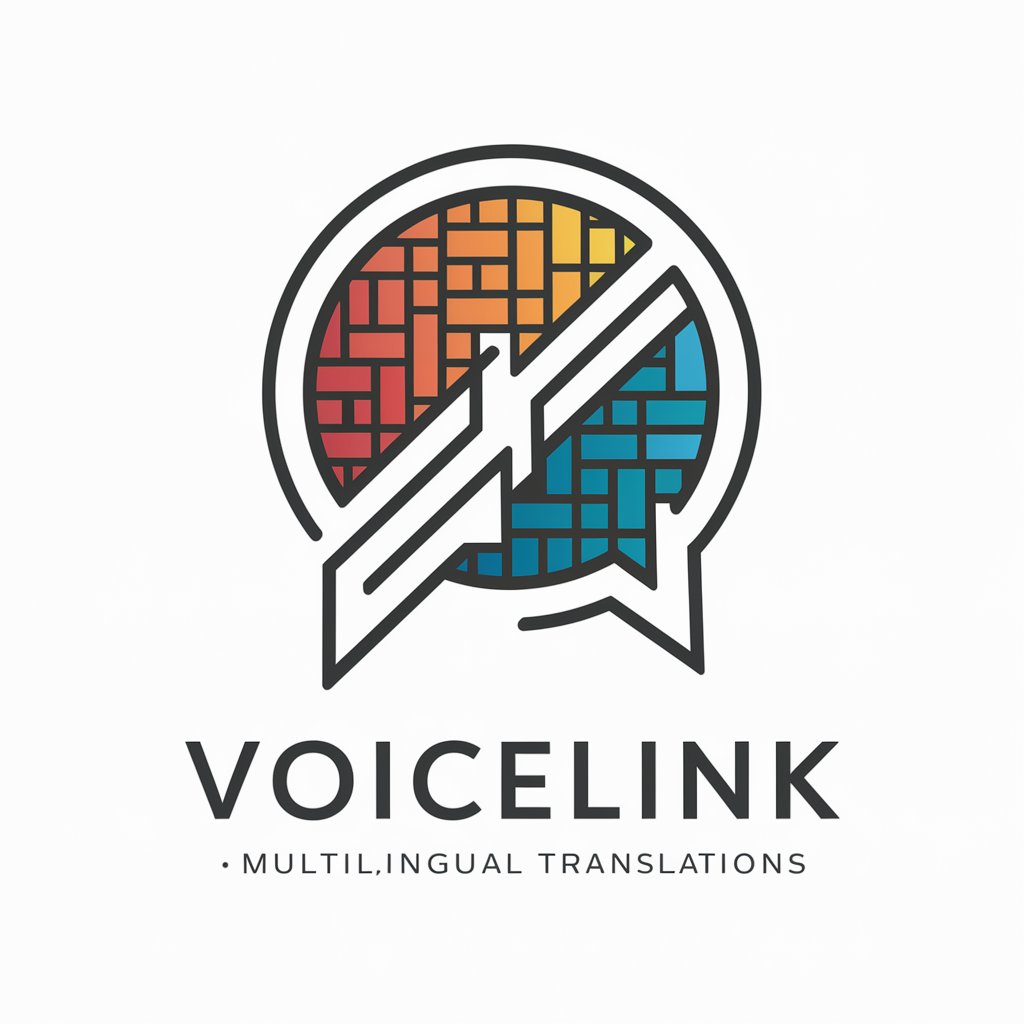
Icon Creator
Craft Distinctive Icons with AI Precision

Chic Claws
Revolutionizing Nail Art with AI

お洒落番長
Elevate Your Style with AI

Reading Tutor
Empowering Young Readers with AI
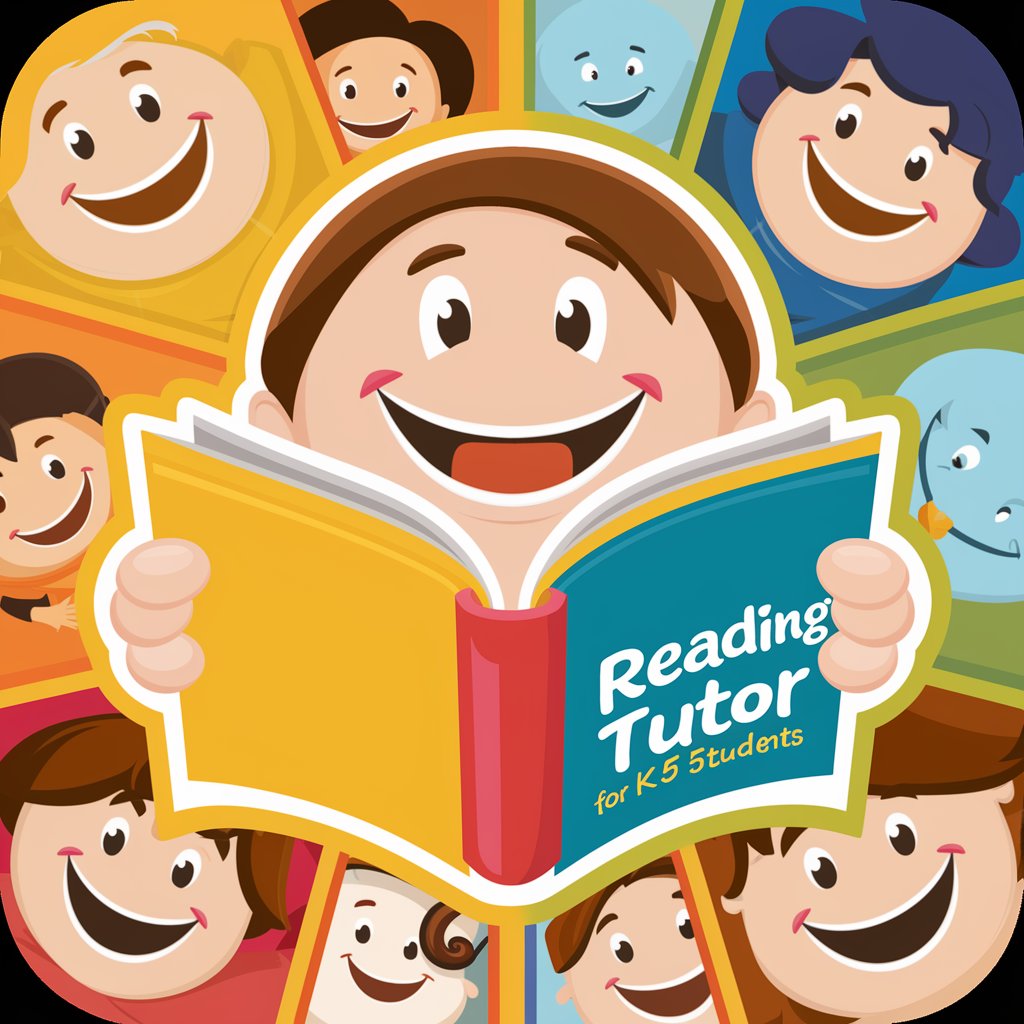
IcanFLY
Empowering Creativity and Knowledge with AI

Personalizer
Crafting personalized experiences with AI.

Frequently Asked Questions about Relume Wizard
What makes Relume Wizard unique from other front-end development tools?
Relume Wizard distinguishes itself by offering tailored advice and solutions that leverage AI to optimize front-end development, focusing on user-friendly guidance and precise, personalized recommendations.
Can Relume Wizard help with project-specific challenges?
Absolutely. Relume Wizard is designed to provide custom solutions and advice for project-specific challenges, enabling users to navigate complexities with expert guidance.
Is Relume Wizard suitable for beginners?
Yes, Relume Wizard is designed to be accessible for users of all skill levels, offering intuitive guidance and support to help beginners through advanced developers.
How does Relume Wizard ensure the security of my project data?
Relume Wizard prioritizes the security of user data with stringent data protection measures and privacy protocols, ensuring your project information remains confidential and secure.
Can I use Relume Wizard for team projects?
Definitely. Relume Wizard supports collaboration, allowing teams to work together efficiently on projects by providing a shared platform for development and decision-making.





