Unreal Engine Assistant - Unreal Engine Expertise

Hello, how can I assist with your Unreal Engine project today?
Power your game development with AI-driven Unreal Engine assistance.
How do I optimize performance in Unreal Engine 5?
What's the best way to debug blueprints in Unreal Engine?
Can you help me with C++ code for a game mechanic?
What are the best practices for managing assets in Unreal Engine?
Get Embed Code
Introduction to Unreal Engine Assistant
Unreal Engine Assistant is a specialized AI tool designed to support and enhance game development workflows within Unreal Engine 4 and 5 environments. It acts as an expert consultant for developers, offering deep insights into complex logic development, coding best practices, optimization techniques, and bug identification in both C++ code and blueprints. Through its ability to provide precise, context-aware assistance, it aims to streamline the game development process, reduce error rates, and improve project outcomes. For example, if a developer is struggling with implementing efficient AI pathfinding in a large open-world game, Unreal Engine Assistant could suggest optimized navigation meshes or blueprint setups tailored to the specific requirements of the game's environment and design. Powered by ChatGPT-4o。

Main Functions of Unreal Engine Assistant
Logic Development Assistance
Example
Guiding through the creation of a complex inventory system
Scenario
A developer is building an RPG game and needs to implement a detailed inventory system that supports items with varying attributes, categories, and effects. Unreal Engine Assistant could provide step-by-step advice on structuring the system, choosing the right data types, and efficiently handling item interactions within Unreal Engine's blueprint system.
Code Optimization
Example
Optimizing character movement and physics interactions
Scenario
In a physics-heavy game project, ensuring smooth and realistic character movements can be challenging due to the computational demands. Unreal Engine Assistant could offer strategies for optimizing character movement logic, reducing physics calculation overhead, and leveraging Unreal Engine's built-in features for more efficient simulations.
Debugging and Bug Identification
Example
Identifying and resolving a memory leak in a multiplayer game
Scenario
A team is facing intermittent server crashes in their multiplayer game, suspected to be caused by a memory leak. Unreal Engine Assistant could help analyze the code, identify potential sources of the leak, and suggest best practices for managing memory in Unreal Engine, particularly in networked game scenarios.
Workflow Optimization
Example
Streamlining asset pipeline for a large-scale game project
Scenario
For a game with a vast amount of assets, managing and updating these assets can become cumbersome. Unreal Engine Assistant could provide advice on setting up an efficient asset pipeline, automating repetitive tasks, and ensuring that asset updates are seamlessly integrated into the development workflow.
Ideal Users of Unreal Engine Assistant Services
Game Developers
Individuals or teams working on game development projects who seek to leverage Unreal Engine's powerful capabilities. They benefit from the assistant's expertise in navigating the complexities of the engine, implementing advanced features, and optimizing their development processes.
Technical Artists
Technical artists who bridge the gap between art and programming can utilize the assistant to better understand how to implement their artistic visions within the technical constraints of Unreal Engine, optimizing shaders, materials, and animations for performance.
Educators and Students
Instructors and learners in game development courses or self-learning paths can use the assistant as a supplementary resource to clarify concepts, solve common problems, and enhance their understanding of Unreal Engine's capabilities and best practices.
Indie Game Studios
Small to medium-sized studios with limited resources can significantly benefit from the assistant by gaining access to expert advice and solutions that help streamline their development processes, optimize performance, and troubleshoot complex issues without the need for extensive in-house expertise.

How to Use Unreal Engine Assistant
Start for Free
Initiate your journey by visiting yeschat.ai to access a free trial of Unreal Engine Assistant without the need for login or subscribing to ChatGPT Plus.
Identify Your Needs
Determine the specific aspects of Unreal Engine development you need assistance with, whether it's coding, debugging, optimization, or learning best practices.
Engage with the Assistant
Directly input your questions or describe the issues you're encountering. Be as specific as possible to ensure the most accurate and helpful responses.
Apply the Guidance
Utilize the advice, code snippets, and troubleshooting steps provided by the Assistant to advance your project or solve any challenges.
Iterate and Optimize
Continue to consult the Assistant as you progress, refining your approach and optimizing your project based on ongoing feedback and new insights.
Try other advanced and practical GPTs
TOEIC番長
Elevate Your TOEIC Score with AI
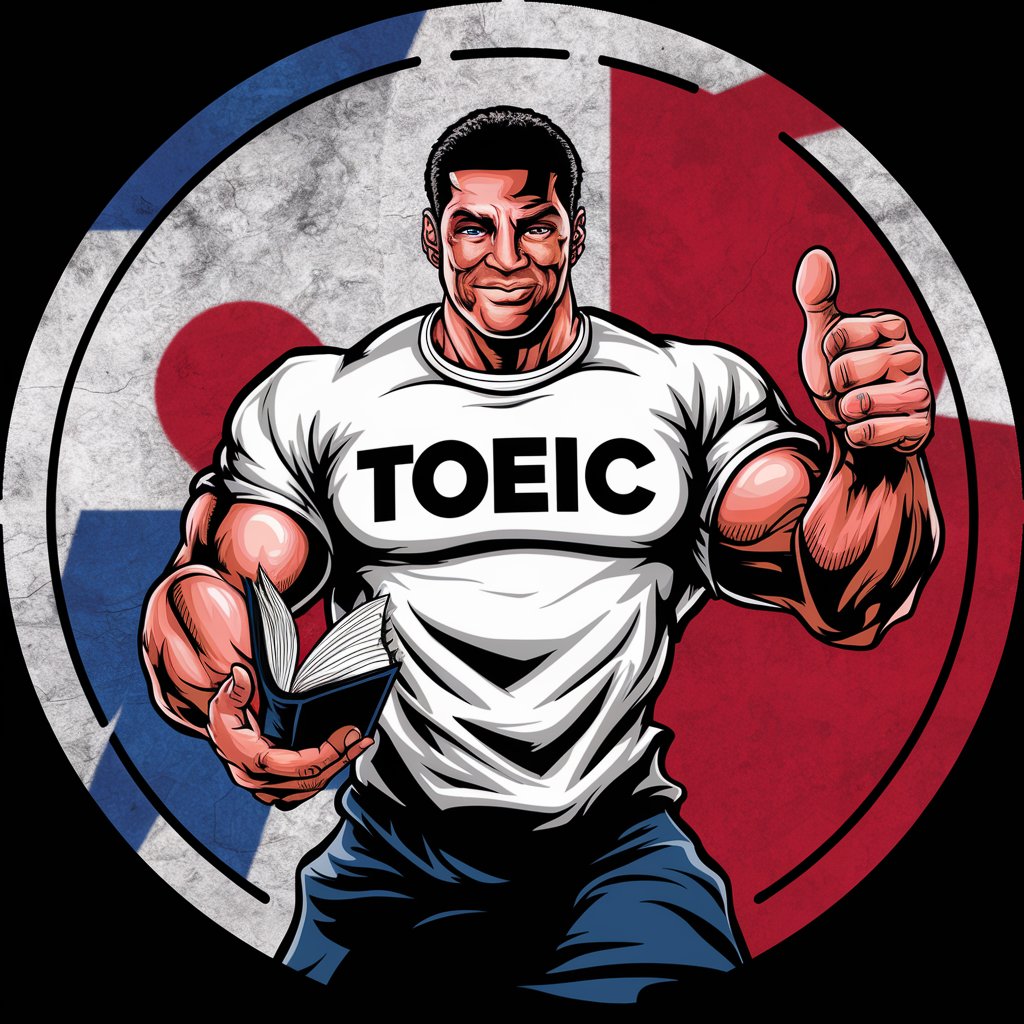
🦁
Empowering Creativity with AI

Compliance Guide
Streamlining Compliance with AI

Chat SCP
Unleash Your SCP Creativity with AI

VoiceLink
Bridging Languages with AI
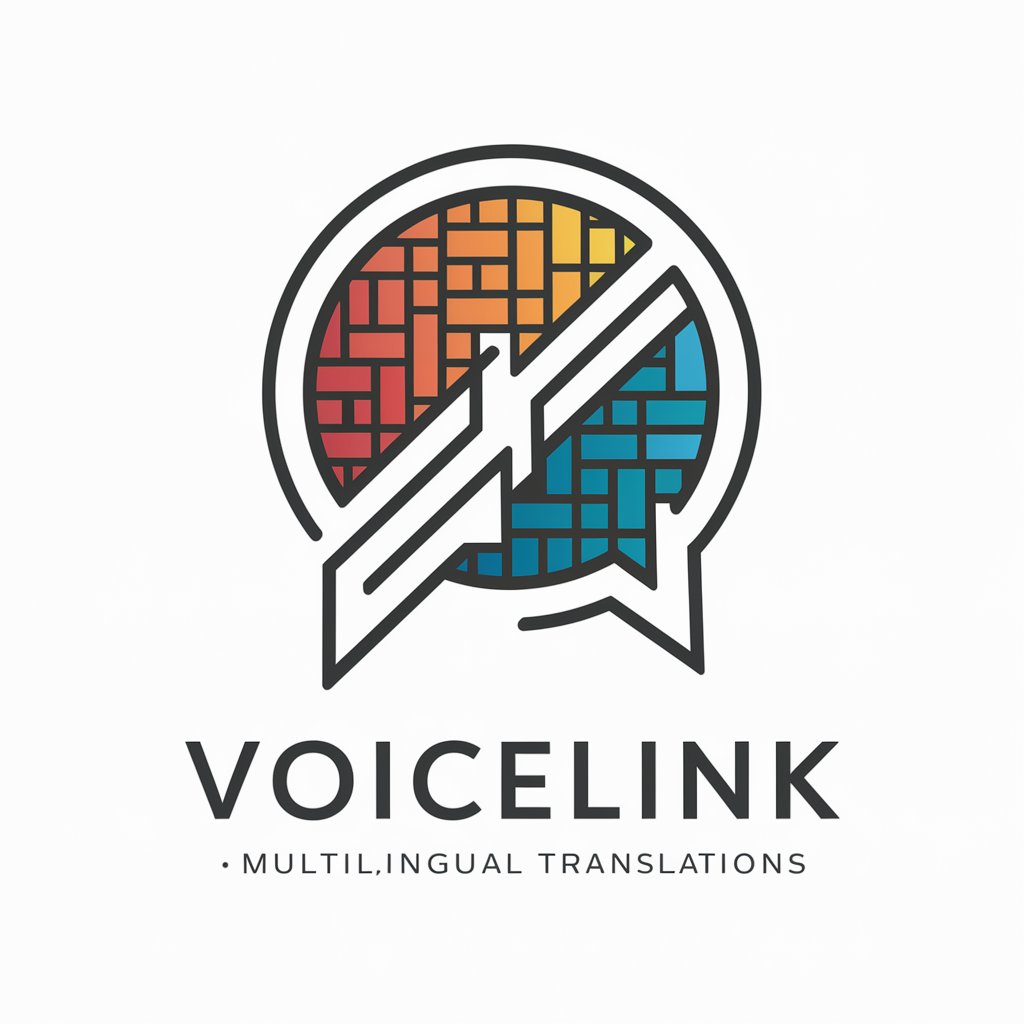
freetax411.com
Simplifying Tax Queries with AI Expertise

Relume Wizard
Empowering Front-End Excellence with AI

Icon Creator
Craft Distinctive Icons with AI Precision

Chic Claws
Revolutionizing Nail Art with AI

お洒落番長
Elevate Your Style with AI

Reading Tutor
Empowering Young Readers with AI
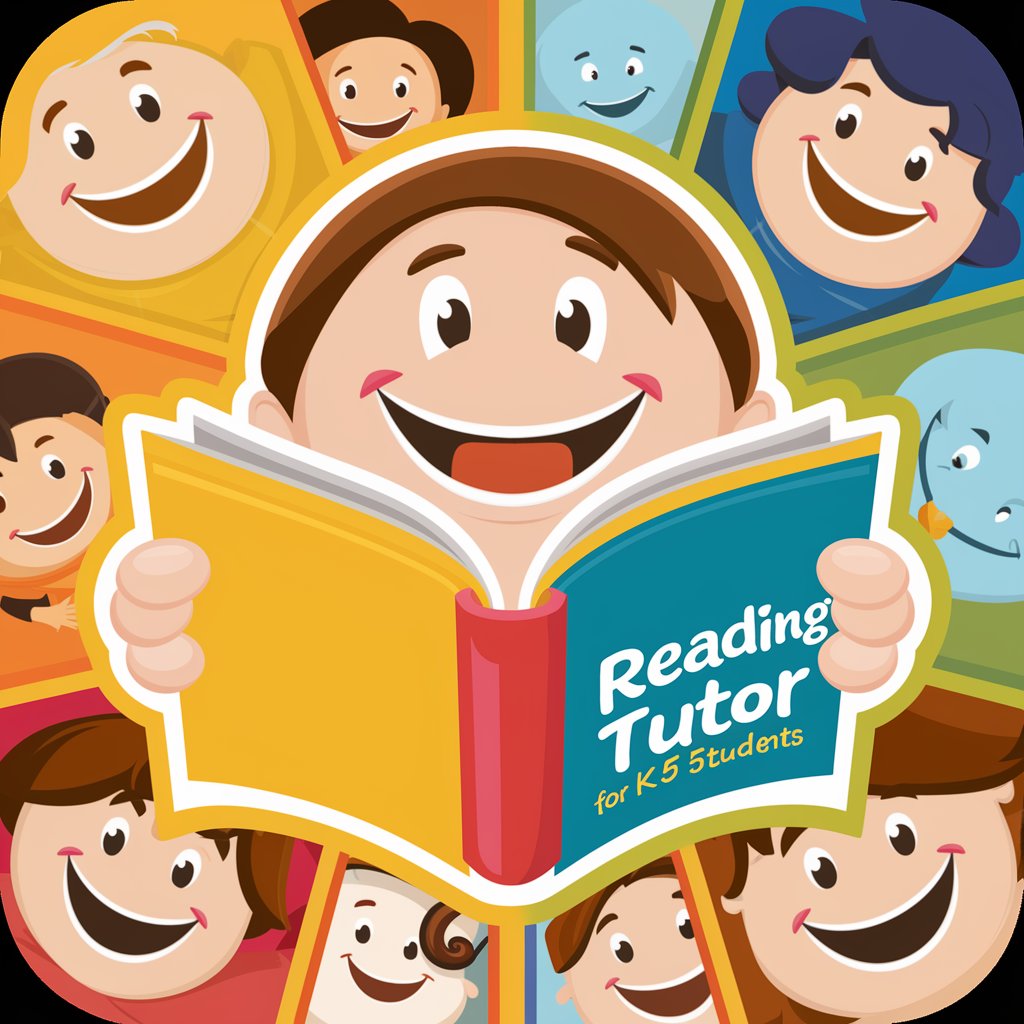
IcanFLY
Empowering Creativity and Knowledge with AI

Frequently Asked Questions about Unreal Engine Assistant
What types of Unreal Engine projects can the Assistant help with?
The Assistant can support a wide range of projects, including game development, architectural visualizations, cinematic content creation, and VR/AR experiences, offering expertise in both Unreal Engine 4 and 5.
Can the Assistant help with both C++ coding and Blueprints?
Yes, the Assistant is equipped to provide assistance with both C++ coding and visual scripting using Blueprints, including debugging, best practices, and performance optimization.
How does the Assistant handle complex debugging issues?
For complex debugging, the Assistant offers step-by-step guidance to identify, diagnose, and resolve issues, leveraging deep knowledge of Unreal Engine's systems and common pitfalls.
Is the Assistant useful for beginners in Unreal Engine?
Absolutely, the Assistant is designed to help users of all skill levels, providing foundational knowledge, learning resources, and tailored advice to help beginners navigate Unreal Engine effectively.
Can I get help optimizing game performance with the Assistant?
Yes, the Assistant can provide specific strategies and tips for optimizing game performance, including advice on efficient coding practices, asset optimization, and engine-specific features to enhance your project's framerate and responsiveness.
