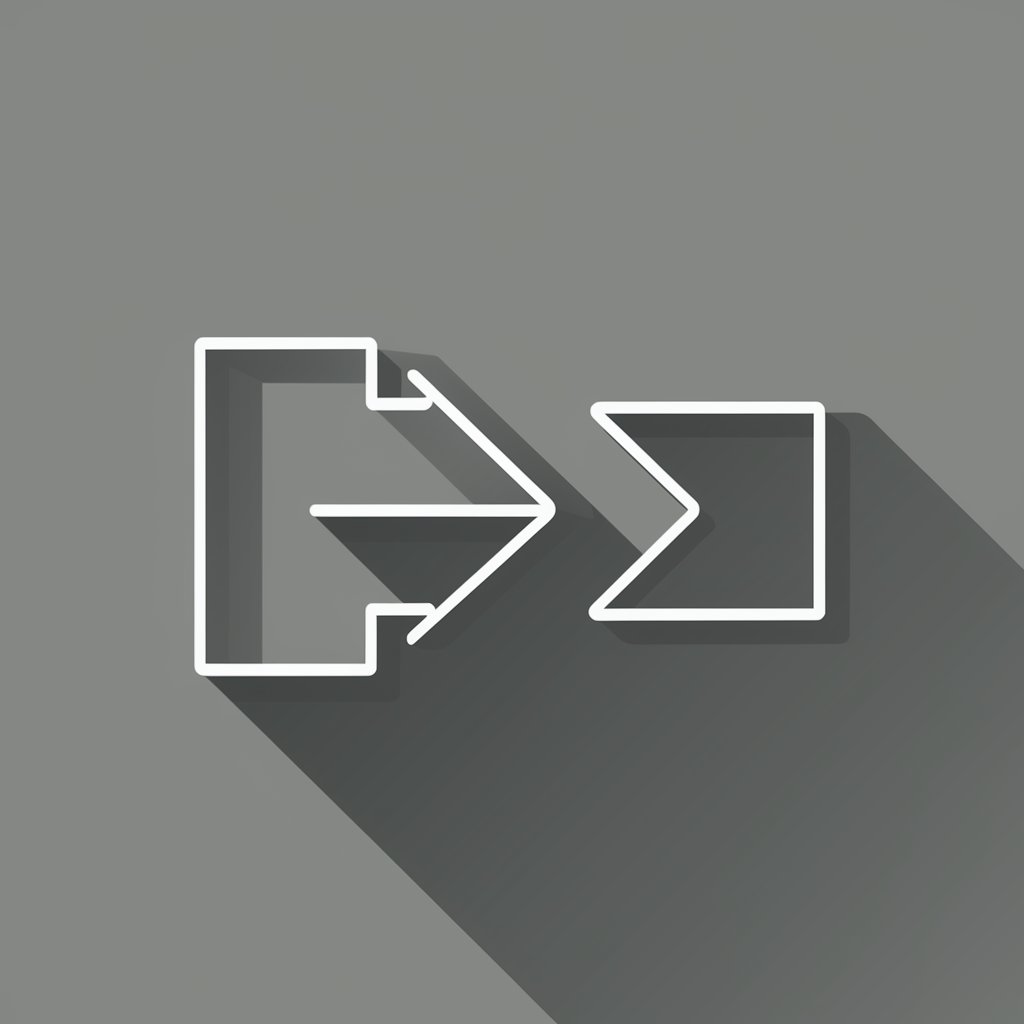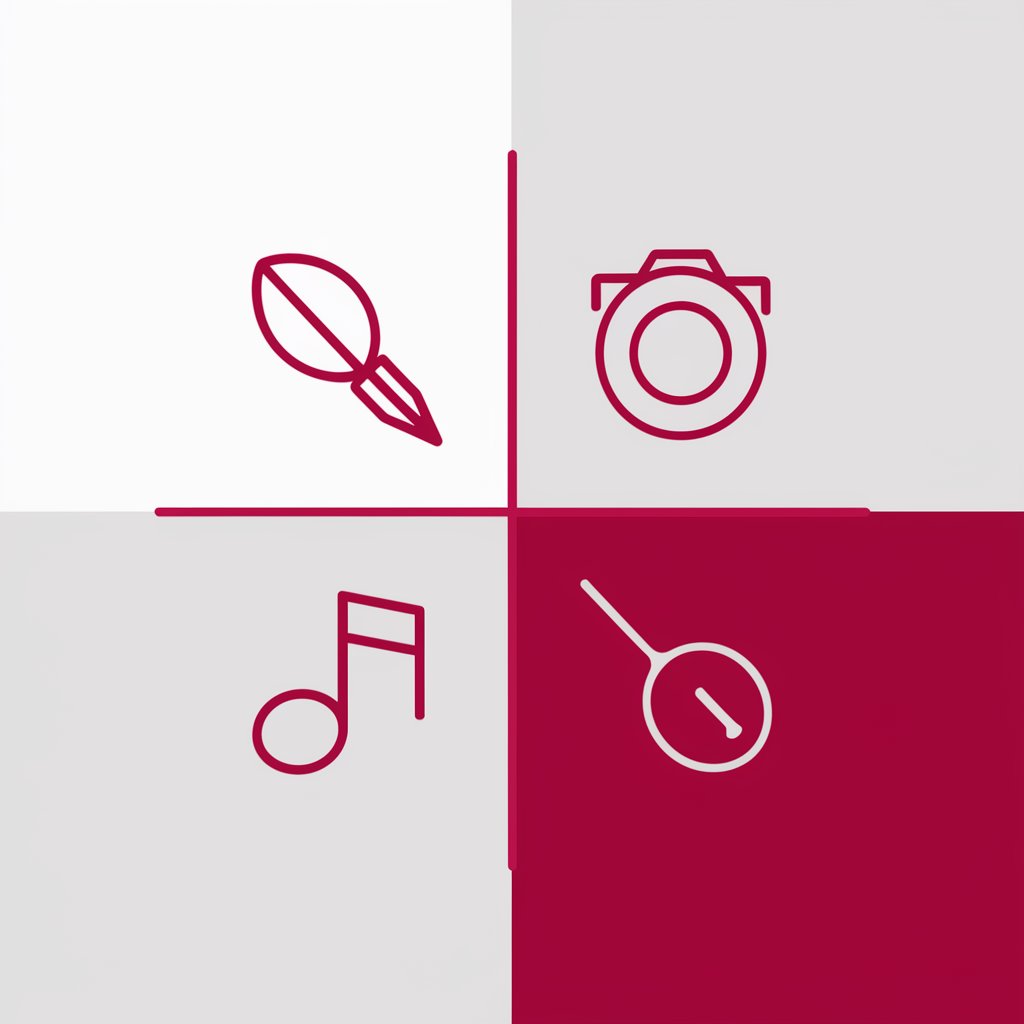Icon Creator - AI-Powered Icon Design

Welcome! Let's create some amazing icons together.
Craft Distinctive Icons with AI Precision
Design an icon that represents
Create a symbol for
Generate an emblem showcasing
Produce a graphic illustrating
Get Embed Code
Overview of Icon Creator
Icon Creator is a specialized tool designed to generate high-quality, visually appealing icons based on user specifications. It excels in creating icons with clear designs and harmoniously coordinated color schemes, tailored for a wide range of applications such as web design, app development, and branding. The tool leverages the capabilities of DALL-E to craft icons, ensuring each icon is unique and meets the specific needs of the user. Examples of its application include creating a custom app icon that reflects the app's functionality or designing a website favicon that aligns with the site's aesthetic theme. Powered by ChatGPT-4o。

Core Functions and Applications
Custom Icon Generation
Example
Generating a bespoke icon for a mobile app that visually represents the app's core function, such as a shopping cart for an e-commerce app.
Scenario
A developer creating a new mobile application can use Icon Creator to design an app icon that is both distinctive and representative of the app's main features, enhancing brand recognition and user interface aesthetics.
Color Scheme Coordination
Example
Designing a set of icons for a website with a color scheme that matches the site's overall design palette, ensuring visual harmony.
Scenario
A web designer looking to refresh a website's look can utilize Icon Creator to develop icons that seamlessly integrate with the site's color scheme, improving visual flow and user experience.
Target User Groups
App Developers
App developers can benefit from Icon Creator by obtaining custom icons that enhance their app's visual appeal and user interface design, making the app more engaging and accessible.
Web Designers
Web designers seeking to elevate the aesthetics of websites will find Icon Creator invaluable for generating icons that complement the site's design, improving navigation and overall user experience.
Brand Managers
Brand managers aiming to strengthen brand identity through consistent visual elements across platforms can use Icon Creator to design icons that align with their branding guidelines, ensuring a cohesive brand image.

Getting Started with Icon Creator
Start your journey
Initiate your experience by visiting yeschat.ai, granting access to a free trial without the need for login or ChatGPT Plus.
Define your vision
Identify the purpose of your icon, considering factors such as its application, thematic relevance, and target audience to ensure clear and effective communication.
Craft your request
Convey your icon requirements by describing desired elements such as color scheme, imagery, style, and any textual content, being as specific as possible to guide the creation process.
Review & refine
Examine the generated icon, paying close attention to details and alignment with your initial vision. Provide feedback or request adjustments if necessary to achieve the desired outcome.
Download & deploy
Once satisfied, download the icon in your preferred format (SVG or PNG) and incorporate it into your project, website, or application.
Try other advanced and practical GPTs
Relume Wizard
Empowering Front-End Excellence with AI

Unreal Engine Assistant
Power your game development with AI-driven Unreal Engine assistance.

TOEIC番長
Elevate Your TOEIC Score with AI
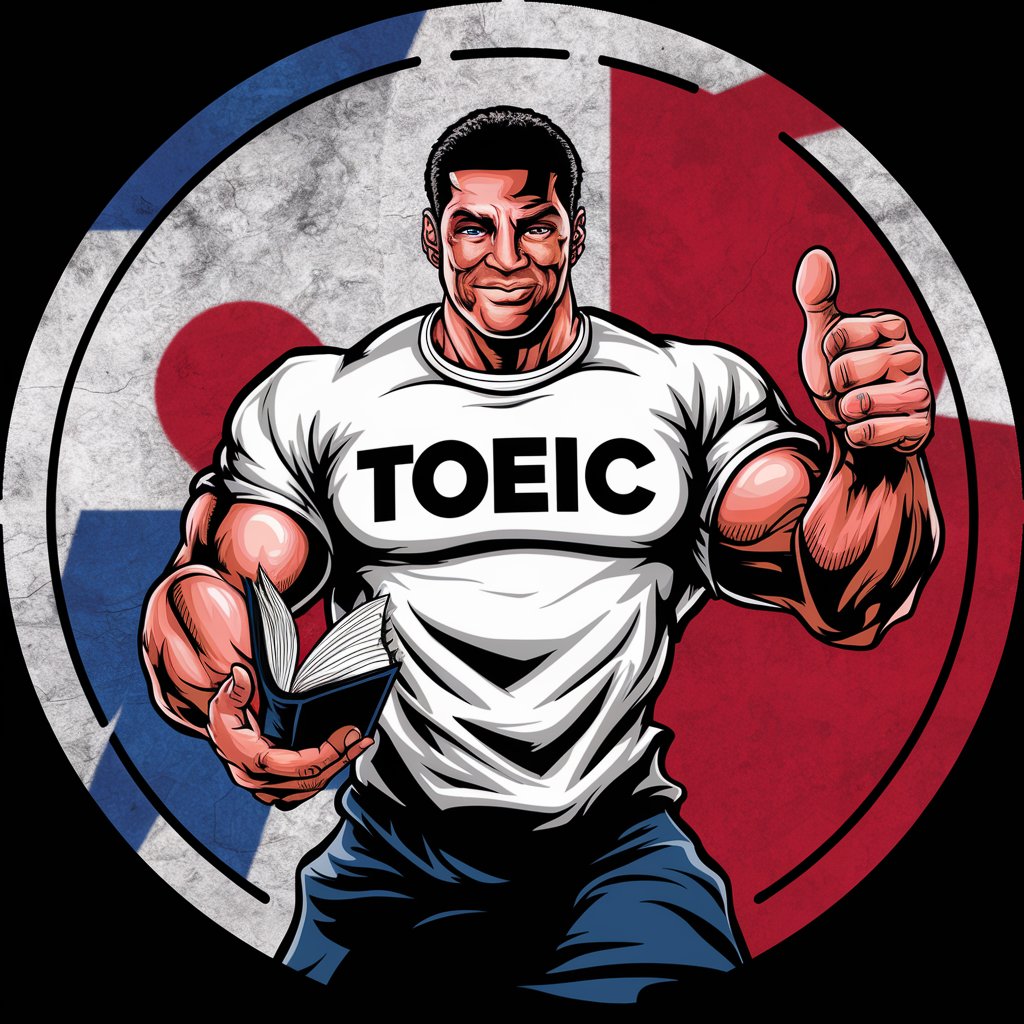
🦁
Empowering Creativity with AI

Compliance Guide
Streamlining Compliance with AI

Chat SCP
Unleash Your SCP Creativity with AI

Chic Claws
Revolutionizing Nail Art with AI

お洒落番長
Elevate Your Style with AI

Reading Tutor
Empowering Young Readers with AI
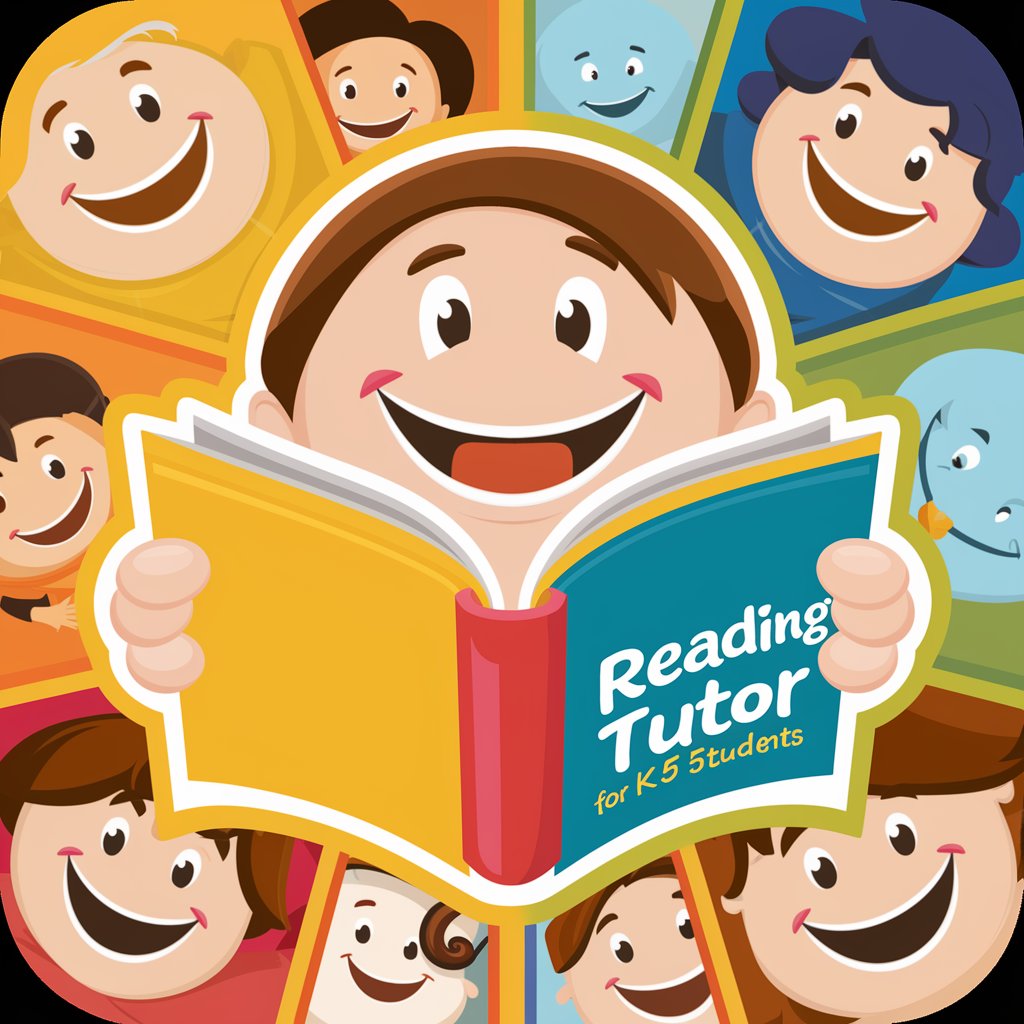
IcanFLY
Empowering Creativity and Knowledge with AI

Personalizer
Crafting personalized experiences with AI.

Scam Alert Assistant
Empowering your defense against online scams with AI.

Frequently Asked Questions about Icon Creator
What file formats does Icon Creator support for icons?
Icon Creator supports the download of icons in both SVG (Scalable Vector Graphics) and PNG (Portable Network Graphics) formats, ensuring versatility and quality retention across various applications and scaling needs.
Can I request modifications to an icon after it's generated?
Absolutely. Icon Creator is designed for iterative refinement. You can request adjustments or provide specific feedback to fine-tune the icon until it aligns with your vision.
How does Icon Creator ensure the uniqueness of each icon?
Icon Creator leverages advanced AI algorithms to interpret your detailed instructions, ensuring each icon is crafted uniquely based on the specified requirements, style, and thematic elements.
Is Icon Creator suitable for professional branding purposes?
Yes, Icon Creator is adept at producing high-quality, professional-grade icons that can be tailored to align with your brand's identity, style guidelines, and communication objectives.
What are the best practices for providing input to Icon Creator?
For optimal results, provide clear, detailed descriptions of your desired icon, including preferred colors, style, imagery, and any textual elements. The more specific you are, the better Icon Creator can align the output with your expectations.