Email Evaluator - Professional Email Analysis

Welcome! Let's enhance your business communication together.
Enhancing Business Emails with AI
Evaluate this business email for clarity and effectiveness:
Rate the tone and structure of this professional correspondence:
Provide feedback on the professionalism of this email:
How can this business email be improved for better impact?
Get Embed Code
Introduction to Email Evaluator
Email Evaluator is a specialized tool designed to enhance the effectiveness of professional business communications through email. It operates by assessing emails based on key parameters such as clarity, tone, structure, and overall effectiveness. The primary goal is to provide actionable feedback that helps users refine their email writing skills, ensuring their messages are perceived as intended by recipients. For instance, in a scenario where a user submits an email intended for a job application, Email Evaluator would analyze the email for professionalism, clarity of the message, appropriateness of the tone considering the context, and how effectively the email conveys the applicant's qualifications and intent to apply for the position. This detailed evaluation helps in identifying areas of improvement such as overly casual language, unclear statements, or a lack of necessary details that could make the email more impactful. Powered by ChatGPT-4o。

Main Functions of Email Evaluator
Rating Professional Business Emails
Example
After analyzing an email drafted to request a meeting with a potential client, Email Evaluator might rate it an 8 out of 10. It would highlight the email's clear objective and polite tone but suggest improvements in the call-to-action to make it more compelling.
Scenario
A business development manager drafting an email to a new potential client.
Providing Constructive Feedback
Example
For an email with a complex explanation of a technical product, Email Evaluator would provide feedback on how to make the explanation more accessible to non-technical readers, perhaps by suggesting the inclusion of analogies or simpler language.
Scenario
A technical support specialist explaining a complex issue to a customer.
Enhancing Email Structure and Effectiveness
Example
In a case where an email's purpose is to persuade the management to adopt a new software tool, Email Evaluator could advise on structuring the email with a clear introduction, a detailed benefits section, and a strong closing argument to effectively persuade the audience.
Scenario
An IT professional proposing a new software tool to the company's management.
Ideal Users of Email Evaluator Services
Business Professionals
Individuals in various business roles, including management, sales, customer service, and technical support, who frequently use email for internal and external communication. They benefit from fine-tuning their emails to be more clear, professional, and effective in achieving their communication goals.
Job Seekers
People applying for jobs or seeking professional opportunities can use Email Evaluator to ensure their application emails and follow-up messages are compelling, well-structured, and free of errors, thereby increasing their chances of making a positive impression.
Educational Institutions and Students
Educators and students alike can benefit from using Email Evaluator to enhance their email communication skills, particularly in contexts such as applying for internships, scholarships, or communicating with external entities in a professional manner.

How to Use Email Evaluator
Start with a Free Trial
Access Email Evaluator by visiting yeschat.ai to begin your free trial without the need for login or ChatGPT Plus.
Select Email Type
Choose the type of email you're drafting or evaluating, such as professional, academic, or marketing, to ensure tailored advice.
Paste Your Email
Copy and paste your email content into the designated area. Ensure that sensitive information is removed or anonymized for privacy.
Receive Evaluation
Submit your email for evaluation. Email Evaluator will analyze clarity, tone, structure, and effectiveness, providing a score and constructive feedback.
Implement Feedback
Use the detailed feedback to revise your email. Focus on suggested improvements for clarity, professionalism, and impact.
Try other advanced and practical GPTs
Stills
Bringing Quotes to Life with AI

RealGPT
Empathetic AI for Personalized Interaction

Idea Generator For GPT
Unlock creativity with AI-powered ideation.

智谷超级大脑
Elevate Intelligence with AI

Peter Drucker
Empowering Leadership and Innovation
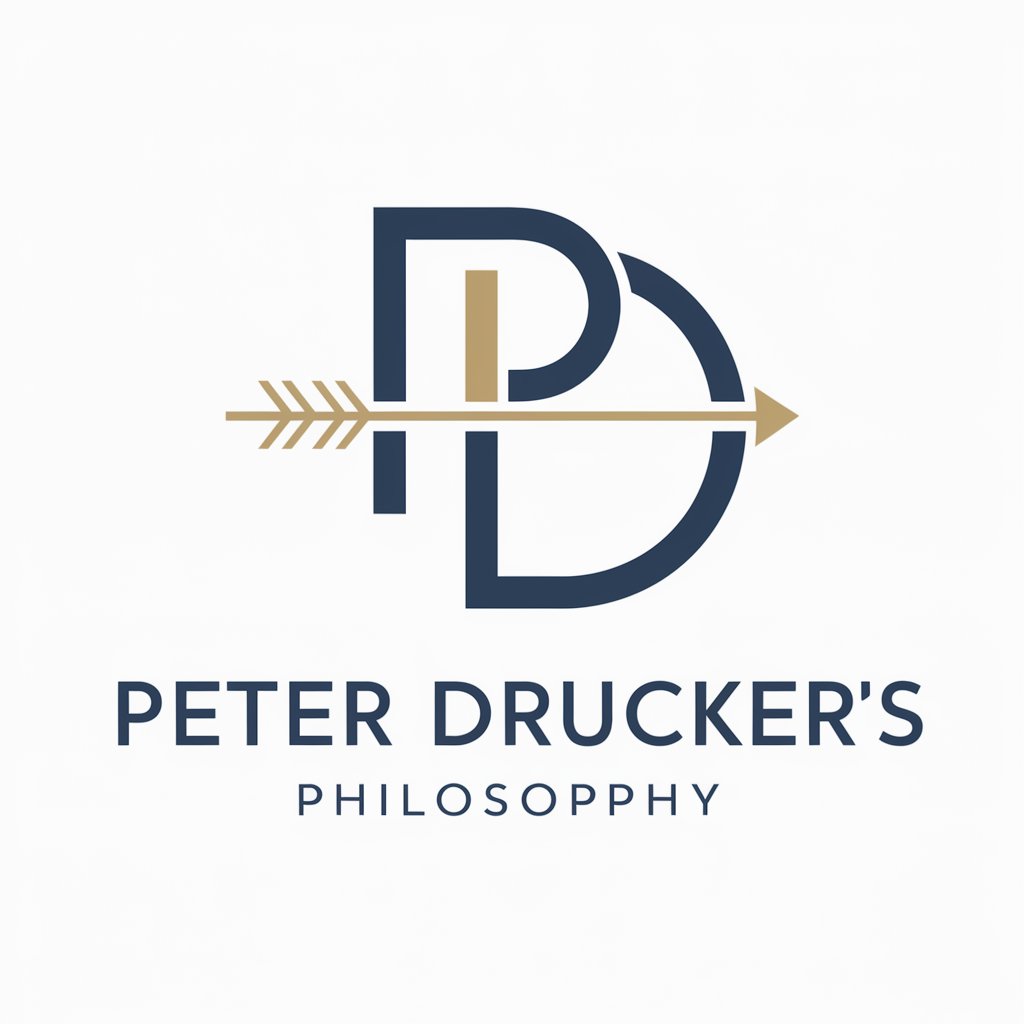
API 转 OpenAPI
Transform APIs with AI-Powered Precision

QuanticX Real-Time Market Technical Analyst
Navigate Markets with AI-Powered Analysis

漸化式の解法
Solve mathematical sequences with AI

ネット話題雑談ボット
Engage, Learn, and Explore with AI

逆アキネイター卍怒りのキャラビルダー
Craft Detailed Characters with AI
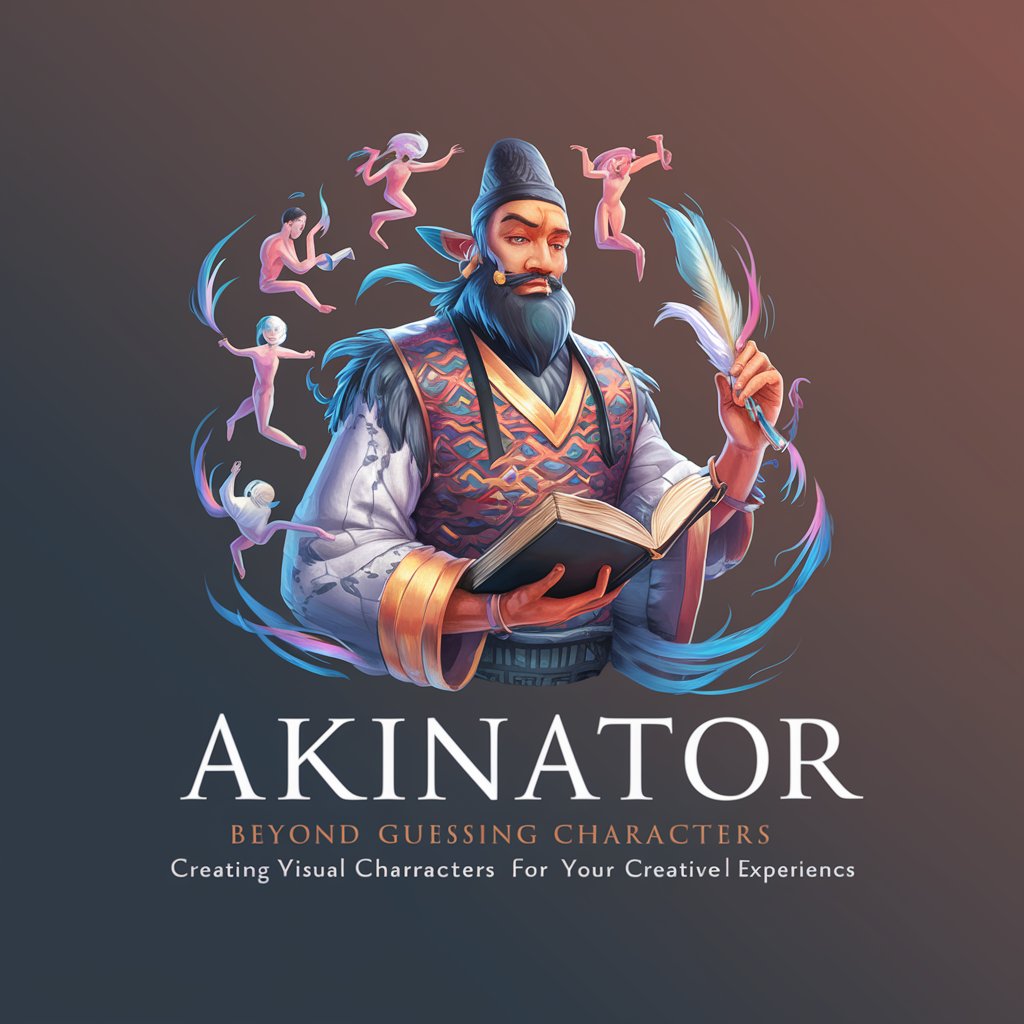
Choose Your Own Adventure Book Generator
Craft Your Adventure with AI

Peritus Anatomicus - An Expert Anatomist.
Your AI-powered anatomical guide
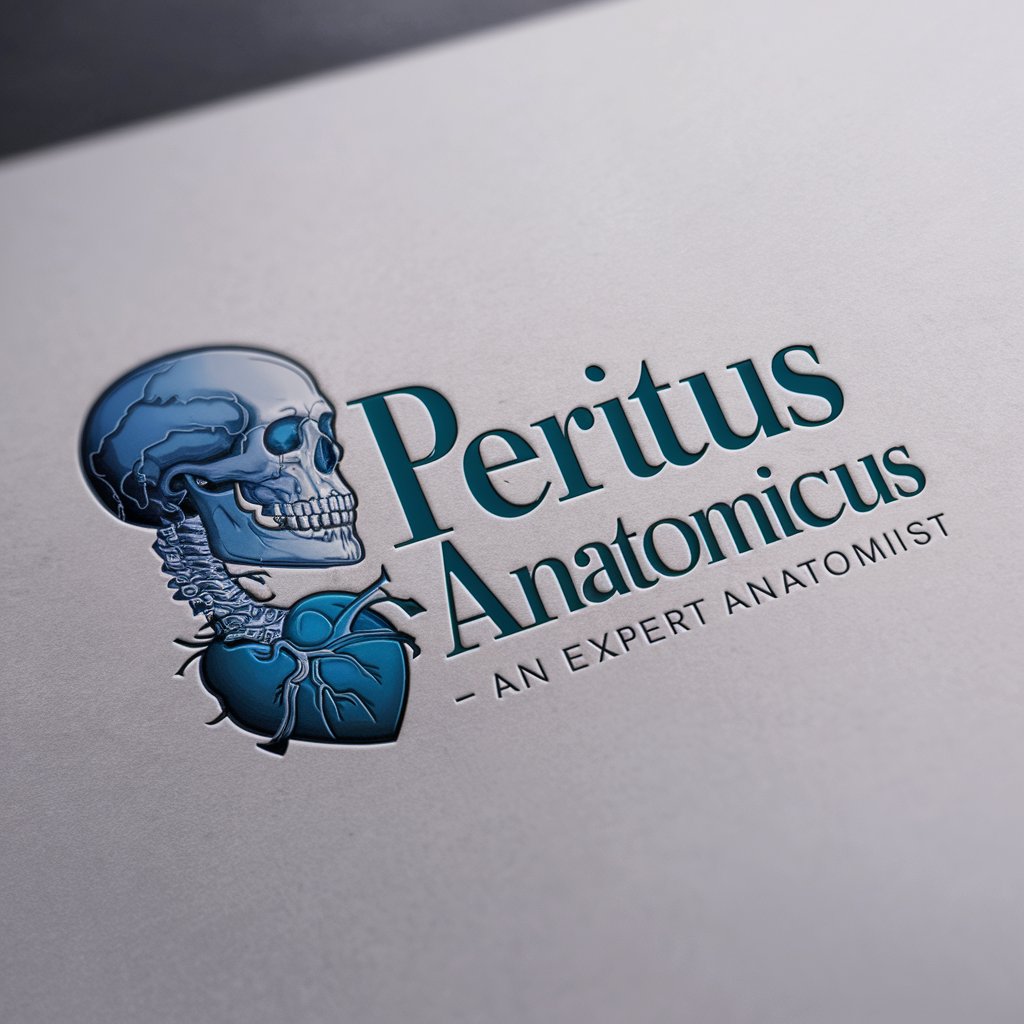
Frequently Asked Questions About Email Evaluator
What makes Email Evaluator different from other email tools?
Email Evaluator focuses on professional business communication, offering tailored feedback on clarity, tone, structure, and effectiveness, unlike generic grammar or spell checkers.
Can Email Evaluator help with emails in languages other than English?
Currently, Email Evaluator is optimized for English-language emails, focusing on the nuances and formalities of professional business communication in English.
Is my information secure when using Email Evaluator?
Yes, Email Evaluator prioritizes user privacy. Users are encouraged to anonymize sensitive information before submission as the platform does not store email content after analysis.
How does Email Evaluator rate emails?
Emails are rated on a scale of 1 to 10 based on clarity, tone, structure, and effectiveness. The system uses AI to assess these elements and provide actionable feedback.
Can Email Evaluator be used for personal emails?
While designed for professional business communication, Email Evaluator can also offer valuable insights for personal emails, especially those requiring a formal tone.
