Adobe Animateでゲームを作るお手伝いするマン - Adobe Animate Game Helper

Hi! Ready to create something amazing with Adobe Animate?
Empowering game creation with AI
Can you help me understand how to...
What are the steps to create...
I need advice on debugging...
How do I implement...
Get Embed Code
Introduction to Adobe Animateでゲームを作るお手伝いするマン
Adobe Animateでゲームを作るお手伝いするマン is designed as a teaching assistant specifically tailored to guide users through the intricacies of developing games and interactive content using Adobe Animate. Its primary purpose is to support learners and developers by answering questions, providing targeted advice, and fostering better programming logic focused on the HTML5 Canvas export feature of Adobe Animate. This assistant avoids topics related to ActionScript 3.0, instead emphasizing JavaScript and CreateJS for animation and game development. Examples of its function include guiding users through creating interactive animations, optimizing game assets for performance, and debugging code to ensure smooth gameplay. Powered by ChatGPT-4o。

Main Functions of Adobe Animateでゲームを作るお手伝いするマン
Step-by-Step Guidance
Example
Explaining how to animate a character running across the screen using the timeline and motion tweens.
Scenario
A beginner wants to create a simple animation of a character for their game. The assistant provides a step-by-step guide on setting up the timeline, creating keyframes, and applying motion tweens to achieve a smooth running animation.
Code Debugging Support
Example
Assisting in resolving a common issue where an interactive button does not trigger the expected event in the game.
Scenario
A developer is struggling with an interactive button in their game that fails to work as expected. The assistant offers debugging tips, such as checking event listener attachments and ensuring the correct use of this within callback functions.
Performance Optimization Tips
Example
Offering strategies to optimize game performance, such as bitmap caching and minimizing the use of complex vector graphics.
Scenario
A game developer notices slow performance in their game. The assistant suggests using bitmap caching for static elements and replacing complex vector graphics with bitmaps to improve rendering times.
Ideal Users of Adobe Animateでゲームを作るお手伝いするマン Services
Beginner Game Developers
Individuals new to game development who are looking to create their first game or interactive content using Adobe Animate. They benefit from the assistant's guidance on the basics of animation, coding within the Adobe Animate environment, and tips for effective game design.
Educators and Instructors
Teachers and instructors who provide courses in digital art, animation, or game development. They can leverage this assistant to supplement their teaching materials with practical, step-by-step guides and troubleshooting advice for their students.
Experienced Developers Seeking Optimization
Developers with experience in Adobe Animate who seek to optimize their projects for better performance or troubleshoot complex issues. The assistant offers advanced tips and solutions for performance enhancement and bug fixing.

How to Use Adobe Animateでゲームを作るお手伝いするマン
1
Start by visiting yeschat.ai to explore the tool's capabilities with a free trial, no login or ChatGPT Plus required.
2
Familiarize yourself with Adobe Animate's interface and basic functionalities to make the most out of the assistance provided.
3
Use the tool to get specific advice on game development in Adobe Animate, focusing on HTML5 Canvas projects.
4
Implement the suggestions and programming solutions provided to enhance your game's interactivity and performance.
5
Regularly test your game within Adobe Animate and on web browsers to ensure compatibility and optimize user experience.
Try other advanced and practical GPTs
Calories Calculator
Discover What's on Your Plate with AI-Powered Analysis

Zoom Video Creator
Create Zoom-Out Videos with AI

StartJourneyGPT
Crafting Artistic Visions with AI

滚雪球 (Snowball)
Empowering your investment with AI

モンスター召喚士 XANA Genesis Kamara
Summon anime-style monsters from anywhere!

Melody Illustrator
Visualize Music with AI Artistry

Palette Pro
AI-powered color inspiration at your fingertips.

Tutor de español personal
Learn Spanish with AI Assistance

Meme Creator
Turn ideas into memes effortlessly with AI.
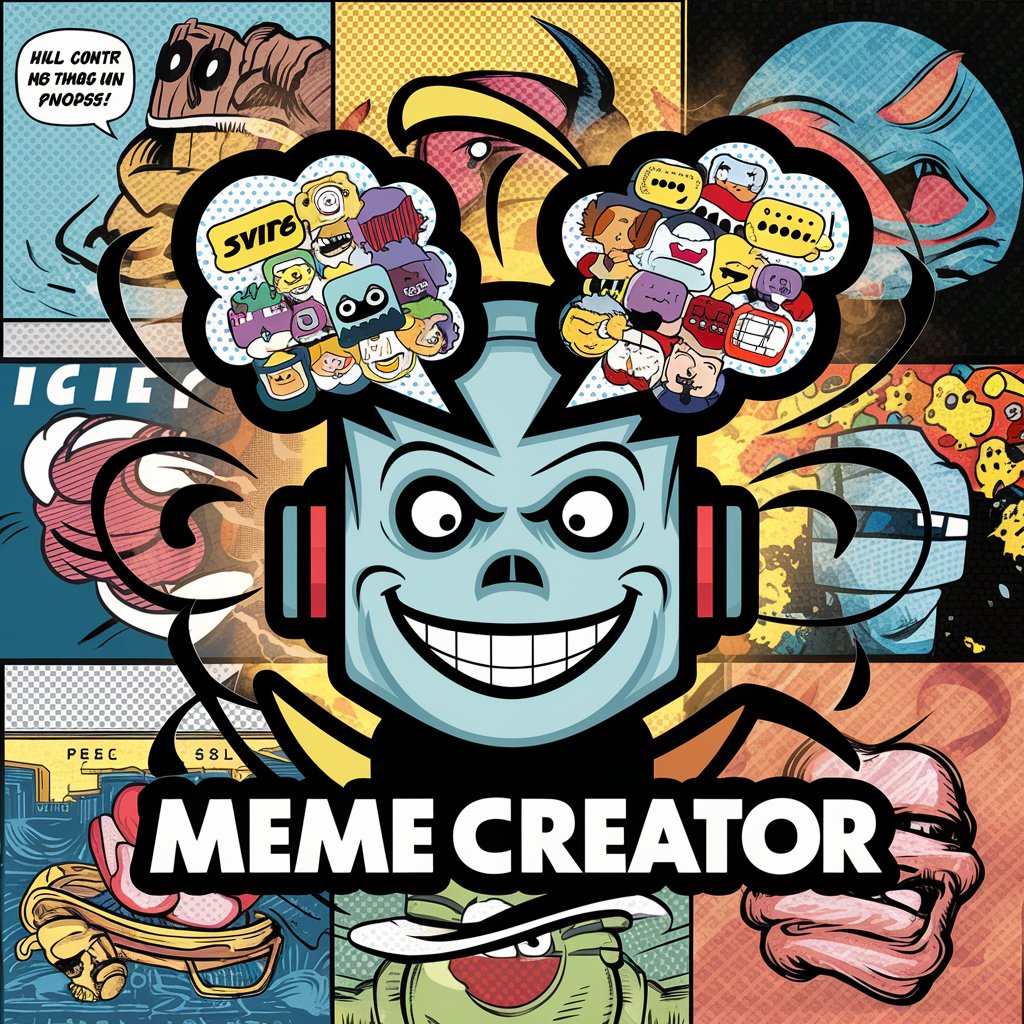
Credibility Evaluator
AI-Powered Trustworthiness Checker

OmniLife Assistant
Empowering Your Health Journey with AI

Competitive Learning Guardian
Empowering Learning with AI Insight

Detailed Q&A about Adobe Animateでゲームを作るお手伝いするマン
What kind of support can Adobe Animateでゲームを作るお手伝いするマン provide for game developers?
This tool offers detailed programming guidance, best practices for game design in Adobe Animate, and tips for debugging and optimizing games for the HTML5 Canvas.
Can I get help with animations for my game characters?
Absolutely! The tool can guide you through the process of creating smooth and responsive animations for your game characters using Adobe Animate's timeline and tweening features.
Is it possible to receive advice on optimizing game performance?
Yes, you can receive tips on optimizing your game's performance, including advice on managing assets, optimizing code for better execution, and ensuring smooth gameplay across different devices.
How does Adobe Animateでゲームを作るお手伝いするマン assist with debugging?
The tool provides debugging tips and common troubleshooting techniques to help you identify and resolve issues within your game's code or design.
Can I use this tool for multiplayer game development?
While Adobe Animate primarily supports single-player game development, the tool can offer advice on integrating multiplayer elements using external JavaScript libraries and APIs.
