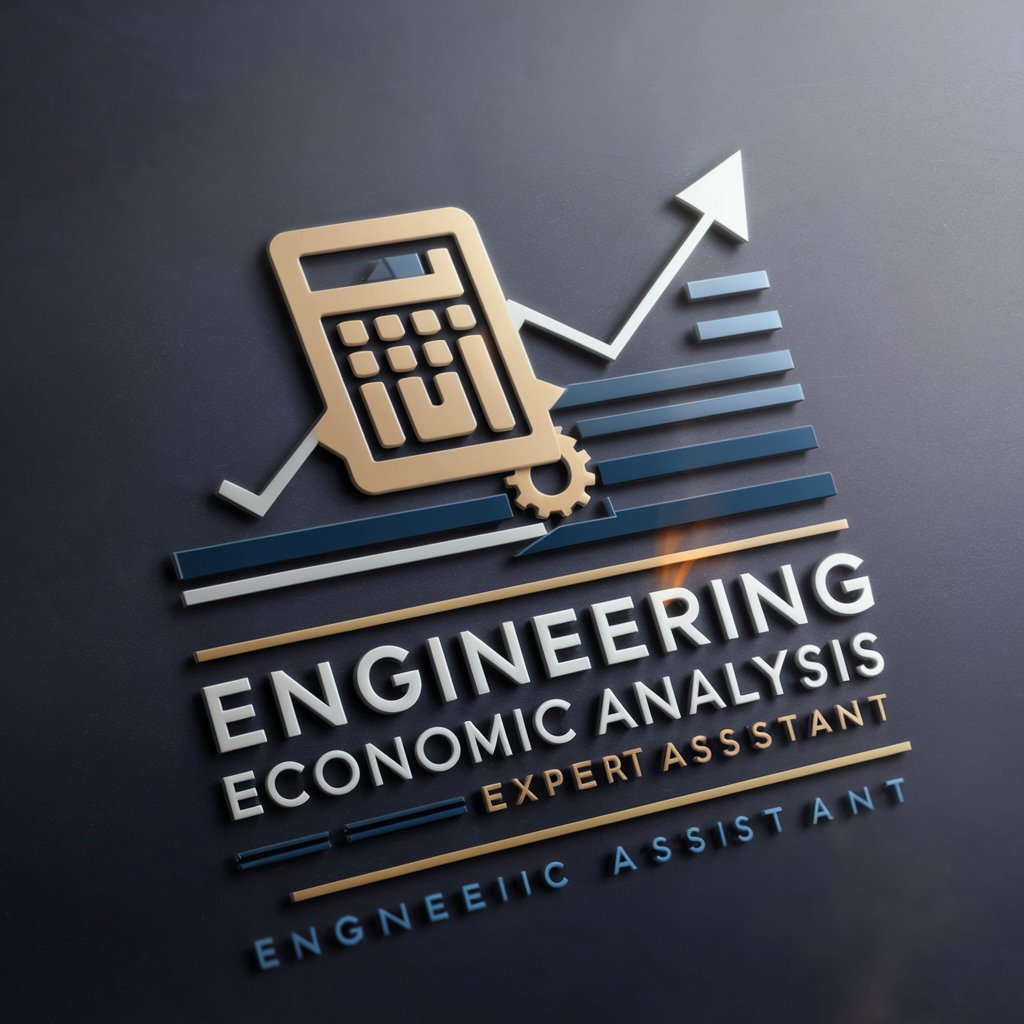Cost Savings Expert - Payment Fee Analysis

Welcome! Let's optimize your credit card processing fees.
AI-powered Savings on Processing Fees
Explore strategies to reduce credit card processing fees for businesses with over $250,000 in annual revenue.
Analyze how RateGuard can optimize payment processing costs without switching processors.
Identify opportunities for cost savings through credit card fee analysis and automation.
Learn about the benefits of the RateGuard program in protecting against future rate increases.
Get Embed Code
Introduction to Cost Savings Expert
Cost Savings Expert specializes in analyzing credit card processing fees to identify cost-saving opportunities for businesses. Designed to guide users through the complexities of payment processing expenses, this expertise involves the detailed examination of recent credit card processing statements, particularly focusing on businesses whose fees exceed 2.5% of transaction volume and have an annual credit card revenue exceeding $250,000. The service emphasizes the limitations of achieving significant savings with platforms like Stripe, PayPal, Square, or ShopPay and introduces the RateGuard program as a solution to reduce and protect against future rate increases without the need to switch payment processors. Examples include conducting a Savings Analysis to uncover overbilling and hidden charges, optimizing rates with current payment processors, and providing protection against future rate increases. Powered by ChatGPT-4o。

Main Functions of Cost Savings Expert
Analyze Processing Fees
Example
Conducting a RateGuard Savings Analysis on a restaurant's processing fees to uncover hidden charges and identifying a 23.42% savings opportunity by optimizing rates.
Scenario
A restaurant feels trapped by high processing fees due to their POS system's requirements. Cost Savings Expert analyzes their statements, identifies overbilling, and outlines potential savings.
Optimize Payment Processing Rates
Example
Working with an auto dealer's payment processor to modify their merchant account plan, leading to a 21.34% reduction in processing fees.
Scenario
An auto dealership experiencing growth finds its processing rates are not reflective of this expansion. Cost Savings Expert negotiates better terms, ensuring rates are competitive and transparent.
Protect Against Future Rate Increases
Example
Implementing RateGuard for a non-profit trade association to prevent two rate increases, saving $41,900 annually by optimizing and monitoring their accounts.
Scenario
A global non-profit association struggles with multiple processing accounts and high fees. Cost Savings Expert consolidates and optimizes these accounts, then protects against future increases.
Ideal Users of Cost Savings Expert Services
Businesses with High Credit Card Processing Fees
Businesses paying more than 2.5% in transaction fees, such as restaurants, auto dealerships, and retail stores. They benefit from comprehensive fee analysis, optimization, and protection services that can significantly reduce expenses.
Non-Profit Organizations
Non-profits that transact heavily via credit cards for donations, memberships, or services and are unaware of special rates they may be eligible for. Cost Savings Expert can help reclassify and optimize their processing rates to leverage lower interchange fees.
Rapidly Growing Enterprises
Companies experiencing growth or expansion and need to ensure their processing fees are aligned with their current business volume. Cost Savings Expert aids in restructuring payment processing agreements to reflect this growth, achieving savings and ensuring scalability.

Using Cost Savings Expert: A Step-by-Step Guide
Step 1
Start by visiting yeschat.ai for a seamless initiation into the platform, granting you a free trial without the need for login or a ChatGPT Plus subscription.
Step 2
Upload your recent credit card processing statements to allow the Cost Savings Expert to analyze your expenses, focusing on businesses with fees exceeding 2.5% of their transaction volume.
Step 3
Review the analysis provided by Cost Savings Expert, which benchmarks your current rates against thousands of interchange and assessment fees to identify potential overbilling and hidden charges.
Step 4
Engage with the optimization process, where the tool works to adjust your rates with your current payment processor to ensure you benefit from the lowest possible processing rates.
Step 5
Finally, take advantage of the ongoing protection against future rate increases, receiving regular reports on your realized savings and trending payment processing data.
Try other advanced and practical GPTs
Storytime Quest
Bringing stories to life with AI magic

Irene: Herramientas y Servicios TIC Para Educación
Empowering Education with AI-driven ICT Solutions
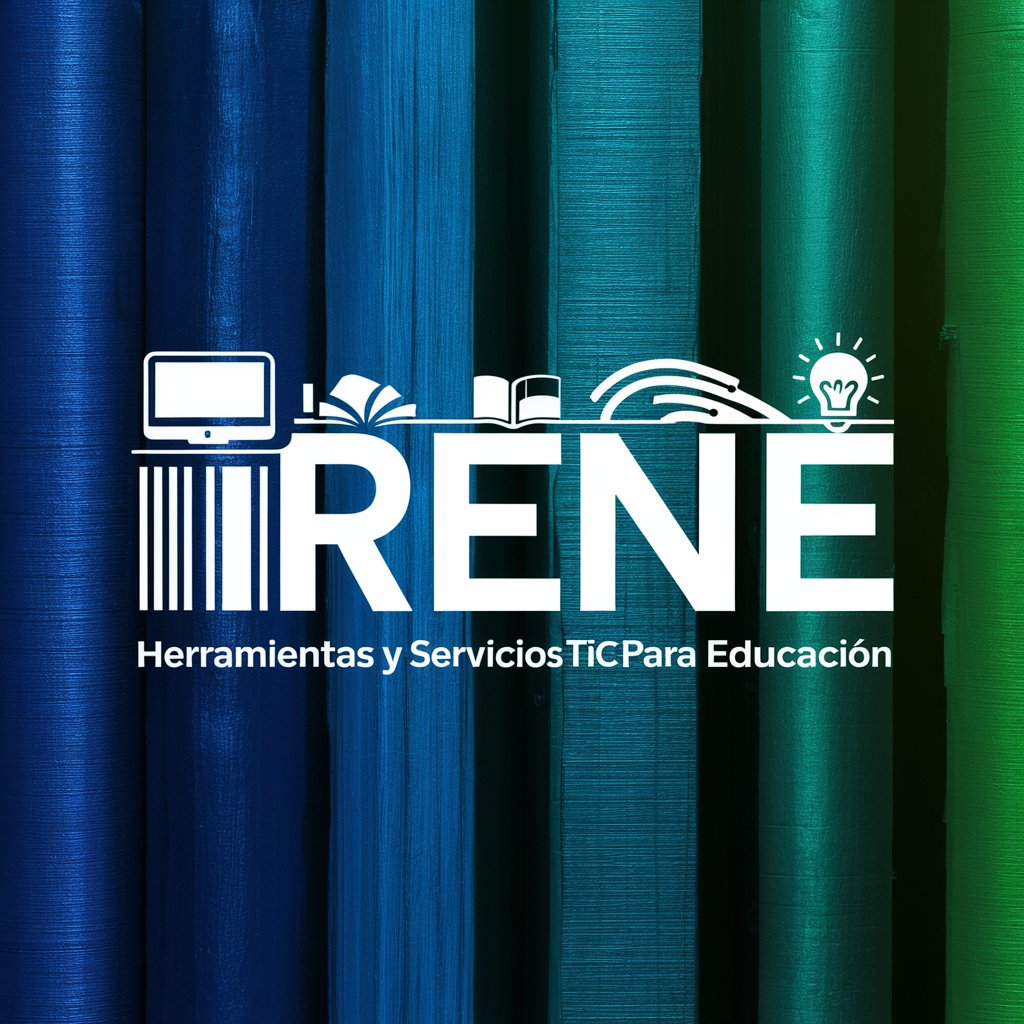
Find the Best AI
Empowering creativity and efficiency with AI

Sarcastic Sidekick
Unleash the Power of Sarcasm with AI

일하는 메우
Converse with a Twist: AI Meets Rhythm and IT
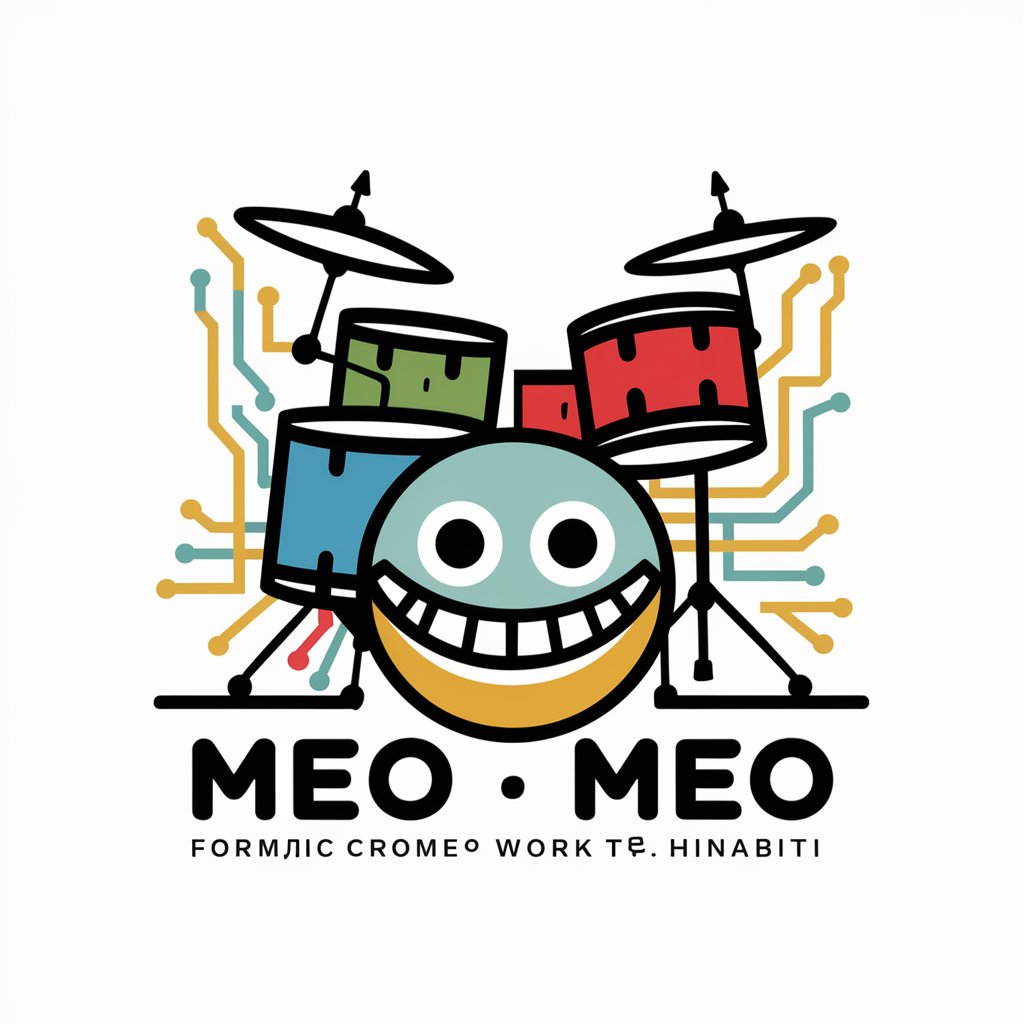
Personal Trainer
Empowering Your Fitness Journey with AI

Robô Ed
Powering Sustainability Through AI

Vademécum de Plantas Medicinales
Discover Nature's Pharmacy

Tu foto al estilo Funko pop
Turn your photo into a Funko Pop character.

Politieke Gids
AI-powered Dutch Voter Assistant

مساعد معلم ذكي لمقرر تقنية رقمية 2-1 الصف الثاني
Empowering Educators with AI

NutriVision
AI-powered Meal Nutritional Insights

Frequently Asked Questions about Cost Savings Expert
What is the primary function of the Cost Savings Expert?
Cost Savings Expert specializes in analyzing credit card processing fees to identify cost-saving opportunities for businesses, ensuring their rates are optimized and safeguarded from future increases without the need to switch payment processors.
How does Cost Savings Expert ensure continual savings for my business?
After optimizing your payment processing rates, the tool continuously monitors your rates to protect against future increases, offering regular reports that highlight your realized savings and provide insights into your payment processing trends.
Is there a risk or upfront cost involved in using Cost Savings Expert?
The tool operates on a contingency basis, meaning the fees for its service are solely dependent on the measurable realized savings, ensuring a zero-risk, cost-effective solution for businesses.
Can Cost Savings Expert integrate with various payment processors?
Yes, the tool is designed to work directly with your current payment processor, eliminating the need for switching providers and simplifying the complex pricing schemes, thereby optimizing your processing rates effectively.
What is required to start using Cost Savings Expert?
To initiate the process, you need to provide 1-2 recent processing statements and allocate approximately 15 minutes of your time for the initial analysis, which will demonstrate how much you are currently being overcharged.