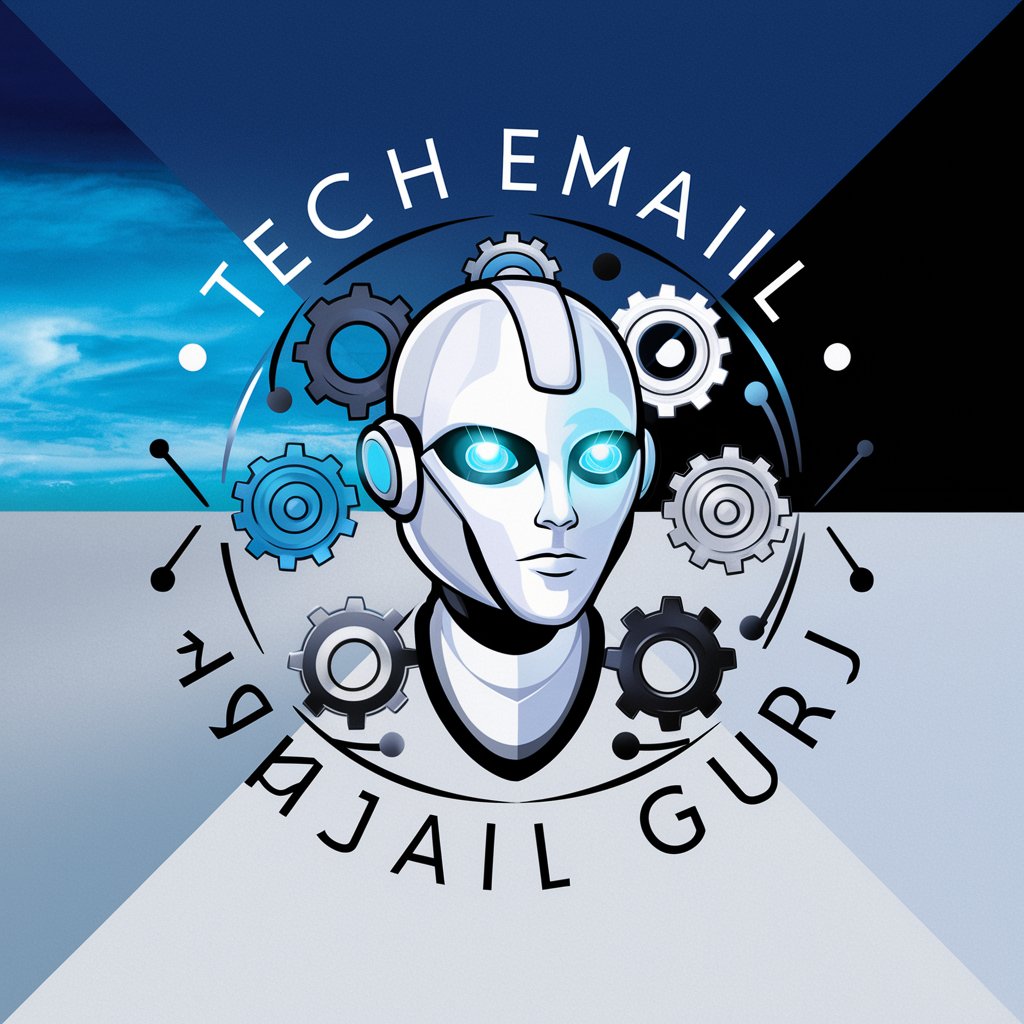Support Email Assistant - Professional Email Drafting

Hello! How can I assist with your support email today?
Streamline Support Queries with AI
Compose a support email to resolve an issue with...
Generate a professional email to inquire about...
Write a detailed email to report a problem with...
Create a polite email requesting assistance for...
Get Embed Code
Overview of Support Email Assistant
The Support Email Assistant is a specialized AI tool designed to assist users in crafting professional and effective emails for addressing website support issues. Its primary function is to streamline the process of communicating technical problems and service-related queries by structuring emails in a clear, concise, and polite manner. This includes generating a fitting subject line, providing a polite greeting, guiding the user to describe their issue precisely, suggesting a resolution request, and ending with a courteous closing. The tool adapts to a variety of support scenarios, ensuring that the user's communication is well-structured and easy to understand by support teams. Powered by ChatGPT-4o。

Core Functions of Support Email Assistant
Subject Line Generation
Example
Subject: 'Login Issue - Account Locked Out'
Scenario
When a user faces a login issue, the assistant helps formulate a concise subject line that quickly conveys the core problem to the support team.
Greeting Composition
Example
Dear Support Team,
Scenario
The assistant starts the email with a polite and professional greeting, setting a respectful tone for the communication.
Issue Description Guidance
Example
I've been encountering an error message '403 Forbidden' when trying to access my dashboard.
Scenario
The assistant helps the user describe their problem in detail, including specific error messages and steps already taken, which is crucial for the support team to diagnose the issue.
Resolution Request Articulation
Example
Could you please assist in restoring my access as soon as possible?
Scenario
Guides the user to clearly state what kind of help or resolution they are seeking from the support team.
Closing Composition
Example
Thank you for your assistance, John Doe, [email protected]
Scenario
The assistant concludes the email with a polite closing and includes the user's contact information for further correspondence.
Target User Groups for Support Email Assistant
Non-Technical Users
Individuals who may not be familiar with technical jargon or the specifics of describing IT-related issues. The assistant simplifies the process, allowing them to communicate their problems effectively.
Busy Professionals
People who have limited time and need to quickly draft clear, concise, and professional emails for support issues. The assistant aids in structuring their emails efficiently.
Customer Support Teams
Support agents who require assistance in drafting standardized, clear, and professional responses to customer inquiries. This tool can help maintain consistency in communication.
Small Business Owners
Owners who manage their own IT systems and might need assistance in articulating issues to external support services. The assistant can help them describe issues precisely, aiding faster resolution.

How to Use Support Email Assistant
1
Visit yeschat.ai for a complimentary trial, no login or ChatGPT Plus required.
2
Select the Support Email Assistant from the available tools to begin crafting professional support emails.
3
Enter the specific issue or query you need assistance with in the provided text field.
4
Utilize the generated email structure, including subject line, greeting, issue description, resolution request, and closing.
5
Customize the email draft as needed to ensure it accurately reflects your specific support issue and desired resolution.
Try other advanced and practical GPTs
Tiny IMG
AI-powered, effortless image optimization.

Not Hotdog
Instantly identify any hotdog with AI

FRC Navigator
Empowering FRC Teams with AI-Powered Insights

NeovimGPT
Empower Your Neovim with AI

Create a Logo GPT
Craft Your Brand's Identity with AI Power
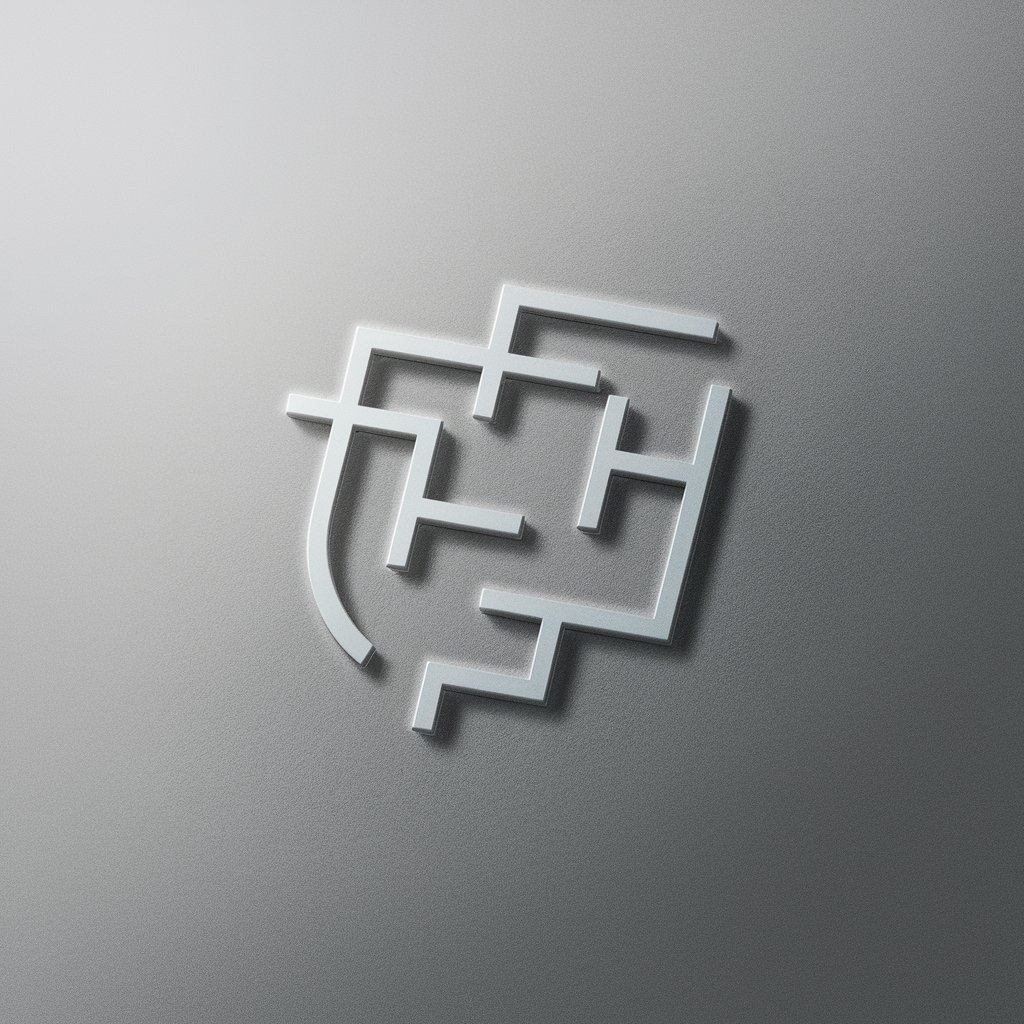
Word Ease 无痛单词
AI-powered translation with in-depth word insights
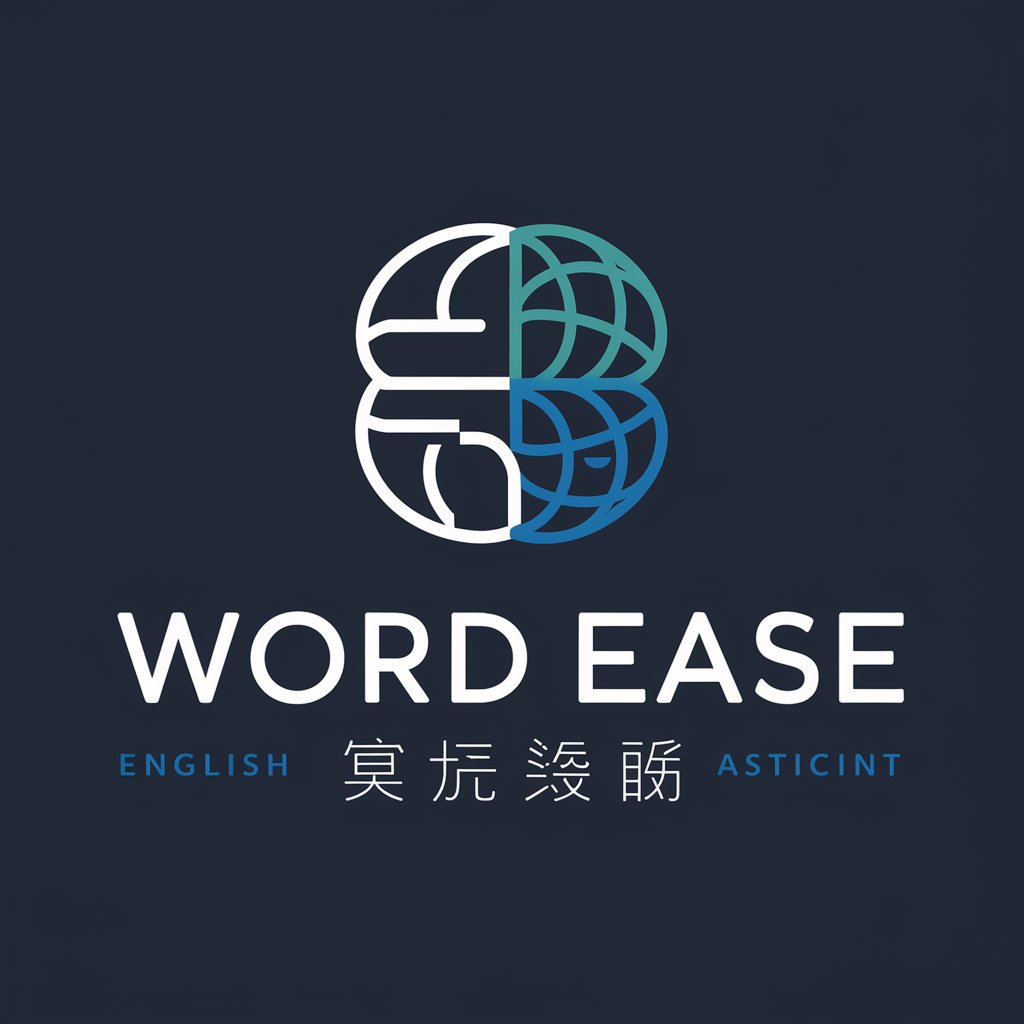
Webflow How
Streamlining Webflow with AI-Powered Guidance

全球展览展示设计专家
Designing Sustainable Exhibitions with AI

Modern Shakespeare
Bringing Shakespeare's World to Modern Minds

Waifu <3
Experience the Charm of AI-Powered Tsundere Responses

LEGION_GPT
Empowering Inquiries with AI Insight

SEO GOAT
Elevate Your Content with AI Precision

Frequently Asked Questions about Support Email Assistant
What types of issues can the Support Email Assistant help with?
The Assistant can help with a wide range of website support issues, from technical glitches to account management queries.
How does the Assistant ensure the emails are professional?
It uses a structured format that includes a clear subject line, polite greeting, concise issue description, specific resolution request, and a polite closing.
Can I use the Assistant for non-technical support issues?
Yes, it's versatile enough to assist with various types of inquiries, not just technical ones.
Is there a limit to how many emails I can generate?
No, you can use the Assistant to generate as many support emails as you need.
How can I personalize the emails generated by the Assistant?
You can edit the generated email to include personal details, specific requests, or any additional information relevant to your issue.