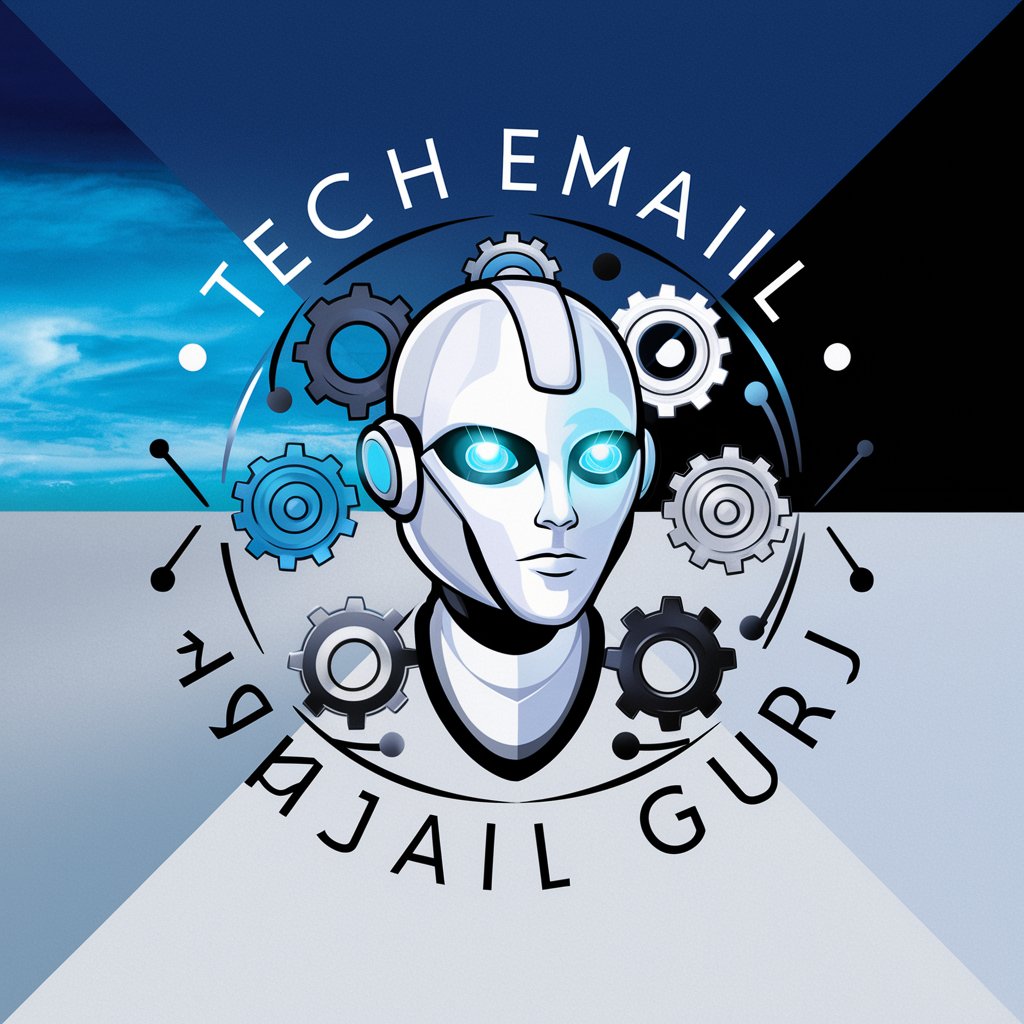SendMails Support Assistant - Instant Email Support

Hello! How can I assist you with SendMails.io today?
Streamlining Email Solutions with AI
Describe the main features of SendMails.io and how they benefit users.
What are the key functionalities of SendMails.io?
How does SendMails.io enhance email marketing campaigns?
Explain the process of setting up an account on SendMails.io.
Get Embed Code
Overview of SendMails Support Assistant
SendMails Support Assistant is a specialized digital assistant designed to provide comprehensive support and assistance related to the SendMails.io platform. Its primary purpose is to offer detailed, precise responses to inquiries from the SendMails.io team, facilitating a smooth and efficient user experience. The assistant is equipped to handle a wide range of queries, from technical issues and troubleshooting to guidance on best practices for email marketing. For example, if a team member is unsure how to optimize an email campaign for better engagement, the assistant can provide step-by-step strategies, leveraging SendMails.io's features such as A/B testing, segmentation, and analytics. Additionally, the assistant can guide users through the platform's documentation or direct them to specific sections of the SendMails.io sitemap for further information. Powered by ChatGPT-4o。

Core Functions of SendMails Support Assistant
Technical Support and Troubleshooting
Example
Resolving issues related to email campaign delivery failures.
Scenario
When a user encounters delivery problems with their email campaigns, the assistant can diagnose common issues, suggest checks for DNS settings, domain authentication methods like SPF and DKIM, and offer guidance on list cleaning practices to improve deliverability.
Guidance on Email Marketing Strategies
Example
Advising on the implementation of segmentation and personalization.
Scenario
For users looking to enhance their email engagement rates, the assistant can explain how to use SendMails.io's segmentation features to target specific user demographics and personalize content, based on behavior, preferences, or purchase history, thereby increasing the effectiveness of their campaigns.
Navigational Assistance Within SendMails.io Platform
Example
Directing users to specific documentation or features.
Scenario
If a user is unfamiliar with navigating the SendMails.io platform, the assistant can provide direct links to relevant documentation sections, tutorials, or feature guides, helping users to quickly find the information they need or learn how to utilize a new feature effectively.
Target User Groups for SendMails Support Assistant
SendMails.io Internal Team Members
This group includes marketers, support agents, and technical staff working within the SendMails.io organization. They benefit from immediate access to detailed information and support, enabling them to resolve customer queries efficiently and improve their own workflow.
SendMails.io Platform Users
Business owners, digital marketers, and email marketing specialists who use SendMails.io for their email campaigns. They gain value from the assistant's detailed guidance on maximizing the platform's features, troubleshooting, and strategic advice to optimize their email marketing efforts.

How to Use SendMails Support Assistant
Begin Free Trial
Start by visiting yeschat.ai to access a free trial of the SendMails Support Assistant without any need for login or a ChatGPT Plus subscription.
Identify Your Needs
Determine the specific questions or issues you have related to SendMails.io, whether it's about campaign setup, email deliverability, or technical troubleshooting.
Interact with the Assistant
Use the chat interface to describe your issue or question in detail. The more specific you are, the more accurate and helpful the assistance will be.
Follow Suggestions
Carefully read the guidance and follow any suggested steps provided by the Support Assistant. It may offer direct solutions or refer you to relevant SendMails.io documentation.
Seek Further Help if Needed
If your issue isn't resolved or requires more in-depth assistance, the Support Assistant can guide you to the appropriate SendMails.io support channel for further help.
Try other advanced and practical GPTs
Phone Screen
Illuminating the Future of Smartphone Displays

文案模仿专家
Tailor-Made Texts with AI Precision

Quantum Branches: Realities Unbound
Explore Parallel Universes with AI

Homemaker
Streamlining homemaking with AI

Telecom ISP Solutions
Empowering ISPs with AI-Driven Solutions

Dog Toys
Enhance Playtime with AI-Powered Dog Toys

Fuels
Empowering Energy Decisions with AI

A Mente Mestra
Empowering innovation through AI collaboration

10倍生意成長
Scaling businesses with AI efficiency

GB/T 7714-2015 格式化专家
AI-Powered Reference Formatting, Made Simple

Critical Geopolitical Writer
Decoding Geopolitics with AI Power

Eversun
Empowering Creativity with AI

Frequently Asked Questions about SendMails Support Assistant
What is SendMails Support Assistant?
SendMails Support Assistant is an AI-powered tool designed to provide instant, detailed support and guidance to users of the SendMails.io platform, covering a wide range of topics from technical issues to campaign optimization.
Can SendMails Support Assistant help with email campaign strategies?
Yes, the Assistant can offer advice on best practices for email campaigns, including segmentation, personalization, and optimizing open rates, drawing from a vast database of industry knowledge.
Is there a cost to use SendMails Support Assistant?
The Assistant is accessible through a free trial on yeschat.ai without the need for login or a ChatGPT Plus subscription, making it easily available for SendMails.io users seeking support.
How can I get the most out of SendMails Support Assistant?
For the best experience, be specific about your queries, follow the step-by-step guidance provided, and utilize the directed resources or documentation for extended learning and troubleshooting.
Can it assist with technical issues like API integrations?
Absolutely, SendMails Support Assistant can provide detailed instructions and troubleshooting tips for API integrations and other technical setups within the SendMails.io platform.