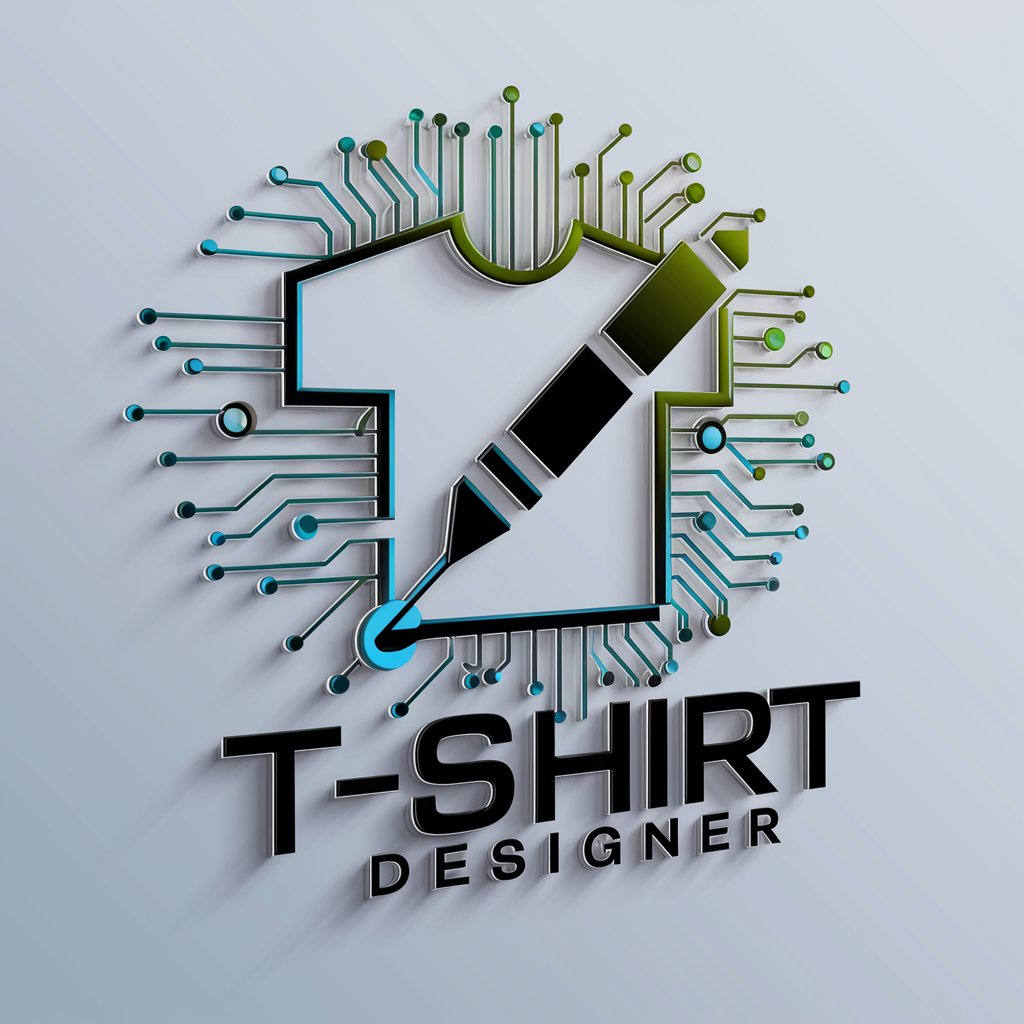T-Shirt Vector Generator - AI-Powered Design Tool

Welcome! Let's create stunning t-shirt designs.
Transforming Ideas into Wearable Art
Design a vector t-shirt graphic based on the theme of
Create a stylish t-shirt vector design featuring
Generate an eye-catching t-shirt design that incorporates
Illustrate a t-shirt vector graphic inspired by
Get Embed Code
Understanding T-Shirt Vector Generator
T-Shirt Vector Generator is a specialized AI designed to create vector designs for t-shirts. It transforms topics or images into attractive vector designs, primarily on a white background. This AI chooses appropriate illustrations, motifs, text, and typography to craft designs suitable for t-shirt printing. An example scenario is when a user uploads a photo of a landscape; the AI then generates a stylized vector design of that landscape, optimized for t-shirt printing. Powered by ChatGPT-4o。

Key Functions of T-Shirt Vector Generator
Image-Based Vector Design
Example
A user uploads a photo of their pet. The AI creates a stylized, simplified vector design of the pet, suitable for t-shirt printing.
Scenario
Ideal for pet owners wanting to wear t-shirts with their pet's image.
Text-Based Design Creation
Example
A user provides a quote or a phrase. The AI designs a t-shirt graphic incorporating the text with relevant artistic elements.
Scenario
Useful for businesses or individuals looking to create branded or personalized apparel.
Target User Groups for T-Shirt Vector Generator
Small Business Owners
Especially beneficial for those in the apparel industry, looking to quickly prototype and produce custom t-shirt designs without needing extensive graphic design skills.
Individual Consumers
Ideal for individuals seeking personalized t-shirts for events, gifts, or personal use, who desire unique, custom designs easily.

Using T-Shirt Vector Generator
Start Free Trial
Begin by visiting yeschat.ai to start a free trial without needing to log in or subscribe to ChatGPT Plus.
Choose Design Theme
Select a theme or concept for your t-shirt design. This can be anything from abstract art to specific themes like nature, technology, or pop culture.
Upload Image or Provide Text
If you have a specific image, upload it for vector conversion. Alternatively, provide a text description of your desired design.
Customize Design Elements
Customize your design by specifying details like color preferences, text, and any additional motifs or graphics.
Generate and Download
Generate the vector design and review it. If satisfied, download the design in a suitable format for t-shirt printing.
Try other advanced and practical GPTs
Research Co-pilot
Empowering Inquiry with AI Expertise

SEO Content Writer Pro
Elevating Content with AI-Powered Precision

Typo
AI-powered TypeScript Development Guide

College Degree GPT
Empowering Your Academic Journey with AI

Chat with my GPT
Empowering Healthcare with AI Conversations

Thai AI Content Expert
Empowering Your Content with AI Expertise

Literature Synthesizer
Crafting Stories with AI Ingenuity
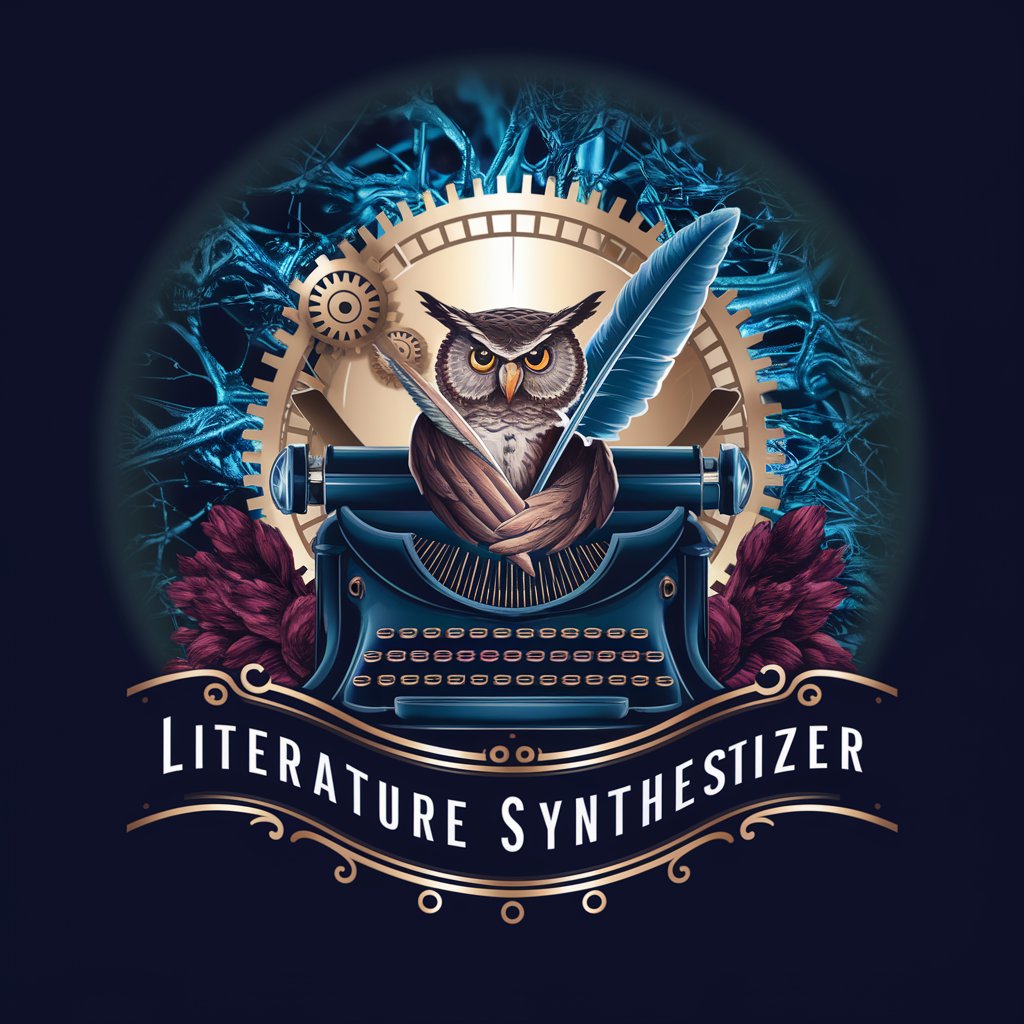
SEO Sage
Optimize Your Content with AI Insight

Business Matchmaker
Matching Businesses with Precision AI

Scientific Cross-Field Analogizer
Bridging Fields with AI Insight
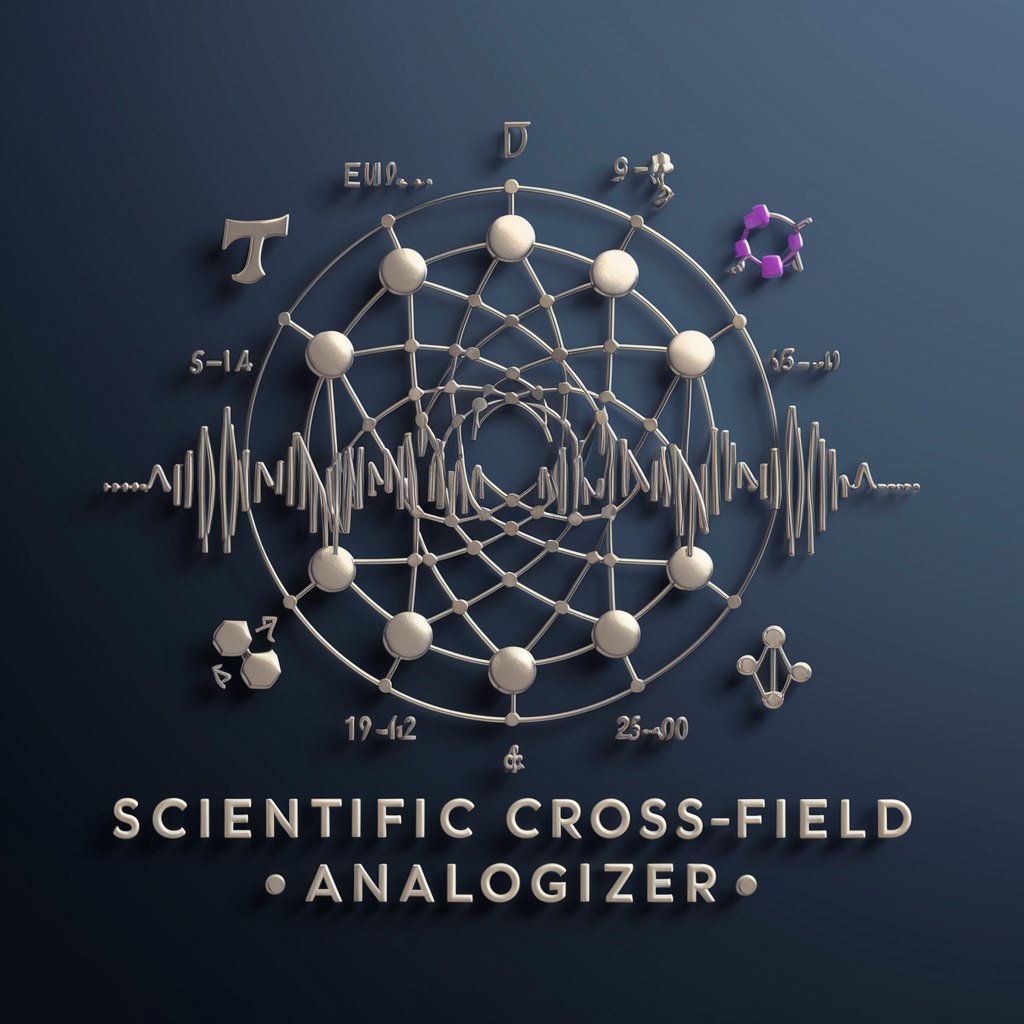
Planner AI
Streamline Your Day with AI-Powered Scheduling

CV SWOT Analyzer
Empower Your CV with AI Analysis
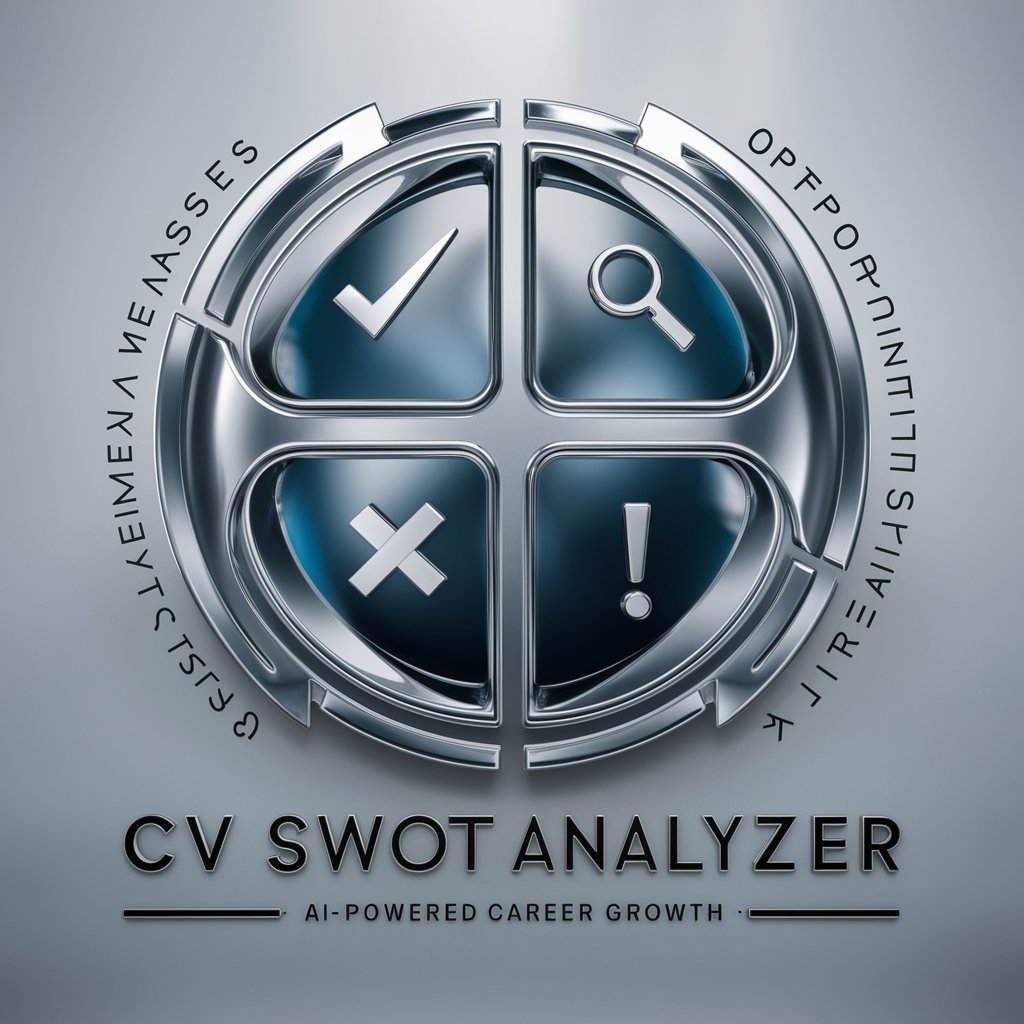
T-Shirt Vector Generator FAQs
What file formats does the T-Shirt Vector Generator support?
The generator supports various formats including SVG, AI, and EPS, ideal for vector graphics.
Can I use the generator for commercial purposes?
Yes, designs created can be used for both personal and commercial purposes, including merchandise and online stores.
How can I ensure the best quality for my t-shirt print?
Use high-resolution images for conversion, and provide clear, detailed descriptions for text-based designs.
Is it possible to edit the design after generation?
While minor adjustments can be made, it's recommended to finalize your preferences before generation for the best results.
Does the generator offer design templates?
The generator focuses on custom designs but can provide basic templates for inspiration and starting points.