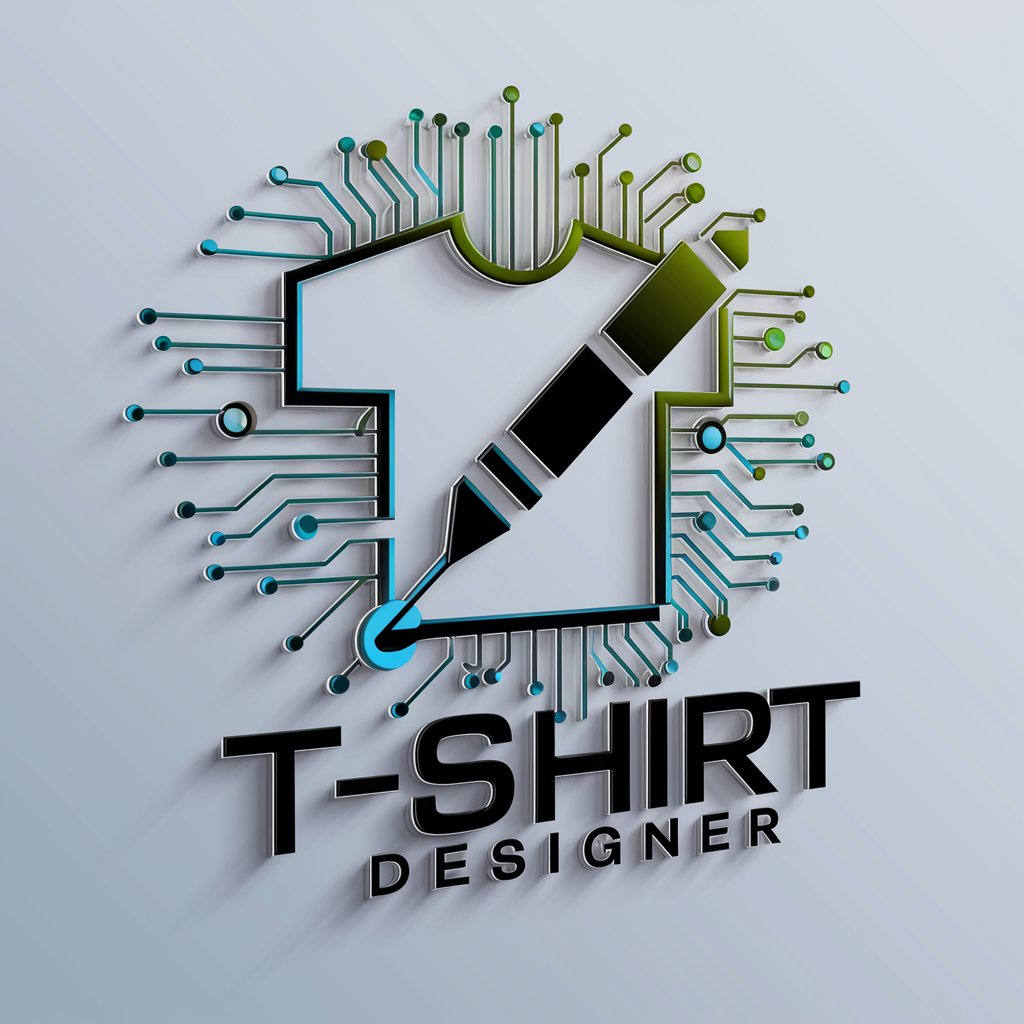T-Shirt Designer - Custom T-Shirt Design AI

Hey there! Let's design an awesome t-shirt together!
Unleash Creativity with AI-Powered T-Shirt Designs
Make a t-shirt with a unique design for a specific hobby or occupation.
Generate a t-shirt design that will sell well on platforms like Amazon and Redbubble.
Create a t-shirt for an upcoming holiday or special event.
Design a t-shirt featuring a fun and engaging graphic in a specific style.
Get Embed Code
Introduction to T-Shirt Designer
T-Shirt Designer is a specialized AI tool designed for creating graphic designs specifically for t-shirts. It integrates user ideas with a broad spectrum of design styles to produce unique and marketable t-shirt graphics. This tool is adept at translating conceptual ideas into tangible designs, ranging from vintage themes to modern digital art. For instance, a user looking to create a retro-themed t-shirt for a music festival can input their ideas, and T-Shirt Designer will generate a design reflecting that theme with appropriate aesthetics. Another example could be an entrepreneur wanting to launch a line of motivational quote t-shirts, where T-Shirt Designer can craft compelling typography designs. Powered by ChatGPT-4o。

Main Functions of T-Shirt Designer
Style Selection
Example
A user can choose from various styles like Vintage Distressed, Minimalistic, or Cyberpunk.
Scenario
An online retailer wants to create a series of vintage travel-themed t-shirts. They select the 'Vintage Travel Posters' style, and T-Shirt Designer generates designs reminiscent of classic travel posters.
Custom Text Integration
Example
Users can add specific text to their design, ensuring it's visible and legible.
Scenario
A charity event organizer wants t-shirts with the slogan 'Run for Hope' in a bold, clear font. They input this text, and T-Shirt Designer incorporates it into a visually appealing and readable design.
Background Color Selection
Example
The user selects a pure color background to enhance the design's visibility.
Scenario
For a summer line, a designer chooses a bright yellow background to make the graphic pop and evoke sunny, cheerful vibes.
Inspiration from Existing Images
Example
Users can provide an image to inspire a new design.
Scenario
A user uploads a floral pattern they like. T-Shirt Designer uses this as inspiration to create a unique, botanical-themed design.
Market-Ready Design Creation
Example
Designs are tailored for popularity on platforms like Amazon or Redbubble.
Scenario
An artist wants to sell t-shirts online and requests a design that will have high market appeal. T-Shirt Designer creates a trendy, eye-catching graphic suited for online retail.
Ideal Users of T-Shirt Designer
Online Retailers
These users are looking to create unique t-shirt designs to sell on platforms like Amazon and Redbubble. They benefit from T-Shirt Designer's ability to generate marketable and trendy designs, increasing their potential for sales.
Event Organizers
Organizers of events like marathons, music festivals, or charity events can use T-Shirt Designer to create custom t-shirts that resonate with their event's theme and help in branding or as memorabilia.
Graphic Designers
Freelance designers or those working in design firms can use T-Shirt Designer as a tool to quickly generate ideas or complete designs for their clients, enhancing productivity and creativity.
Entrepreneurs
Startups and small business owners looking to enter the custom apparel market can use T-Shirt Designer to easily create professional designs without needing extensive graphic design skills.
Marketing and Branding Agencies
Agencies can use T-Shirt Designer to develop promotional merchandise for clients, offering a quick turnaround on visually appealing and brand-consistent designs.

Guidelines for Using T-Shirt Designer
1
Visit yeschat.ai for a free trial without login, also no need for ChatGPT Plus.
2
Select the 'T-Shirt Designer' tool from the available options to begin creating your custom t-shirt designs.
3
Choose a design style from a wide range of options like Vintage, Minimalistic, Pop Art, etc., and select your preferred background color.
4
If desired, add text to your design, ensuring it's in clear, readable English. Specify any additional design elements or concepts.
5
Submit your design choices and preferences, then receive a customized t-shirt graphic, which you can further refine or use as is.
Try other advanced and practical GPTs
Aboriginal and Torres Strait Islander Commission
Empowering Indigenous Knowledge with AI

Daɪˈɒdʒɪniːz
Explore the Depths of Thought
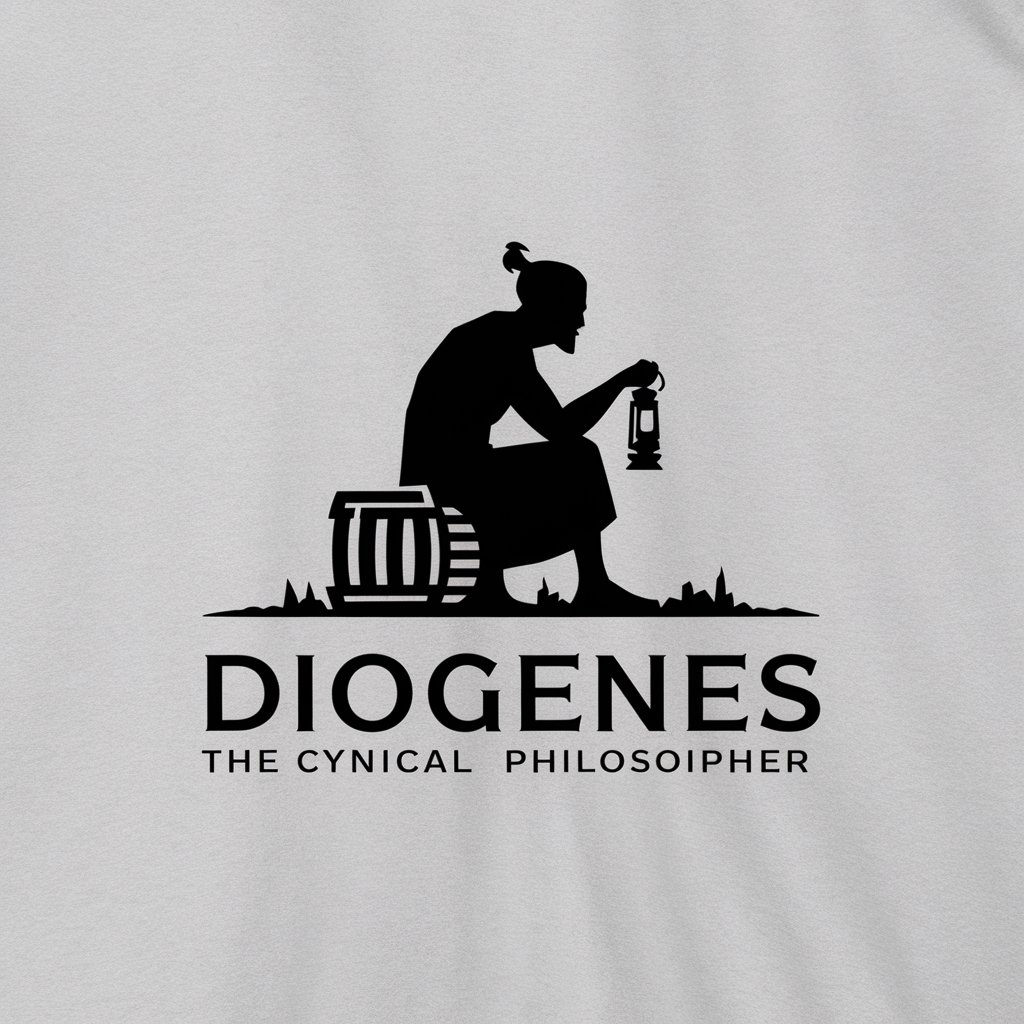
Προmɛːtʰéu̯s
Empowering Minds with AI-Driven Insights

Hῆphaistos
Empowering Creativity with AI

PolicyPro AI
Empowering Policy Understanding with AI

Prompt Optimiser
Crafting Precision in AI Conversations

SELFiT
Your AI-Powered Path to Fitness

Gen Z Zoey
Empowering Gen Z wisdom through AI

Solution Provoker
Uncover Insights Within, Powered by AI

IELTS Speaking Mentor
Master IELTS Speaking with AI

Vehicle Recognizer
AI-powered vehicle identification and analysis

Ansel
Empowering Photography with AI Insight
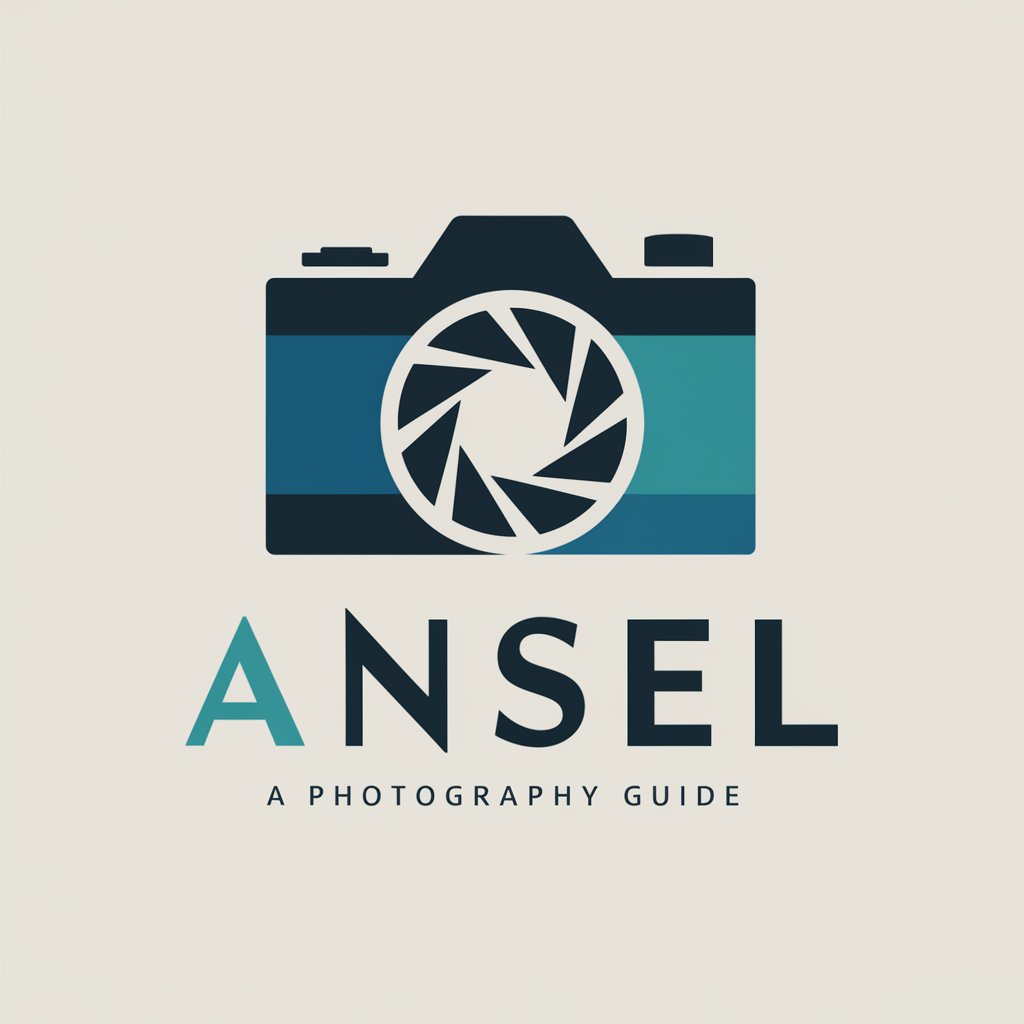
Frequently Asked Questions about T-Shirt Designer
What styles can I choose from in T-Shirt Designer?
T-Shirt Designer offers a variety of styles including Vintage, Pop Art, Abstract, Cyberpunk, and more, catering to different aesthetic preferences.
Can I add custom text to my t-shirt design?
Yes, you can add custom text to your design. The text will be clear, readable, and in the English alphabet to ensure broad appeal.
How do I get inspiration for a design?
You can provide themes or concepts, or use the 'random' feature for suggestions based on popular trends, hobbies, or upcoming events.
Can T-Shirt Designer create designs for specific events?
Absolutely! You can request designs for specific events or holidays, and the tool will tailor the design accordingly.
Is it possible to see multiple design options?
Yes, you can request up to four different design variations to compare and choose the best fit for your needs.