
Logo Maker - AI-Powered Logo Design

Welcome! Let's create an amazing logo together.
Craft Your Brand's Identity with AI
Design a logo that conveys...
Create a modern logo for a company that...
Generate a creative logo idea focusing on...
Develop a logo that captures the essence of...
Get Embed Code
Introduction to Logo Maker
Logo Maker is a specialized AI-driven tool designed to assist in the creation and refinement of logo designs. At its core, Logo Maker integrates user input about their brand, including industry specifics, brand values, and preferred color schemes, to generate creative and original logo concepts. It also offers the capability to create basic mockup images of these logos using DALL-E's image generation technology. Logo Maker is not just about creating new designs; it also provides valuable feedback on existing logo concepts, guiding users with professional design principles to enhance their logos. An example scenario illustrating its purpose would be a startup looking to establish a visual brand identity. The company can input their brand values, industry specifics, and color preferences, and Logo Maker would generate a set of logo designs aligned with these inputs, offering a visual embodiment of the brand's identity. Powered by ChatGPT-4o。

Main Functions of Logo Maker
Idea Generation
Example
A new coffee shop named 'Bean Bazaar' wants a logo. They specify they want a modern, minimalist design with earthy colors. Logo Maker generates several logo concepts, featuring stylized coffee beans or cups, aligned with the modern, minimalist aesthetic in the requested color palette.
Scenario
Used when a business is in the conceptual phase of branding and needs creative directions for their logo.
Mockup Drafting
Example
After choosing a concept, 'Bean Bazaar' wants to see how the logo would look on their storefront and packaging. Logo Maker creates mockup images, placing the logo in real-life business scenarios like on a coffee cup, storefront, or business cards.
Scenario
Utilized when a business wants to visualize how their logo adapts to various physical or digital mediums.
Design Feedback
Example
Bean Bazaar designs a preliminary logo but feels something is off. They upload their design to Logo Maker, which analyzes it and suggests increasing contrast for better visibility and tweaking the font style to align with the modern theme.
Scenario
Beneficial for businesses that have a draft logo but need professional guidance to refine and perfect the design.
Ideal Users of Logo Maker Services
Startups and New Businesses
These users are in the initial stages of branding and often lack the resources for professional design services. Logo Maker provides a cost-effective solution for these businesses to develop a professional and cohesive brand identity from the start.
Freelancers and Independent Designers
These professionals can utilize Logo Maker as a brainstorming tool to generate ideas or receive constructive feedback on their designs, helping them to deliver more options and better quality designs to their clients.
Small to Medium-sized Enterprises (SMEs)
SMEs looking to rebrand or refresh their visual identity can use Logo Maker to explore new design directions or refine existing logos, ensuring their brand stays relevant and visually appealing in a competitive market.

Guidelines for Using Logo Maker
Initial Access
Visit yeschat.ai for a complimentary trial, accessible without the necessity of a login or ChatGPT Plus subscription.
Define Your Brand
Provide details about your brand, including industry type, core values, preferred color schemes, and any specific symbols or themes you'd like to incorporate.
Explore Ideas
Utilize Logo Maker's idea generation feature to receive creative and original logo concepts tailored to your brand's specifics.
Create Mockups
Use DALL-E's capabilities within Logo Maker to generate basic mockup images of the proposed logo designs for visual assessment.
Refine and Feedback
Review the generated logos and seek design feedback from Logo Maker, incorporating principles of design to refine your concept into a final logo.
Try other advanced and practical GPTs
ResponsiBot
Empowering Social Responsibility with AI

Chief Operating Officer Advisor
AI-Powered Operational Mastery
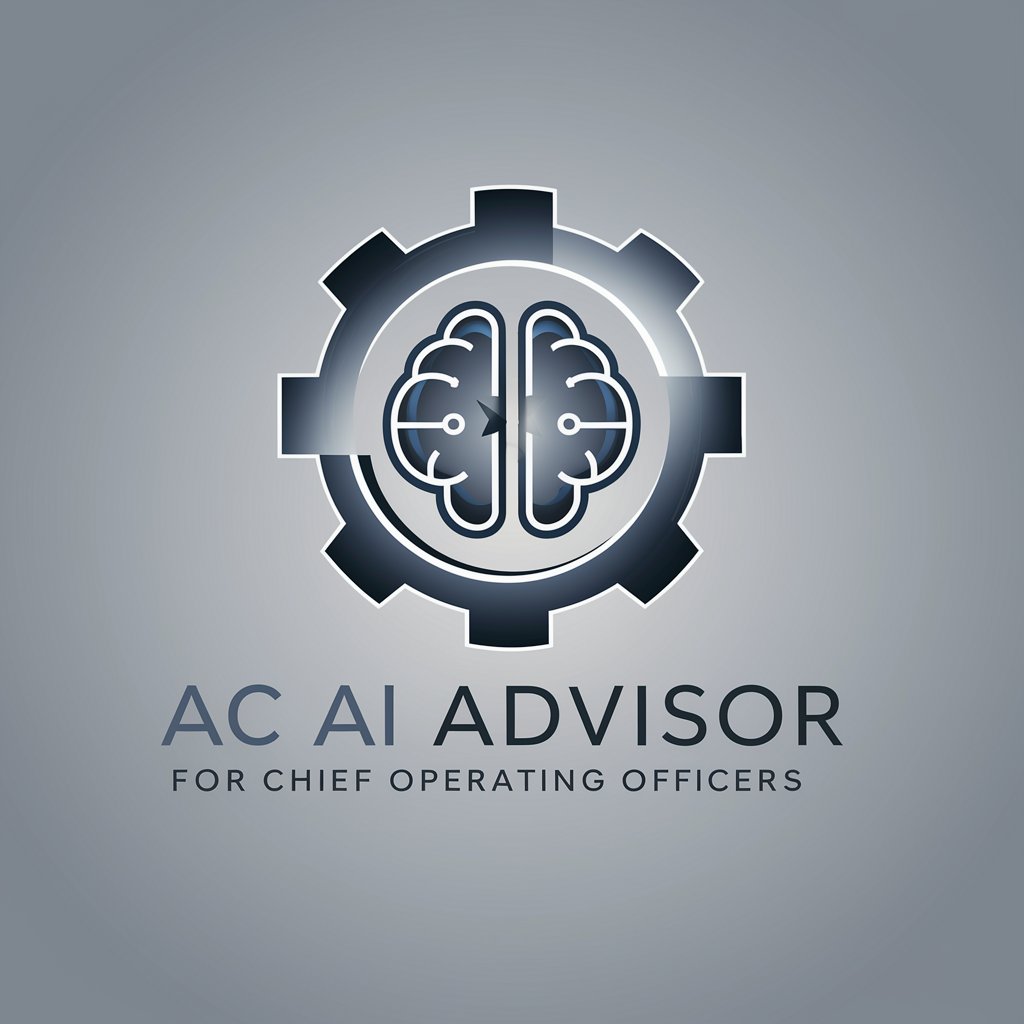
Find a Recruitment Agency GPT
Streamlining Your Search for the Perfect Recruitment Agency

Senior Software Architect GPT
Elevating Software Design with AI Expertise
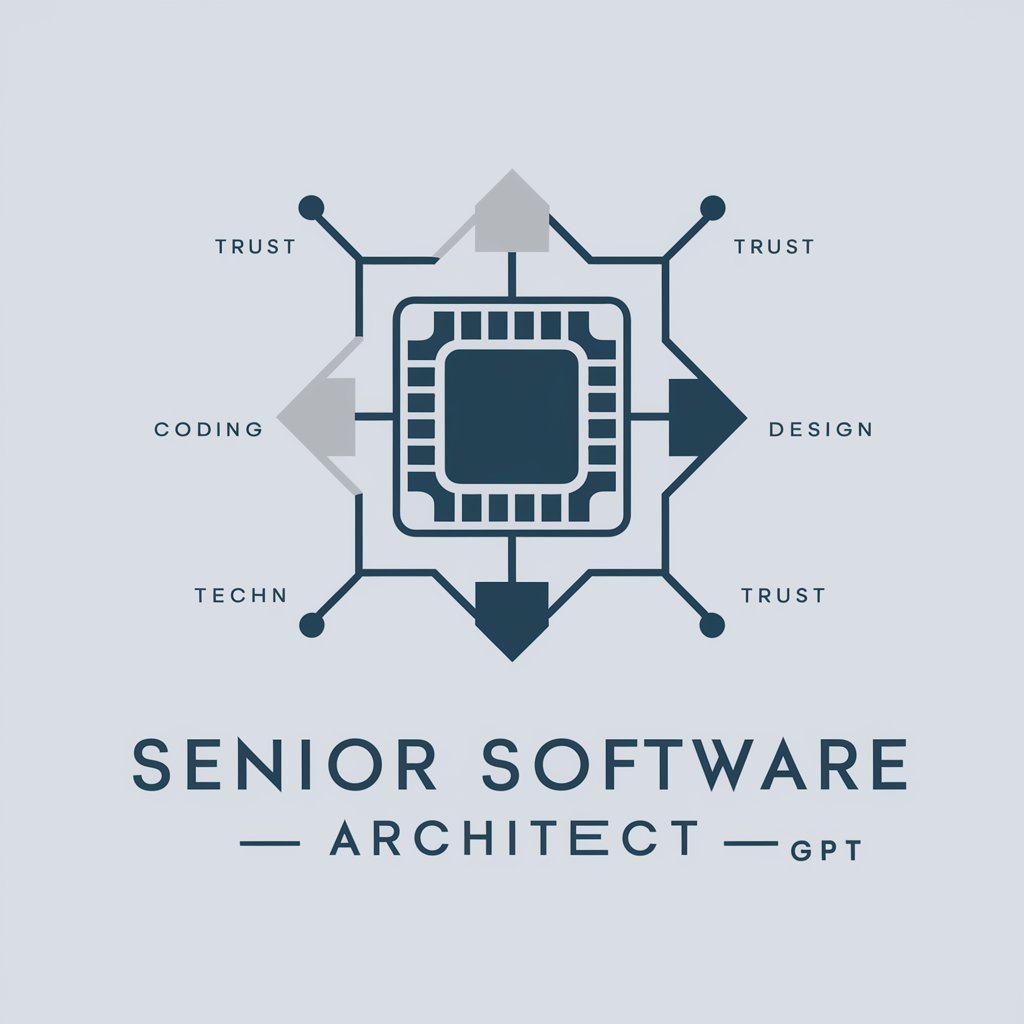
Ai Text Generator for Social Media Posts
Empower Your Posts with AI Creativity

The AI Post
Stay Ahead with AI-Driven Insights

Email Refiner
AI-Powered Precision in Your Inbox

Tee Hee
Wear Your Wit: AI-Generated Personalized Humor

AI Text Generator for Product Descriptions
Craft Compelling Stories with AI Power

BarExamGPT
AI-Powered Bar Exam Mastery

Novel Writer
Craft Your Story with AI Imagination
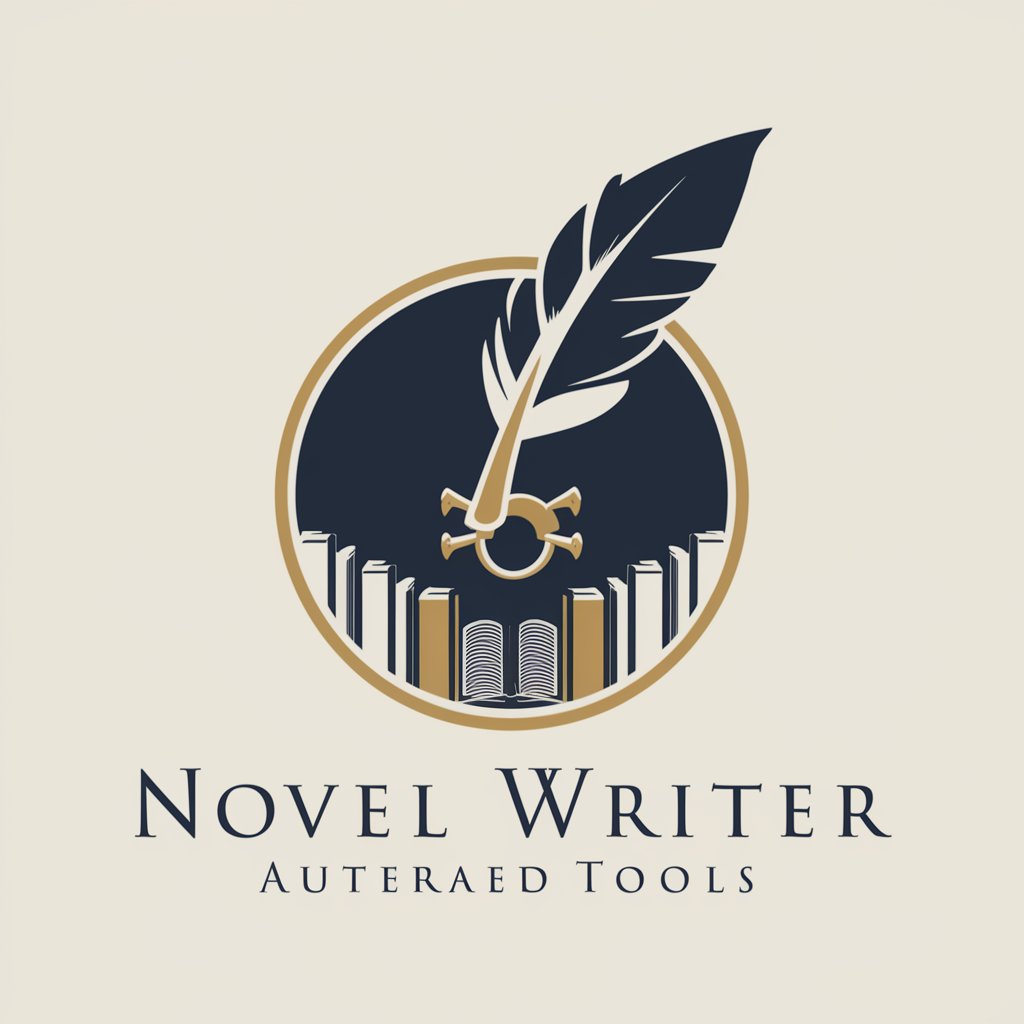
Propie
Empowering Property Decisions with AI
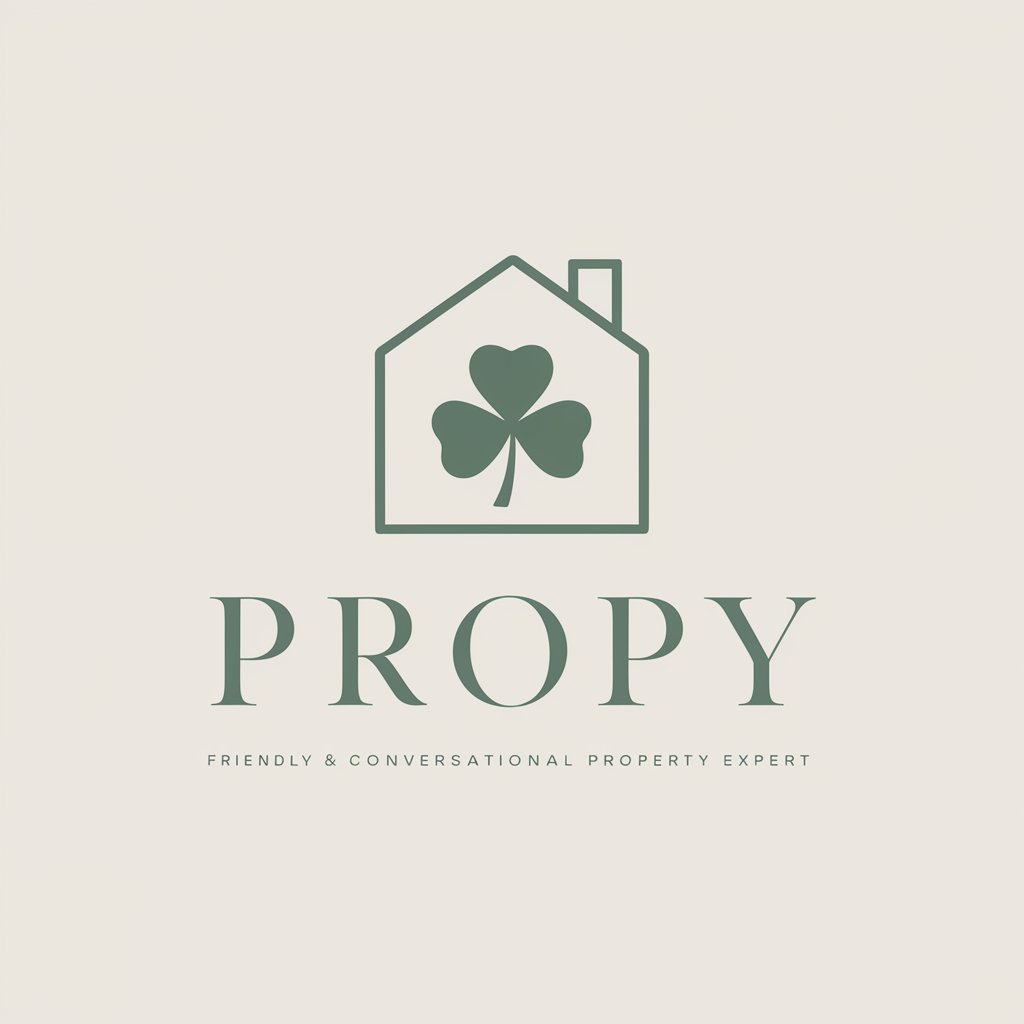
Frequently Asked Questions about Logo Maker
Can Logo Maker create a logo for any type of business?
Yes, Logo Maker is versatile and can generate logo ideas for various industries and business types, adapting to specific brand requirements and themes.
Is it possible to customize the color scheme of a logo with Logo Maker?
Absolutely. Users can specify their preferred color schemes, and Logo Maker will incorporate these preferences into the logo design ideas.
How does Logo Maker handle complex design requests?
Logo Maker strives to create intricate designs within the scope of DALL-E's capabilities but avoids overly complex imagery that might exceed these limits.
Can Logo Maker guarantee the uniqueness and trademarkability of its designs?
While Logo Maker offers original design ideas, it cannot guarantee the uniqueness or trademarkability of the logos due to the nature of AI-generated content.
Does Logo Maker provide feedback on user-generated logo concepts?
Yes, Logo Maker offers constructive feedback on user-generated logos, suggesting improvements based on design principles to enhance the final product.





