
AI Thumbnail Creator - AI-Powered Thumbnail Tool

Welcome to AI Thumbnail Creator!
Craft Captivating Thumbnails with AI Ease
Design a YouTube thumbnail that highlights...
Create a custom thumbnail for a video about...
Generate an eye-catching thumbnail featuring...
Develop a thumbnail with a focus on...
Get Embed Code
Overview of AI Thumbnail Creator
AI Thumbnail Creator is a specialized tool designed for creating and optimizing YouTube thumbnails. It leverages AI capabilities to transform images and ideas into visually appealing thumbnails that adhere to YouTube's 1080p format. This tool is particularly adept at maintaining the original aspect ratio of user-provided images, compressing the output to ensure it's under 2MB, which is ideal for quick loading and high-quality display on various devices. Scenarios illustrating its use include enhancing a provided image with text overlays and color adjustments for greater impact, or generating a thumbnail from a video's description when no image is available. Its design purpose is to streamline the thumbnail creation process, making it more efficient and accessible for content creators. Powered by ChatGPT-4o。

Key Functions of AI Thumbnail Creator
Image Enhancement
Example
Adjusting brightness, contrast, and saturation of a provided landscape photo to make it more vibrant.
Scenario
A travel vlogger submits a landscape photo for their latest travel guide video. The AI enhances the photo's colors to make it more eye-catching.
Text Overlay
Example
Adding dynamic text to an image to convey the video's topic, like 'Top 10 Travel Hacks'.
Scenario
A lifestyle YouTuber needs a thumbnail for a tips and tricks video. The AI incorporates bold, readable text that complements the image without obscuring important details.
Custom Thumbnail Creation
Example
Designing a thumbnail from scratch based on a video's content, like a cooking step for a recipe video.
Scenario
A cooking channel has a video without a specific image for a thumbnail. The AI generates a thumbnail featuring a key moment in the recipe, enticing viewers to watch.
Aspect Ratio and Compression
Example
Resizing and compressing an image to fit YouTube's 1080p format while keeping it under 2MB.
Scenario
A tech reviewer provides a high-resolution image that needs resizing. The AI adjusts the aspect ratio and compresses the file size for optimal YouTube compatibility.
Target User Groups for AI Thumbnail Creator
Content Creators and YouTubers
Individuals or teams producing content for YouTube will find this tool invaluable for creating compelling thumbnails that drive viewer engagement. It saves time and ensures consistency in their video's visual presentation.
Marketing Professionals
Marketing experts managing YouTube channels for brands or products can use this tool to quickly generate thumbnails that align with brand aesthetics and messaging, enhancing the appeal of their promotional videos.
Social Media Managers
Professionals overseeing social media content, including YouTube, can leverage this tool to create thumbnails that are eye-catching and consistent with the overall social media strategy.
Amateur Videographers
Hobbyists or newcomers to video content creation can use this tool to easily create professional-looking thumbnails, making their videos more attractive and helping them stand out in a crowded space.

Guidelines for Using AI Thumbnail Creator
Initial Access
Visit yeschat.ai for a free trial without login, also eliminating the need for ChatGPT Plus.
Image Upload
Upload your image or provide a detailed description of your video content if you don't have an image.
Customization Preferences
Specify your preferences for the thumbnail such as theme, color scheme, text, and any specific graphics or styles.
Thumbnail Generation
Allow the AI to generate the thumbnail based on your inputs, with options to preview and make adjustments.
Download and Use
Download the compressed, optimized thumbnail in 1080p, ready for YouTube upload.
Try other advanced and practical GPTs
Email GPT
Craft perfect emails with AI assistance

Text Game Engine
Reviving Games with AI-Powered Text

README.bot
Your AI-powered OpenAI Doc Navigator

Tech Simplifier
Making Complexity Understandable with AI

Bob /IT Support
Empowering technology use with AI-driven support

Local Plumber Finder
Find Your Plumber, Swiftly and Smartly

SEO Optimizer
AI-Powered SEO Optimization at Your Fingertips

Mental Models
Empower decisions with AI-driven models

Cursed AI
Elevate Reality with Surreal AI Creativity
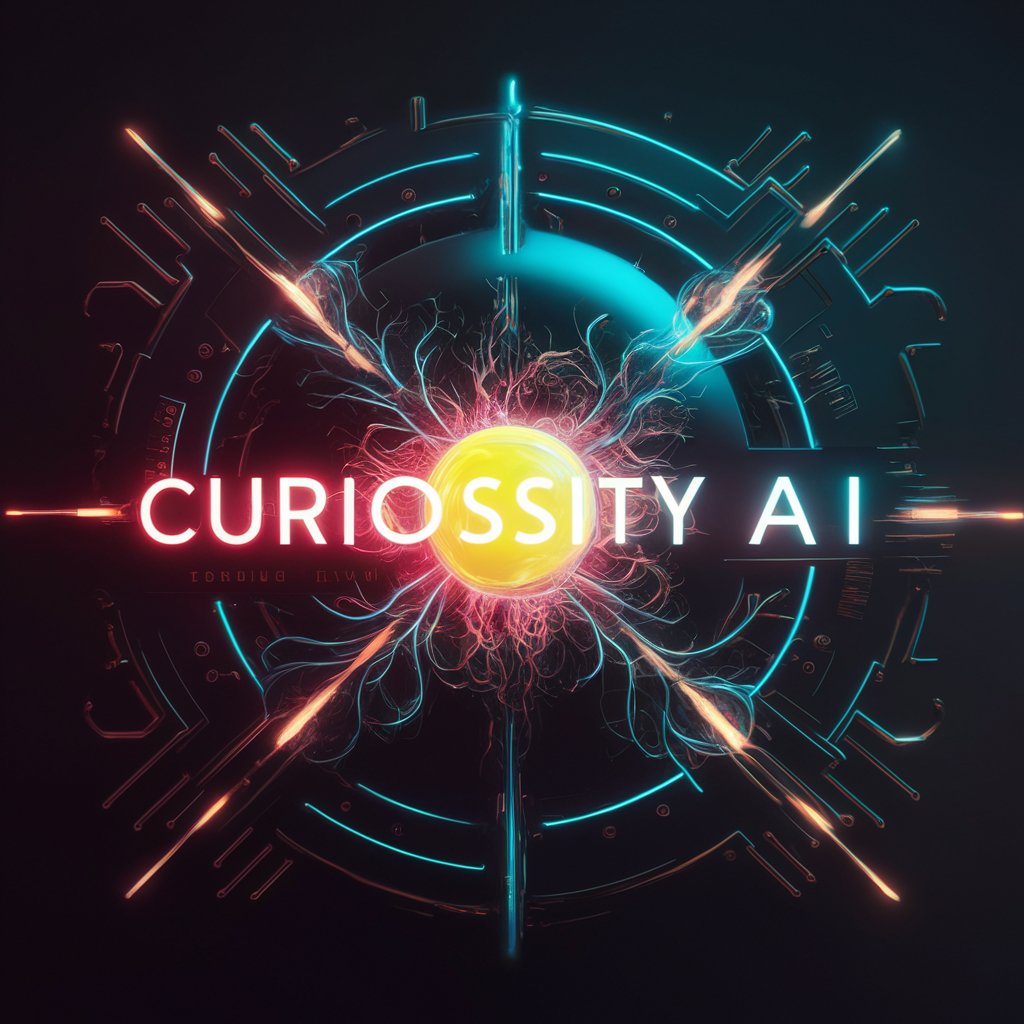
MiniScript Mentor
Empowering Code with AI Insights

AppIdea Generator
Innovate and Monetize with AI

LearnMate
Empowering Learning with AI

Frequently Asked Questions about AI Thumbnail Creator
What file formats can I upload for customization?
AI Thumbnail Creator supports common image formats such as JPG, PNG, and GIF.
Can I use AI Thumbnail Creator for commercial purposes?
Yes, thumbnails created can be used for both personal and commercial YouTube channels.
How does AI Thumbnail Creator ensure the thumbnail stands out?
The tool uses AI to analyze current trends and user preferences to create visually appealing and relevant thumbnails.
Is technical knowledge required to use this tool?
No, it's designed for ease of use. Basic computer skills are sufficient to navigate and use the features.
Can I modify a thumbnail after it's generated?
Yes, AI Thumbnail Creator allows for adjustments and revisions after the initial generation.





