
Thumbnail Maker - AI-powered thumbnail creation tool

Ready to design an amazing YouTube thumbnail?
AI-powered tool to boost your thumbnail game.
Make a thumbnail for my video...
Get Embed Code
What is Thumbnail Maker?
Thumbnail Maker is a specialized AI tool designed to assist content creators, particularly those on platforms like YouTube, with generating engaging, eye-catching thumbnails. It operates under the principle that first impressions are crucial, especially in a world where content is abundant and attention spans are short. Thumbnail Maker combines design principles such as high contrast, bold text, and the rule of thirds with AI capabilities to ensure thumbnails stand out and boost click-through rates (CTR). The tool is more than just an image generator; it's a strategic design assistant. For example, if a user creates a video titled '10 Tips for Better Time Management,' Thumbnail Maker would recommend a clear, minimalistic design with a person holding a clock, bold text that says 'Time Management Tips,' and a color scheme that grabs attention without overwhelming the viewer. In short, Thumbnail Maker’s purpose is to help users optimize their thumbnails for visual appeal and effectiveness, balancing simplicity with impact. Powered by ChatGPT-4o。

Core Features of Thumbnail Maker
Custom Thumbnail Creation
Example
A YouTuber uploads a video about fitness routines. Thumbnail Maker suggests a bold, action-focused design showing a person exercising, with text reading 'Best Workout Tips' placed at the top third of the image.
Scenario
A content creator wants to stand out in a saturated market like fitness. By using high-contrast colors and clear, concise text, they ensure their thumbnail captures attention even in a crowded space.
Text Placement Optimization
Example
A vlogger posts a travel video about their trip to Paris. Thumbnail Maker advises using large, white text that says 'Paris Adventure' over a scenic photo of the Eiffel Tower, ensuring the text doesn’t obscure the key visual elements.
Scenario
A travel vlogger wants their thumbnail to showcase a beautiful landmark while ensuring that the title is clearly visible. Thumbnail Maker helps by optimizing text placement for readability and visual balance.
Style and Mood Matching
Example
A tech reviewer creates a video about the latest smartphone. Thumbnail Maker suggests a sleek, modern design with a dark background and a close-up of the phone, with minimal text reading 'Best Phone of 2024.'
Scenario
A tech reviewer wants their thumbnail to reflect the high-tech nature of their content. Thumbnail Maker provides a design that matches the tone of the video while remaining visually striking.
Audience Targeting
Example
A cooking channel releases a video on how to make easy vegan meals. Thumbnail Maker recommends warm, inviting colors with a photo of a finished dish, and text that reads 'Easy Vegan Recipes' in a friendly font.
Scenario
A food blogger is targeting health-conscious viewers who appreciate vibrant, appetizing visuals. Thumbnail Maker ensures the thumbnail appeals to this audience by emphasizing freshness and simplicity.
Platform-Specific Thumbnails
Example
An educator posts an explainer video on LinkedIn. Thumbnail Maker suggests a professional-looking thumbnail with muted colors, clean fonts, and a focus on the main subject.
Scenario
An educator needs a thumbnail that aligns with LinkedIn's professional atmosphere, differing from the more casual or vibrant designs used on platforms like YouTube. Thumbnail Maker tailors thumbnails to match platform expectations.
Who Benefits Most from Thumbnail Maker?
YouTube Creators
YouTubers, whether beginners or seasoned professionals, benefit from Thumbnail Maker by having a tool that helps them create thumbnails that improve their video's click-through rate. With millions of videos uploaded daily, standing out visually is crucial. Thumbnail Maker offers solutions that match content with effective design.
Content Marketers
Marketers who use video content as part of their strategy can utilize Thumbnail Maker to ensure their thumbnails are visually compelling and aligned with their brand's message. Whether they’re promoting a product demo or a brand story, having an optimized thumbnail increases the likelihood of viewer engagement.
Educators and Online Course Creators
Educators who create tutorials or online courses can benefit from visually clear, professional-looking thumbnails. Thumbnail Maker helps these users by designing thumbnails that attract students and communicate the course’s value effectively.
Social Media Influencers
Social media influencers who frequently post video content on platforms like Instagram, TikTok, or LinkedIn benefit from platform-specific thumbnails. Thumbnail Maker tailors its output to match the aesthetic and technical requirements of different social platforms, ensuring consistent branding and high engagement.
Small Business Owners
Entrepreneurs and small business owners who use video for promotions or tutorials can use Thumbnail Maker to create professional thumbnails without needing extensive design skills. This allows them to compete in the digital marketplace by presenting a polished, professional image.

How to Use Thumbnail Maker
1
Visit yeschat.ai for a free trial without login, also no need for ChatGPT Plus.
2
Enter the title of your video to start the thumbnail creation process. This will help define the theme and tone of your thumbnail.
3
Choose the visual style and setting (e.g., photorealistic, abstract, illustration) for your thumbnail. Keep in mind that bold, clear designs tend to work best for most platforms.
4
Define the key visual elements, such as main subjects and text placement, while ensuring the design stays simple for maximum impact. High contrast, easy-to-read text is essential.
5
Generate your thumbnail and make any necessary adjustments. Once satisfied, download your thumbnail and apply it to your video for optimal click-through rates.
Try other advanced and practical GPTs
Market Sage
Empowering investment decisions with AI.

Market Maestro
Smarter Investing with AI Insights

Secure Hacker Friend
Empowering secure, anonymous internet exploration.

Secure WebApp/Website Development Expert
Elevate your coding with AI-powered security insights.

Secure Scripter
Empowering secure scripting with AI

Secure Advisor
Empowering cybersecurity with AI expertise.

On Point
Transforming complexity into clarity.

Game On
Elevate fun with AI-powered gaming.

What's Playing on 60's on 6?
Discover the beat of the 60s, live.

On The Rocks Composer
Empowering bilingual content with AI

What's Playing on 70's on 7? 🎶📻
Discover 70s music, powered by AI
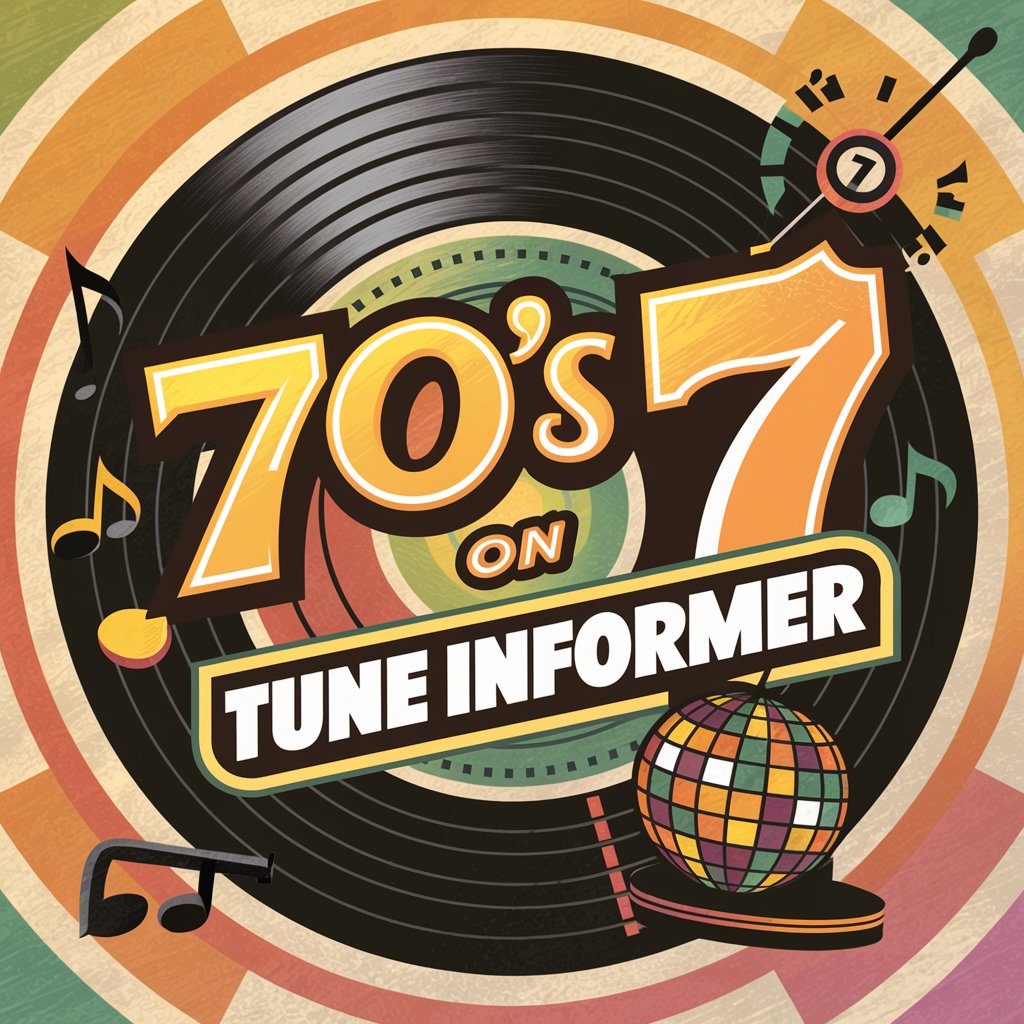
ON Marketing Insight
Elevate Your Marketing with AI Insight
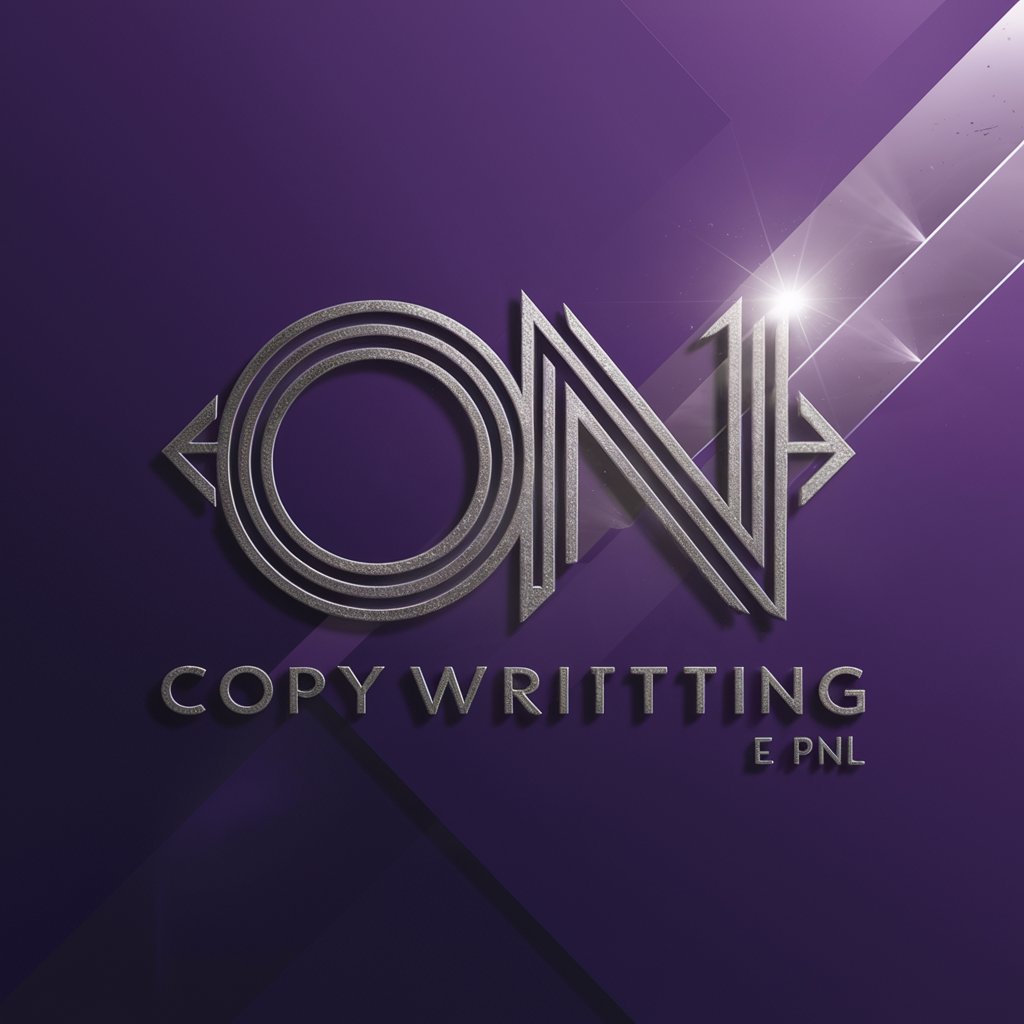
Thumbnail Maker Q&A
What is the Thumbnail Maker used for?
Thumbnail Maker is designed to help users create compelling video thumbnails optimized for higher click-through rates. Its AI helps you design visually appealing, high-contrast images that convey your video's theme quickly and effectively.
Do I need advanced design skills to use Thumbnail Maker?
No, you don’t need any prior design skills. Thumbnail Maker provides easy-to-follow steps and automated AI suggestions to guide you through creating a professional thumbnail in just minutes.
Can I customize the thumbnails?
Yes, you can specify the style, main subjects, text placement, and color scheme. The tool offers flexibility to adjust details, so your thumbnail aligns perfectly with your content and branding.
How does Thumbnail Maker improve click-through rates?
The tool uses principles of effective design, such as the rule of thirds, high contrast, and simple, clear text, to ensure your thumbnail grabs attention. This increases visibility and the likelihood of a viewer clicking on your content.
What file formats are supported for download?
Thumbnails can be downloaded in high-resolution PNG or JPEG formats, making them compatible with most major video platforms like YouTube, Vimeo, and others.






