
Thumbnail Maker - Easy-to-Use Thumbnail Creator

Welcome! Let's design striking visuals together.
Craft Your Vision: AI-Powered Thumbnail Design
Design a minimalistic cover for...
Create a sleek and simple banner featuring...
Generate a modern thumbnail with...
Illustrate a clean and professional header using...
Get Embed Code
Introduction to Thumbnail Maker
Thumbnail Maker is a specialized AI tool designed to create minimalistic illustrations for various purposes, particularly for thumbnails. The core function is to take a user's design prompt and transform it into a simple, visually appealing image using a maximum of three colors. This design simplicity ensures that the thumbnails are not only distinctive but also effective in conveying the intended message or theme with clarity. A typical example might be creating a thumbnail for a YouTube video, where the user provides a brief description of the video's content, and Thumbnail Maker generates an illustration that captures the essence of that content in a minimalistic style. Powered by ChatGPT-4o。

Main Functions of Thumbnail Maker
Minimalistic Design Creation
Example
Creating a thumbnail for a cooking channel featuring a simplistic illustration of a chef's hat, a spoon, and a fork.
Scenario
A YouTuber needs a thumbnail for their latest recipe video. They describe the dish, and Thumbnail Maker provides a clean, simple design that hints at the video's content without overwhelming details.
Color-Limited Illustration
Example
Generating a book review video thumbnail using a simple image of a book and glasses, limited to three colors.
Scenario
A book reviewer on YouTube wants a thumbnail that is easy to recognize and fits their channel's color scheme. Thumbnail Maker creates an illustration with a limited color palette that aligns with the channel's aesthetic.
Ideal Users of Thumbnail Maker Services
Content Creators
This group includes YouTubers, bloggers, and social media influencers who require eye-catching thumbnails to attract viewers to their content. Thumbnail Maker's simplicity and effectiveness are ideal for them, as it allows for quick creation of thumbnails that stand out.
Marketing Professionals
Marketing teams seeking to create simple yet impactful visuals for campaigns, especially in digital marketing, can benefit from Thumbnail Maker's ability to create images that are both appealing and convey a clear message.

How to Use Thumbnail Maker
1
Visit yeschat.ai for a free trial without login, also no need for ChatGPT Plus.
2
Enter a concise, descriptive design prompt for your thumbnail into the chat interface.
3
Specify any color preferences and the desired aspect ratio (16:9 is standard for thumbnails).
4
Review the generated thumbnail and provide feedback for any necessary revisions.
5
Download the final version of your thumbnail for use in your project or online content.
Try other advanced and practical GPTs
Guacamole Mood Chef
Personalize your guac to match your mood!

Geheim meaning?
Unlock Insights with AI Intelligence

Giorgio | Ancient Aliens Enthusiast 👽🛸
Unlocking the secrets of ancient aliens with AI

I Feel Like Flying Away meaning?
Empower your creativity and inquiry with AI

Game Narrator
Craft dynamic stories with AI

Conversion Of Ronnie Jones meaning?
Unlock deeper meanings in text with AI

Guilty Of The Crime meaning?
Empower Your Text with AI-Powered Insights

True Crime meaning?
Unlocking the Secrets of True Crime

Lore Of The Arcane meaning?
Unveiling the Mysteries of the Arcane

Amazons Author
Craft, Design, Publish: Unleash Your Story
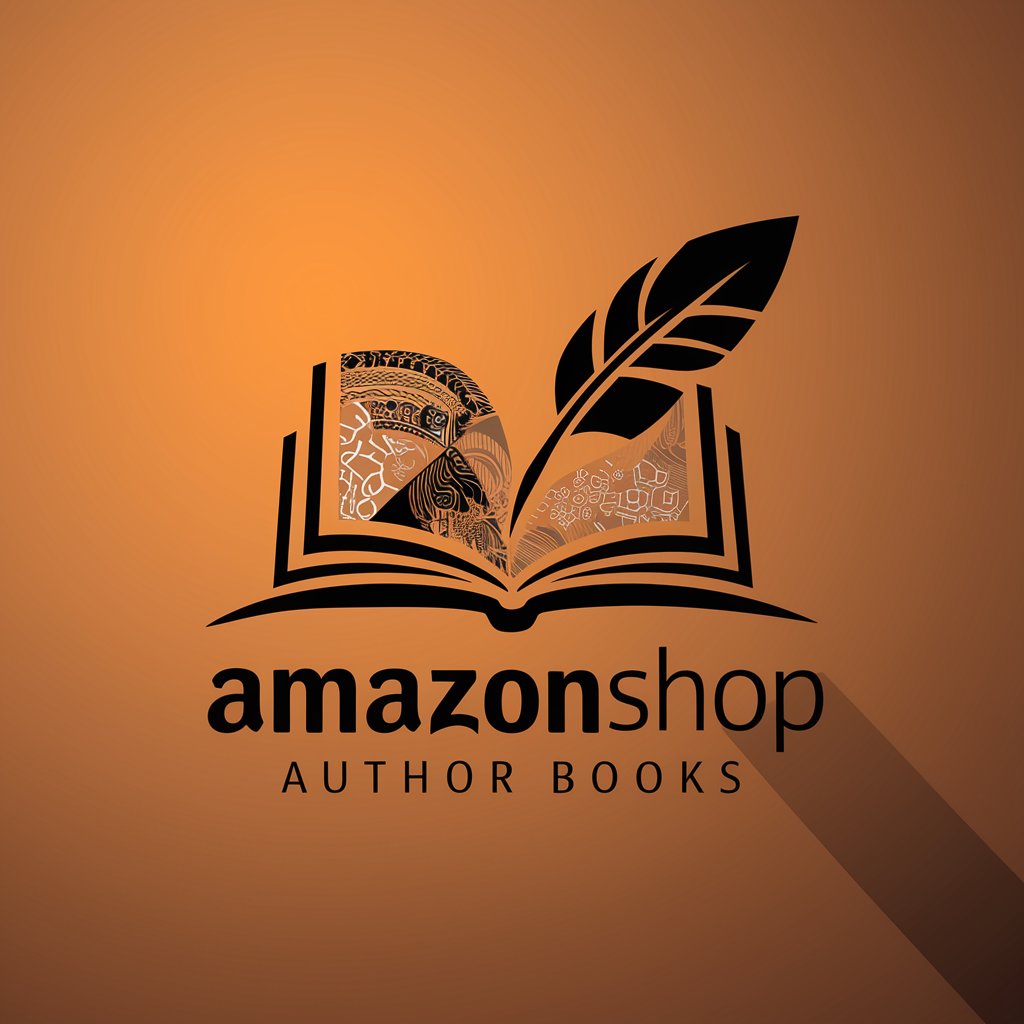
French-English Translator
Unlock seamless communication with AI-powered translation.

The End Of Wilhemina meaning?
Unveiling Depths of Knowledge with AI
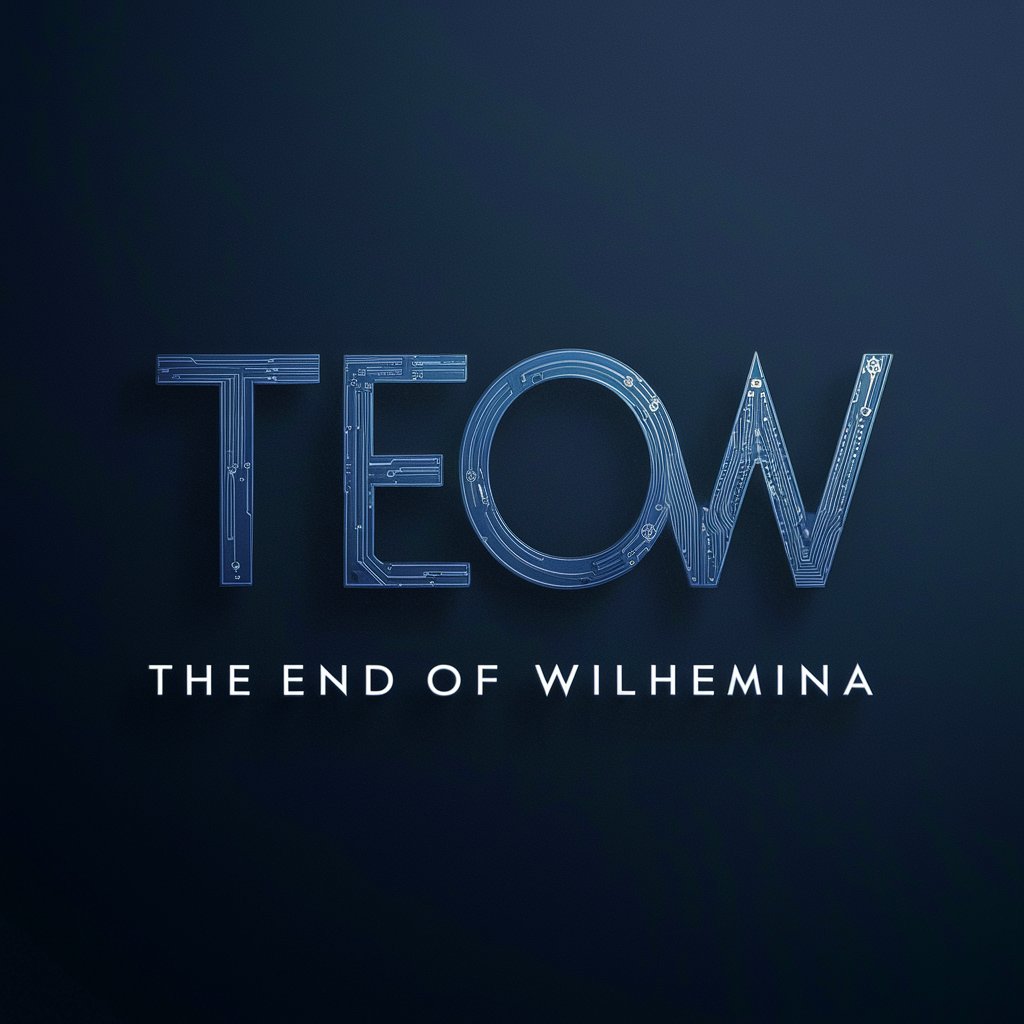
Frequently Asked Questions about Thumbnail Maker
What type of design prompts work best with Thumbnail Maker?
Concise, descriptive prompts that clearly communicate the desired theme, color scheme, and elements for the thumbnail are most effective.
Can Thumbnail Maker create thumbnails for different platforms?
Yes, it can create thumbnails suitable for various platforms like YouTube, blogs, and social media, adhering to the specific aspect ratios and design requirements.
Is there a limit to the number of revisions I can request?
There is no strict limit, but it’s recommended to be as specific as possible in your initial prompt to minimize the need for multiple revisions.
How does Thumbnail Maker handle specific design requests like logos or brand colors?
You can specify brand colors and basic logo shapes in your design prompt. However, the tool's minimalistic approach may limit complex logo reproductions.
Can I use the thumbnails created for commercial purposes?
Yes, thumbnails created with Thumbnail Maker can be used for both personal and commercial purposes.





