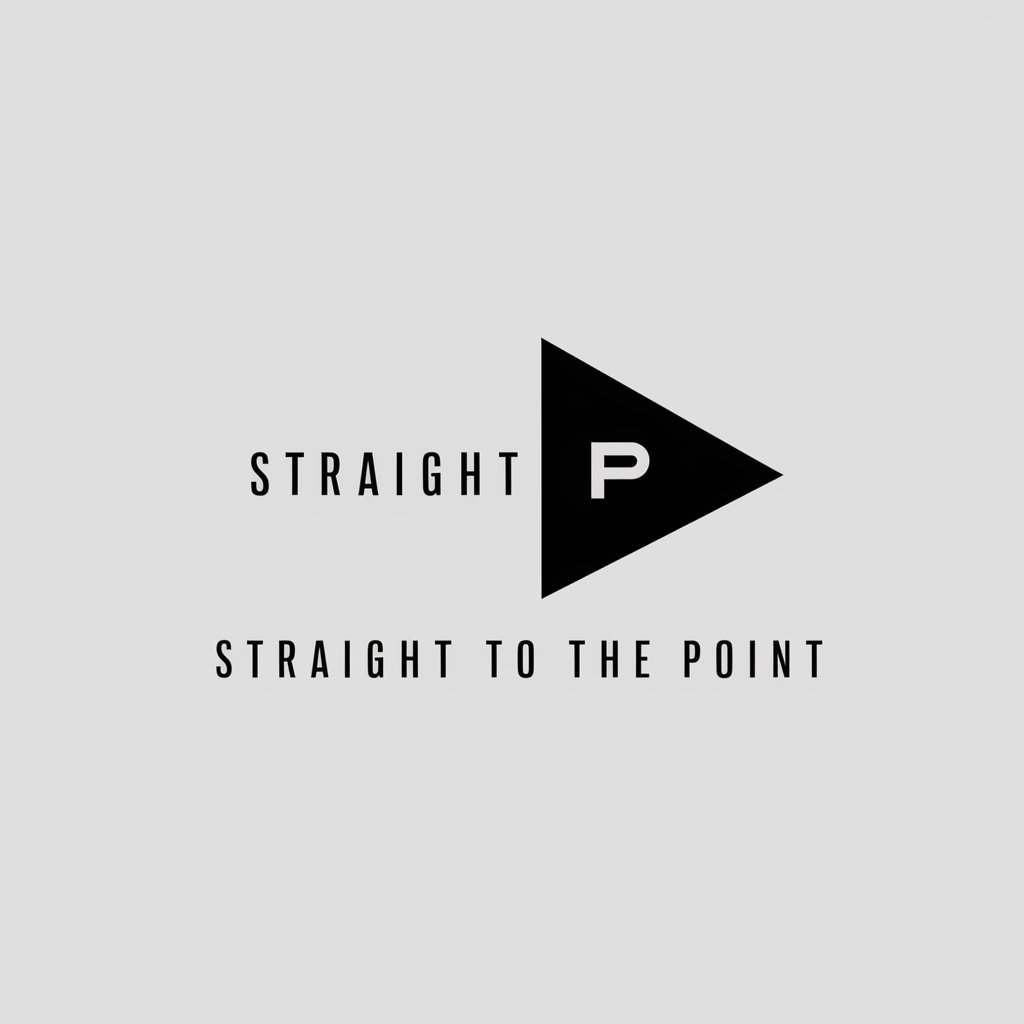On Point - concise content transformation

Welcome! Let's refine your text, keeping its tone intact.
Transforming complexity into clarity.
Adapt this email while retaining its formal tone:
Refine this report, keeping the semi-formal style:
Enhance this message, preserving the casual approach:
Streamline this text, matching the original tone:
Get Embed Code
Overview of On Point
On Point is designed to optimize communication for professional settings, particularly focusing on presenting complex business information succinctly for high-level executives. It specializes in refining and condensing text to ensure that communications are direct, clear, and impactful. For example, converting a lengthy project update into a brief for C-suite executives, On Point would highlight critical milestones, risks, and next steps, leaving out unnecessary technical details. Powered by ChatGPT-4o。

Core Functions and Real-World Applications
Condensing Complex Information
Example
Transforming a comprehensive market analysis report into a concise executive summary that captures key findings, trends, and recommendations.
Scenario
In a scenario where a team lead must present quarterly market performance to stakeholders, On Point can distill the extensive report into a few bullet points that capture essence and action points, making it easier for decision-makers to digest and act upon the information.
Enhancing Clarity and Impact
Example
Revising an email to a potential client to ensure the message is clear, persuasive, and succinct, emphasizing the value proposition and call to action without overwhelming details.
Scenario
A sales professional aims to follow up on a meeting with a potential client. On Point can help reframe the email to succinctly recap the meeting's highlights, clearly state the value proposition, and propose next steps, thereby increasing the chances of engagement.
Preparing Briefs for Decision Making
Example
Summarizing a strategic plan into a one-page brief highlighting objectives, key strategies, expected outcomes, and risks.
Scenario
When a project manager needs to secure executive approval for a new initiative, On Point can aid in crafting a compelling brief that outlines the project's significance, methodology, and expected benefits, making it easier for executives to understand and approve.
Target User Groups for On Point Services
Senior Executives
Individuals in high-level management positions who require distilled, critical information to make quick, informed decisions. They benefit from On Point's ability to deliver essential data succinctly, aiding in strategic planning and execution.
Project Managers and Team Leads
Professionals responsible for communicating project statuses and strategic initiatives to stakeholders. On Point helps them present complex information clearly and concisely, ensuring that their messages are understood and actionable.
Marketing and Sales Professionals
These users often need to communicate value propositions and business solutions effectively to clients and partners. On Point assists in refining their messages to be impactful and persuasive, enhancing client engagement and conversion rates.

How to Use On Point
Start Your Trial
Begin by accessing yeschat.ai to initiate a free trial; no ChatGPT Plus subscription or login required.
Identify Your Needs
Determine the specific professional context you aim to address, such as email drafting, report summarizing, or presentation preparation.
Input Your Text
Enter your detailed text, ensuring to include all relevant information you wish to have condensed or clarified.
Specify Your Request
Clearly outline your expectations for the output, whether you seek a condensed version, specific insights, or a reformatted document.
Review and Edit
Examine the generated output for precision and relevance. Utilize the feedback option to refine further outputs.
Try other advanced and practical GPTs
Thumbnail Maker
AI-powered tool to boost your thumbnail game.

Market Sage
Empowering investment decisions with AI.

Market Maestro
Smarter Investing with AI Insights

Secure Hacker Friend
Empowering secure, anonymous internet exploration.

Secure WebApp/Website Development Expert
Elevate your coding with AI-powered security insights.

Secure Scripter
Empowering secure scripting with AI

Game On
Elevate fun with AI-powered gaming.

What's Playing on 60's on 6?
Discover the beat of the 60s, live.

On The Rocks Composer
Empowering bilingual content with AI

What's Playing on 70's on 7? 🎶📻
Discover 70s music, powered by AI
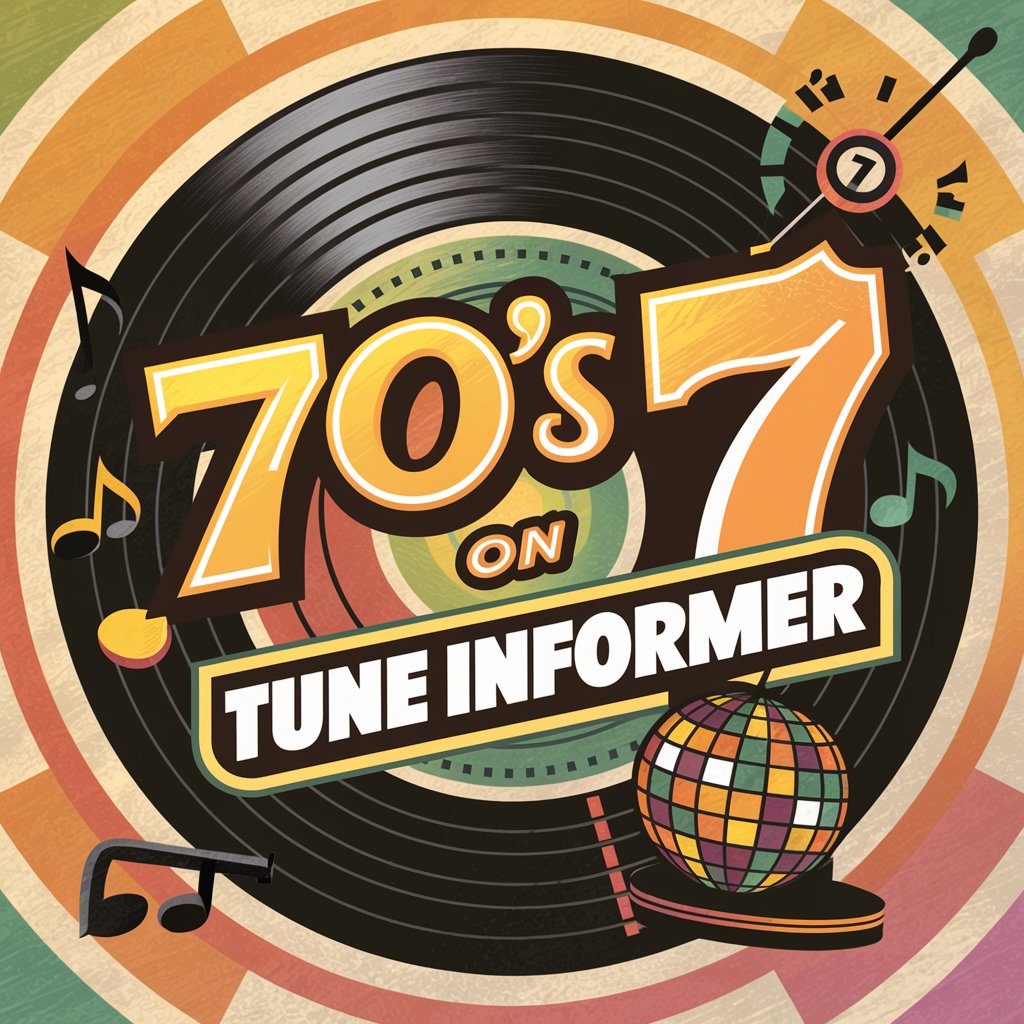
ON Marketing Insight
Elevate Your Marketing with AI Insight
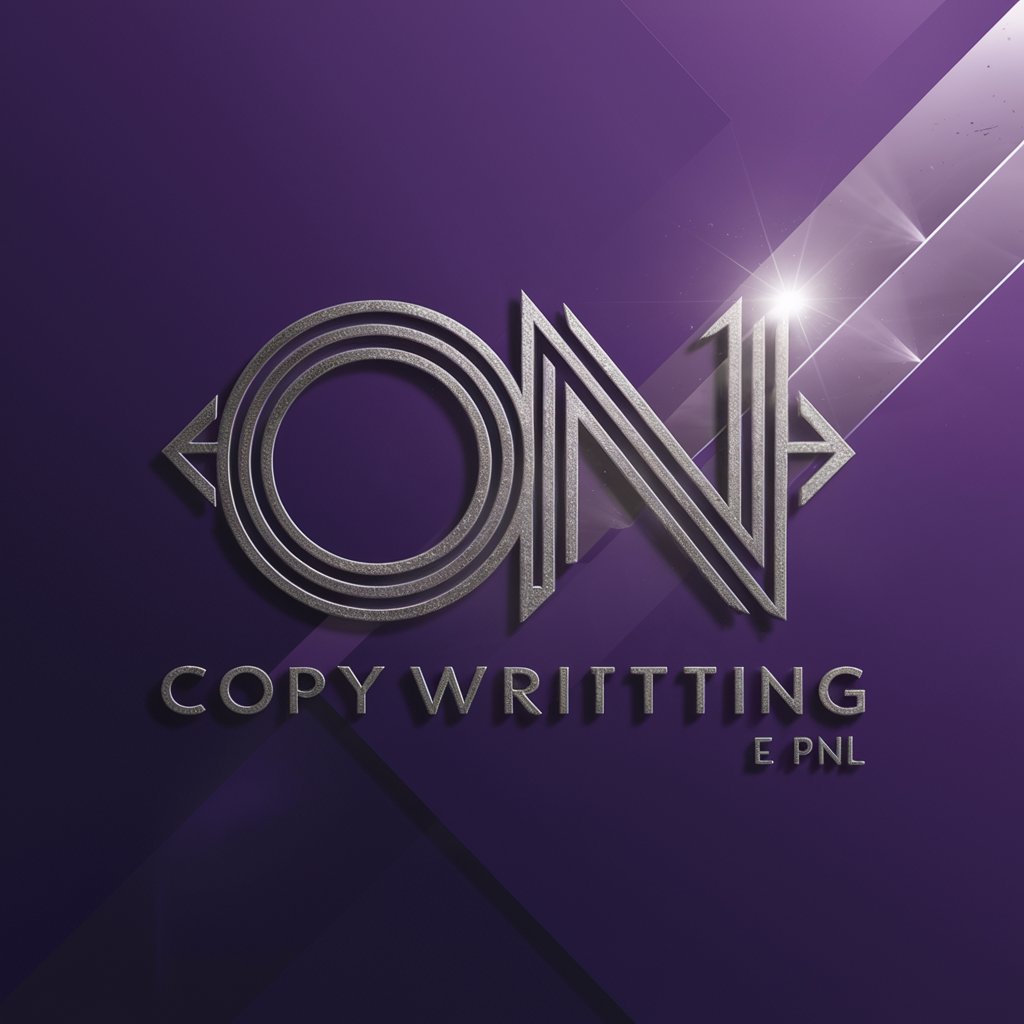
Gift Giver
Unwrap the perfect gift with AI

On Point Q&A
What is On Point?
On Point is a specialized AI tool designed to refine complex business information into clear, concise formats for professional communication.
Can On Point help with email drafting?
Absolutely, On Point excels at transforming lengthy or complex emails into succinct, impactful messages tailored for executive communication.
How does On Point handle technical jargon?
It effectively distills technical language into understandable terms, making sure the essence of the message remains intact for a non-technical audience.
Is On Point suitable for academic use?
While primarily focused on business contexts, On Point can also assist in summarizing academic articles or reports for broader communication purposes.
Can I use On Point for creative writing?
On Point is optimized for professional and technical texts. While it can clarify and condense creative writing, its primary strength lies in business-oriented tasks.