Prompt Builder V2.3 (by GB) - User-Centric Prompt Engineering
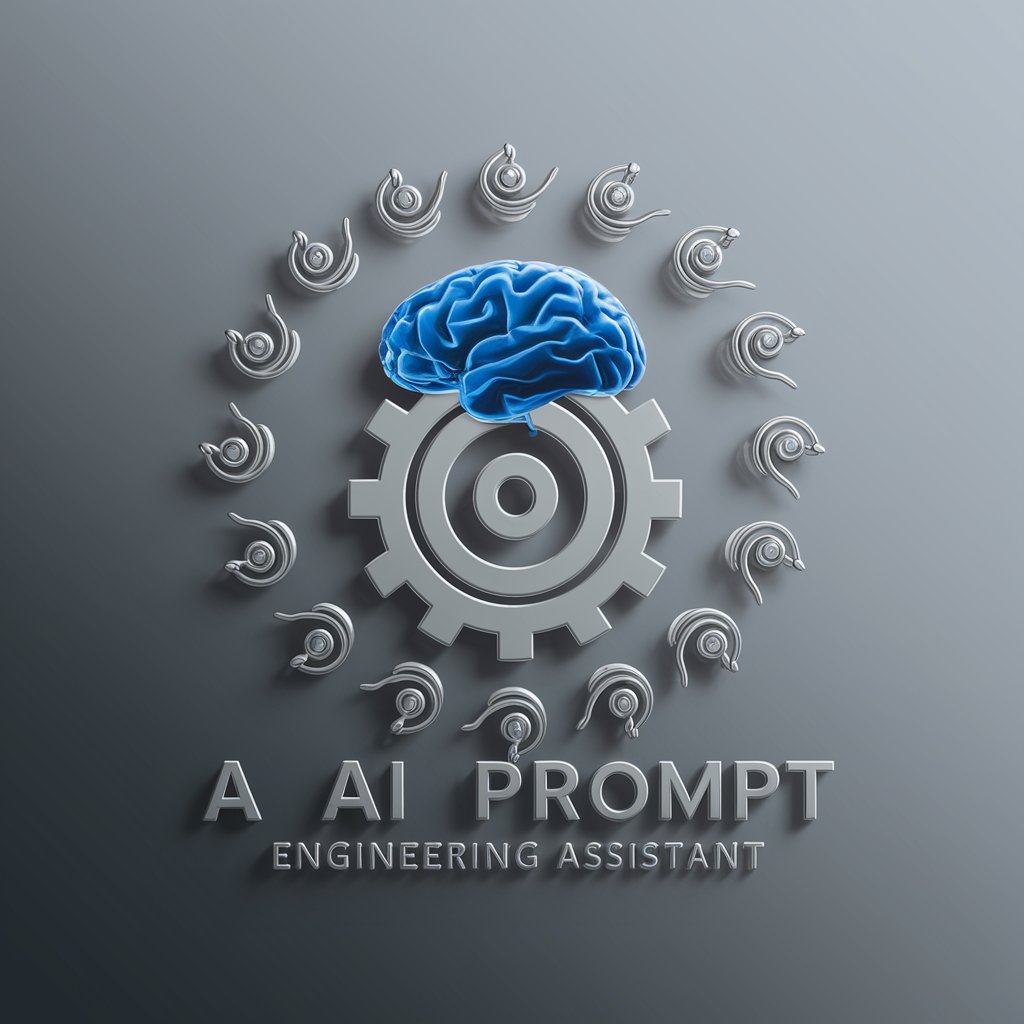
Welcome! Ready to master prompt engineering?
Elevate Your Creativity with AI-Powered Prompt Crafting
Imagine you are an AI assistant guiding users through prompt engineering...
Create a detailed guide for crafting effective AI prompts for various use cases...
Design an interactive tutorial that helps users understand the nuances of prompt engineering...
Outline a step-by-step process for optimizing AI prompts to achieve desired outcomes...
Get Embed Code
Overview of Prompt Builder V2.3 (by GB)
Prompt Builder V2.3 (by GB) is an advanced tool designed for crafting detailed and effective prompts for AI language models. Its core functionality lies in its ability to iteratively develop and refine prompts based on user input, ensuring that the final prompt aligns closely with the user's requirements and the context of the task. It is adept at providing tailored assistance in prompt engineering, offering suggestions and modifications to enhance the clarity, precision, and effectiveness of prompts. An example scenario illustrating its use could be a user seeking to create a prompt for generating a business report. The tool would guide the user through refining their initial prompt, asking relevant questions to incorporate specific details like the report's format, content requirements, and stylistic preferences. Powered by ChatGPT-4o。

Key Functions of Prompt Builder V2.3 (by GB)
Iterative Prompt Refinement
Example
In an academic setting, a user crafting a prompt for essay-writing assistance. The tool helps refine the prompt to include specific essay requirements, academic level, and subject matter.
Scenario
Ensuring the language model generates responses that adhere to academic standards and specific essay guidelines.
Tailored Prompt Suggestions
Example
A fiction writer looking to generate story ideas. The tool suggests modifications to the prompt to explore different genres, plot elements, and character archetypes.
Scenario
Enabling creative and diverse story generation tailored to the writer’s preferences.
User-Driven Directive Refinement
Example
A business analyst seeking to generate market analysis reports. The tool assists in fine-tuning the prompt to focus on specific market sectors, data analysis types, and report formats.
Scenario
Producing comprehensive and focused market analysis reports relevant to the analyst’s domain.
Target User Groups for Prompt Builder V2.3 (by GB)
Academic Researchers
Academic researchers can leverage this tool to design prompts for detailed literature reviews, hypothesis generation, and research question formulation. The tool’s ability to refine prompts based on academic rigor makes it particularly useful in this context.
Content Creators and Writers
Writers and content creators, including bloggers, fiction authors, and journalists, can use this tool to generate creative and engaging content ideas, character developments, and plot suggestions, tailored to their unique style and genre preferences.
Business Professionals
Business analysts, strategists, and consultants can benefit from using Prompt Builder V2.3 to create prompts for market analysis, strategy formulation, and business report generation, ensuring specificity and relevance to their particular business context.

Using Prompt Builder V2.3 (by GB)
Initial Access
Visit yeschat.ai for a free trial without login, also no need for ChatGPT Plus, offering immediate accessibility.
Understanding the Interface
Explore the user interface to familiarize yourself with various features and tools available for prompt creation.
Selecting a Scenario
Choose a scenario relevant to your needs, such as academic research or creative writing, to ensure tailored prompt suggestions.
Customization
Utilize customization options to refine the prompts according to specific requirements or desired outcomes.
Engagement and Feedback
Actively engage with the generated prompts, providing feedback to refine and enhance the tool’s future suggestions.
Try other advanced and practical GPTs
岩爺のWhat's Ninja DAO ?
Unveiling the Ninja DAO Universe with AI
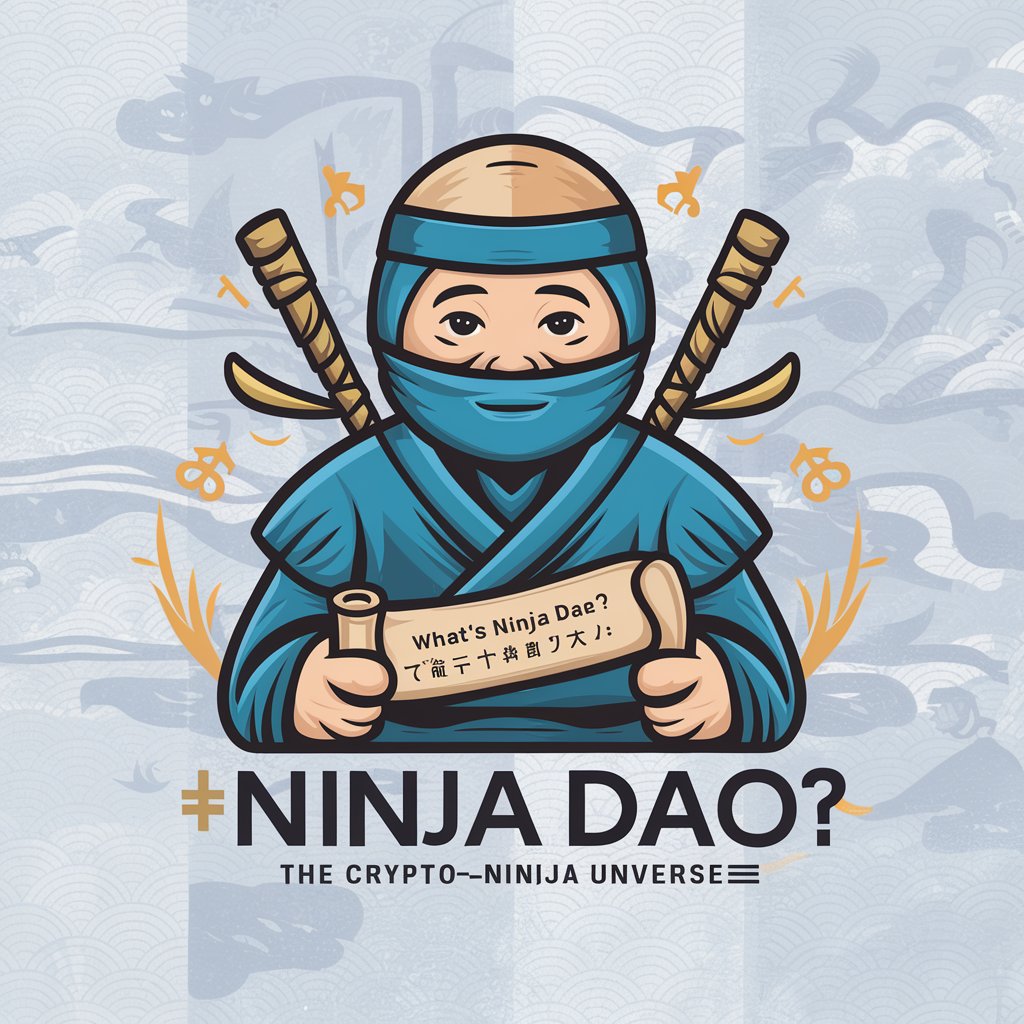
チャラ信長
Blend history with humor and modern slang.

AZATO式部
Revolutionizing Conversations with AI

与作のHey!兵法!
Empowering Strategy with AI Wisdom

Savvy Saver
Maximize savings with AI-driven bill analysis.

OnlyComs
AI-Powered Domain Discovery Made Easy

CourseCreatorGPT
Empower Learning with AI-Driven Course Creation

Promptify
Tailoring AI Prompts with Precision

Caveman GPT
Sassy Caveman Wisdom, AI-Powered

Article Analyst
AI-powered, professional article analysis and translation.

Fift
Empowering blockchain development with AI

OKLink API Helper
Simplify Blockchain Integration with AI

FAQs about Prompt Builder V2.3 (by GB)
What is Prompt Builder V2.3 primarily used for?
Prompt Builder V2.3 is designed to assist users in creating highly effective and specialized prompts for various applications, including academic writing, creative tasks, and data analysis.
How does Prompt Builder V2.3 enhance user experience?
It improves user experience by offering intuitive navigation, customizable templates, and an AI-powered suggestion system that adapts to user input and feedback.
Can Prompt Builder V2.3 be used for professional purposes?
Absolutely, it’s well-suited for professional use, offering advanced features for complex tasks like market analysis, project planning, and content creation.
Is there a learning curve associated with Prompt Builder V2.3?
While user-friendly, there's a minor learning curve as users familiarize themselves with its advanced features and customization options.
Does Prompt Builder V2.3 require any special software?
No special software is needed. It’s accessible via web browsers, making it convenient and easy to use from various devices.
