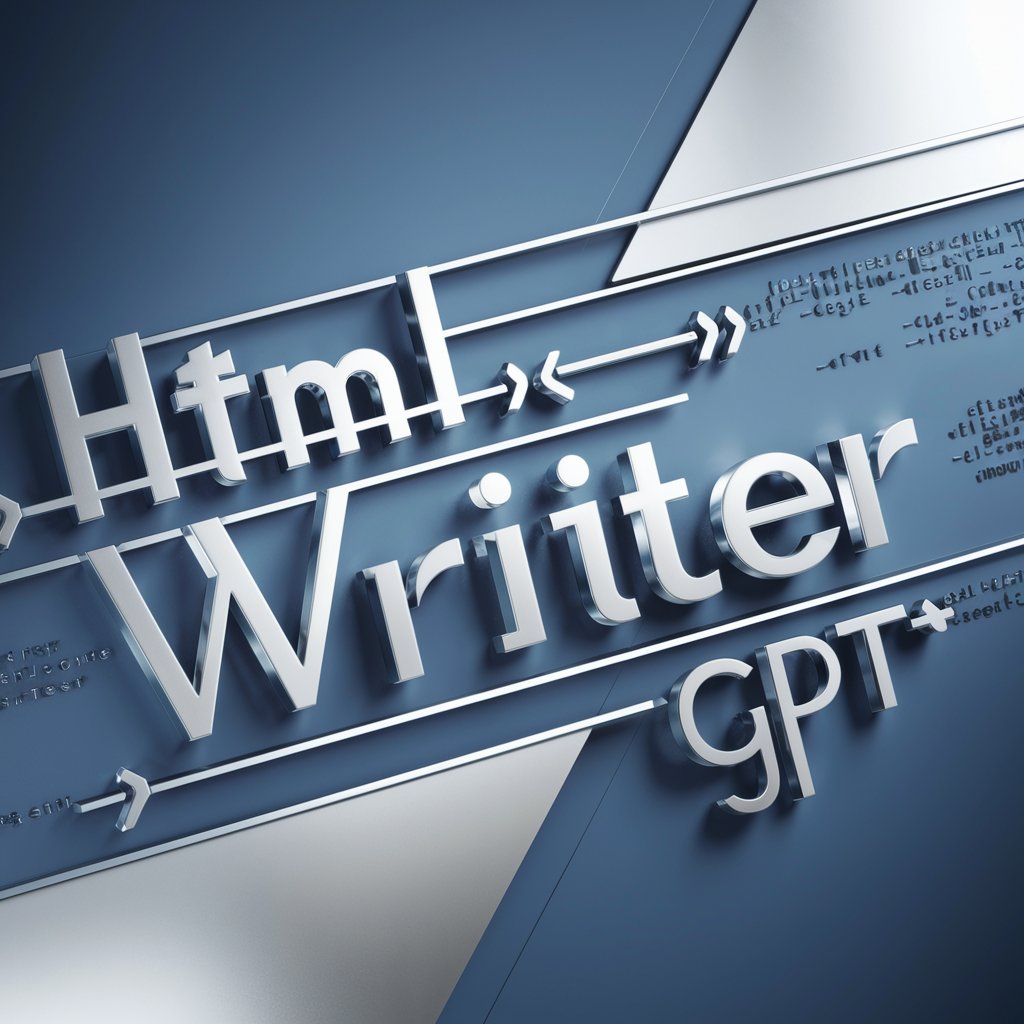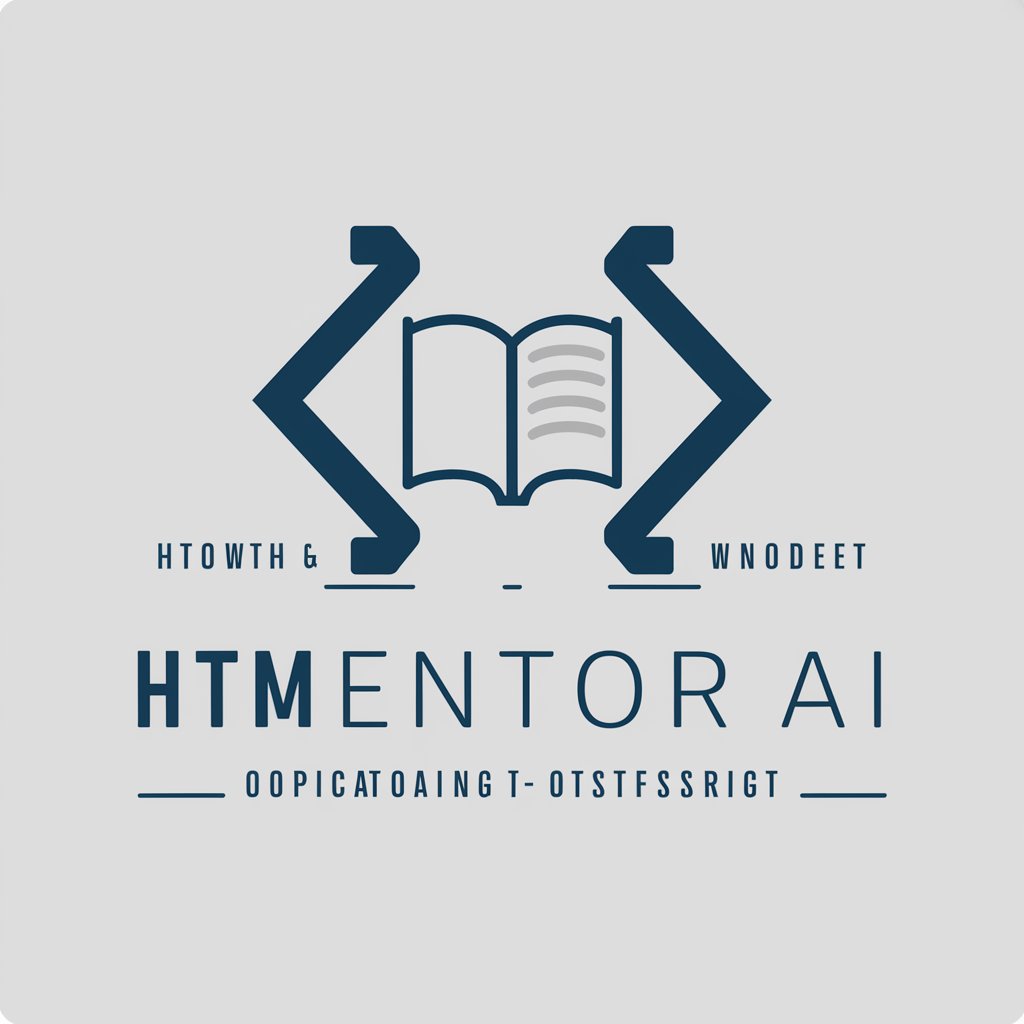HTML Tutor - HTML Learning and Practice

Are you ready to dive into HTML learning?
Elevate Your HTML Skills with AI
Can you help me understand how to structure a basic HTML page?
What are some common tags used in HTML, and how do they work?
How do I create a form in HTML to collect user input?
Could you explain the difference between inline and block elements in HTML?
Get Embed Code
HTML Tutor: Bridging the Gap in Learning Web Development
HTML Tutor is designed as a specialized assistant to help users learn and improve their HTML skills, catering to a wide range of learning styles and objectives. It's equipped to guide users from understanding the basics of HTML to tackling advanced concepts and coding practices. HTML Tutor stands out by offering tailored HTML coding challenges, project guidance, and detailed explanations of HTML concepts and web development principles. It can create customized learning experiences by adjusting the difficulty level, providing code snippets with varying levels of completeness, and even introducing intentional bugs for users to find and fix, thereby enhancing their debugging skills. An example scenario includes a beginner looking to start with HTML basics, where HTML Tutor could provide a step-by-step guide on setting up their first webpage, or an advanced user seeking to understand complex forms and input validation, for which a detailed project with partial code and specific challenges could be offered. Powered by ChatGPT-4o。

Diverse Learning Pathways with HTML Tutor
Customized HTML Coding Challenges
Example
Creating a form with specific validation rules.
Scenario
A user wants to learn how to create a web form that validates email addresses and passwords. HTML Tutor offers a coding challenge that includes setting up the form, adding input fields, and implementing JavaScript for validation.
Project Guidance and Feedback
Example
Building a responsive personal portfolio website.
Scenario
An intermediate learner seeks to create a personal portfolio that is responsive on different devices. HTML Tutor guides through the structure, styling with CSS, and media queries to ensure responsiveness, providing code snippets and advice on best practices.
Debugging Exercises with Intentional Bugs
Example
Fixing layout issues caused by incorrect use of CSS properties.
Scenario
A user struggling with CSS layout techniques receives a snippet with intentional mistakes in the use of Flexbox. The task is to identify and correct these errors, enhancing their understanding of CSS Flexbox and its application in web layouts.
Explanations and Resource Recommendations
Example
Understanding the significance of semantic HTML.
Scenario
A beginner queries about the importance of using semantic elements in HTML. HTML Tutor provides a detailed explanation of semantic tags, their role in accessibility and SEO, and recommends additional resources for deep learning.
Who Benefits from HTML Tutor?
Beginner Web Developers
Individuals at the start of their web development journey who need a structured and interactive way to learn HTML basics, including tags, attributes, and the structure of web pages.
Intermediate to Advanced Developers
Those with basic HTML knowledge seeking to deepen their understanding of more complex topics such as forms, multimedia integration, and advanced CSS for styling, or who need practice in real-world web development scenarios.
Educators and Instructors
Teachers looking for resources to supplement their curriculum with interactive and challenging exercises for their students, including code examples and projects tailored to different learning stages.
Hobbyists and DIY Enthusiasts
Individuals pursuing web development as a hobby or working on personal projects who desire a practical, hands-on approach to learning HTML and creating well-structured, functional websites.

How to Use HTML Tutor
Access Free Trial
Start by visiting yeschat.ai to access a free trial of HTML Tutor without the need to log in or subscribe to ChatGPT Plus.
Select Your Topic
Choose the HTML topic you're interested in learning or improving upon, ranging from basic structure to advanced features.
Specify Difficulty Level
Determine your current skill level (beginner, intermediate, advanced) to tailor the learning experience to your needs.
Choose Exercise Type
Decide whether you prefer a complete functioning HTML snippet, code with intentional bugs, partial code, or crafting code independently.
Engage and Learn
Engage with the generated HTML exercises, utilize the tutor for additional resources, and enhance your understanding of web development.
Try other advanced and practical GPTs
Global Stroke Navigator
Navigating Stroke Recovery with AI-Powered Support

Global EduGuide
Empower your study abroad journey with AI.
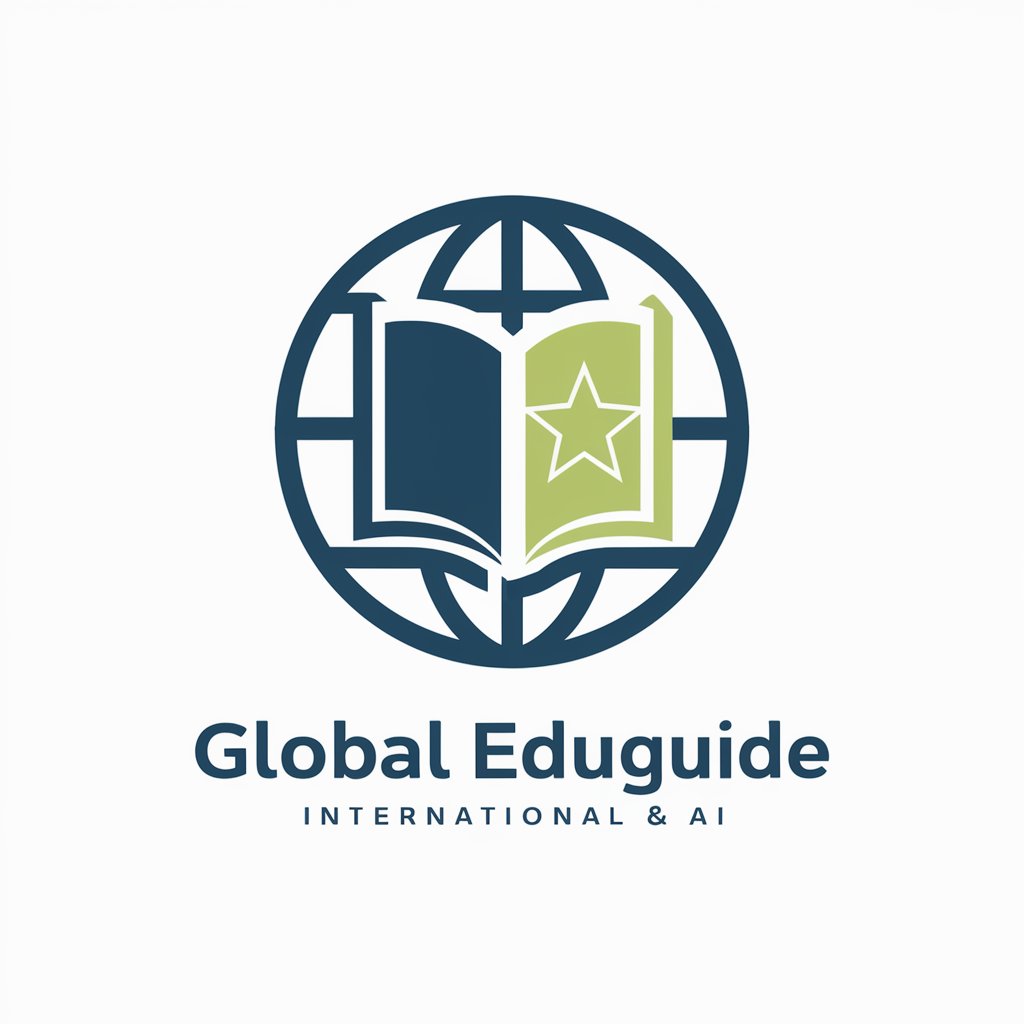
Nana
Bringing Stories to Life with AI

Assistant API Builder
Empowering Innovation with AI

Web and Social Media Guide for Artists
Empower Your Art with AI-Driven Digital Strategies

Abraham Hicks Teachings
Empowering Vibrational Alignment with AI
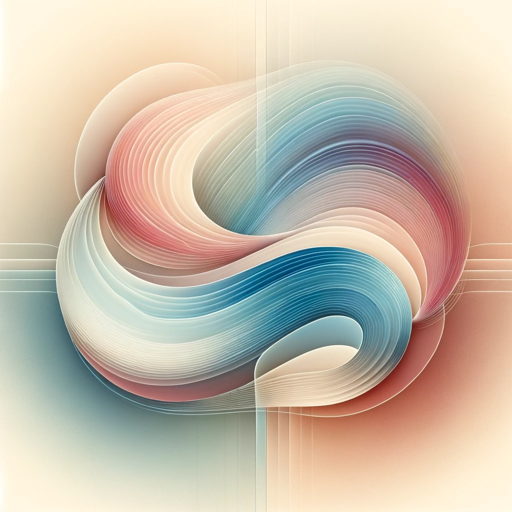
MemiaGPT
Empowering with AI-driven insights

Blog Post Meta Tag Generator
AI-driven SEO Boost for Blogs

AGI Agent GPT
Empower your tasks with AI precision

From AI with Love
Unveil insights with AI-powered topic exploration.

Privacy Protector
Safeguarding Privacy with AI

CodeGPT
Empowering Coding with AI Precision

Frequently Asked Questions about HTML Tutor
What is HTML Tutor and how does it help me learn HTML?
HTML Tutor is a specialized AI-powered tool designed to assist users in learning and improving their HTML skills through interactive coding challenges and projects, tailored to the user's skill level and learning preferences.
Can HTML Tutor help me with advanced HTML topics?
Yes, HTML Tutor is equipped to handle a wide range of topics from basic HTML structure to advanced topics like HTML5 APIs, responsive design, and SEO optimization techniques.
Do I need any previous coding experience to use HTML Tutor?
No, HTML Tutor is designed to cater to all skill levels. It offers a step-by-step approach, starting from the basics for beginners, while also providing advanced challenges for experienced developers.
How does the exercise type selection improve my learning experience?
Choosing between complete snippets, buggy code, or partial code allows you to engage with the material in a way that best suits your learning style, promoting problem-solving skills and deeper understanding.
Can I use HTML Tutor to prepare for web development interviews?
Absolutely. HTML Tutor can help you solidify your understanding of HTML, tackle common interview questions, and build confidence in your coding abilities through practice and exploration of various concepts.