
Assistant API Builder - Customizable AI Assistance

Welcome to the Assistant API Builder!
Empowering Innovation with AI
How do I integrate a new API into my existing project?
What are the best practices for deploying an API on Render?
Can you help me generate a requirements.txt file for my Python project?
What is the process to obtain an owner ID for Render deployment?
Get Embed Code
Overview of Assistant API Builder
Assistant API Builder is a specialized tool designed for creating OpenAI's assistant APIs. Its primary function is to facilitate the development and deployment of assistant APIs in real production environments. The tool provides Python coding assistance, generates requirements.txt files, and guides users through the deployment process on platforms like Render, as well as uploading to GitHub. It is designed with a focus on minimizing the complexity of API development, making it accessible and efficient for users worldwide. By utilizing OpenAI's documentation, it ensures accuracy and up-to-date practices in API creation. Powered by ChatGPT-4o。

Key Functions of Assistant API Builder
Python Coding Assistance
Example
For instance, a user working on a machine learning project can use Assistant API Builder to troubleshoot Python code errors or optimize algorithms.
Scenario
This is particularly useful in scenarios where developers encounter complex Python issues or need to integrate AI functionalities into their applications.
Requirements.txt File Generation
Example
A user developing a Python-based web application can use this feature to automatically generate a list of dependencies, ensuring a seamless setup for other developers.
Scenario
This function is crucial when preparing a Python project for deployment or sharing, as it specifies all necessary modules for the project's environment.
Guide on Render Deployment and GitHub Uploads
Example
A user can follow the detailed instructions provided by Assistant API Builder to deploy their API on Render and upload their project to GitHub.
Scenario
This function is integral for developers aiming to deploy their APIs in a cloud environment and maintain version control through GitHub, especially beneficial for collaborative projects and continuous deployment processes.
Target User Groups for Assistant API Builder
Software Developers and Engineers
This group includes professionals and hobbyists who are developing software applications, especially those incorporating AI components. They benefit from the tool's ability to streamline the coding, troubleshooting, and deployment phases of software development.
AI Researchers and Data Scientists
These users often work on complex AI models and data analysis projects. Assistant API Builder aids them in integrating these models into accessible APIs and handling the technical aspects of deployment and version control.
Educators and Students in Computer Science
This group benefits from Assistant API Builder as a learning tool. It helps students understand the practical aspects of API development and deployment, while educators can use it to demonstrate real-world applications of theoretical concepts.

How to Use Assistant API Builder
Start Your Journey
Begin by exploring yeschat.ai for a hassle-free trial, accessible immediately without the need for login or a ChatGPT Plus subscription.
Define Your Assistant
Identify the specific tasks you want your Assistant API Builder to perform, such as generating code, automating responses, or integrating with other software.
Customization
Utilize the customization options to tailor the Assistant API Builder to your specific needs, selecting from a range of models and tools for optimal performance.
Integration
Follow the provided documentation to seamlessly integrate the Assistant API Builder into your existing systems or workflows, ensuring smooth operation.
Feedback and Iteration
Monitor the performance of your Assistant API Builder, gather feedback, and make necessary adjustments to continuously improve its effectiveness.
Try other advanced and practical GPTs
Web and Social Media Guide for Artists
Empower Your Art with AI-Driven Digital Strategies

Abraham Hicks Teachings
Empowering Vibrational Alignment with AI
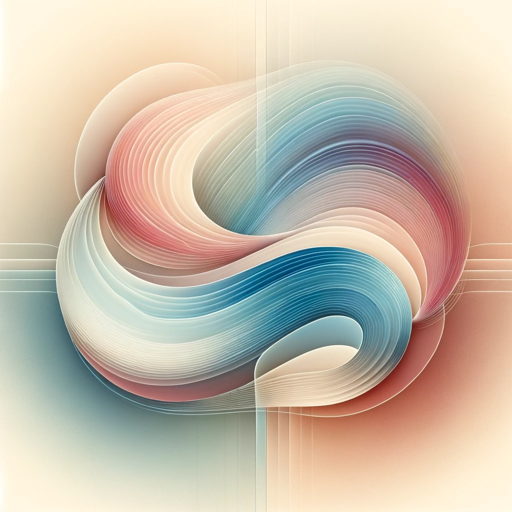
AI Guide
Empowering Decisions with AI Insight

唐诗大师
Reviving Tang Poetry with AI

NewsGPT
Empowering Knowledge with AI-Driven Insights

Content Marketing GPT
Empower Your Content with AI Insight

Nana
Bringing Stories to Life with AI

Global EduGuide
Empower your study abroad journey with AI.
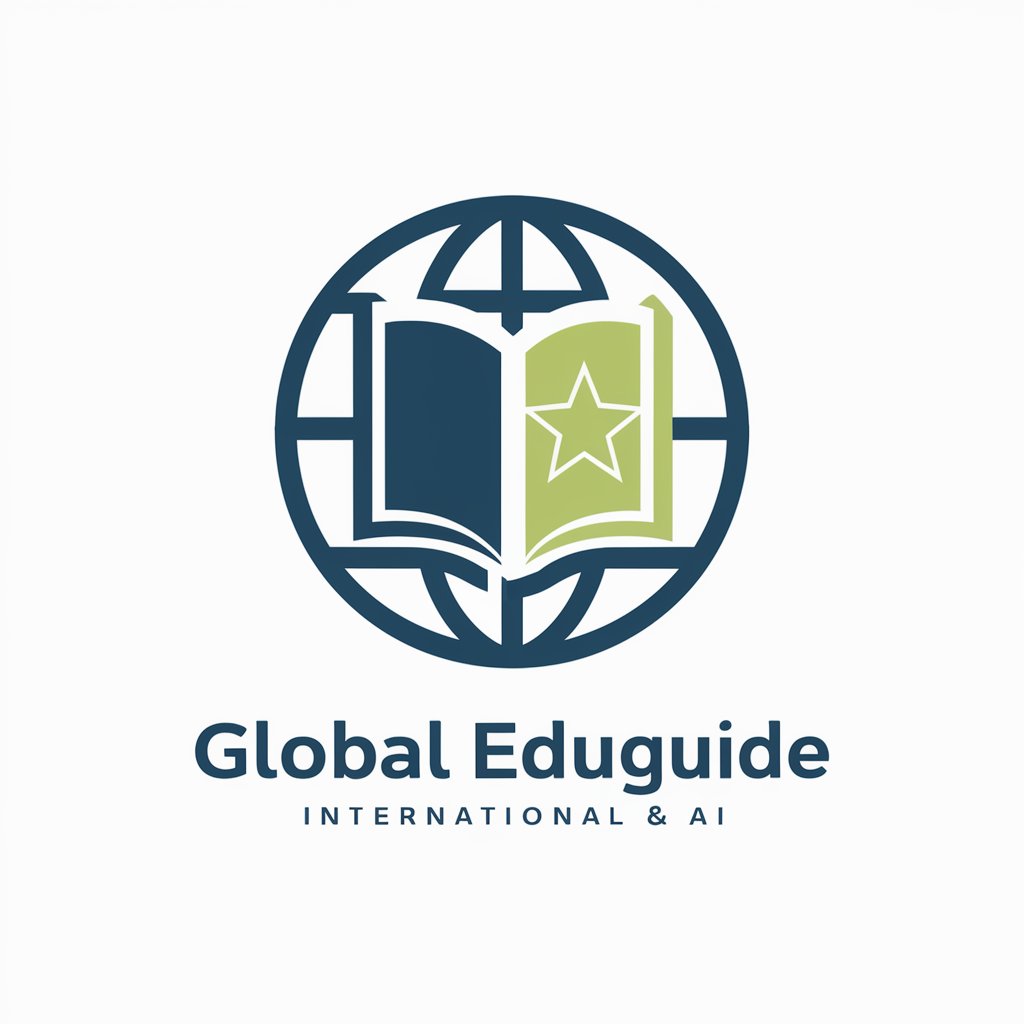
Global Stroke Navigator
Navigating Stroke Recovery with AI-Powered Support

HTML Tutor
Elevate Your HTML Skills with AI

MemiaGPT
Empowering with AI-driven insights

Blog Post Meta Tag Generator
AI-driven SEO Boost for Blogs

Assistant API Builder Q&A
What is Assistant API Builder?
Assistant API Builder is a sophisticated tool designed to streamline the creation and deployment of custom OpenAI assistant APIs, facilitating seamless integration with a variety of platforms and services.
How can Assistant API Builder enhance my project?
By automating tasks, providing intelligent responses, and offering personalized user interactions, Assistant API Builder can significantly enhance user experience, improve efficiency, and drive innovation in your project.
Can I customize the Assistant API Builder for specific tasks?
Absolutely. Assistant API Builder offers extensive customization options, allowing you to tailor the assistant's capabilities to meet the unique requirements and goals of your project.
Is technical expertise required to use Assistant API Builder?
While having some technical background can be beneficial, Assistant API Builder is designed with user-friendliness in mind, offering comprehensive guides and support to assist users of varying technical levels.
What kind of support does Assistant API Builder offer?
Users of Assistant API Builder can access a range of support options, including detailed documentation, a user community for sharing insights, and direct support for troubleshooting and advanced queries.





