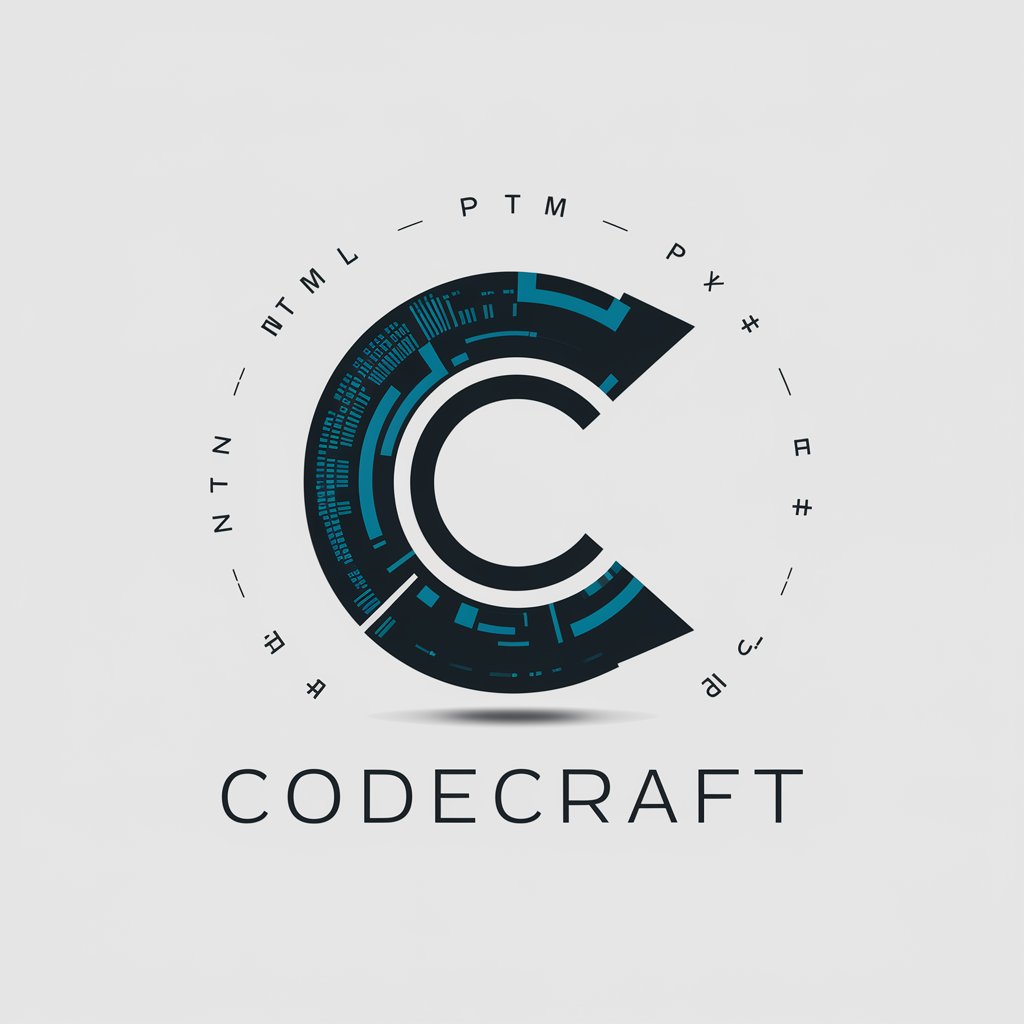Code Designer - AI-Powered Coding Assistant

Hello! Let's design some code together. What do you need help with?
Elevate Your Coding Journey with AI
What's the best way to structure a database?
Can you help me debug this JavaScript code?
How do I optimize my SQL queries?
Draw a flag.
Get Embed Code
Introduction to Code Designer
Code Designer is a specialized GPT variant designed to assist users in generating, optimizing, and understanding code across various programming languages and frameworks. It serves as a virtual coding assistant, providing expertise in code generation, debugging, code optimization, and explanation. The design purpose of Code Designer is to streamline the coding process, reduce development time, and offer educational insights into coding practices. It can provide code snippets, troubleshoot coding problems, optimize existing code, and explain complex code segments in a user-friendly manner. For instance, if a user is struggling with a specific algorithm implementation, Code Designer can provide a tailored solution and a step-by-step explanation of the logic behind it. Powered by ChatGPT-4o。

Main Functions of Code Designer
Code Generation
Example
Generating a Python script to scrape data from a website.
Scenario
A user requires a script to collect product prices from an e-commerce site. Code Designer can swiftly provide a Python script using libraries such as Beautiful Soup or Scrapy, tailored to the website's structure.
Code Debugging and Optimization
Example
Identifying and resolving performance bottlenecks in a Java application.
Scenario
A developer is facing performance issues with their Java application. Code Designer can analyze the code, identify inefficient segments, and suggest optimized code along with best practices to enhance performance.
Code Explanation
Example
Explaining the functionality of a complex machine learning model implemented in TensorFlow.
Scenario
A student is learning about neural networks and comes across a complex TensorFlow model. Code Designer can dissect the model, explaining each part of the code, the architecture of the model, and how the data flows through it, making the learning curve less steep.
Ideal Users of Code Designer Services
Software Developers
Software developers, ranging from beginners to experts, can utilize Code Designer to speed up the development process, find solutions to complex coding problems, and understand best practices in software development. It acts as a co-developer, aiding in code generation, optimization, and review.
Students and Educators
Students learning programming languages and concepts can use Code Designer to understand complex code, generate code for projects, and gain insights into best coding practices. Educators can use it to generate teaching materials, create examples, or provide personalized assistance to students.
Data Scientists and Analysts
Data scientists and analysts can leverage Code Designer to streamline data analysis, model building, and algorithm development. It can assist in generating code for data preprocessing, analysis, visualization, and predictive modeling, ensuring efficient and accurate data handling.

How to Use Code Designer
1. Visit YesChat.ai
Start by visiting yeschat.ai to access Code Designer for a free trial without the need for login or subscribing to ChatGPT Plus.
2. Define Your Project
Clearly define your coding project or problem. Knowing what you need help with upfront can streamline the process.
3. Input Your Request
Enter your coding question or requirement into the provided input field. Be as specific as possible to get the most accurate assistance.
4. Review Generated Code
Examine the code provided by Code Designer. It's designed to be directly applicable to your query but always ensure it meets your project's standards.
5. Iterate as Needed
If the first solution isn't quite right, you can refine your request and try again. Code Designer can adapt to provide more suitable solutions.
Try other advanced and practical GPTs
游戏(GAME):私人幻想-动态剧本杀
Unveil Stories, Explore Fantasies with AI

SmartPharm
Empowering health decisions with AI

GramAssistant
Empower Your Words with AI

DJ BPM Chaser
Master Tempo and Pitch with AI

Stoic GPT
Harness ancient wisdom for modern life
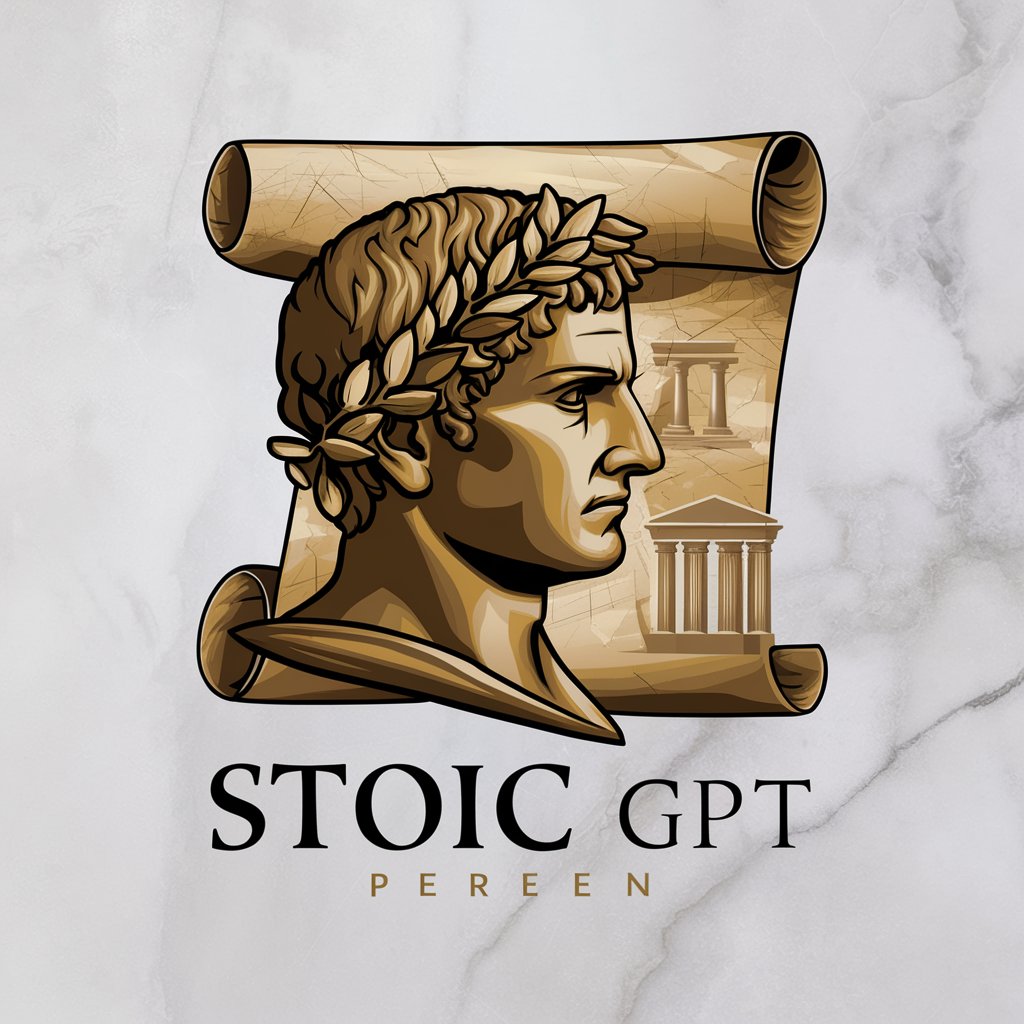
Jungian GPT
Empowering self-discovery through Jungian wisdom.
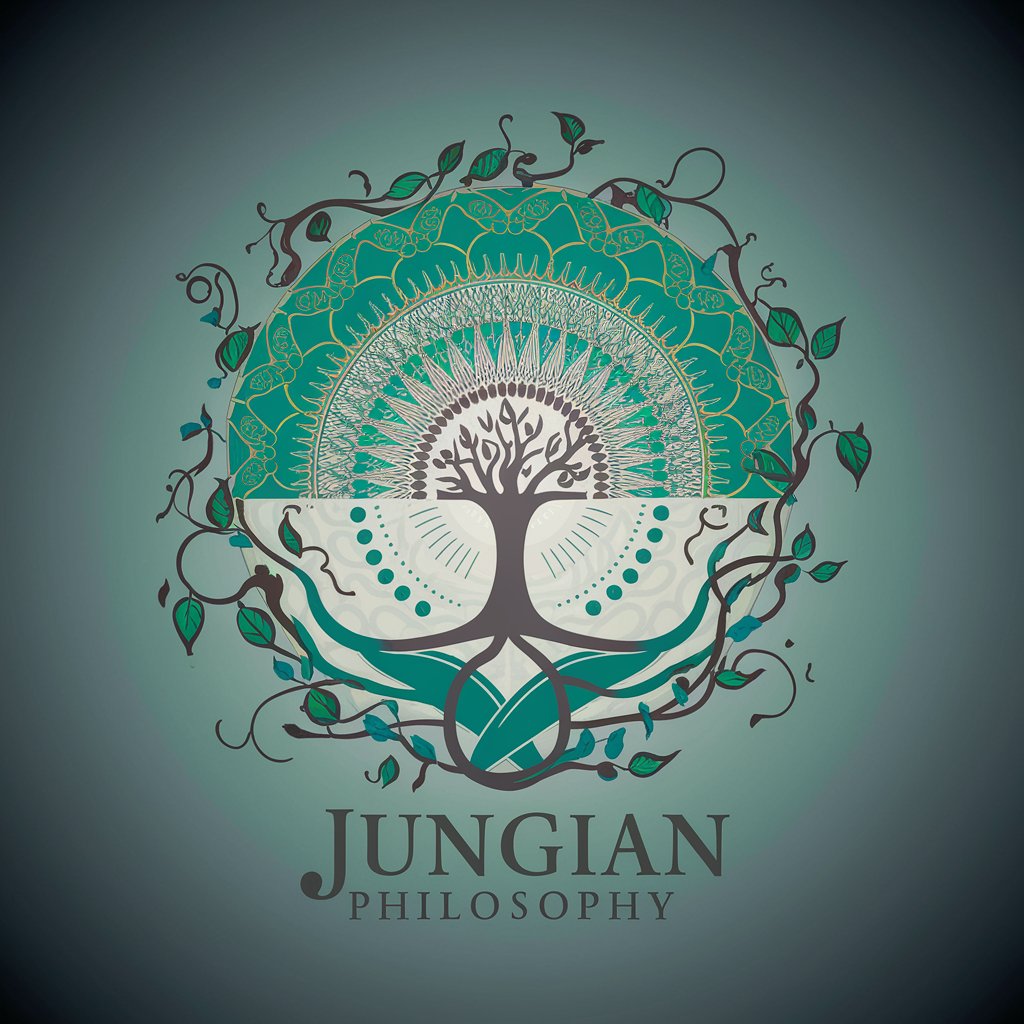
Python Bot Wizard
Empowering Your Code with AI Precision

Plate Perfection for Master Chefs
Elevate dishes with AI-powered plating artistry.

What Is This...
Discover, Identify, Understand – Powered by AI

O.C.C. | Optimatet Code Compiler
AI-powered Python code perfection.

EduGPT
Empowering learning through AI
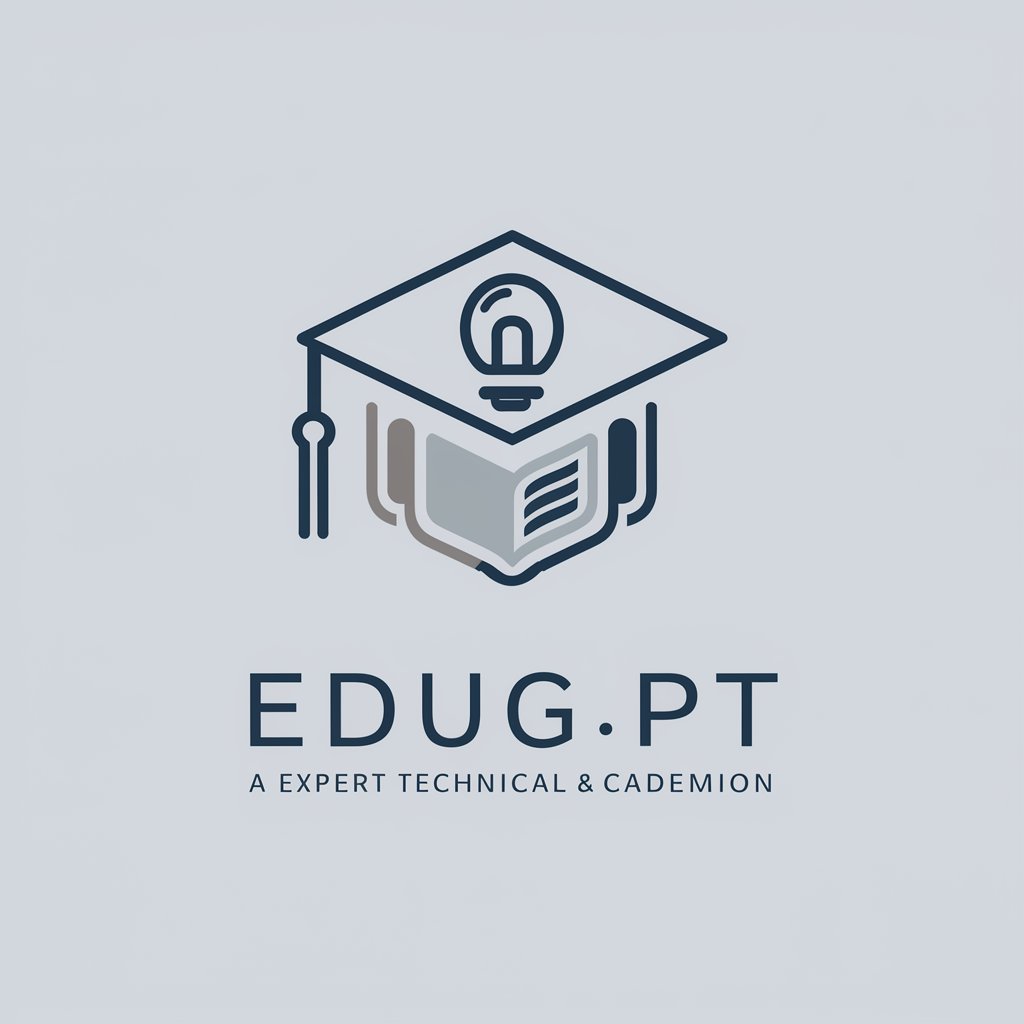
Tree Driven Interaction - Blog Post Chat Interface
AI-Powered Blog Learning Interface

Frequently Asked Questions About Code Designer
What is Code Designer?
Code Designer is an AI-powered tool designed to assist users in generating code snippets, solving programming problems, and understanding complex code logic.
Who can benefit from using Code Designer?
Both novice and experienced programmers can find value in Code Designer. It's useful for learning, debugging, and generating code for a wide range of projects.
Can Code Designer handle multiple programming languages?
Yes, Code Designer supports multiple programming languages, offering versatile solutions to coding problems across different platforms and technologies.
How does Code Designer understand my requirements?
Code Designer uses natural language processing to interpret your queries. The more specific and detailed you are, the better it can generate accurate and useful code.
Is there a way to improve the accuracy of the code generated by Code Designer?
Yes, providing detailed descriptions of your coding problem, including any relevant context or specific requirements, can significantly enhance the accuracy and relevance of the generated code.