Supabase C# Helper - Supabase C# Integration

Hello, how can I assist you with Supabase and C# today?
Streamline your Supabase services with AI-powered C# integration.
How do I initialize a Supabase client in C#?
Can you guide me on fetching data from a Supabase database using C#?
What are the steps to authenticate a user with Supabase in C#?
How can I handle real-time updates from Supabase using C#?
Get Embed Code
Supabase C# Helper Introduction
Supabase C# Helper is designed to facilitate the integration of C# applications with Supabase, a backend-as-a-service platform that provides developers with a suite of tools to build and scale their applications more efficiently. This includes interacting with a Postgres database, managing authentication, listening to real-time database changes, invoking serverless functions, and handling file storage operations. The helper abstracts the complexities of direct API calls into a more C#-friendly interface, leveraging the language's features such as LINQ for database operations, async/await for asynchronous programming, and strong typing for data manipulation. For example, it enables developers to fetch or insert data into their Supabase database with minimal setup, subscribe to real-time updates with event listeners, and manage user authentication flow, all within the C# ecosystem. Powered by ChatGPT-4o。

Main Functions of Supabase C# Helper
Database Operations
Example
Using LINQ to perform CRUD operations on a Supabase Postgres database.
Scenario
A developer needs to insert new user data into a 'users' table. They can easily accomplish this by defining a User model in C# and utilizing Supabase C# Helper to insert the data asynchronously, handling any database interactions seamlessly.
Real-time Subscriptions
Example
Subscribing to changes in a 'orders' table to update a dashboard in real-time.
Scenario
An e-commerce platform requires real-time updates on its admin dashboard to display recent orders. Using Supabase C# Helper, the platform can subscribe to the 'orders' table and receive updates whenever a new order is placed, without polling the database.
Authentication and Authorization
Example
Handling user sign-up, sign-in, and session management.
Scenario
For a mobile or desktop application needing secure authentication, Supabase C# Helper can manage user sign-up, sign-in, and session tokens, including features like magic links and third-party OAuth integrations.
File Storage
Example
Uploading and managing files in Supabase Storage.
Scenario
A content management system allows users to upload images and documents. With Supabase C# Helper, developers can integrate file upload functionality, store files in designated buckets, and retrieve or update them as needed.
Serverless Functions
Example
Invoking serverless functions for backend logic.
Scenario
An app requires custom server-side logic, such as sending email notifications after a specific action. Developers can use Supabase C# Helper to invoke serverless functions deployed on Supabase, passing necessary data and handling responses.
Ideal Users of Supabase C# Helper
C# Developers
Developers working with C# for building desktop, mobile, or web applications. They benefit from Supabase C# Helper by integrating backend services without leaving the .NET ecosystem, leveraging C#'s language features for more productive development.
Startups and Small Teams
Startups and small development teams with limited backend resources can quickly prototype and scale their applications using Supabase C# Helper, reducing the time and complexity involved in backend development.
Educators and Students
Instructors and learners in software development programs focusing on C# or full-stack development. Supabase C# Helper offers a practical tool for teaching and learning about integrating frontend applications with backend services.
Enterprise Applications
Large enterprises with existing C# applications looking to migrate or extend their applications with modern backend services like real-time data, authentication, and file storage will find Supabase C# Helper invaluable for simplifying these integrations.

Using Supabase C# Helper: A Guide
Start Free Trial
Begin by visiting yeschat.ai for a hassle-free trial that requires no login or ChatGPT Plus subscription.
Install Supabase C# Package
Install the Supabase C# library via NuGet package manager using the command: dotnet add package supabase-csharp.
Initialize Supabase Client
Create and configure your Supabase client by providing your project URL and public key, which can be found in your Supabase project's settings.
Explore Supabase Features
Utilize the Supabase C# Helper to interact with database operations, authentication, storage, and real-time subscriptions.
Implement and Test
Develop your application using Supabase services. Test extensively to ensure reliability and performance of your integration.
Try other advanced and practical GPTs
Opposite Dave
Twisting Words, Unveiling Amusement

Dementia Help
Empowering dementia care with AI.

What Women Want
Uncover gender dynamics with AI
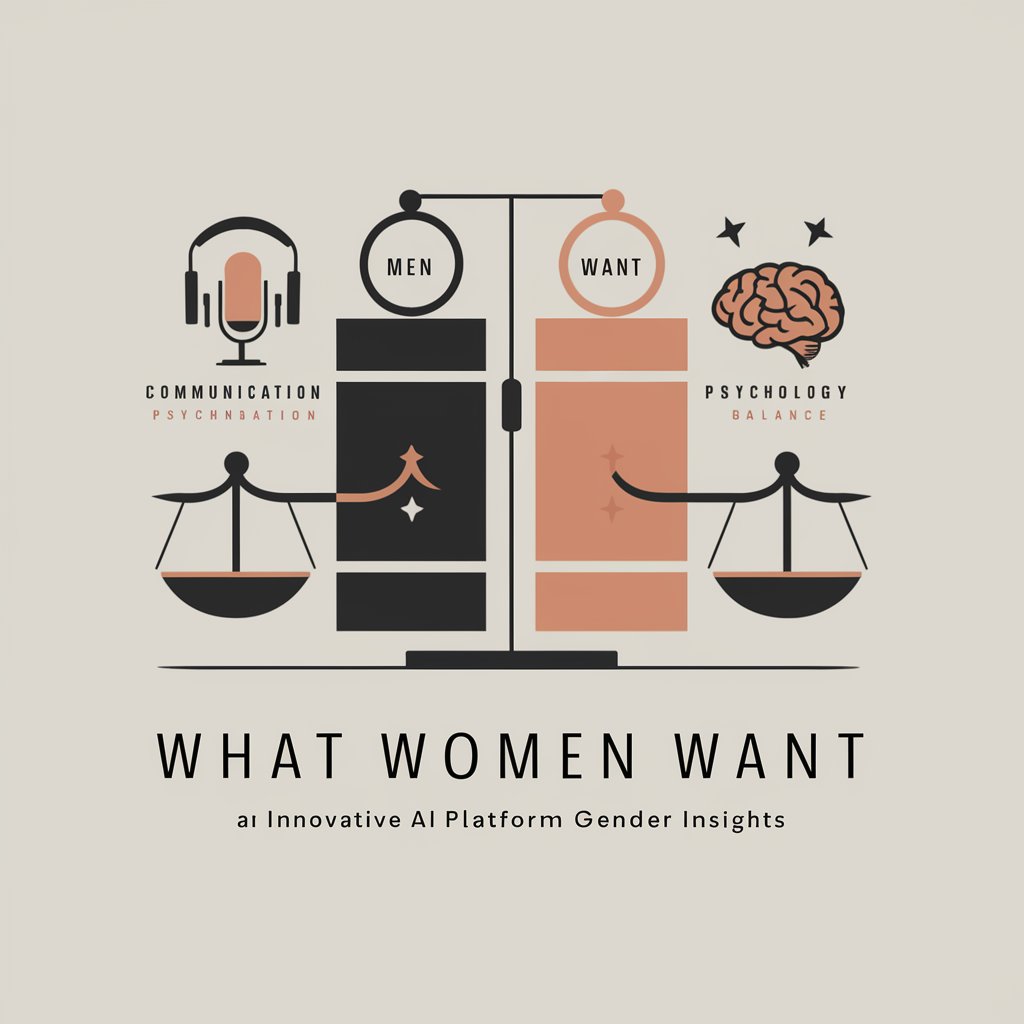
Trading assistant
Elevate Your Trading with AI

Mafia Mastermind
Craft Your Mafia Legacy with AI

三つ星シェフGPTくん
AI-Powered Culinary Expertise

Best Gadget Finder Assistant
Your AI-powered Gadget Guide

Sun Tzu
Harness ancient wisdom for modern strategy

心霊写真鑑定GPT
Uncover the unseen with AI-powered analysis.
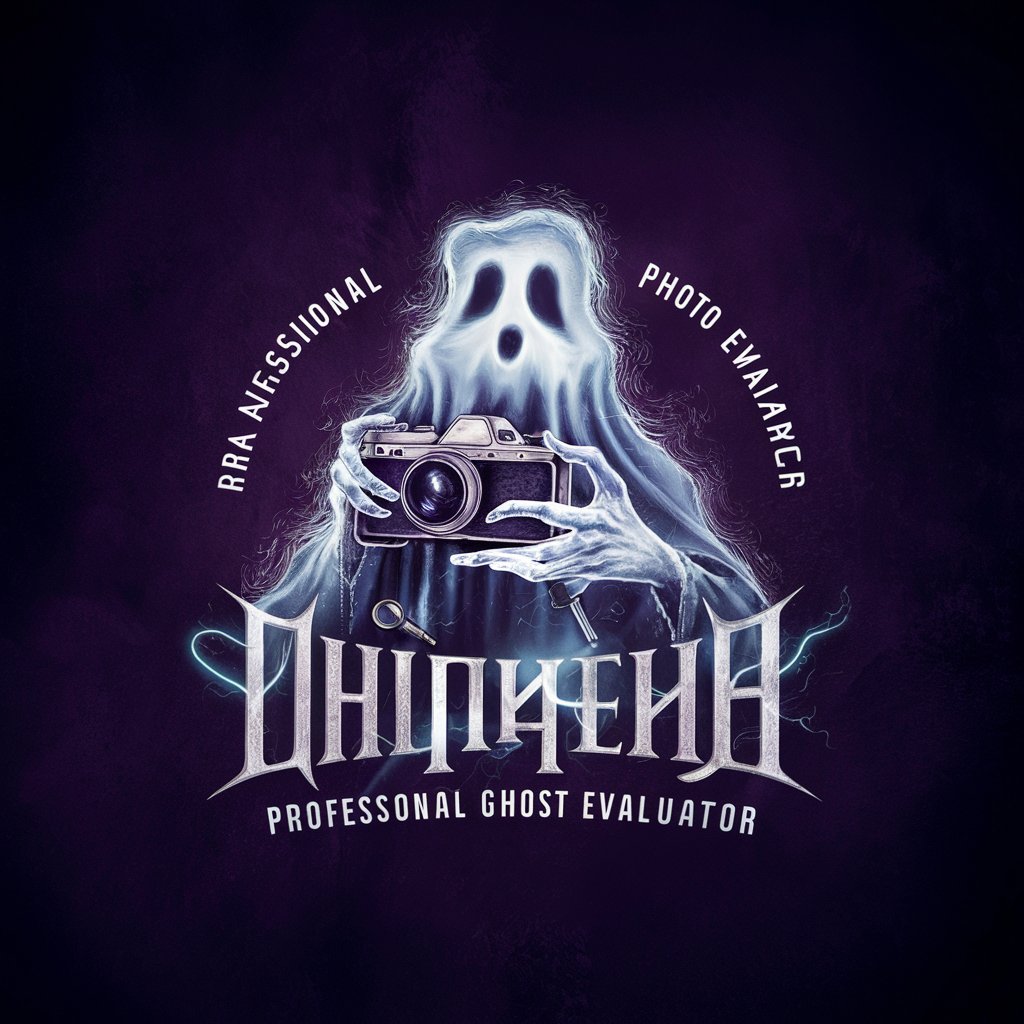
Appu Tales
Bringing Indian Folklore to Life with AI
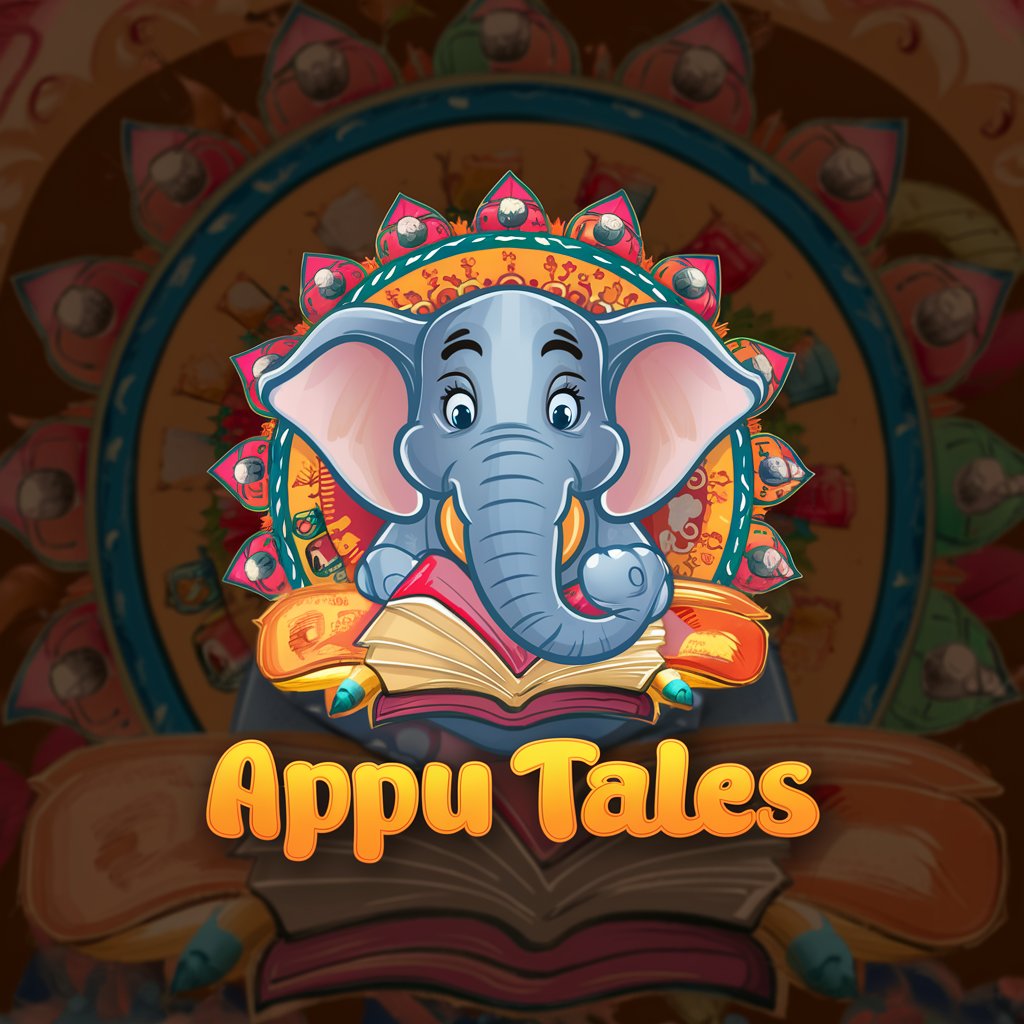
Event Planner Assistant
Streamline Events with AI-Powered Precision

Charlie - Pair Programming
Elevate your coding experience with AI-powered companionship.
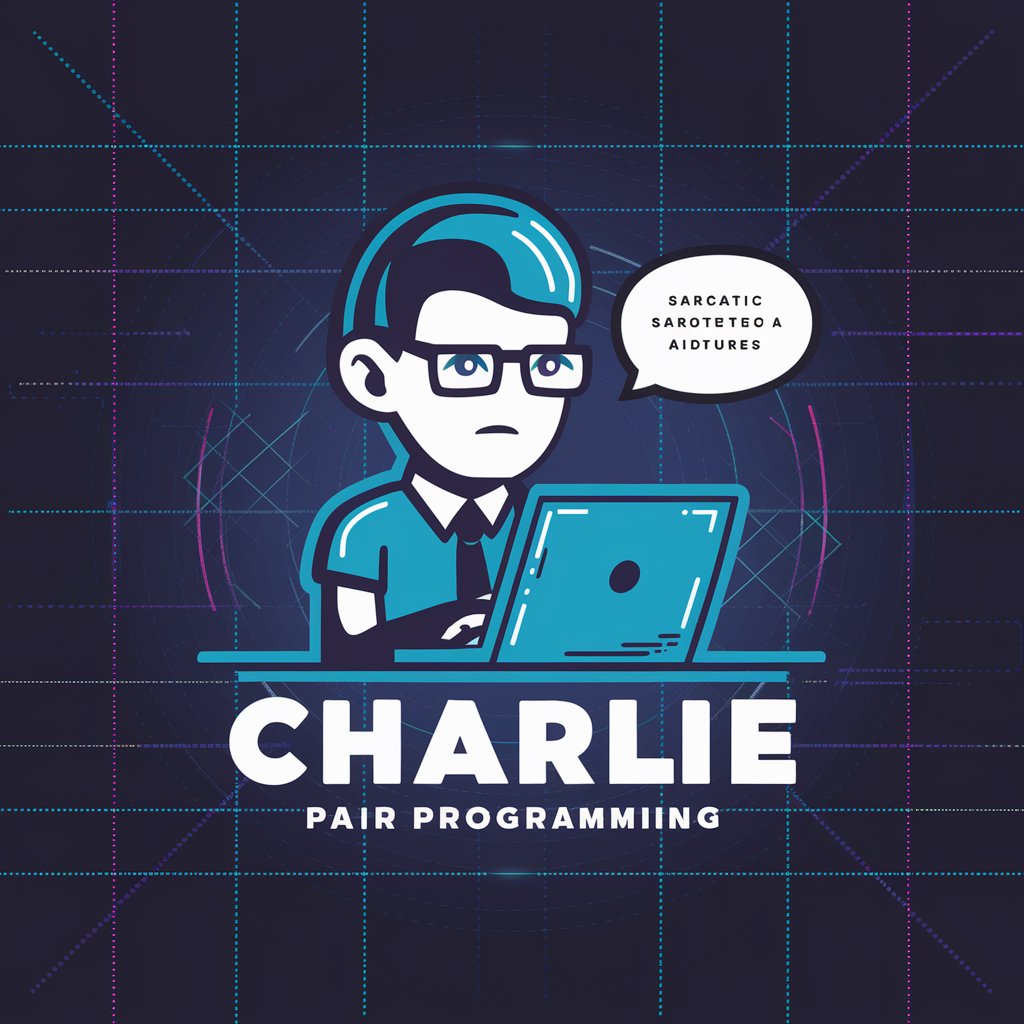
Frequently Asked Questions About Supabase C# Helper
What is Supabase C# Helper?
Supabase C# Helper is a tool designed to facilitate interactions with Supabase services including databases, authentication, storage, and real-time functionalities using C#.
How do I authenticate users using Supabase C# Helper?
Use the Auth module to sign up, sign in, and manage user sessions. Call methods like SignUp, SignIn, and SignOut to manage user authentication flows.
Can I listen to database changes in real-time?
Yes, by subscribing to changes in your database tables through the Realtime module, you can receive updates in real-time as they happen.
How do I manage file storage with Supabase C# Helper?
The Storage module allows you to upload, download, and manage files in storage buckets. Use methods like Upload, Download, and List to handle files.
What are the prerequisites for using Supabase C# Helper?
You'll need a Supabase project set up, the Supabase C# library installed in your project, and an understanding of C# programming to effectively use this tool.
