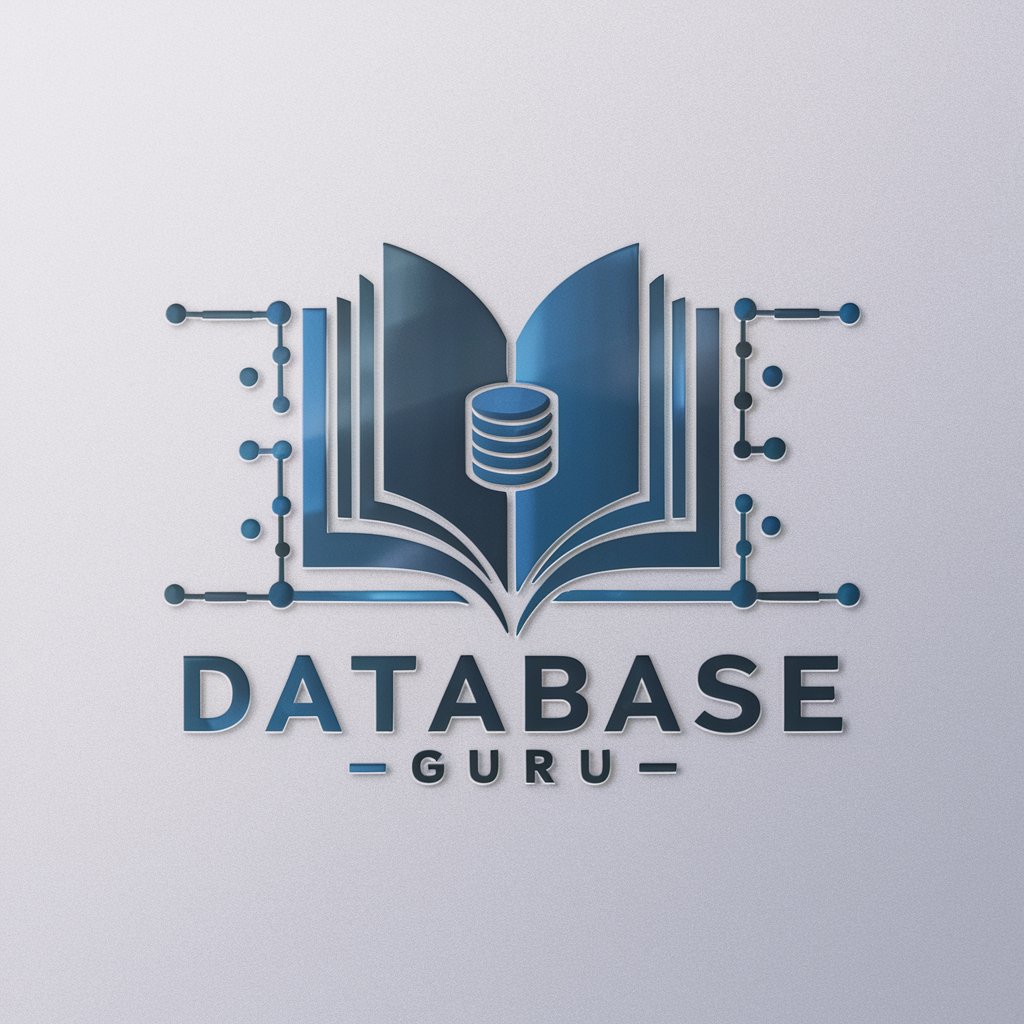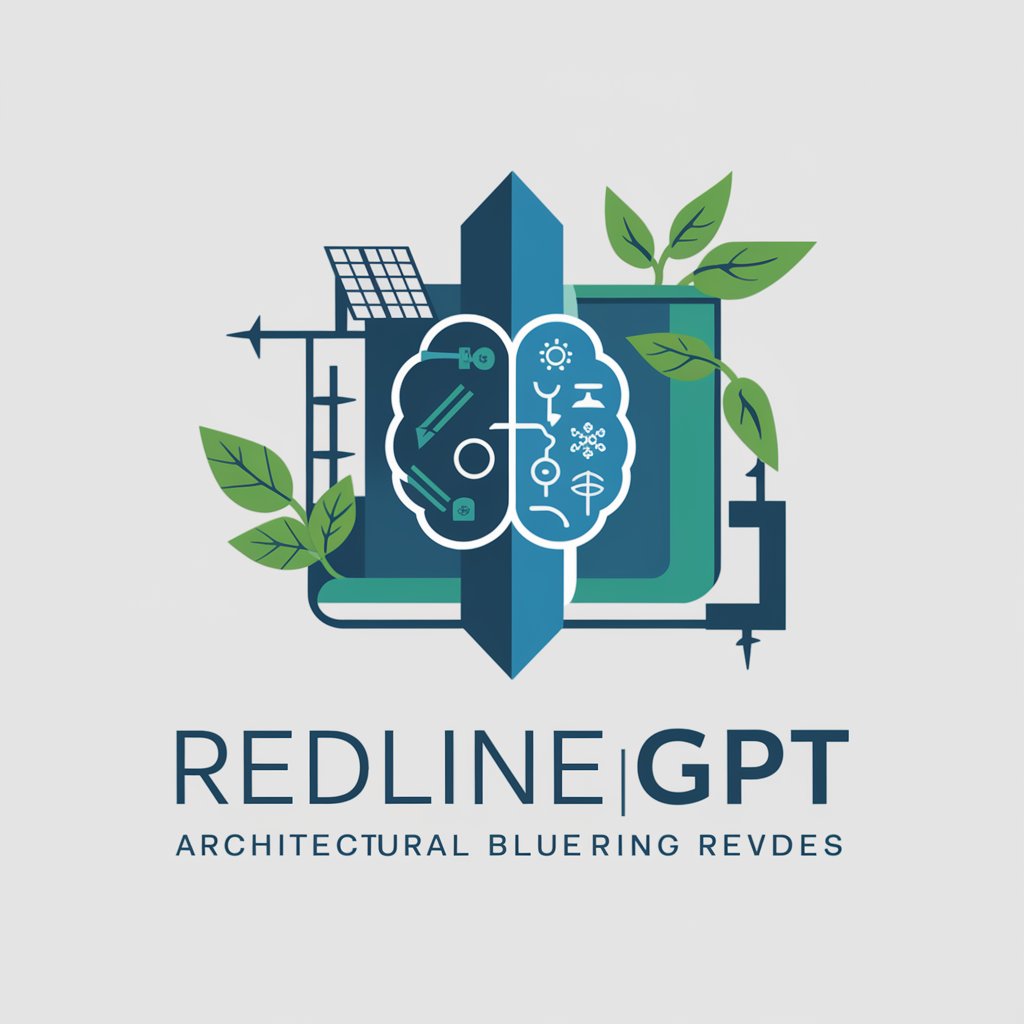GRDB - Swift SQLite Framework

Empowering Swift with robust database solutions.
Get Embed Code
Introduction to GRDB
GRDB.swift is a powerful SQLite database framework for Swift, designed to make database access simple, efficient, and Swift-friendly. It leverages SQLite's speed and reliability to offer a comprehensive set of tools that allows developers to work with databases in a more Swift-native way. Key features include support for CRUD operations (Create, Read, Update, Delete), transactions, migrations, and complex queries, all within a type-safe environment. GRDB is particularly noted for its ORM (Object-Relational Mapping) capabilities through the Record class, enabling straightforward mapping between database tables and Swift objects. A distinctive aspect of GRDB is its focus on performance and ease of use, making it an excellent choice for applications ranging from simple data storage to complex data manipulation tasks. Example scenarios include local data caching for mobile apps, data persistence in desktop applications, and serving as the backbone for offline-first app architectures. Powered by ChatGPT-4o。

Main Functions of GRDB
CRUD Operations
Example
Using GRDB, a mobile app can efficiently store, retrieve, update, and delete user profiles in a local database, enhancing the user experience by enabling quick data access even when offline.
Scenario
A fitness app stores user workouts and preferences locally, allowing users to access and modify their data without needing an internet connection.
Transactions and Safe Multi-Threading
Example
GRDB supports transactions, ensuring data integrity and consistency across multiple operations. It also provides safe multi-threading capabilities, enabling concurrent database access without conflicts or data corruption.
Scenario
In a finance app, transactions ensure that account balances are correctly updated across multiple tables in a single, atomic operation, preventing data anomalies.
Database Migrations
Example
GRDB simplifies database schema evolution through migrations, allowing developers to version their database schema and apply incremental updates automatically.
Scenario
When a productivity app introduces new features, it can seamlessly update the database schema on users' devices without data loss or manual intervention.
Observation and Reactive Programming
Example
GRDB integrates with reactive programming paradigms, enabling apps to react to database changes in real-time. This is useful for updating UI elements or triggering actions when data changes.
Scenario
A chat application updates the conversation view in real-time as new messages are stored in or fetched from the local database.
Ideal Users of GRDB
Swift Developers
GRDB is ideal for Swift developers looking for a robust, Swift-native database solution. Whether developing iOS, macOS, watchOS, or tvOS applications, they benefit from GRDB's performance, ease of use, and comprehensive feature set.
App Developers Requiring Local Storage
Developers building applications that require local data storage, such as offline-first apps, personal information managers, or games with complex data structures, will find GRDB's features particularly beneficial.
Developers Seeking High-Performance Data Management
For developers prioritizing performance and seeking efficient data management and querying capabilities, GRDB offers advanced functionalities like full-text search, JSON support, and fine-grained observation mechanisms.

Getting Started with GRDB
Initiate your GRDB journey
Start by visiting yeschat.ai to explore GRDB without any sign-up, offering a hassle-free trial experience with no requirement for ChatGPT Plus.
Install GRDB
Install GRDB in your Swift project using Swift Package Manager. Add it to your `Package.swift` as a dependency to easily integrate SQLite database functionalities.
Define your database model
Create Swift classes or structs that conform to the `PersistableRecord` and `FetchableRecord` protocols. This step structures your database schema and data operations.
Configure the database
Use `DatabaseQueue` or `DatabasePool` for setting up your database connection. Initialize them with a path to your SQLite file or an in-memory database for development purposes.
Perform database operations
Execute SQL queries, fetch data, and perform CRUD operations using GRDB's intuitive API. Utilize transaction and error handling to manage data effectively and safely.
Try other advanced and practical GPTs
崩壊寸前の宇宙ステーションからの脱出
Escape a doomed space station with AI.
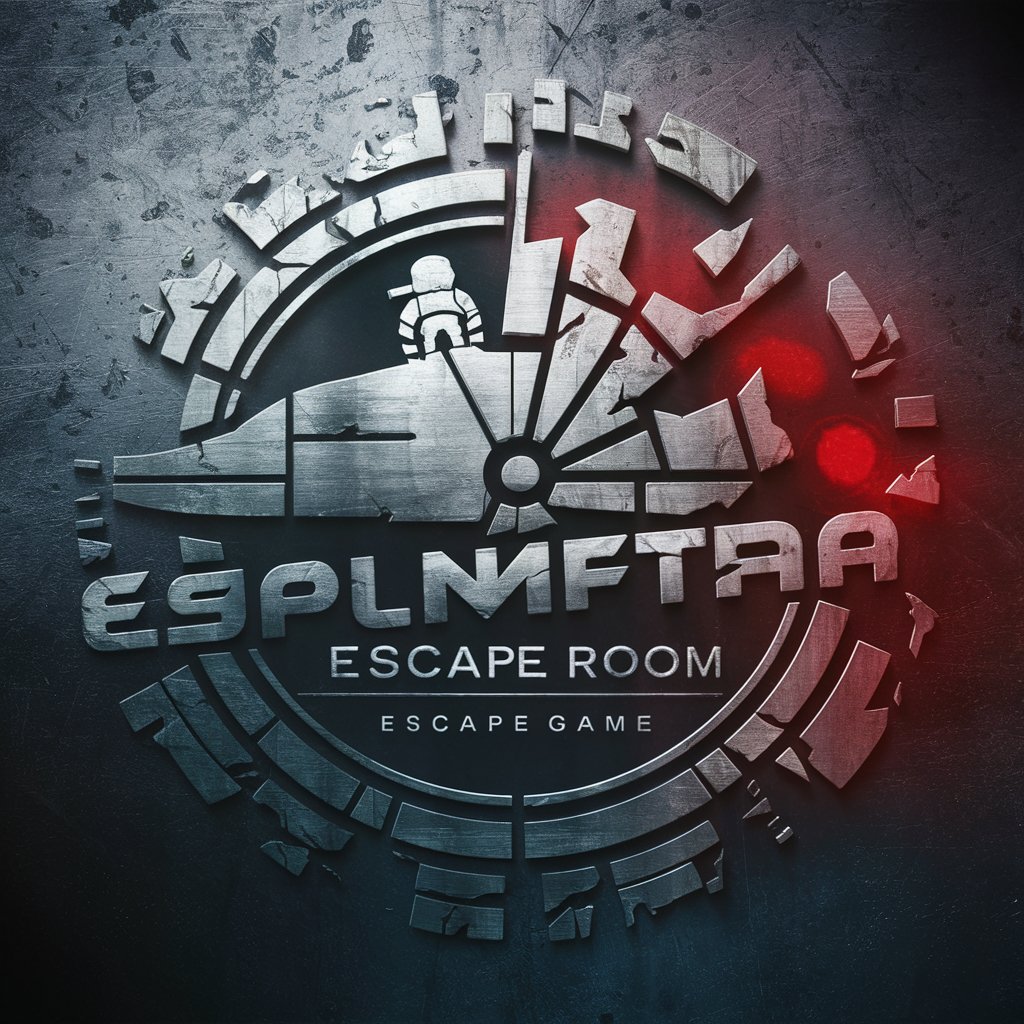
My Style
Crafting Your Words, Your Way

Quicker by QuickBrands
Empowering Brands with AI Innovation

ProPlan Master
Streamlining Project Management with AI

Route Rabbit
Optimize your routes with AI efficiency.
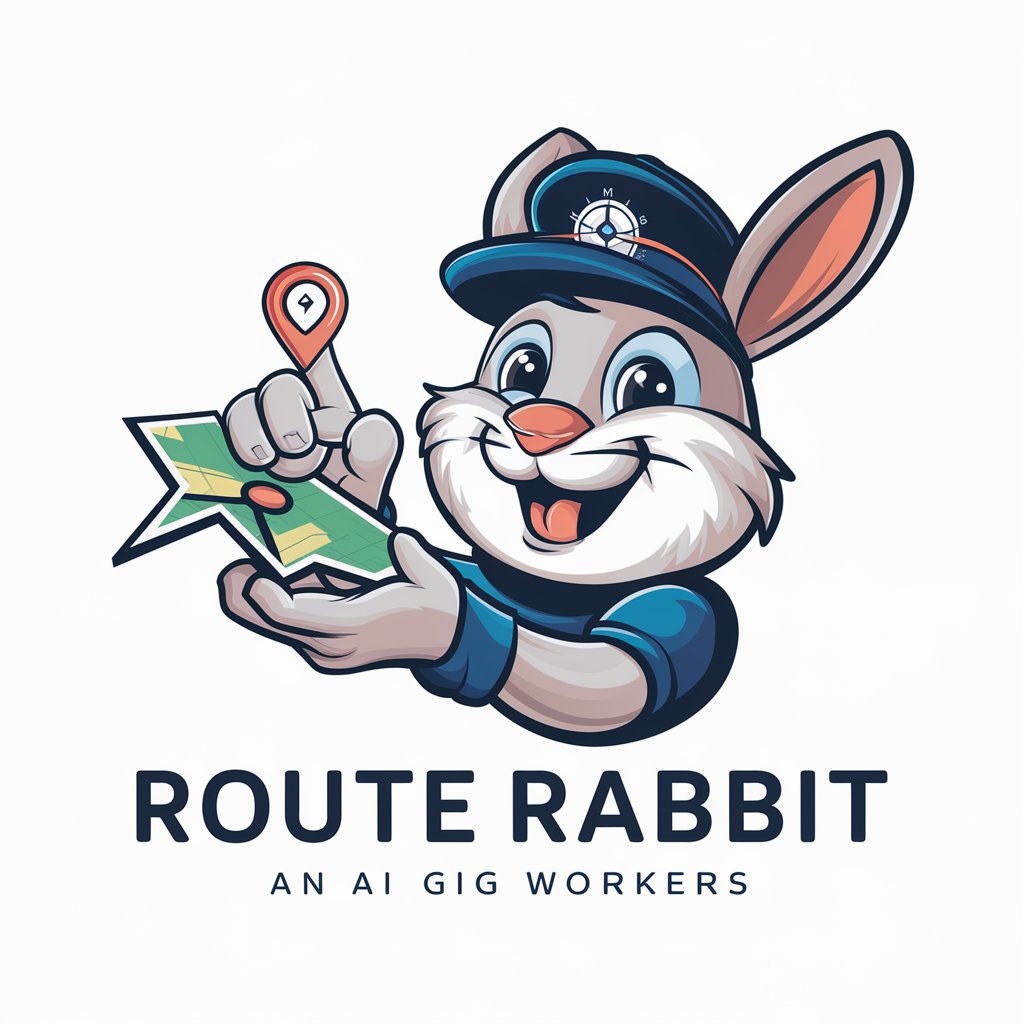
Hogwarts Sorting Hat
Discover Your Hogwarts House with AI

GPT CultureSynth 7.2
Empowering Global Insights with AI

Academic AI Advisor
Elevating Academic Research with AI

PowerPoint Slide Presentation Creator
Your AI-Powered Presentation Partner

U Made Me Buy It
Discover what's trending, powered by AI.

Tooth Fairy GPT
Magical Dental Care & Bedtime Tales

MixerBox FindGPT
Simplifying Your Search for the Perfect GPT

Frequently Asked Questions about GRDB
What makes GRDB different from other SQLite libraries?
GRDB stands out by offering Swift-specific optimizations, such as strong type safety, support for Codable protocols, and a comprehensive query builder that enhances developer productivity and code clarity.
Can I use GRDB for asynchronous database operations?
Yes, GRDB supports asynchronous database operations with Swift's concurrency features, allowing for non-blocking database access and safe interaction with SwiftUI and Combine frameworks.
How do I migrate my database with GRDB?
GRDB provides a powerful migration API that helps manage database schema evolution. You can define migrations to create tables, alter them, or update data, and GRDB ensures they are executed in the correct order.
Is GRDB suitable for large-scale applications?
Absolutely. GRDB is designed to be efficient and scalable, with features like database pooling and WAL mode support for high-performance read/write operations, making it a solid choice for applications of any size.
How does GRDB handle data modeling?
GRDB leverages Swift's advanced features to facilitate data modeling. By conforming to `PersistableRecord` and `FetchableRecord`, models gain seamless serialization/deserialization from database rows, and the ability to easily implement custom data manipulation logic.