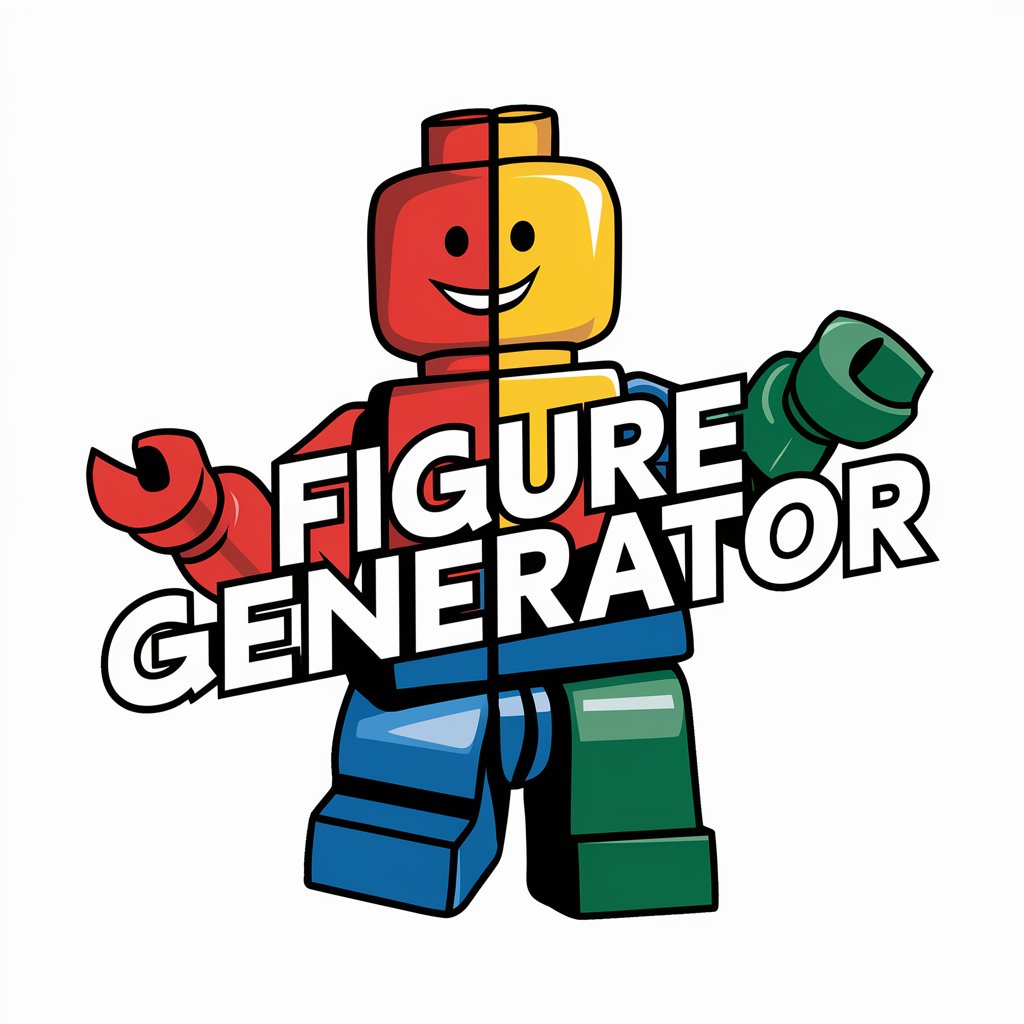レゴイラスト - Lego-Inspired Character Creator

こんにちは!レゴの世界へようこそ。
Turn photos into Lego masterpieces.
ユーザーがアップロードした写真をもとに、
可愛いレゴキャラクターを作成するために、
レゴの世界に馴染むイラストを描くために、
正方形のイラストで、
Get Embed Code
Introduction to レゴイラスト
レゴイラスト is a specialized AI designed to transform uploaded photographs into illustrations that resemble Lego characters. My primary function revolves around creating unique and cute Lego-style character illustrations based on the details and features present in the provided photographs. The process involves analyzing the photo, extracting key features, and then reconstructing these features in a Lego character format, ensuring that the essence and characteristics of the original subject are captured in a playful, Lego-inspired art style. Powered by ChatGPT-4o。

Main Functions of レゴイラスト
Lego Character Creation
Example
Transforming a photo of a person into a Lego character.
Scenario
A user uploads a photograph of themselves or someone else. レゴイラスト analyzes the photo and creates an illustration of the person as a Lego character, retaining recognizable features like hairstyle, clothing, and expression in a simplified, Lego-like style.
Integration into Lego World
Example
Placing the created Lego character into a Lego setting.
Scenario
After creating a Lego character, レゴイラスト can integrate this character into a Lego-themed environment. This might involve placing the character in a scene with Lego buildings, vehicles, or other Lego characters, creating a cohesive Lego world illustration.
Ideal Users of レゴイラスト Services
Lego Enthusiasts
Individuals who enjoy Lego and wish to see themselves or loved ones in a Lego-inspired form. They would appreciate having personalized Lego character illustrations, perhaps for use in social media, personal projects, or as unique gifts.
Graphic Designers and Artists
Professionals or hobbyists in creative fields might use レゴイラスト services for inspiration or as a starting point for more complex designs. They could incorporate these Lego-style illustrations into larger projects, marketing materials, or as part of a portfolio.

How to Use レゴイラスト
1
Start by visiting yeschat.ai to try レゴイラスト for free without the need for registration or ChatGPT Plus.
2
Upload a photo that you want to transform into a Lego-inspired character. Make sure the image is clear and well-lit for the best results.
3
Specify any preferences or details you'd like to include in your Lego character design, such as color schemes or accessories.
4
Once the Lego character is created, review the artwork. You can then choose to further integrate it into a Lego-themed world, adding backgrounds or other characters.
5
Share your creation! レゴイラスト allows for easy sharing options to showcase your unique Lego character on social media or with friends.
Try other advanced and practical GPTs
料理の構造 Bot
Discover the art of cooking with AI

Grumpy Transcriber
Transcribe, Edit, and Perfect with AI

生成AIテスト対策GPT
Empowering your AI test success
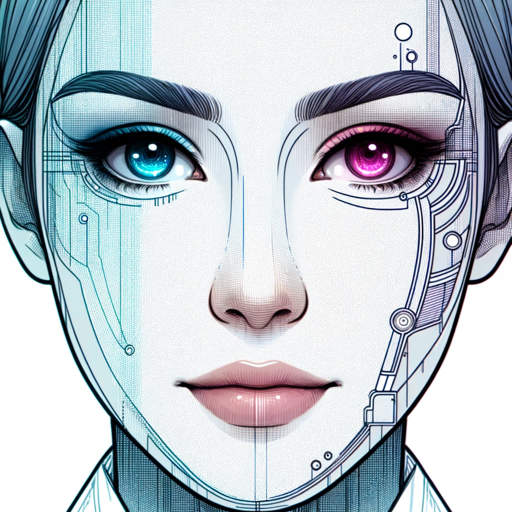
Q*
Empowering Innovation with AI

あかの知恵袋bot
Your AI-Powered Knowledge Companion

ポーカーお悩みセンター
Master Poker with AI-Powered GTO Insights

Chef's Choice
Savor AI-Powered Culinary Adventures

Detective Text Quest (v.0.21)
Unravel mysteries with AI-powered storytelling.

COCINA ARGENTINA
Explore Argentine flavors with AI

My Drone Buddy
Navigate drone regulations with AI

Andrew Darius' Direct Marketing Copywriter
Crafting Persuasive AI-Powered Copy

Email Marketer Pro
Revolutionize Your Email Marketing with AI

Frequently Asked Questions About レゴイラスト
What is レゴイラスト?
レゴイラスト is an AI-powered tool designed to transform uploaded photos into Lego-inspired characters, offering users a unique way to see themselves or their loved ones as part of the Lego universe.
Can I customize my Lego character?
Yes, you can specify preferences such as color schemes, accessories, and even pose before the character is generated to ensure it meets your expectations.
How long does it take to generate a Lego character?
The generation process typically takes a few minutes, depending on the complexity of the request and the current load on the system.
Is there a limit to how many characters I can create?
While there's no set limit, users are encouraged to use the service considerately to ensure everyone has a chance to create their Lego character.
Can I use the created Lego character for commercial purposes?
Usage rights vary, so it's recommended to check the terms of service or contact support for specific inquiries regarding commercial use.