
Grumpy Transcriber - Accurate AI-Powered Transcription

Transcribe, Edit, and Perfect with AI
Please describe this image to me
Could you please read the text in this imge to me?
Which item is currently selected in this screenshot?
Get Embed Code
Grumpy Transcriber Overview
Grumpy Transcriber is a specialized software tool designed to convert spoken language into written text. It is built to efficiently handle a wide range of audio inputs, including various accents, dialects, and colloquial language, offering high accuracy in transcription. Its purpose is to facilitate the documentation of verbal communications, making it easier to archive, search, and analyze spoken content. Typical scenarios include transcribing interviews, meetings, and lectures. A distinguishing feature is its ability to handle complex audio environments, such as overlapping conversations or background noise, with a focus on providing clear, coherent transcripts. Powered by ChatGPT-4o。

Core Functions of Grumpy Transcriber
Automatic Speech Recognition (ASR)
Example
Transcribing a journalist's recorded interviews.
Scenario
A journalist records an interview in a busy café. Grumpy Transcriber accurately transcribes the conversation despite background chatter and intermittent noise, helping the journalist to quickly prepare their article.
Real-time Transcription
Example
Live transcription of lectures for students with hearing impairments.
Scenario
During a university lecture, Grumpy Transcriber provides real-time, written transcription of the lecture, allowing students with hearing impairments to participate fully in their educational experience.
Multi-speaker Identification
Example
Documenting board meetings for corporate records.
Scenario
In a board meeting with multiple executives speaking, Grumpy Transcriber identifies and labels each speaker, creating a clear and organized transcript that serves as an official record for future reference.
Target User Groups for Grumpy Transcriber
Journalists and Writers
Journalists and writers often conduct interviews and need to accurately capture spoken words. Grumpy Transcriber's precision and handling of various speech patterns make it an invaluable tool for them, streamlining their workflow and enhancing productivity.
Educational Institutions
Educators and students can utilize Grumpy Transcriber for documenting lectures, seminars, and discussions. It's particularly beneficial for students with hearing impairments or those who prefer visual learning aids.
Corporate Professionals
Business professionals who regularly conduct meetings, conferences, or teleconferences can use Grumpy Transcriber to maintain accurate records of these events. It helps in keeping track of decisions, action items, and maintaining compliance with record-keeping regulations.

Using Grumpy Transcriber
1
Begin by visiting yeschat.ai for a hassle-free trial, accessible without login or the need for ChatGPT Plus.
2
Choose the type of transcription you need, whether it's for audio, video, or live speech, and upload or connect to your media source.
3
Specify any custom requirements, such as language preference, transcription style (verbatim or non-verbatim), and any specific formatting needs.
4
Review the automatically generated transcript, using the tool's editing features to refine and correct any inaccuracies.
5
Download the final transcript in your desired format (e.g., PDF, Word) and use it as needed for your specific application, such as academic research, content creation, or business meetings.
Try other advanced and practical GPTs
生成AIテスト対策GPT
Empowering your AI test success
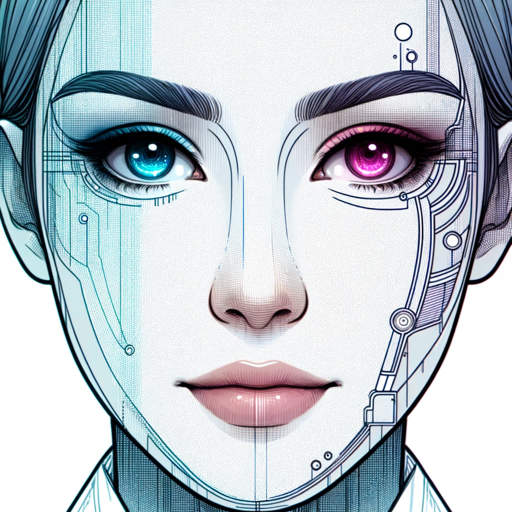
Q*
Empowering Innovation with AI

あかの知恵袋bot
Your AI-Powered Knowledge Companion

ポーカーお悩みセンター
Master Poker with AI-Powered GTO Insights

Logo Muse
Craft Your Brand's Identity with AI

4chan GPT
Harness the Power of AI in 4chan's Style

料理の構造 Bot
Discover the art of cooking with AI

レゴイラスト
Turn photos into Lego masterpieces.

Chef's Choice
Savor AI-Powered Culinary Adventures

Detective Text Quest (v.0.21)
Unravel mysteries with AI-powered storytelling.

COCINA ARGENTINA
Explore Argentine flavors with AI

My Drone Buddy
Navigate drone regulations with AI

Grumpy Transcriber Q&A
What file formats does Grumpy Transcriber support for transcription?
Grumpy Transcriber supports a wide range of audio and video formats, including MP3, WAV, MP4, and AVI, among others, accommodating diverse transcription needs.
Can Grumpy Transcriber handle multiple speakers in a single transcript?
Yes, the tool is equipped with advanced AI to identify and differentiate between multiple speakers, ensuring clear and organized transcripts for conversations and meetings.
Is it possible to customize the transcript format in Grumpy Transcriber?
Absolutely. Users can select from various formatting options, including verbatim, non-verbatim, and time-stamping, to tailor the transcript to their specific requirements.
How does Grumpy Transcriber ensure the accuracy of transcripts?
The tool utilizes sophisticated AI algorithms for initial transcription, followed by an option for manual review and editing, allowing users to achieve high accuracy in the final transcript.
Are there any security measures in place to protect the confidentiality of the transcribed data?
Grumpy Transcriber prioritizes data security with encryption and secure storage, ensuring that all transcribed content remains confidential and protected.





