
Insou's Markdown Maven - Word to Markdown Conversion

Hey there! Let's convert some documents to Markdown!
Transform Documents with AI-Powered Precision
Convert the following Word document into Markdown:
Can you help me format this text in Markdown:
I need to turn this document into Markdown:
Please convert this content into Markdown:
Get Embed Code
Introduction to Insou's Markdown Maven
Insou's Markdown Maven is a specialized tool designed to assist users in converting Word documents into Markdown format. This tool is adept at handling a wide range of content types, including but not limited to text formatting, tables, lists, and image placeholders. The primary purpose of Insou's Markdown Maven is to maintain the original structure of the document while converting it into Markdown, ensuring that the essence and formatting of the original document are preserved accurately. An example scenario where Insou's Markdown Maven shines is in the conversion of technical documentation or academic papers from Word to Markdown format. This allows for easier sharing, versioning, and web publishing of the documents, catering to the needs of users who prefer Markdown for its simplicity and compatibility with various version control systems and publishing platforms. Powered by ChatGPT-4o。

Main Functions of Insou's Markdown Maven
Text Formatting
Example
Converting bold, italics, and underlined text from Word to their Markdown equivalents, such as **bold**, *italics*, and ~~strikethrough~~.
Scenario
Useful for bloggers or content creators who draft their posts in Word but publish in Markdown-supported platforms.
Table Conversion
Example
Transforming tables from Word documents into Markdown format, preserving the structure and alignment.
Scenario
Beneficial for professionals and students who need to include data tables in their GitHub README files or technical documentation.
Image Placeholder Insertion
Example
Replacing images in Word documents with `[image]` placeholders in the Markdown file, indicating where images should be placed.
Scenario
Helpful for technical writers who need to convert documents into Markdown format for online help systems, ensuring images are correctly referenced and placed.
List Conversion
Example
Converting bulleted and numbered lists from Word documents into their Markdown equivalents, maintaining the original hierarchy and formatting.
Scenario
Ideal for creating well-structured user guides, how-to articles, or any document that relies on lists for clarity and organization.
Ideal Users of Insou's Markdown Maven Services
Content Creators and Bloggers
Individuals who draft their content in Word for its rich editing features but require a hassle-free conversion to Markdown for publishing on various platforms, benefiting from the Maven's ability to maintain formatting and structure.
Technical Writers and Documentarians
Professionals who produce technical documentation, user manuals, or help articles that need to be version-controlled and easily accessible online, leveraging the Maven for accurate conversion of complex documents into Markdown.
Academics and Researchers
Scholars and scientists who write papers, reports, or documentation in Word and need to convert these documents into Markdown for sharing on research platforms or for easier collaboration and versioning.
Developers and Programmers
Individuals who contribute to open-source projects or manage documentation on platforms like GitHub, benefiting from the Maven's ability to convert READMEs and other documentation from Word to Markdown, ensuring readability and consistency.

How to Use Insou's Markdown Maven
1. Start Your Journey
Access a complimentary trial at yeschat.ai without the need for a login or ChatGPT Plus subscription.
2. Prepare Your Document
Gather any Word documents you wish to convert into Markdown format. Ensure they are organized and any images are noted for later reference.
3. Use the Conversion Tool
Upload your document to Insou's Markdown Maven. Use the interface to specify any formatting preferences or particular details you wish to maintain in the conversion.
4. Review and Edit
After conversion, review the Markdown output for accuracy. Edit any sections as needed to ensure the converted document meets your requirements.
5. Download and Utilize
Download the converted Markdown document. Utilize it for your intended purpose, whether it be publishing online, academic submission, or any other use case.
Try other advanced and practical GPTs
Find My Aesthetic
Discover Your Style with AI-Powered Aesthetic Finder

Flux Capacitor
Journey Through Time with AI

Aiva Music AI
Crafting Music with AI Precision

Behavioral Interview Coach
Ace Your Interviews with AI Coaching

The Kopywriter
Crafting Your Words, Powering Your Story

El Universo GPT
Stay Informed with AI-Powered News

GPT Builder
Your Personalized AI Crafting Expert Solutions

Perfect Flutter Widget
Streamline Your Flutter Development with AI-Powered Widget Assistance

10-Minute Artist Mentor
Empowering your artistic journey with AI

Ben Yazar; Hikaye ve Roman Tasarımcısı
Craft Your Story with AI Imagination
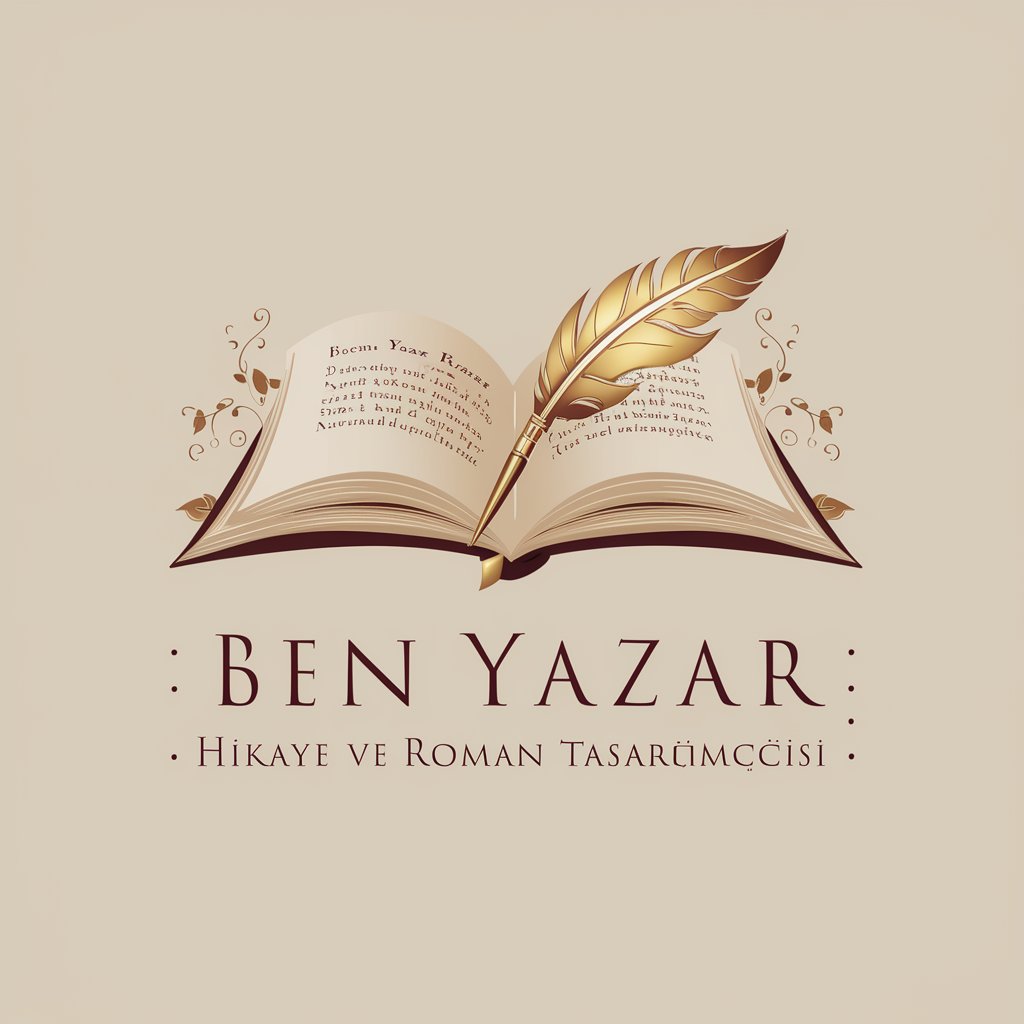
Bandle
Guess songs from visual clues.

Copy Editor Ariel
Enhancing your writing with AI precision.

Frequently Asked Questions about Insou's Markdown Maven
What is Insou's Markdown Maven?
Insou's Markdown Maven is a tool designed to convert Word documents into Markdown format, leveraging AI to maintain structure and formatting accurately.
Can Insou's Markdown Maven handle complex documents?
Yes, it can handle a variety of document complexities, including those with intricate formatting, tables, and images, converting them with high fidelity to Markdown.
Is there a limit to the document size I can convert?
While there may be practical limits based on processing power and memory, Insou's Markdown Maven is designed to efficiently handle documents of various sizes. Larger documents may require more processing time.
How does Insou's Markdown Maven ensure the accuracy of the conversion?
The tool uses advanced AI algorithms to interpret and convert the document content accurately. Additionally, users are encouraged to review and edit the conversion for any nuances or corrections.
Can I convert documents in languages other than English?
Insou's Markdown Maven supports multiple languages, though the accuracy of conversion can vary depending on the language's complexity and the tool's current capabilities.





