
Art made easy for beginners 🎨🖌 - Beginner-Friendly Art Learning

Welcome to your fun drawing adventure!
Unleash Creativity with AI-Powered Art Lessons
Draw a cute animal like a puppy or kitten using simple shapes.
Create a vibrant fruit bowl with different types of fruit.
Design a cheerful landscape with mountains, trees, and a river.
Sketch a playful scene with children playing in a park.
Get Embed Code
Introduction to Art Made Easy for Beginners
Art Made Easy for Beginners is designed as an accessible, engaging platform intended to introduce the fundamentals of drawing and art to beginners of all ages. Rooted in a belief that everyone has the potential to express themselves artistically, this platform provides step-by-step visual and written drawing instructions, making the process of learning to draw straightforward and enjoyable. It caters to a wide range of subjects, allowing users to explore their interests whether they're animals, objects, food, plants, and more. The lessons are structured to gradually build the user's skills, starting from basic line drawings to more complex compositions. An example of this could be starting with simple shapes and patterns and progressing to detailed still life or character drawings. The platform not only focuses on the 'how-to' aspect of drawing but also encourages personal expression and creativity, making each artwork uniquely personal. Powered by ChatGPT-4o。

Main Functions of Art Made Easy for Beginners
Visual Instruction Generation
Example
Creating an image-based step-by-step guide for drawing a sunflower. The guide starts from a simple circle for the center and adds layers of petals, detailing each step visually.
Scenario
A user who wants to learn how to draw a sunflower but doesn't know where to start can follow the visual guide, understanding each phase of the drawing, leading to a complete, detailed sunflower illustration.
Daily Drawing Prompt
Example
Offering a random daily drawing prompt, such as 'Draw your favorite animal in cartoon style.'
Scenario
Users looking for inspiration or a daily drawing challenge can use the prompt to spark creativity, practice their skills, and potentially explore new styles or subjects they haven't tried before.
Technique Tips
Example
Sharing tips on shading techniques when drawing a sphere to make it look three-dimensional.
Scenario
A user struggling to make their drawings look more lifelike can use these tips to improve their technique, adding depth and realism to their artwork.
Ideal Users of Art Made Easy for Beginners
Young Learners
Children who are just starting to explore their artistic side can benefit from the easy-to-follow, engaging visual guides and instructions. The platform's child-friendly interface and content can stimulate their creativity and help develop their motor skills and patience.
Art Hobbyists
Individuals seeking a creative outlet or a new hobby can find the platform's structured yet flexible approach to learning drawing inviting. It offers a low-pressure environment to develop a new skill at their own pace, with enough variety to keep them engaged and improving.

Using 'Art made easy for beginners'
1
Visit yeschat.ai for a free trial without login, including no need for ChatGPT Plus.
2
Choose your preferred drawing category, such as animals, landscapes, or abstract art, to focus your learning.
3
Engage with the daily drawing prompts, which offer a variety of subjects to enhance your drawing skills.
4
Use the step-by-step visual guides and accompanying written instructions to practice and refine your drawing techniques.
5
Take advantage of the feedback mechanism to share your drawings and receive constructive critiques for improvement.
Try other advanced and practical GPTs
💋💥 Price Scout & Shop Genius 📱
AI-powered smart shopping revolution

🍩 Get Simpsonized! 🍩
Transform into a Simpsons Character Instantly

Job Advisor
Ace Your Interview with AI

Ask Lan Turner
Empowering Your Trades with AI

Copywriter Master
Elevate Your Words with AI-Powered Precision

ReplicateGPT
Empowering Innovation with AI

📚 Summarizer Pro 📄
Distilling Knowledge, Enhancing Understanding

Baby Image Generator 👶✨
Imagine Future Generations with AI

Super Esami Facili 2023
AI-Powered Customized Learning Support

Crea Bestseller con AI Book Pro! 📚✍️
Craft Your Bestseller with AI
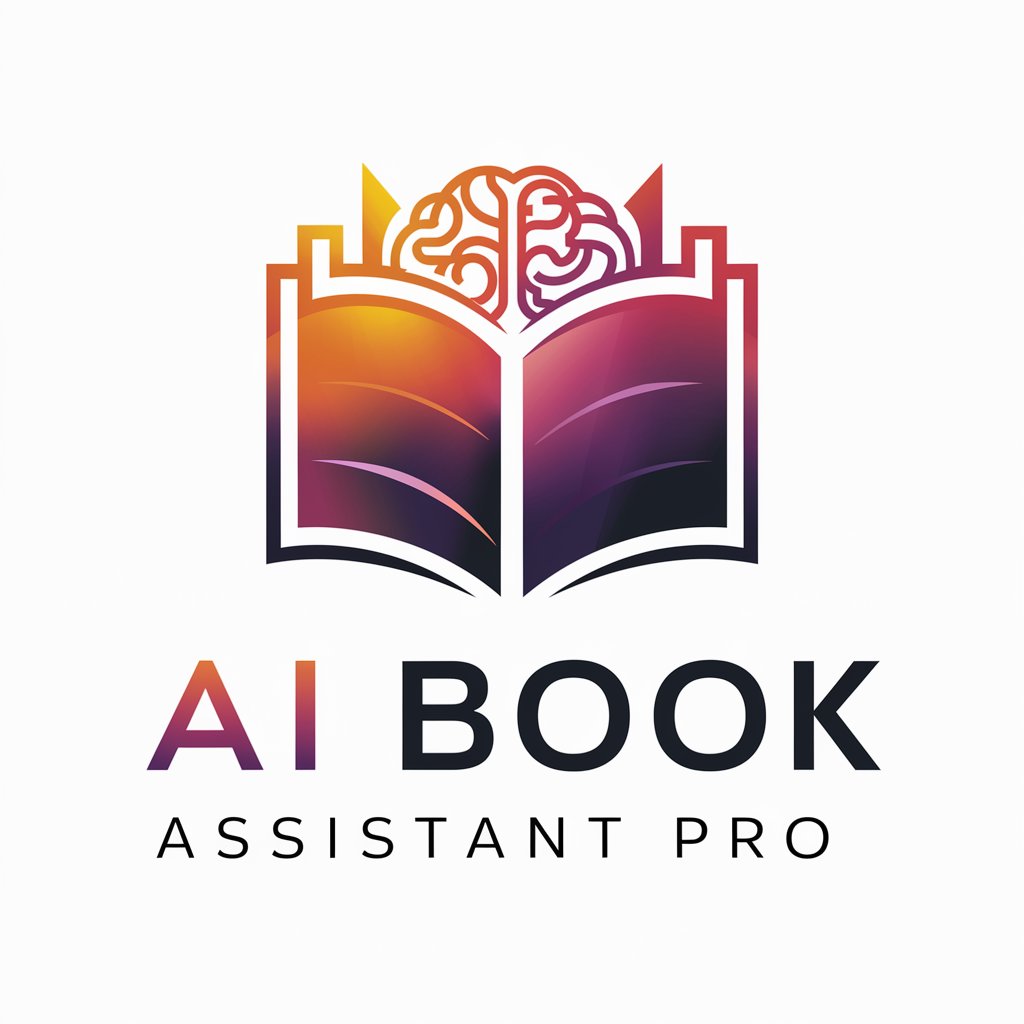
Essay Writer 😎
Transforming Thoughts into Essays with AI
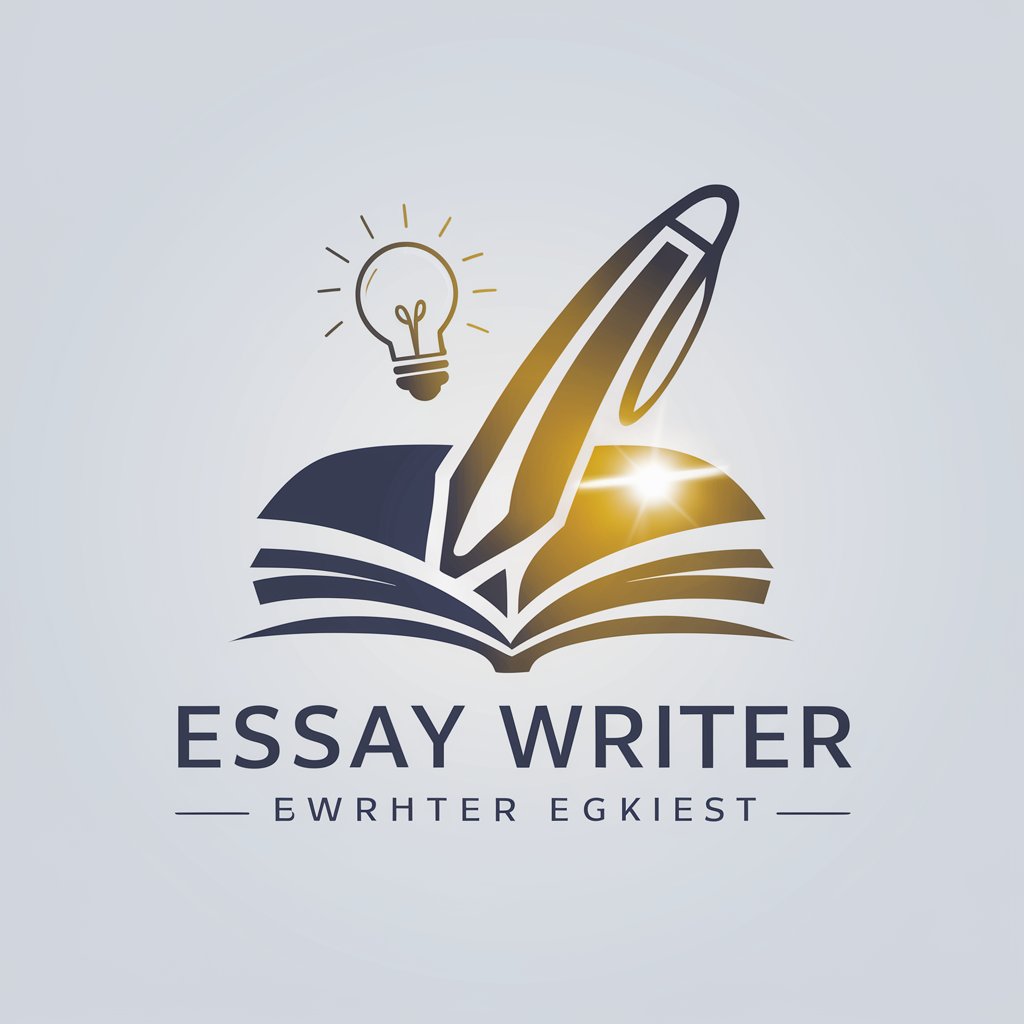
Encuestas Pagadas IA
Maximize earnings with AI-powered survey guidance.
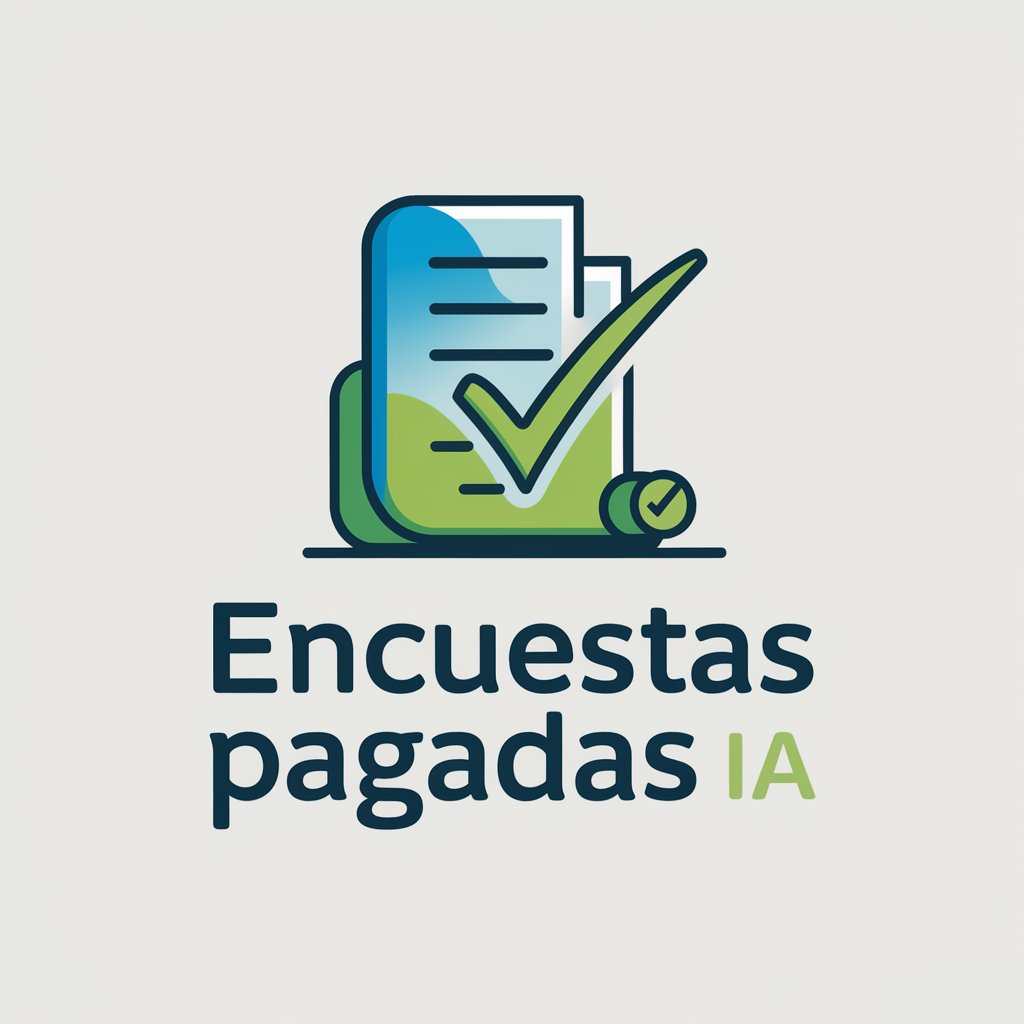
FAQs about 'Art made easy for beginners'
What age group is 'Art made easy for beginners' suitable for?
This tool is designed for children and beginners of all ages, offering simple, engaging lessons that are easy to follow.
Can I track my progress with this tool?
Yes, 'Art made easy for beginners' includes a progress tracking feature, allowing you to revisit past lessons and see your improvement over time.
Does this tool offer lessons on specific drawing techniques?
Absolutely, the tool provides lessons on various drawing techniques, including shading, texturing, and perspective drawing.
Is there a community or platform for sharing drawings made using this tool?
The tool includes a feedback mechanism where users can share their drawings and receive feedback, fostering a supportive learning community.
Are there any prerequisites needed to start using this tool?
No prerequisites are needed. The tool is designed for beginners and provides all necessary instructions and guidance for starting from scratch.






