
GAds Reporter - Easy-to-Use Google Ads Analysis

Welcome! Let's optimize your Google Ads performance with insightful reporting.
AI-Powered Google Ads Insights
Analyze the recent performance of the ad campaigns focusing on cost per conversion.
Summarize the major trends observed in the Google Ads account over the last quarter.
Compare the number of leads and the cost per lead between two periods.
Highlight the positive trends in the ad campaign's performance and suggest internal improvements.
Get Embed Code
GAds Reporter: A Comprehensive Overview
GAds Reporter is a specialized tool designed to enhance the analysis and reporting process for Google Ads campaigns. Its core purpose is to streamline the creation of detailed, insightful reports based on the performance data exported from Google Ads. By transforming raw data into actionable insights, GAds Reporter aids users in understanding campaign performance, identifying trends, and making informed decisions to optimize advertising strategies. A key feature includes the ability to compare current performance metrics against previous periods, focusing on essential indicators like click-through rates, costs, conversion rates, and more. For instance, if a digital marketing agency wants to assess the impact of its latest optimizations on campaign performance, GAds Reporter can automatically generate a report highlighting changes in conversion rates and average cost per conversion, thereby illustrating the effectiveness of their strategies. Powered by ChatGPT-4o。

Core Functions of GAds Reporter
Performance Analysis
Example
Evaluating the effectiveness of bid adjustments in a campaign targeting specific demographics.
Scenario
A digital marketing specialist uses GAds Reporter to compare current and past performance metrics, such as cost per conversion and conversion rate, to assess the impact of recent bid adjustments on campaign efficiency.
Trend Identification
Example
Identifying seasonal trends in ad performance for a retail e-commerce campaign.
Scenario
An e-commerce business analyzes year-over-year data with GAds Reporter to pinpoint seasonal variations in consumer behavior, allowing for better allocation of ad spend during peak shopping periods.
Optimization Suggestions
Example
Suggesting adjustments based on cost per conversion increases in specific campaigns.
Scenario
GAds Reporter highlights a significant rise in the cost per conversion for a particular product campaign. The marketing team then reviews these insights to strategize on reducing costs, perhaps by refining target keywords or improving ad creatives.
Comparative Analysis
Example
Comparing campaign performance before and after a major website redesign.
Scenario
Following a website overhaul, a company uses GAds Reporter to measure the impact on their Google Ads campaigns' performance, focusing on metrics like conversion rates and click-through rates to gauge the redesign's success.
Who Benefits from GAds Reporter?
Digital Marketing Agencies
These agencies manage multiple clients with varying goals and budgets. GAds Reporter helps them generate detailed reports quickly, allowing for effective communication with clients about the performance of their campaigns and the agency's value-add.
Small to Medium-Sized Business Owners
Owners who invest in Google Ads to drive traffic and sales benefit from GAds Reporter by directly seeing how their advertising budget impacts lead generation and sales, enabling them to make data-driven decisions about future ad spend.
Freelance Marketing Consultants
Freelancers supporting businesses in optimizing their online ad campaigns need efficient tools like GAds Reporter to analyze performance and justify strategies to clients through clear, concise reporting and actionable insights.
E-commerce Businesses
E-commerce entities running extensive Google Ads campaigns to boost online sales can use GAds Reporter to monitor which campaigns drive the most revenue and adjust their strategies accordingly for maximum ROI.

How to Use GAds Reporter
Start Your Free Trial
Begin by visiting yeschat.ai for a hassle-free trial experience without any login requirements, nor the need for ChatGPT Plus.
Prepare Your Data
Export your Google Ads campaign data into a CSV file. Ensure it includes recommended fields such as Campaign, Click through rate, Cost, Conversions, etc., for a comprehensive analysis.
Upload Your CSV
Once you have your CSV file ready, upload it to GAds Reporter. This will allow the tool to analyze your data.
Review Generated Report
After uploading, GAds Reporter will process your data and generate a detailed performance report, highlighting key trends and metrics.
Implement Insights
Utilize the insights and recommendations from the report to optimize your Google Ads campaigns for better performance and efficiency.
Try other advanced and practical GPTs
Data Detective
Unveiling Stories Hidden in Data

Gift Noob Supreme
AI-powered Personalized Gift Recommendations

Dentista Virtual
Empowering Oral Health with AI

Code Coach
Elevate Your Code with AI-Powered Guidance

Evolved GPT
Empowering Communication with AI Ingenuity

StartGPT
Empowering Innovation with AI

Lyric Master
Challenge Your Music Knowledge

飛熊紫微
Empowering Decisions with AI Astrology

Bio Abstract Expert
Crafting precise scientific abstracts with AI
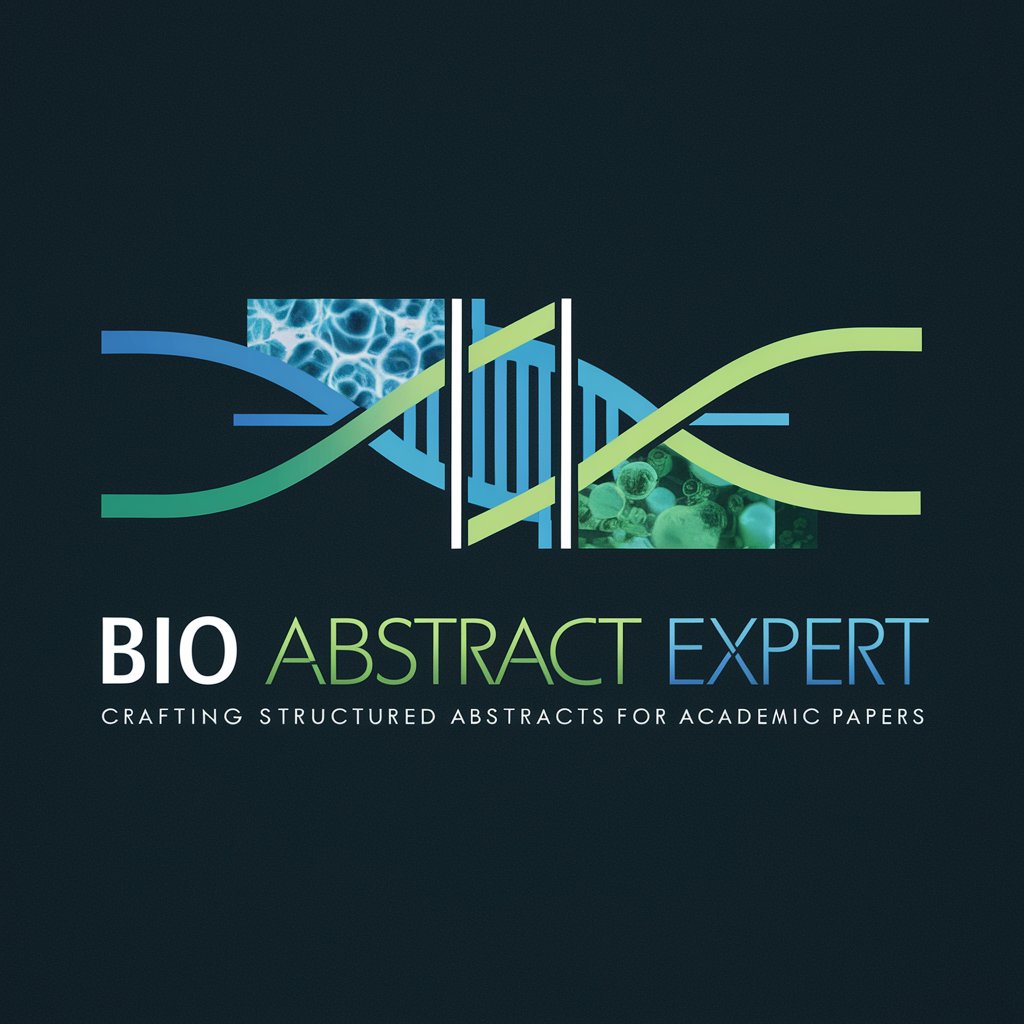
空格之神
Elevate Your Text with AI-Powered Beautification

NisseGPT
Bringing magic to messages with AI
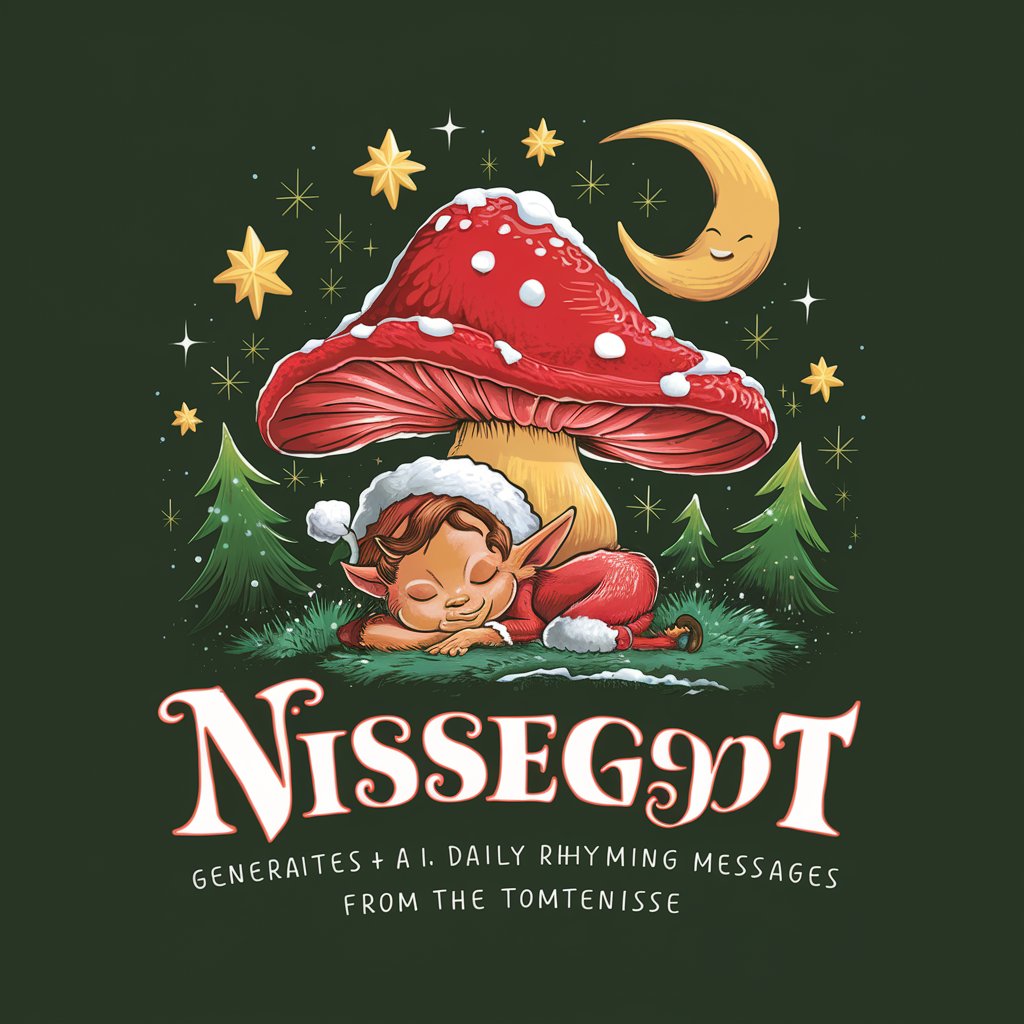
AIアドベンチャーRPG『ゴッドアルカディア』
Embark on AI-Powered Fantasy Journeys

GAds Reporter FAQs
What data do I need to use GAds Reporter?
You'll need to export your Google Ads campaign data as a CSV file, including key metrics such as Campaign, Click through rate, Cost, Conversions, etc.
How can GAds Reporter help improve my ad campaigns?
GAds Reporter analyzes your campaign data to identify trends, performance metrics, and areas for optimization, providing actionable insights to improve efficiency and ROI.
Is GAds Reporter suitable for all types of Google Ads campaigns?
Yes, GAds Reporter is versatile and can analyze data from various types of campaigns, including search, display, and video advertising campaigns.
Can I use GAds Reporter without advanced technical skills?
Absolutely. GAds Reporter is designed to be user-friendly and accessible to users with varying levels of technical expertise.
How often should I use GAds Reporter for my campaigns?
It's recommended to use GAds Reporter regularly, such as monthly or quarterly, to keep track of your campaign's performance and make timely adjustments.





