ArcPy Pro - GIS Automation and Analysis
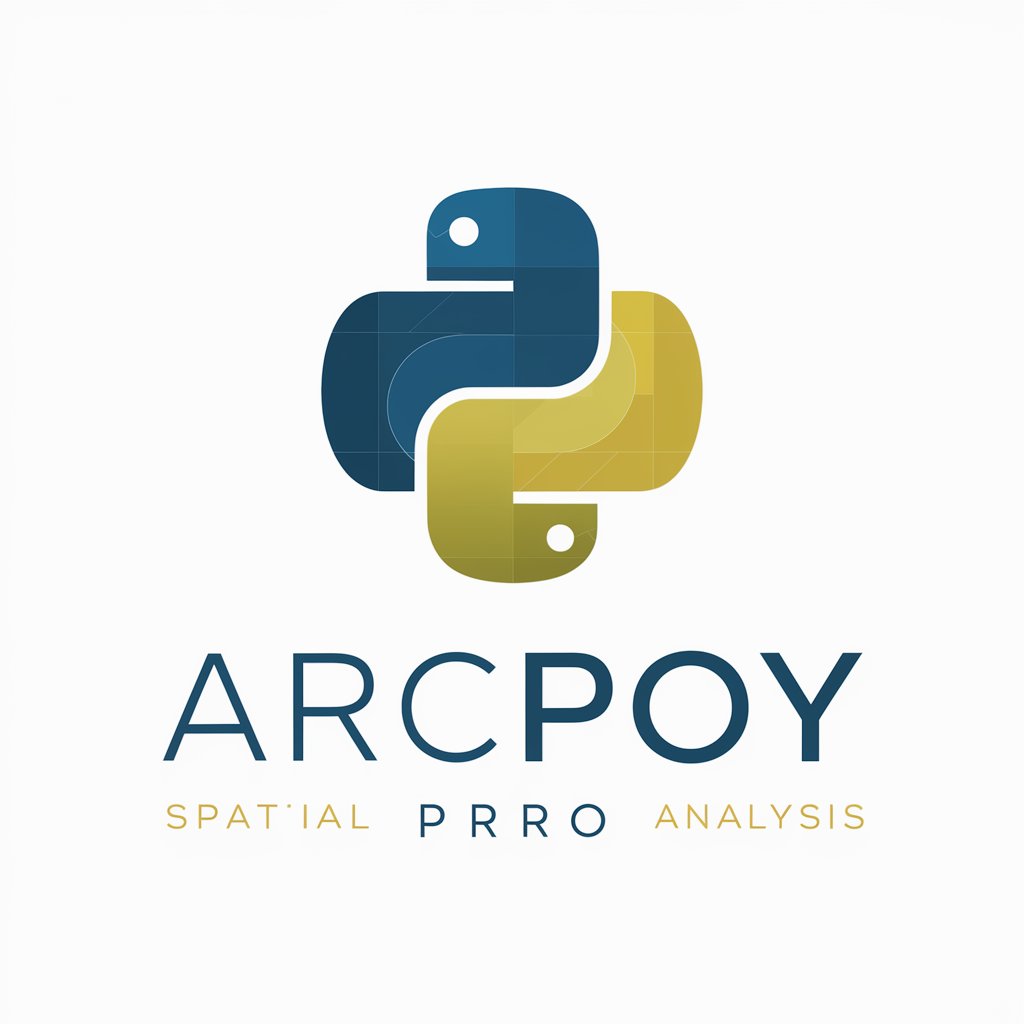
Welcome to ArcPy Pro! How can I assist you today?
Streamlining GIS with AI-Powered Efficiency
Guide me on how to...
What are the best practices for...
How can I optimize...
Help me troubleshoot...
Get Embed Code
Introduction to ArcPy Pro
ArcPy Pro is a specialized adaptation of the ArcPy site package, tailored for advanced use with ESRI's ArcGIS applications. Its primary purpose is to enable the automation and customization of geographic data analysis, data management, and map automation processes. Unlike basic ArcPy, ArcPy Pro goes beyond just scripting; it integrates advanced geoprocessing techniques, spatial analysis methods, and compatibility with a wide range of data types. For example, users can automate repetitive tasks like data extraction and transformation, perform complex spatial analyses, and manage GIS data more efficiently. A classic scenario illustrating ArcPy Pro's functionality is the automation of land-use change analysis over time. This involves extracting satellite imagery, analyzing changes using spatial analysis tools, and presenting the results in a comprehensive map format, all streamlined through custom ArcPy Pro scripts. Powered by ChatGPT-4o。

Main Functions of ArcPy Pro
Automated Geoprocessing
Example
Automatically clipping and reprojecting a series of raster images based on predefined boundaries.
Scenario
A GIS analyst working on an environmental impact study can use ArcPy Pro to process satellite imagery, ensuring all images fit the study area's spatial boundaries and coordinate system for accurate comparison and analysis.
Spatial Data Analysis
Example
Performing complex spatial analyses like hotspot detection or network analysis.
Scenario
An urban planner might use ArcPy Pro to identify traffic congestion hotspots in a city, leveraging network analysis tools to propose optimal routes for reducing traffic.
Data Management and Automation
Example
Automating the process of data conversion, like converting multiple shapefiles to a geodatabase format.
Scenario
A data manager at a conservation agency can use ArcPy Pro to streamline the process of updating their geospatial database, ensuring data uniformity and integrity.
Map Automation and Visualization
Example
Creating a series of thematic maps based on varying data inputs and visualization parameters.
Scenario
A cartographer could use ArcPy Pro to generate a series of land cover maps for different regions, each automatically styled and labeled according to specific criteria.
Ideal Users of ArcPy Pro Services
GIS Professionals
Individuals who work extensively with geographic information systems in various sectors, such as urban planning, environmental management, and resource management. These users benefit from ArcPy Pro by automating complex geospatial tasks, enhancing productivity, and enabling advanced spatial analysis.
Data Scientists and Analysts
Those who specialize in data analysis and require geospatial capabilities. ArcPy Pro assists them in integrating spatial data analysis into broader data science workflows, providing tools for sophisticated spatial statistics and data manipulation.
Academics and Researchers
Educators and researchers in fields like geography, environmental science, and urban studies. They benefit from ArcPy Pro's capabilities to automate data processing in research projects, perform complex spatial analyses, and create illustrative maps for publications.
Government and Policy Makers
Officials and policy makers who rely on geographic data to inform decisions. ArcPy Pro enables them to understand spatial patterns and relationships critical to policy development, resource allocation, and strategic planning.

Using ArcPy Pro
1
Visit yeschat.ai for a free trial without the need for login or ChatGPT Plus, to access ArcPy Pro.
2
Install and configure the ArcGIS Pro environment, ensuring you have the proper Python setup for ArcPy integration.
3
Familiarize yourself with ArcPy modules and functions through the ArcGIS Pro Python reference documentation.
4
Create or open an existing project in ArcGIS Pro and utilize the Python window or script tools to execute ArcPy scripts.
5
Practice with common ArcPy tasks like spatial data analysis, automation of map production, and data management to enhance GIS workflows.
Try other advanced and practical GPTs
Synthesis
Empowering Insight with AI-driven Analysis
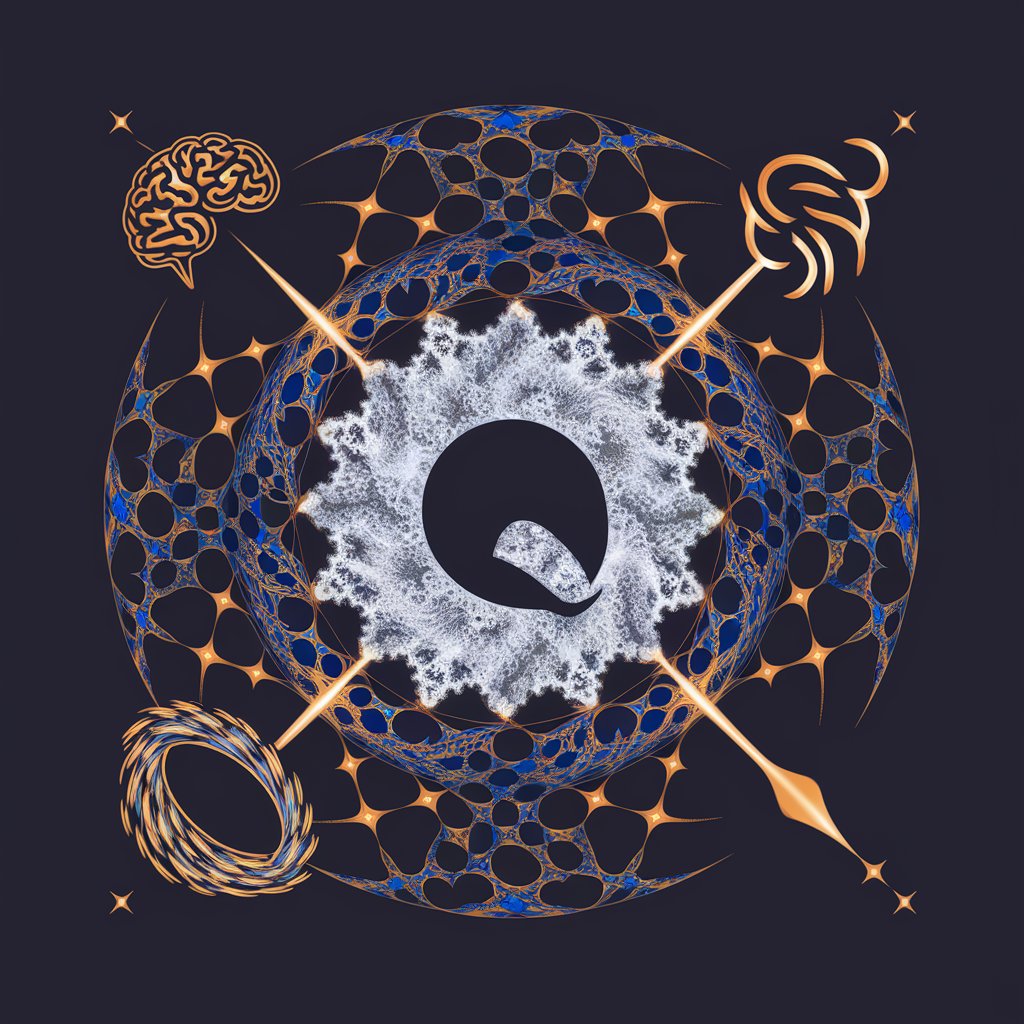
Chinese Web Novel Translator
Bringing Cultivation Worlds to Your Language

game with pictures
Immerse in AI-powered fantasy adventures.
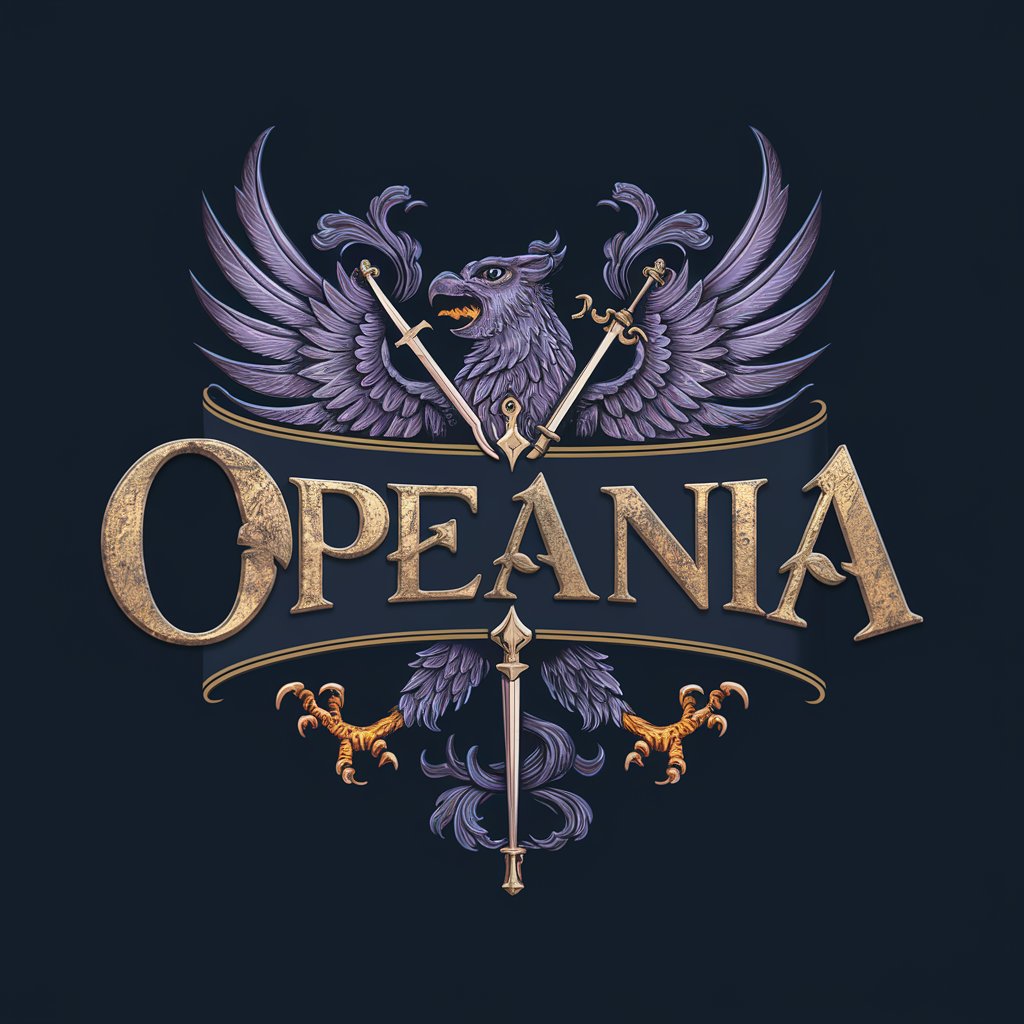
Carpenter
Crafting Wood, Powered by AI

Semantic Content Explorer
AI-Powered Semantic Mapping for Enhanced SEO

TopSite Designer
Design, Collaborate, Innovate with AI

P.I.A Project Intelligence Assistant
Empowering Teams with AI-Driven Insights

Web Explorer
Discover the Web with AI-Powered Precision

Space AI
Unlocking the Universe with AI

DSP - DM
Elevate Thought Through Structured Dialogue

Poster Maker
Craft Your Message, Design with AI

Crypto Advisor GPT
Empowering Your Crypto Investments with AI

ArcPy Pro Q&A
What is the primary use of ArcPy Pro?
ArcPy Pro is primarily used for automating and executing geospatial analysis, data management, and map automation tasks within the ArcGIS Pro environment.
Can ArcPy Pro integrate with other Python libraries?
Yes, ArcPy Pro can integrate with other Python libraries, allowing for extended functionalities in data analysis, visualization, and scientific computing.
Is it possible to automate repetitive GIS tasks with ArcPy Pro?
Absolutely, ArcPy Pro excels in automating repetitive GIS tasks, saving time and enhancing efficiency in GIS workflows.
How does ArcPy Pro handle large datasets?
ArcPy Pro is adept at handling large datasets by utilizing efficient data processing techniques and can integrate with ArcGIS's GeoAnalytics for handling big data.
What versions of Python and ArcGIS are compatible with ArcPy Pro?
ArcPy Pro is compatible with Python 3.x and is specifically designed to work seamlessly with various versions of ArcGIS Pro.
