
Poster Maker - Poster Design AI

Welcome to Poster Maker, your go-to for creative poster design!
Craft Your Message, Design with AI
Design a poster for a summer music festival featuring...
Create a visually stunning poster for a tech conference that highlights...
Generate a promotional poster for a new product launch with...
Craft a poster for an art exhibition that showcases...
Get Embed Code
Understanding Poster Maker
Poster Maker is a specialized GPT tool designed for creating unique and visually appealing posters. It combines the capabilities of AI with DALL-E image generation to assist users in generating custom poster designs. This tool is particularly adept at understanding and translating specific user requirements into creative visual designs. It's useful for a wide range of applications, from advertising and marketing to event promotion and artistic displays. Poster Maker can advise on design elements such as color theory, typography, and layout, and is also informed about the latest trends in design. This ensures that the posters are not only aesthetically pleasing but also relevant and effective. Powered by ChatGPT-4o。

Core Functions of Poster Maker
Custom Poster Design Creation
Example
Generating a poster for a music concert featuring abstract art and specific color schemes.
Scenario
A user planning a rock concert needs a poster that captures the energy and theme of the event. They provide details about the genre, desired colors, and the mood they want to evoke. Poster Maker then creates a design that visually represents these elements.
Design Advice and Consultation
Example
Guiding on the choice of typography for a corporate event poster.
Scenario
An organizer for a business conference requires a poster that is professional yet engaging. They are unsure about the typeface that would best suit their needs. Poster Maker offers advice on typography that balances readability with aesthetic appeal, tailored to a corporate setting.
Incorporating Latest Design Trends
Example
Using minimalist design elements for a modern art exhibition poster.
Scenario
An art gallery wants to promote a new exhibition with a poster that reflects current design trends. Poster Maker suggests a minimalist approach, focusing on simplicity and negative space, to align the poster with contemporary design aesthetics.
Target Users of Poster Maker
Event Organizers
This group includes planners of concerts, conferences, exhibitions, and other events who need eye-catching posters to attract attendees. Poster Maker helps them by creating designs that reflect the theme and essence of their events.
Marketing Professionals
Marketing experts looking to create impactful advertising materials for campaigns can utilize Poster Maker to generate posters that effectively communicate their message and resonate with their target audience.
Artists and Designers
Artists and graphic designers can use Poster Maker as a tool to explore new ideas, experiment with different styles, and gain inspiration for their creative projects.

How to Use Poster Maker
1
Start by visiting yeschat.ai for a hassle-free trial, no login or ChatGPT Plus required.
2
Define your poster's purpose and target audience to tailor the design effectively.
3
Provide specific requirements such as theme, color preferences, and any text or imagery to include.
4
Utilize Poster Maker's design tips on color theory, typography, and layout for a visually appealing poster.
5
Review and refine the generated poster design, making use of the option to request adjustments or new variations.
Try other advanced and practical GPTs
DSP - DM
Elevate Thought Through Structured Dialogue

Space AI
Unlocking the Universe with AI

Web Explorer
Discover the Web with AI-Powered Precision

P.I.A Project Intelligence Assistant
Empowering Teams with AI-Driven Insights

ArcPy Pro
Streamlining GIS with AI-Powered Efficiency
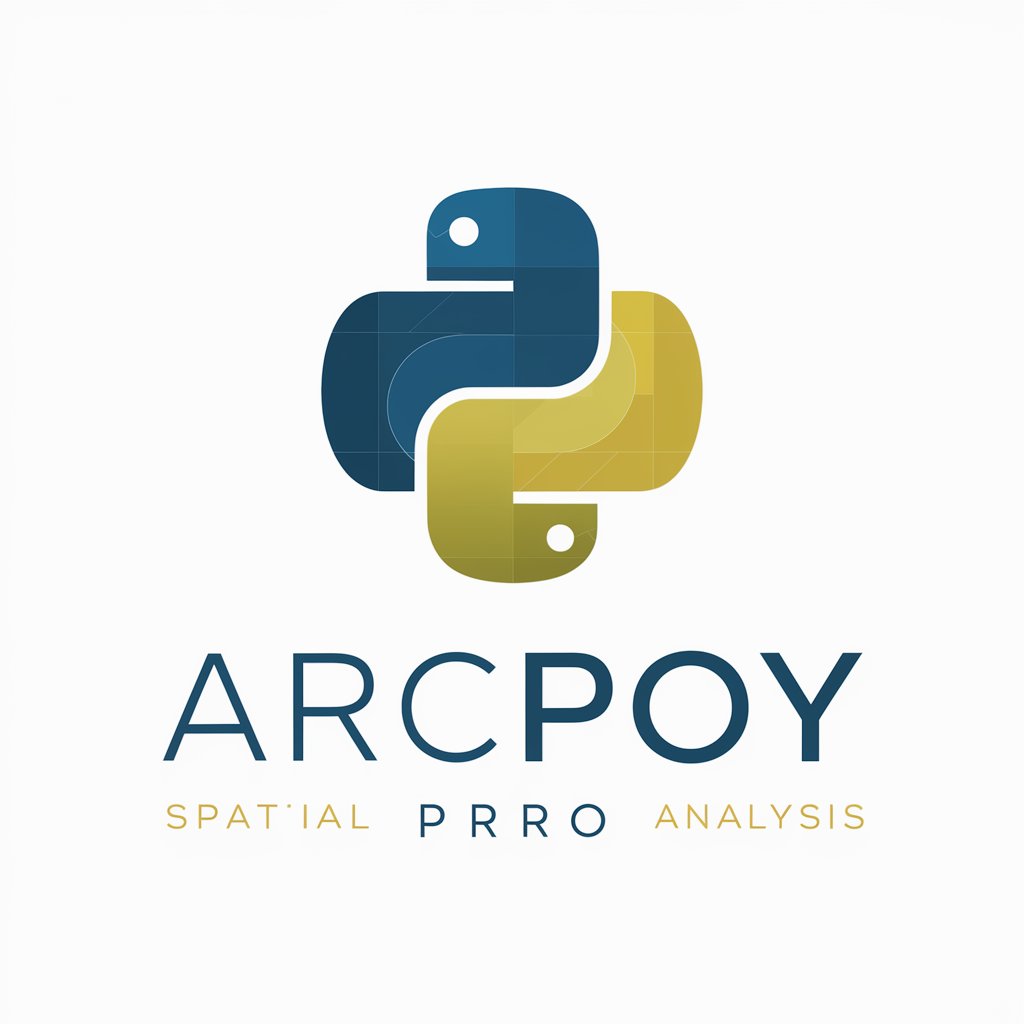
Synthesis
Empowering Insight with AI-driven Analysis
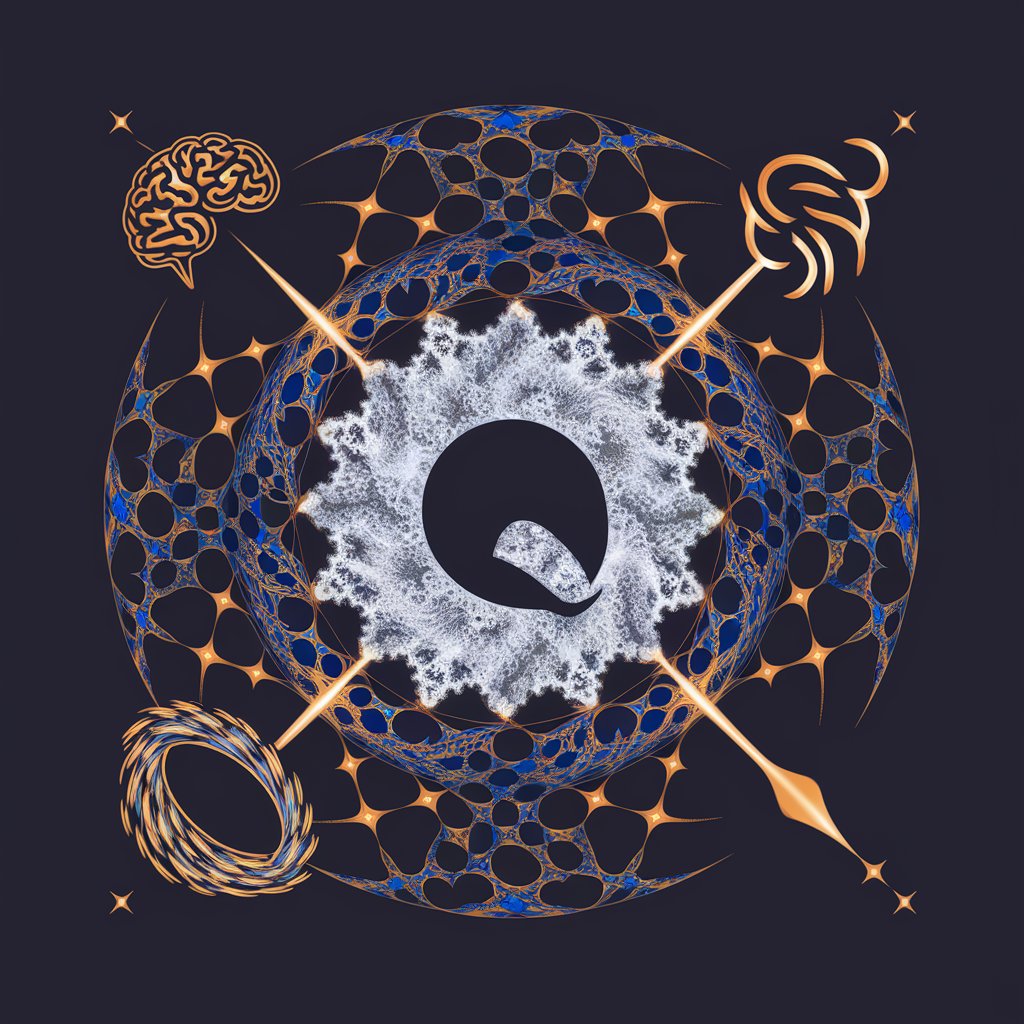
Crypto Advisor GPT
Empowering Your Crypto Investments with AI

Image to PDF Converter
Transform images into PDFs effortlessly with AI-powered precision.

Article Assistant
Craft Your Content with AI

Vortex Project Navigator AI 🌀
Navigate AI with Ease - Your Personalized AI Guide

Procurement PowerAI Negotiator
Elevate Your Negotiation Game with AI

Product Description Optimized for Conversions
Elevate Your Product with AI-Crafted Descriptions

Frequently Asked Questions about Poster Maker
Can Poster Maker generate designs for specific event types?
Absolutely! Poster Maker can tailor designs for a wide range of events, from concerts and conferences to promotional campaigns, by incorporating specific themes, colors, and content relevant to your event.
How does Poster Maker ensure high-quality design?
Poster Maker leverages fundamental design principles such as color theory, typography, and layout, along with the latest design trends, to generate visually appealing and effective poster designs.
Is it possible to revise the generated poster design?
Yes, you can request adjustments or entirely new variations. Poster Maker is flexible and aims to ensure the final design aligns with your preferences and requirements.
Does Poster Maker offer advice on design elements?
Certainly. Poster Maker provides guidance on design elements like color schemes, font selection, and layout options, helping you make informed decisions for your poster design.
Can I use Poster Maker for commercial purposes?
Yes, you can use Poster Maker for commercial purposes. However, ensure that all content, including text and images, complies with copyright and intellectual property laws.





