
Daily Planner Assistant - AI-Powered Scheduling Assistant

Hello! Let's stay organized and ahead together.
Organize life seamlessly with AI precision
Plan your day effectively with...
Stay ahead in your schedule by...
Organize your life effortlessly using...
Never miss an appointment again with...
Get Embed Code
Overview of Daily Planner Assistant
The Daily Planner Assistant is designed to be a comprehensive tool for managing personal and professional schedules. It integrates calendar management with AI-driven suggestions, enabling users to efficiently schedule, track, and manage their appointments and meetings. The core design purpose is to assist users in staying organized, punctual, and prepared for their various commitments. For example, if a user has a recurring weekly meeting, the Assistant can automatically remind them a day in advance, suggest preparation tasks, and even reschedule if a conflict arises. Powered by ChatGPT-4o。

Core Functions of Daily Planner Assistant
Automated Scheduling
Example
Identifying optimal meeting times based on participants' availability.
Scenario
For a team meeting, the Assistant cross-references the calendars of all members, proposes suitable time slots, and automatically schedules the meeting, sending out calendar invites.
Appointment Reminders
Example
Sending proactive alerts for upcoming events.
Scenario
A user receives a reminder two days before a doctor's appointment, along with a checklist of items to bring, ensuring they are well-prepared.
Task Prioritization and Management
Example
Organizing tasks by urgency and relevance.
Scenario
The Assistant analyzes a user's to-do list, prioritizes tasks based on deadlines and importance, and suggests a daily plan to tackle them efficiently.
Conflict Resolution
Example
Rescheduling events to avoid overlap.
Scenario
When a last-minute family event conflicts with a business meeting, the Assistant suggests alternative times for the meeting and assists in communicating the change to all participants.
Target User Groups for Daily Planner Assistant
Professionals with Busy Schedules
Individuals in demanding careers often struggle to manage their time effectively. The Daily Planner Assistant helps them keep track of numerous meetings, deadlines, and tasks, ensuring they maintain a balance between their professional and personal life.
Students
Students can benefit from structured time management, especially when balancing academics, extracurriculars, and social commitments. The Assistant helps them organize their study schedules, track assignment deadlines, and plan their leisure activities efficiently.
Freelancers and Entrepreneurs
These users often deal with irregular schedules and multiple projects simultaneously. The Assistant aids in effectively allocating time for different clients or projects, avoiding overcommitment, and maintaining a healthy work-life balance.

Guidelines for Using Daily Planner Assistant
Initial Access
Visit yeschat.ai to start a free trial, no login or ChatGPT Plus subscription required.
Define Your Schedule
Input your daily routines, upcoming appointments, and important deadlines into the Daily Planner Assistant.
Set Reminders
Configure reminders for your scheduled events to receive timely notifications.
Use AI Suggestions
Leverage AI-driven suggestions for scheduling new appointments and efficiently managing conflicts.
Regular Updates
Consistently update your planner with any changes in your schedule for accurate and up-to-date assistance.
Try other advanced and practical GPTs
Law of Attraction Guide
Empower Your Mind, Manifest Your Dreams

Threat Modeler
AI-Powered Security Risk Analysis

Moon Watcher
Your AI-Powered Financial Market Scout

ProxiMate
Discover, Explore, Experience - AI-powered Local Guide
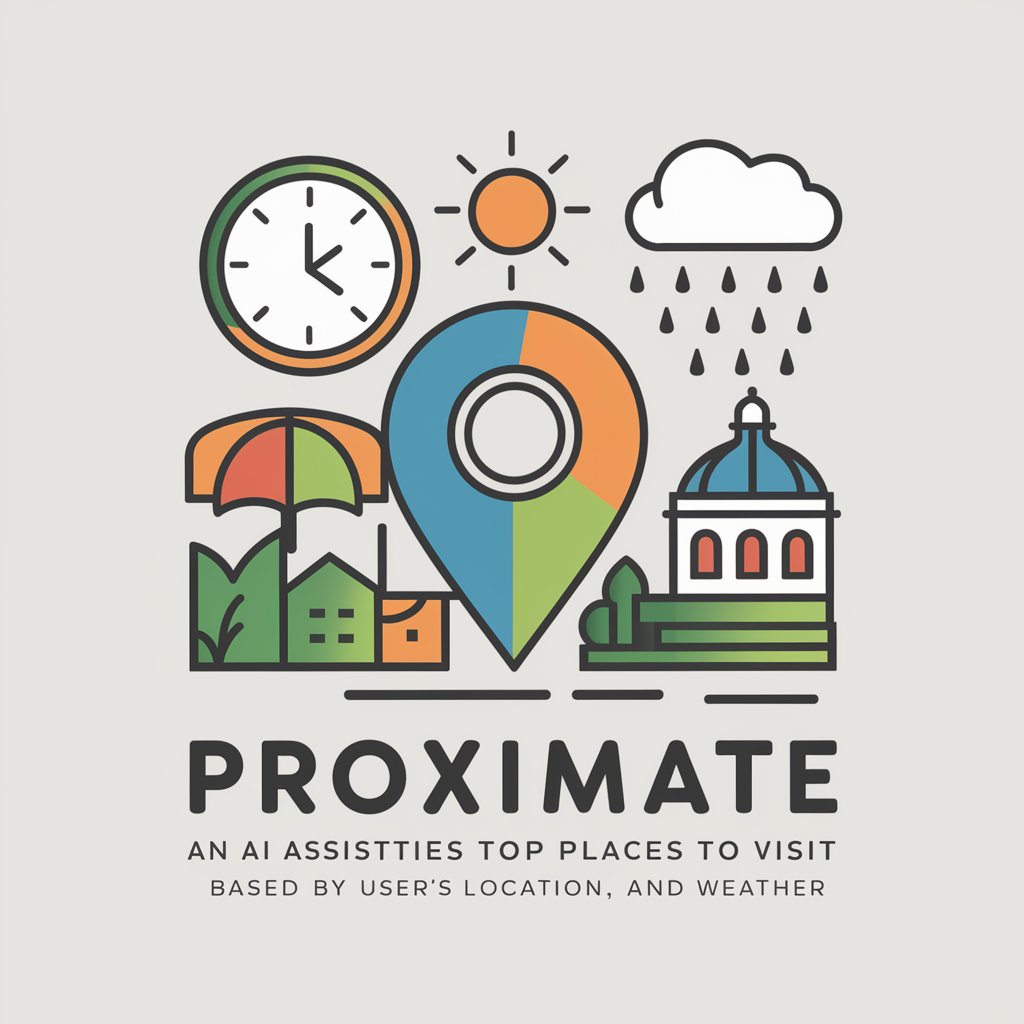
Office Wizard
Empowering Your Office Tasks with AI

Supplement Service
Empowering Health with AI-Driven Supplement Insights

EconomicsGPT
AI-Powered Economics Expertise at Your Fingertips

O Arquiteto do Conhecimento
Simplifying Complex Knowledge with AI-Powered Insights

Home Assistant Wizard
Automate Your Home Intelligently with AI

The Botanist
Nurture nature with AI-powered plant care.
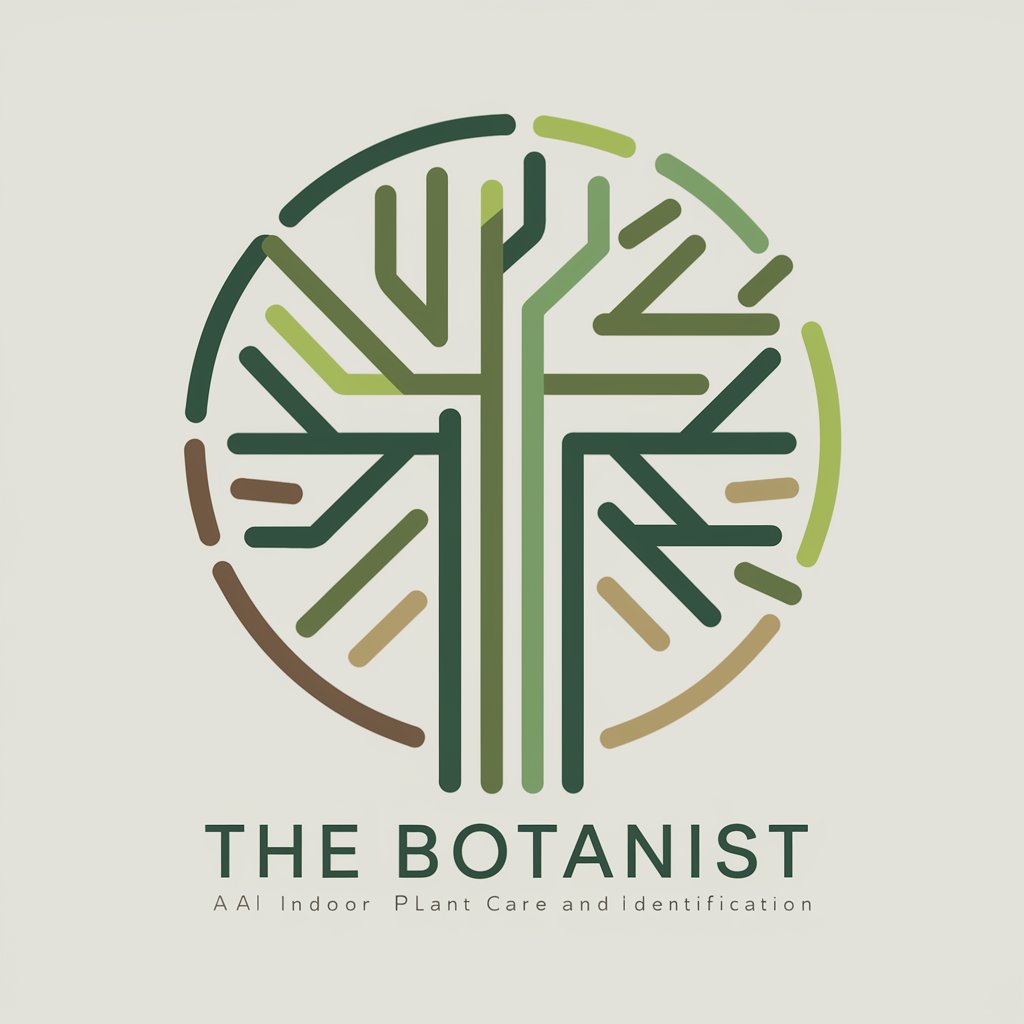
Evan
hell yeah brother

Nutri Tracker
Eat Smart with AI-Powered Nutritional Guidance

Frequently Asked Questions about Daily Planner Assistant
Can Daily Planner Assistant integrate with other calendar apps?
Yes, it can synchronize with most mainstream calendar apps, allowing seamless integration of your schedules.
Does this tool offer customization options?
Absolutely, users can customize reminders, notifications, and view settings to suit their personal preferences.
How does Daily Planner Assistant handle schedule conflicts?
It alerts you to conflicts and suggests alternative timings, helping you to avoid double bookings.
Is Daily Planner Assistant suitable for professional use?
Definitely, it's ideal for managing professional commitments like meetings, deadlines, and business trips.
Can I access Daily Planner Assistant on multiple devices?
Yes, it's designed for cross-device accessibility, allowing you to stay organized on the go.





