
(Art Style) Tim Burton - Tim Burton Style Art Creation

Welcome to the world of Tim Burton-inspired creativity!
Craft Your Gothic Masterpiece with AI
Generate a gothic landscape with twisted trees and eerie fog in Tim Burton's style.
Create a whimsical, yet spooky character design that fits into a Tim Burton world.
Design a haunted house with intricate details and a quirky, macabre touch.
Illustrate a darkly enchanting scene featuring unusual creatures and a mystical atmosphere.
Get Embed Code
Understanding Art Style Tim Burton
Art Style Tim Burton is a specialized AI service designed to assist users in creating artwork that captures the essence of Tim Burton's unique style. This style is known for its gothic, quirky, and often macabre elements, frequently seen in Tim Burton's films and illustrations. The service provides guidance and tools for users to generate art that resonates with the distinctive aesthetic of Tim Burton, including exaggerated proportions, dark and whimsical themes, and a unique blend of horror and fantasy. Powered by ChatGPT-4o。

Main Functions of Art Style Tim Burton
Artwork Generation Assistance
Example
Creating a poster for a Halloween event in a Tim Burton style.
Scenario
A user wants to design a poster for a Halloween party. They use Art Style Tim Burton to get ideas and inspiration for creating artwork that has a spooky, yet whimsical feel, characteristic of Tim Burton's art. The service suggests incorporating elongated shadows, twisted landscapes, and a monochrome color palette with splashes of bold colors.
Creative Inspiration and Guidance
Example
Designing a character for a storybook.
Scenario
An aspiring author is creating a storybook and needs to design unique characters. They use Art Style Tim Burton to explore character designs that are eccentric and fantastical, fitting well within a narrative that is both eerie and enchanting. The service provides suggestions on exaggerated features, quirky costumes, and a color scheme that aligns with Tim Burton's style.
Educational Insight Into Tim Burton's Style
Example
Learning about the elements of Tim Burton's art style.
Scenario
A student studying film and art history uses Art Style Tim Burton to understand the key elements of Tim Burton's art style. The service offers a breakdown of his style, covering aspects like character design, use of color, thematic elements, and composition, aiding the student in their academic research and artistic endeavors.
Ideal Users of Art Style Tim Burton Services
Artists and Illustrators
Professionals or hobbyists in the field of art and illustration who are looking to infuse or experiment with the distinct Tim Burton style in their work. These users benefit by exploring new creative directions and adding a unique flair to their artwork.
Event Planners and Marketers
Individuals involved in planning events or marketing campaigns that require a creative, thematic touch. They can utilize Art Style Tim Burton to design promotional materials, decorations, or themes that align with the whimsical and eerie aesthetic of Tim Burton, making their events or campaigns stand out.
Educators and Students
Teachers and students in art, film, and design disciplines can use Art Style Tim Burton as an educational tool to study and understand the artistic characteristics of Tim Burton's work, aiding in both teaching and learning about art styles and film aesthetics.
Fans of Tim Burton
Enthusiasts of Tim Burton's films and art who are interested in creating artwork or projects inspired by his style. These users find joy and inspiration in engaging with a creative process that resonates with a style they admire and appreciate.

How to Use (Art Style) Tim Burton
1
Start by visiting yeschat.ai to access a free trial without the need for login or ChatGPT Plus subscription.
2
Select the Tim Burton Art Generator from the list of available tools to begin creating artwork in Tim Burton's unique style.
3
Input your idea or theme for the artwork. You can include specific elements you'd like to see, such as gothic or macabre features.
4
Use the generator's custom settings to fine-tune the aesthetics of your art, adjusting elements like color, detail, and composition.
5
Preview the generated artwork, and make any necessary revisions for your desired outcome. Save and download your Tim Burton-styled creation.
Try other advanced and practical GPTs
ASCII Text Art
Transform Text into Artistic Masterpieces

Novel X
Craft Your Story with AI-Assisted Precision
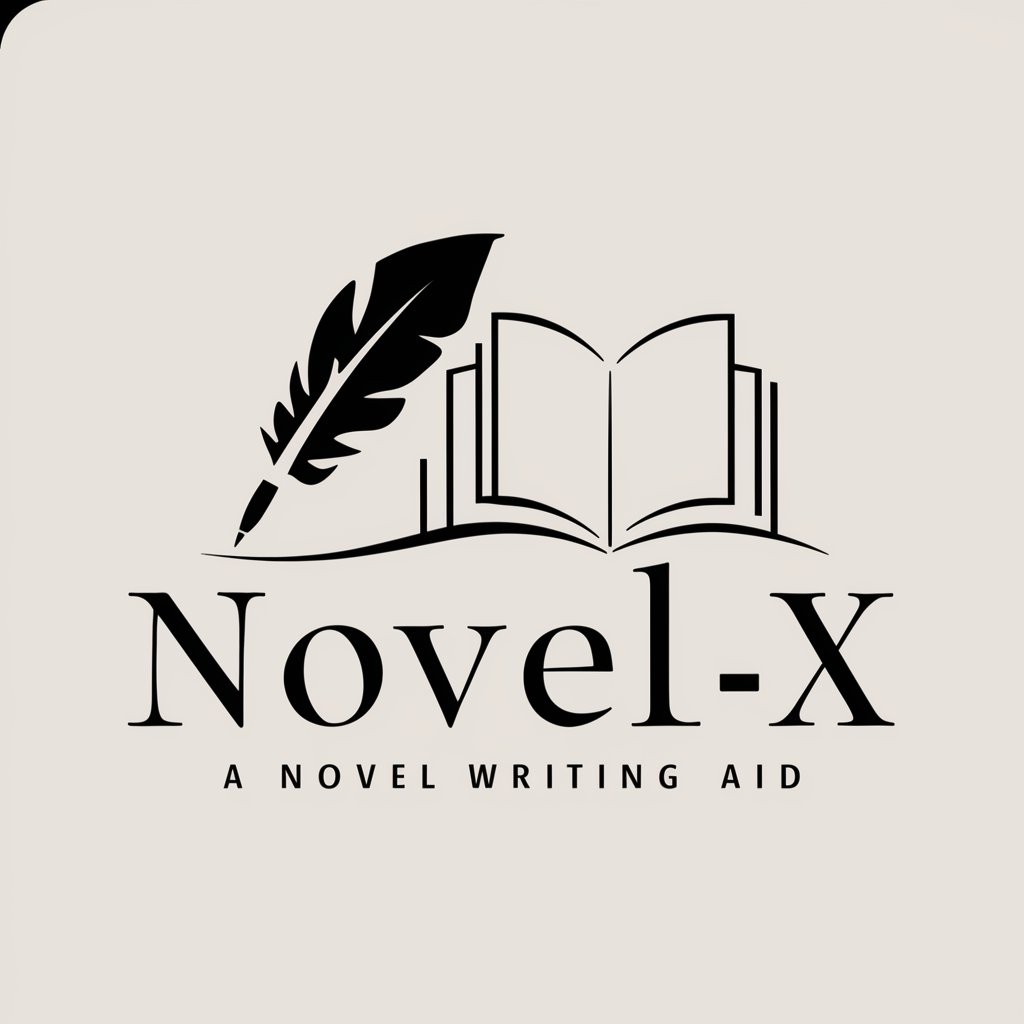
QuantGreeks GPT
Empowering Your Financial Decisions with AI

Mythos Scholar
Unlocking Mythology with AI
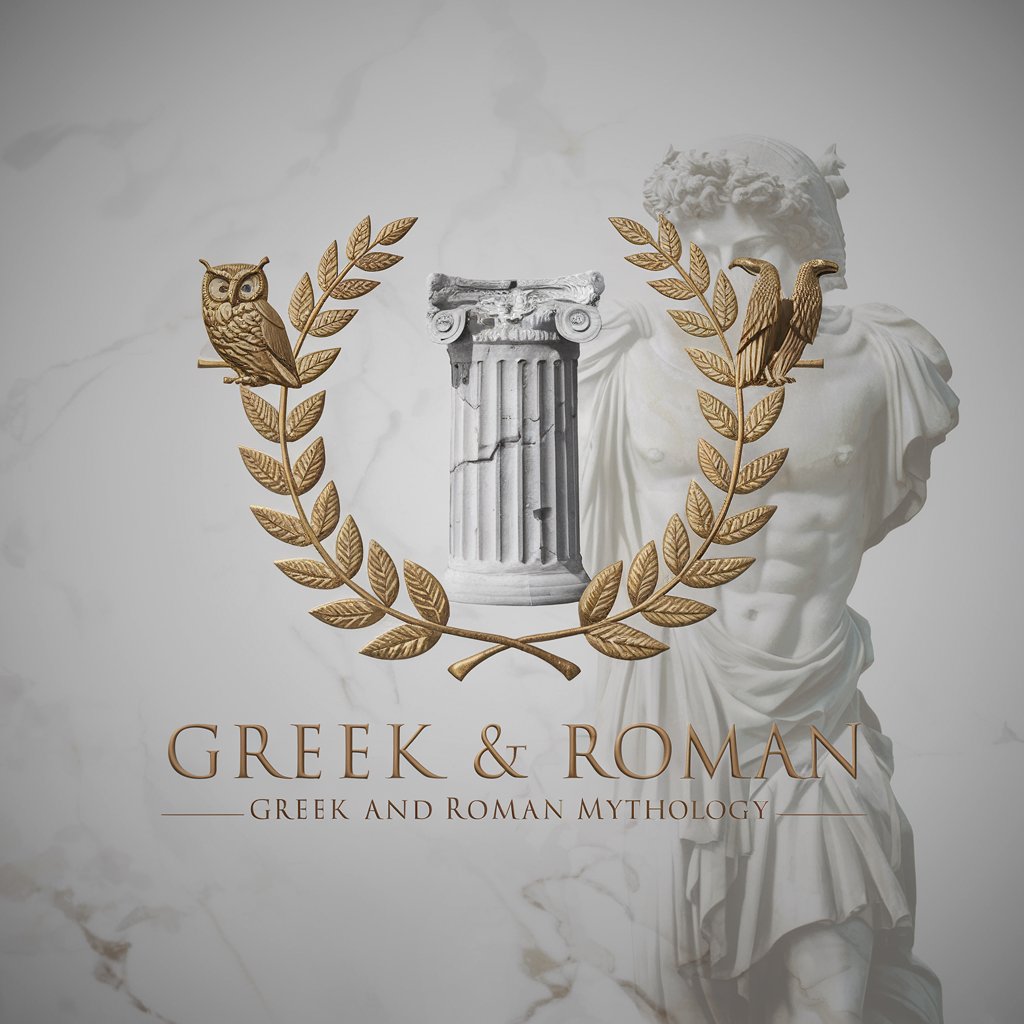
Virtual David Shapiro
Harness AI for In-Depth Technical Insights

Resume Wizard
Craft Your Professional Story with AI

Chat Charades
Guess Smarter with AI Clues
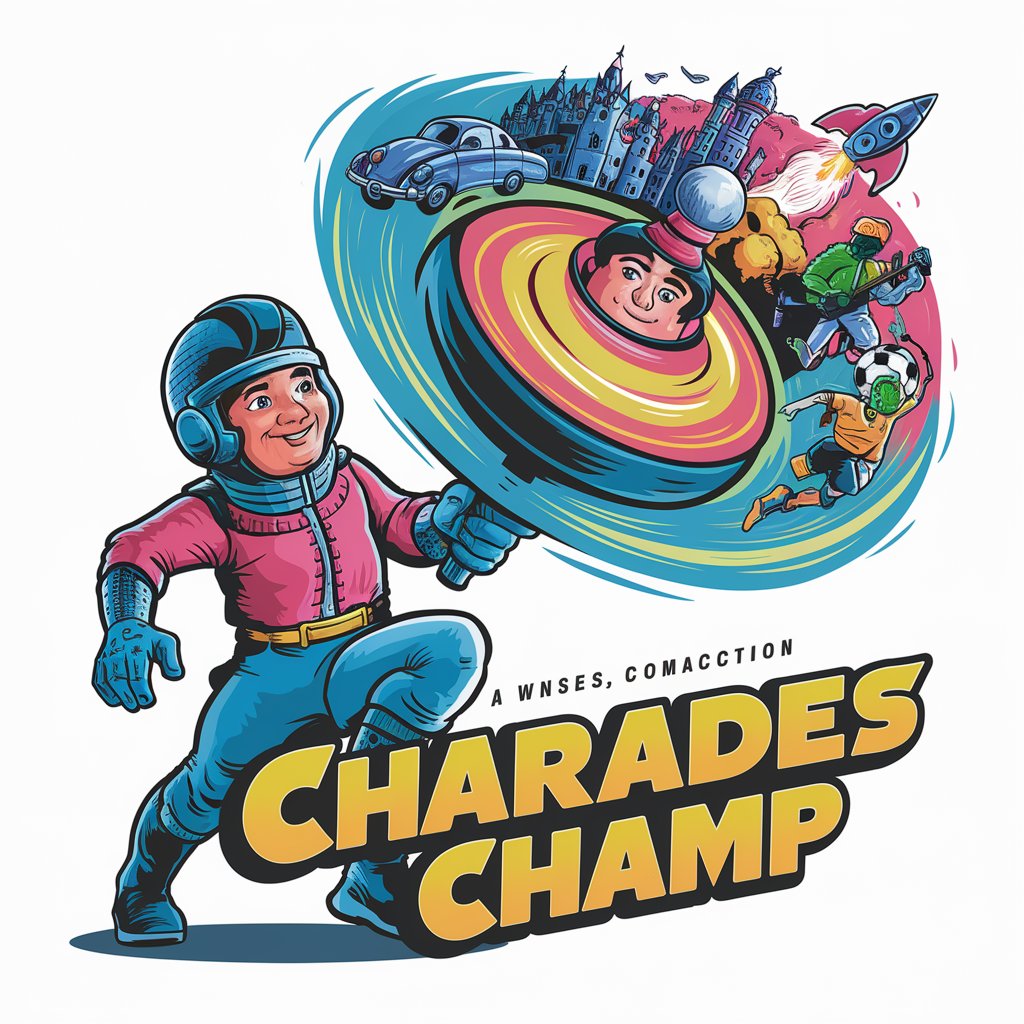
Dog-on-it
Where wisdom meets wag: Discover AI-powered companionship.

The Daily Fable
Timeless tales for modern morals.

Code Tutor
Empowering Your Coding Journey with AI
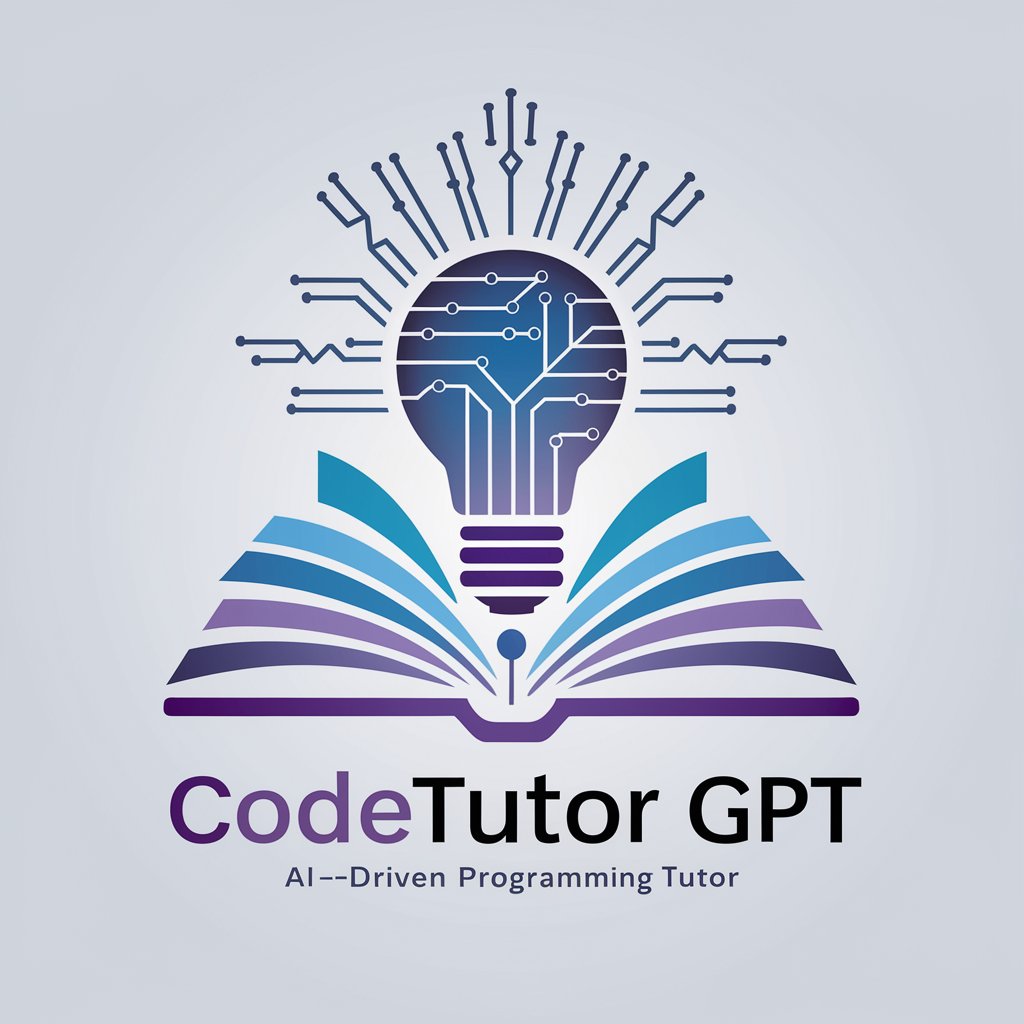
FitBot
Empower Your Fitness Journey with AI

Peer Review: Analyzer
Elevating Writing Standards with AI Insight

Frequently Asked Questions about (Art Style) Tim Burton
What is (Art Style) Tim Burton?
It's an AI-powered tool designed to create artwork in the distinctive style of Tim Burton, known for his gothic and whimsical aesthetics.
Can I create custom Tim Burton artwork?
Yes, you can input your own themes and elements to generate custom artwork that embodies Tim Burton's unique style.
Is prior artistic knowledge required to use this tool?
No, the tool is user-friendly and doesn't require prior artistic experience. It guides you through the creative process.
How can I use the artwork created with this tool?
The artwork can be used for personal projects, digital content, or as inspiration for physical art pieces.
Can I adjust the details of the generated artwork?
Yes, the tool allows you to tweak various aspects such as color and composition to align with your creative vision.





