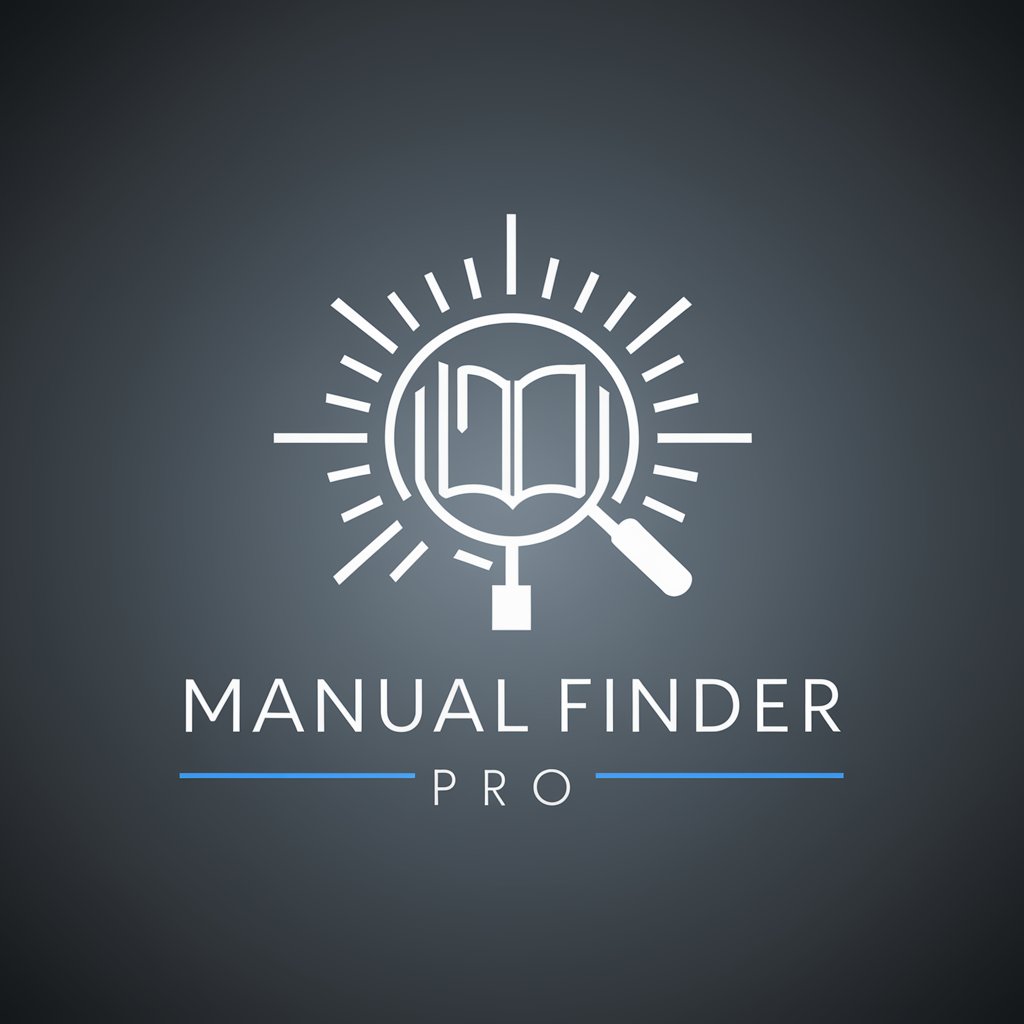Manual Master - PRD to Manual Translation

您好,我为您翻译PRD成易悔的手册。需要帮助什么?
Transforming PRDs into User-Friendly Guides
Create a simple guide for a new accounting software
Develop an easy-to-understand manual for a CRM system
Explain basic features of a photo editing tool
Write a user-friendly FAQ for a project management app
Get Embed Code
Introduction to Manual Master
Manual Master is a specialized GPT designed to translate Product Requirement Documents (PRDs) into user-friendly software manuals in Chinese. Its primary goal is to transform developer-oriented technical specifications into accessible guides that focus on practical usability and user interaction. Unlike traditional technical documentation tools, Manual Master excels in converting complex technical language into easy-to-understand instructions and tips for software features, emphasizing elements that enhance the user experience. For example, if a PRD details a new social media platform's data architecture, Manual Master would produce a manual section explaining how a user can navigate their profile settings, update privacy options, and manage notifications, all in a straightforward and engaging manner. Powered by ChatGPT-4o。

Main Functions of Manual Master
Translation of Technical Specifications
Example
Converting a PRD's description of a photo-sharing app's file upload process into simple steps for users to follow when uploading their photos.
Scenario
A developer team outlines the technical workflow for photo uploads, including server interactions and file validation processes. Manual Master reinterprets this information into a guide section, explaining how users can select, prepare, and upload photos, including tips for optimizing image quality and troubleshooting common upload issues.
Creation of User Tips Sections
Example
Providing practical tips for using a document editing software's version control feature effectively.
Scenario
In the context of a PRD detailing the backend logic of version control, Manual Master crafts a 'Tips' section advising users on how to use version history to revert to previous document states, collaborate with others by reviewing changes, and utilize auto-save features to prevent data loss.
Highlighting User-Relevant Features
Example
Emphasizing a mobile application's accessibility features, such as text-to-speech and high-contrast mode, in the manual.
Scenario
A PRD specifies technical details for implementing accessibility features within a mobile app. Manual Master develops manual content that not only explains how to activate and use these features but also suggests scenarios where they might be particularly useful, like using text-to-speech for reading out articles or enabling high-contrast mode for users with visual impairments.
Ideal Users of Manual Master Services
Software Developers and Product Teams
Teams who are focused on the development and deployment of software but require assistance in creating user-friendly manuals and documentation. These users benefit from Manual Master by ensuring their technical developments are accessible and understandable to end-users, enhancing user adoption and satisfaction.
Non-Technical End-Users
Individuals who use software for personal or professional purposes but lack technical backgrounds. They benefit from Manual Master's simplified guides and tips, which help them navigate and utilize software features more effectively, thereby improving their overall experience and productivity with the software.
Technical Writers and Documentation Specialists
Professionals tasked with creating comprehensive, accessible user documentation. They can leverage Manual Master to streamline the initial draft process, focusing on refining content and ensuring it meets the needs of diverse user bases, thus improving the quality and efficiency of documentation workflows.

How to Use Manual Master
Start Your Free Trial
Navigate to yeschat.ai to initiate a free trial, accessible without any login requirement or the necessity for a ChatGPT Plus subscription.
Select Your Task
Choose the specific task you wish to accomplish with Manual Master, such as translating a PRD into a user-friendly manual or understanding specific software functionalities.
Upload Your Document
Provide the Product Requirement Document (PRD) you wish to convert into a manual, ensuring it is clear and comprehensive for accurate translation.
Review and Customize
Analyze the initial manual draft generated by Manual Master, making necessary customizations to align with your audience's needs and preferences.
Utilize Tips and Suggestions
Leverage the 'Tips' section for insights on maximizing the software's utility, integrating various features for an enhanced user experience.
Try other advanced and practical GPTs
Bnb Host Advisor
Elevate Your Airbnb Game with AI-Powered Insights

Podcast Prodigy 🎙️📚
Elevate Your Podcasting Game with AI

Dungeon Master Guide
Empowering Your D&D Adventures with AI

CodeGPT
Elevate Your Coding with AI

Pitch GPT
Elevate Your Pitch with AI Precision

Résumé Cover Letter Writer
Craft Your Perfect Cover Letter with AI

Falo - European Portuguese Language Buddy
AI-powered language learning and translation.

The Stylist
Your AI-Powered Personal Stylist

Rizzed.app
Your AI Wingman for Digital Dating Success

Self-Evaluation Assistant
Transforming Achievements into Insights

Pelcro GPT
Streamline Your Billing with AI

Pet Pal
Your AI-Powered Pet Care Companion

Frequently Asked Questions about Manual Master
What is Manual Master?
Manual Master is a specialized AI tool designed to translate Product Requirement Documents (PRDs) into user-friendly software manuals, focusing on ease of use and practical guidance.
How does Manual Master enhance user understanding?
Manual Master simplifies technical jargon into accessible language, emphasizing actionable instructions and user experience, accompanied by practical tips.
Can Manual Master handle various document formats?
Yes, Manual Master is equipped to process different document formats, provided they contain clear and structured information for conversion.
Is there a way to customize the output of Manual Master?
Users can customize the generated manuals by tweaking the content to better suit their target audience, ensuring the final product is both informative and user-centric.
How does the 'Tips' section in Manual Master add value?
The 'Tips' section offers strategic insights and suggestions on how to integrate and utilize different software features effectively, enhancing overall usability.