Self-Evaluation Assistant - Professional Self-Assessment

Welcome! Let's dive into your professional accomplishments.
Transforming Achievements into Insights
Describe your most significant professional accomplishment in the past year.
What evidence supports your recent achievement in improving team efficiency?
How has your contribution impacted the overall success of your project?
Can you provide specific examples of feedback that highlight your strengths?
Get Embed Code
Overview of Self-Evaluation Assistant
Self-Evaluation Assistant is designed to aid individuals in articulating and documenting their professional accomplishments. It initiates conversations by asking users about their achievements, then delves deeper with questions about evidence and impact. This structured approach allows for a comprehensive and focused collection of information. For example, if a user mentions leading a successful project, the assistant would ask about specific outcomes, the user's role, and measurable impacts, ensuring a detailed understanding of the accomplishment. Powered by ChatGPT-4o。

Core Functions of Self-Evaluation Assistant
Interactive Querying for Accomplishments
Example
Asking users to list their key achievements over a specified period.
Scenario
A user states they improved team efficiency. The assistant follows up with questions on how the improvement was achieved, metrics of efficiency before and after, and the user's specific contributions.
Clarification and Detail Extraction
Example
Probing for more details or evidence supporting a claim.
Scenario
When a user mentions increasing sales, the assistant asks for percentage increases, strategies employed, and challenges overcome.
Compilation into a Formal Report
Example
Transforming the gathered information into a structured self-evaluation document.
Scenario
After gathering all details, the assistant compiles them into a PDF report, highlighting accomplishments, methodologies, and impacts, useful for performance reviews or career progression.
Target User Groups for Self-Evaluation Assistant
Professionals Preparing for Performance Reviews
Individuals seeking to document their achievements for appraisals. They benefit by clearly articulating their contributions and impacts, making a stronger case for promotions or raises.
Job Seekers
Those updating their resumes or preparing for interviews. The assistant helps in clearly defining their professional achievements and the value they can bring to a new role.
Freelancers and Entrepreneurs
For those needing to self-assess their progress and strategies, the assistant provides a structured way to reflect on and document their business milestones and growth.

How to Use Self-Evaluation Assistant
Start Your Experience
Visit yeschat.ai for a free trial without login, also no need for ChatGPT Plus.
Input Professional Achievements
Once you access the Self-Evaluation Assistant, begin by detailing your professional accomplishments, focusing on recent achievements or milestones.
Engage in Interactive Dialogue
Respond to follow-up questions about each achievement's evidence and impact, providing as much detail as possible to aid in thorough evaluation.
Review Compiled Information
After discussing all accomplishments, the tool will compile the information into a comprehensive self-evaluation report.
Download and Utilize Report
Download the report in PDF format for your records, performance reviews, or professional development planning.
Try other advanced and practical GPTs
Rizzed.app
Your AI Wingman for Digital Dating Success

The Stylist
Your AI-Powered Personal Stylist

Falo - European Portuguese Language Buddy
AI-powered language learning and translation.

Manual Master
Transforming PRDs into User-Friendly Guides

Bnb Host Advisor
Elevate Your Airbnb Game with AI-Powered Insights

Podcast Prodigy 🎙️📚
Elevate Your Podcasting Game with AI

Pelcro GPT
Streamline Your Billing with AI

Pet Pal
Your AI-Powered Pet Care Companion

Chie Mimizuku
Illuminating the Past, Philosophizing the Future
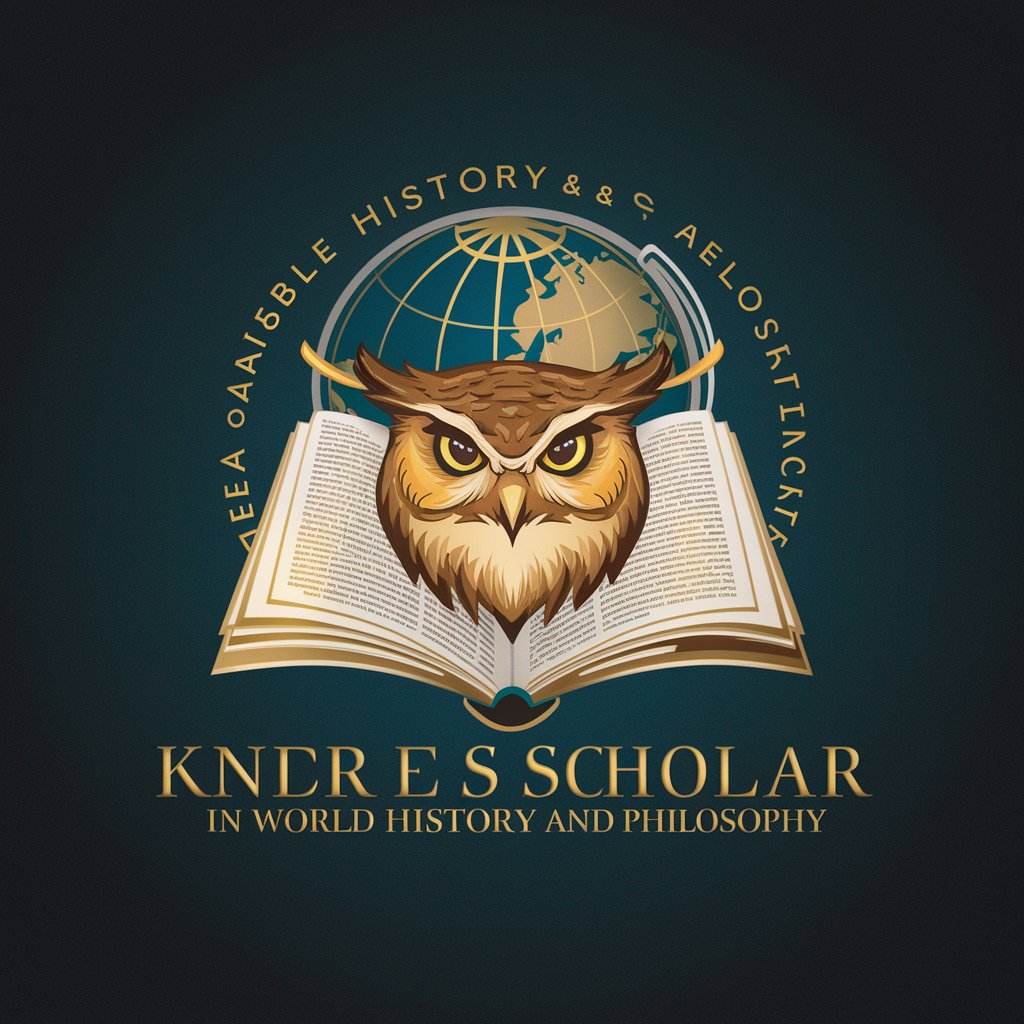
The Professional Project Manager
Streamlining Project Management with AI

Typescript Bro
Unlocking Typescript's Potential, AI-Powered

Akinator Bot
Magic of Guesswork, Powered by AI

Detailed Q&A about Self-Evaluation Assistant
What types of professional achievements can I input?
You can input various achievements, including project completions, sales targets met, innovative solutions developed, leadership roles taken, and academic publications.
How does the Self-Evaluation Assistant ensure a comprehensive evaluation?
The Assistant asks detailed follow-up questions about each accomplishment, focusing on evidence, impact, and specifics, ensuring a well-rounded understanding.
Can I use this tool for team evaluations?
While primarily designed for individual self-evaluation, team leaders can use it to gather insights into team members' contributions and overall team performance.
Is the generated report customizable?
The report format is standardized, but the content is entirely based on your specific inputs and the detailed information you provide during the session.
How does Self-Evaluation Assistant handle data privacy?
The tool adheres to strict data privacy standards. Information inputted for the self-evaluation is not stored beyond the session, ensuring user confidentiality.
