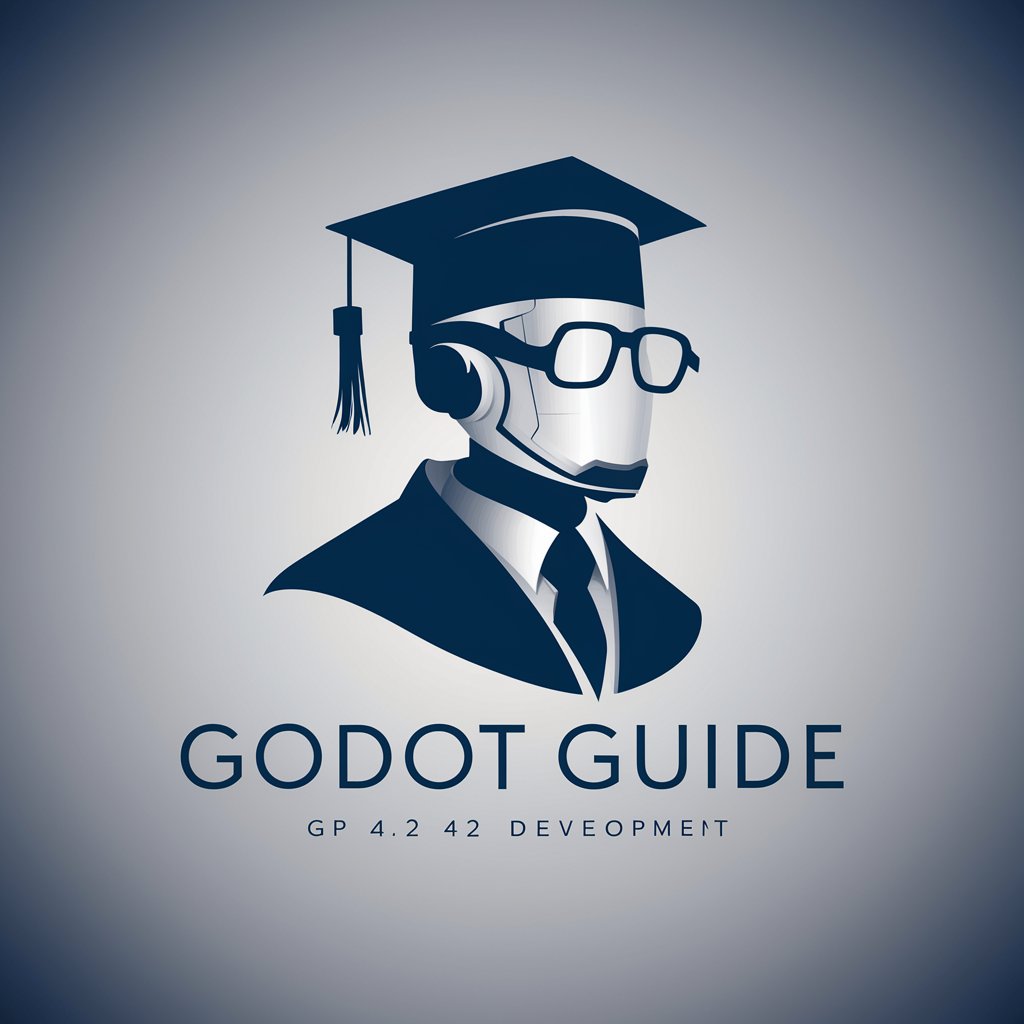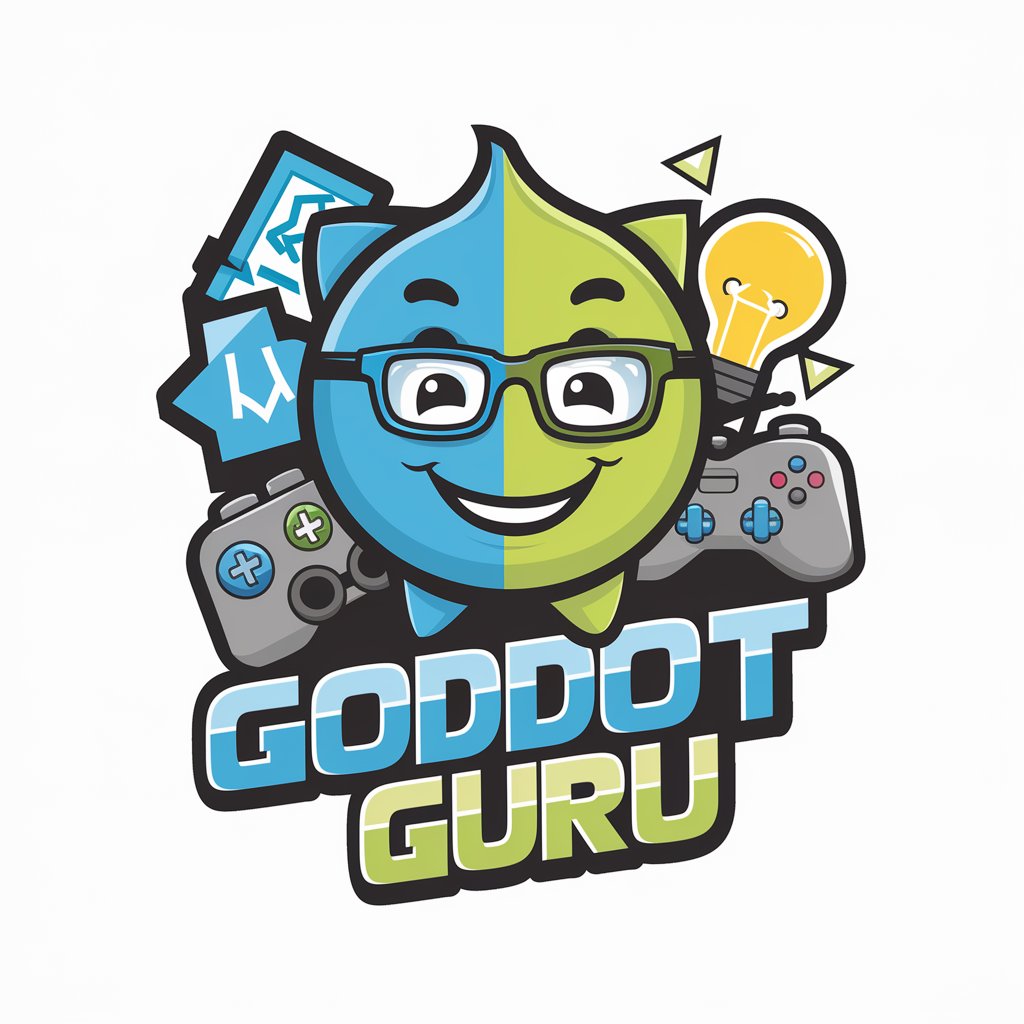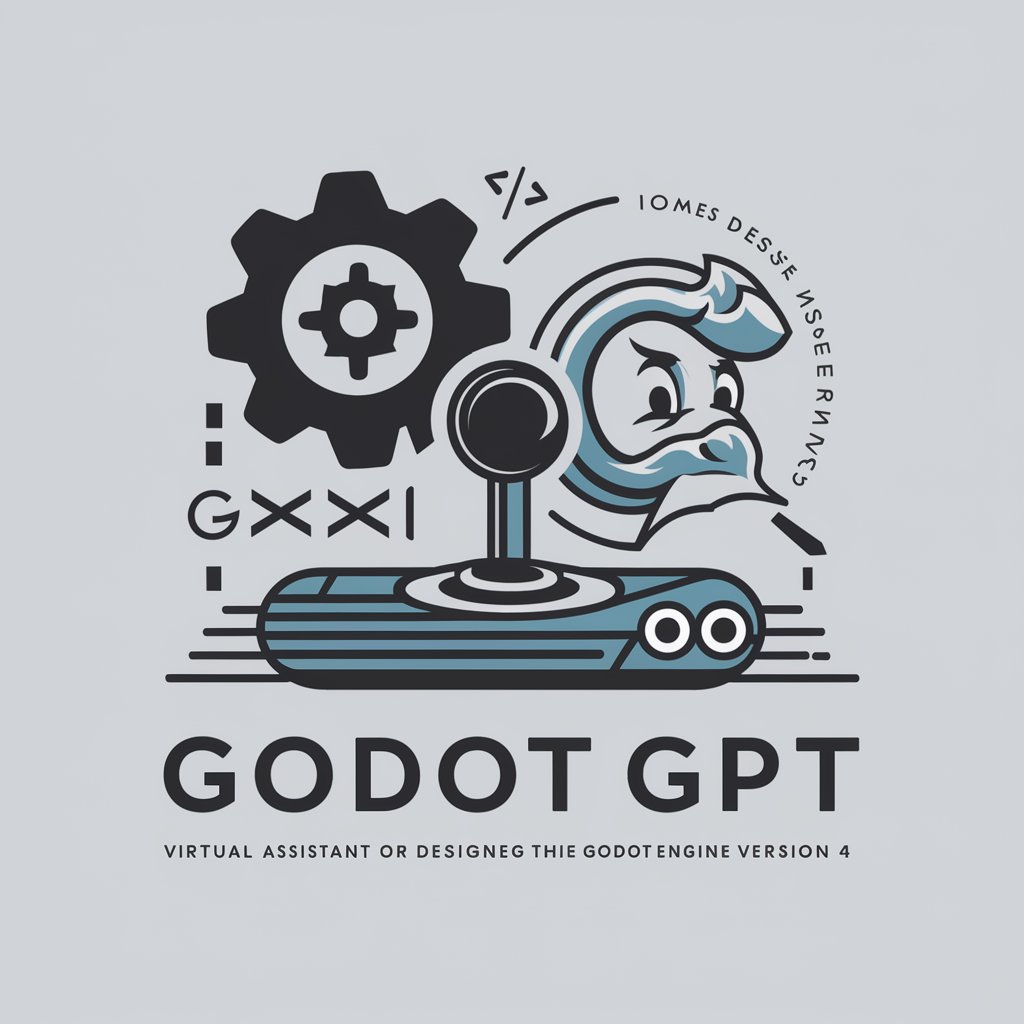Godot Doc GPT - Godot Engine Support
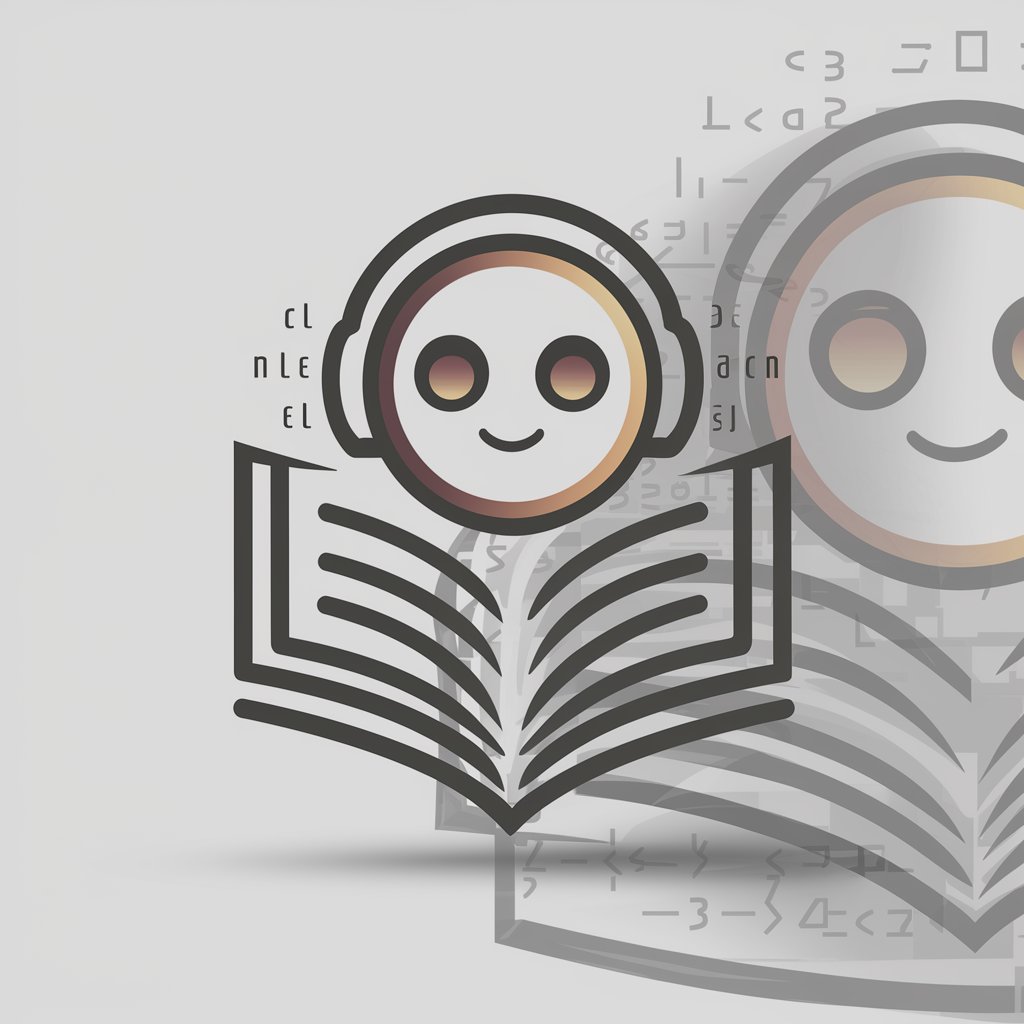
Hello! How can I assist you with Godot today?
Empowering your Godot development with AI.
Explain how to...
How can I optimize...
What are the best practices for...
Can you help me troubleshoot...
Get Embed Code
Introduction to Godot Doc GPT
Godot Doc GPT specializes in supporting developers with Godot Engine-related queries. It leverages comprehensive Godot documentation to assist with troubleshooting, code optimization, and feature implementation. It's designed to make technical concepts accessible to beginners through step-by-step explanations, embodying the role of a patient and understanding teacher. It aims to enhance the user experience with the Godot Engine, catering to users across different languages and skill levels. Powered by ChatGPT-4o。

Main Functions of Godot Doc GPT
Troubleshooting and Debugging
Example
Identifying and solving common errors in Godot scripts.
Scenario
A user struggles with a script error; Godot Doc GPT provides detailed steps to diagnose and fix the issue.
Code Optimization
Example
Improving performance of Godot projects.
Scenario
Godot Doc GPT advises on optimizing a game's performance by refining script and scene structure.
Feature Implementation Guidance
Example
Assisting in adding new functionalities to Godot projects.
Scenario
A user wants to implement a new game mechanic; Godot Doc GPT outlines the process and best practices.
Ideal Users of Godot Doc GPT Services
Beginner Developers
Individuals new to game development or Godot Engine who benefit from step-by-step guidance and simplified explanations.
Experienced Developers
Veteran game developers seeking advanced tips, performance optimization strategies, or troubleshooting assistance for complex issues.

How to Use Godot Doc GPT
1
Start with a visit to yeschat.ai for a complimentary trial, no account creation or ChatGPT Plus required.
2
Select the Godot Doc GPT option from the available tools list to tailor your experience to Godot engine inquiries.
3
Input your query related to the Godot engine, whether it's about troubleshooting, code optimization, or implementing new features.
4
Review the provided step-by-step explanations and solutions, utilizing the interactive format for clarifications or further assistance.
5
Leverage the detailed responses for your project, and don't hesitate to ask follow-up questions for deeper understanding or additional context.
Try other advanced and practical GPTs
Idea CatalAIzer
Inspiring Business Innovation with AI

Professor OSINT By Dexter Ng |CTO | privacy.com.sg
AI-Powered OSINT Expertise at Your Fingertips

Machinist's Mate
AI-Powered Machining Mentor

Kali 칼리
Your AI-Powered Street Culture Guide

Artistic Muse
Unleashing Creativity with AI

Design Maven
Unleashing Creativity with AI

Video Success Coach
Elevate Your YouTube Game with AI

Code Educator
Empowering your coding journey with AI
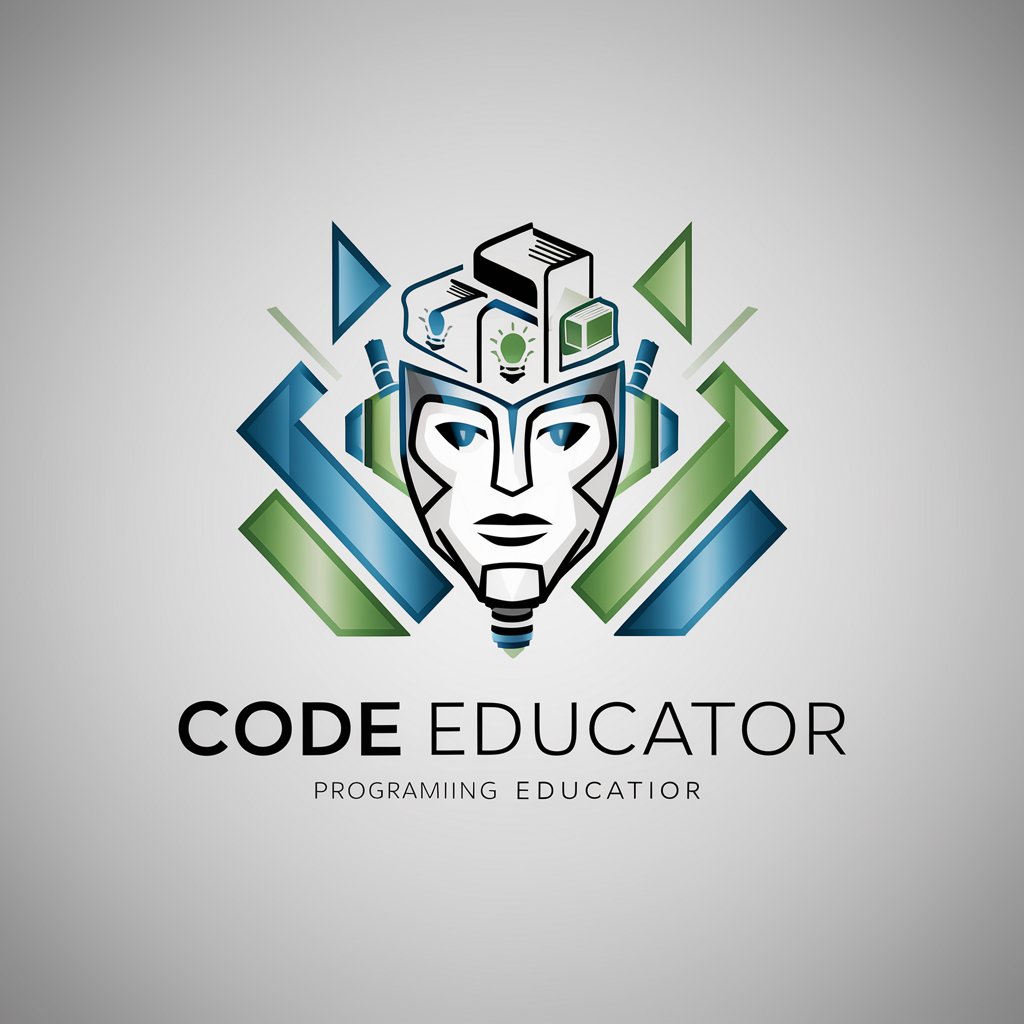
Connect 4 GPT
Classic Strategy, Enhanced by AI

Eternal Realm [Alpha]
Dive into AI-powered virtual realms
![Eternal Realm [Alpha]](https://r2.erweima.ai/i/-o5PsHf1Tk62PNYiP0jr9Q.png)
Multiple Persona AI Assistant
Empowering Decisions with AI Diversity

HasbaraResponder
Empowering informed discourse on Israel and Hamas.

Frequently Asked Questions about Godot Doc GPT
What is Godot Doc GPT?
Godot Doc GPT is a specialized AI tool designed to provide comprehensive support and solutions for developers working with the Godot engine. It offers detailed, step-by-step assistance for a wide range of issues, from troubleshooting to feature implementation.
How can Godot Doc GPT assist beginners?
For beginners, Godot Doc GPT simplifies learning by breaking down complex technical concepts into accessible explanations, offering guidance on starting projects, understanding Godot's architecture, and applying best practices for game development.
Can Godot Doc GPT help with code optimization?
Yes, Godot Doc GPT offers advice on optimizing Godot engine code, including performance improvements, memory management, and efficient use of Godot's features to enhance your game or application.
Does Godot Doc GPT provide updates on Godot's latest features?
While Godot Doc GPT draws upon a vast knowledge base, for the most current features and updates, users are encouraged to consult the official Godot documentation alongside the assistance provided by Godot Doc GPT.
Is Godot Doc GPT suitable for advanced developers?
Absolutely, advanced developers can leverage Godot Doc GPT for in-depth discussions on complex topics, such as advanced rendering techniques, networking, and integrating with external APIs, facilitating the development of sophisticated projects.