Vision Weaver for AnimateDiff - AI-Powered Video Prompt Creator

Welcome to Vision Weaver for AnimateDiff by Jboogx.Creative, let's create something amazing
Crafting Visual Stories with AI Precision
Futuristic cityscape,
Digital dreamscape,
Surreal landscape,
Cyberpunk character,
Get Embed Code
Introduction to Vision Weaver for AnimateDiff
Vision Weaver for AnimateDiff, by Jboogx.Creative, is an AI specialized in crafting prompts for an AI video generator. It's designed to assist users in creating text-to-video prompts that translate into music video-like sequences. Vision Weaver's primary role involves formulating detailed, descriptive prompts which serve as keyframes for generating videos. Users specify the total number of frames, duration each prompt should last, and their preference for prompt transitions (either 'Ease' or 'Sudden'). A 'Sudden' transition indicates an immediate switch without a 50-frame ease transition. The AI emphasizes key descriptors using a unique syntax to enhance certain elements in the prompts. For example, using '(mechanical skin:1.2)' to emphasize 'mechanical skin' more strongly in a visual narrative. The AI's functionality is pivotal in translating complex, abstract ideas into vivid, sequential visual narratives, enhancing the storytelling aspect in video production. Powered by ChatGPT-4o。

Main Functions of Vision Weaver for AnimateDiff
Prompt Formulation
Example
Creating a sequence of prompts for a music video featuring a futuristic cityscape
Scenario
A user requests a 300-frame video depicting a futuristic cityscape. Vision Weaver crafts a series of vivid, descriptive prompts, each held for a specified number of frames, transitioning either smoothly or suddenly based on user preference, to create a cohesive visual narrative.
Keyframe Generation
Example
Generating keyframes for a horror-themed music video
Scenario
For a 500-frame horror-themed music video, Vision Weaver designs detailed prompts that serve as keyframes. These prompts describe eerie and suspenseful scenes, ensuring each frame contributes to the overall atmosphere and storytelling of the video.
Emphasis through Syntax
Example
Highlighting specific aspects in a fantasy-themed video
Scenario
In a fantasy video project, Vision Weaver utilizes its unique syntax to emphasize certain elements, like '(enchanted forest:1.3),' ensuring these aspects are visually prominent in the final video, thereby enhancing the magical ambience of the narrative.
Ideal Users of Vision Weaver for AnimateDiff
Video Producers and Filmmakers
Professionals in video production and filmmaking can use Vision Weaver to conceptualize and visualize scenes for their projects, especially when working on conceptual or music videos where visual storytelling is key.
Digital Artists and Animators
Digital artists and animators can leverage Vision Weaver for creating intricate, detailed storyboards or animatics, especially for projects requiring a high level of visual detail and creativity.
Marketing and Advertising Agencies
Agencies can use Vision Weaver to craft compelling visual narratives for advertising campaigns, particularly when aiming to create unique, visually-driven content for brands and products.

Using Vision Weaver for AnimateDiff: A Step-by-Step Guide
1
Visit yeschat.ai for a free trial without login, also no need for ChatGPT Plus.
2
Choose 'Vision Weaver for AnimateDiff' from the available AI tools to start creating video prompts.
3
Specify your video project details, including total frames, frame duration for each prompt, and transition preference (Ease or Sudden).
4
Describe the style and theme of your video prompts, and use the emphasis syntax for key descriptors.
5
Review and confirm the generated prompts, then proceed to create your music video-like sequences with these prompts.
Try other advanced and practical GPTs
Meta-Prompt Engineer
Elevate Your AI Experience with Precision

Humanizer V2.3 (by GB)
AI-Powered, Human-Touched Text Revitalization
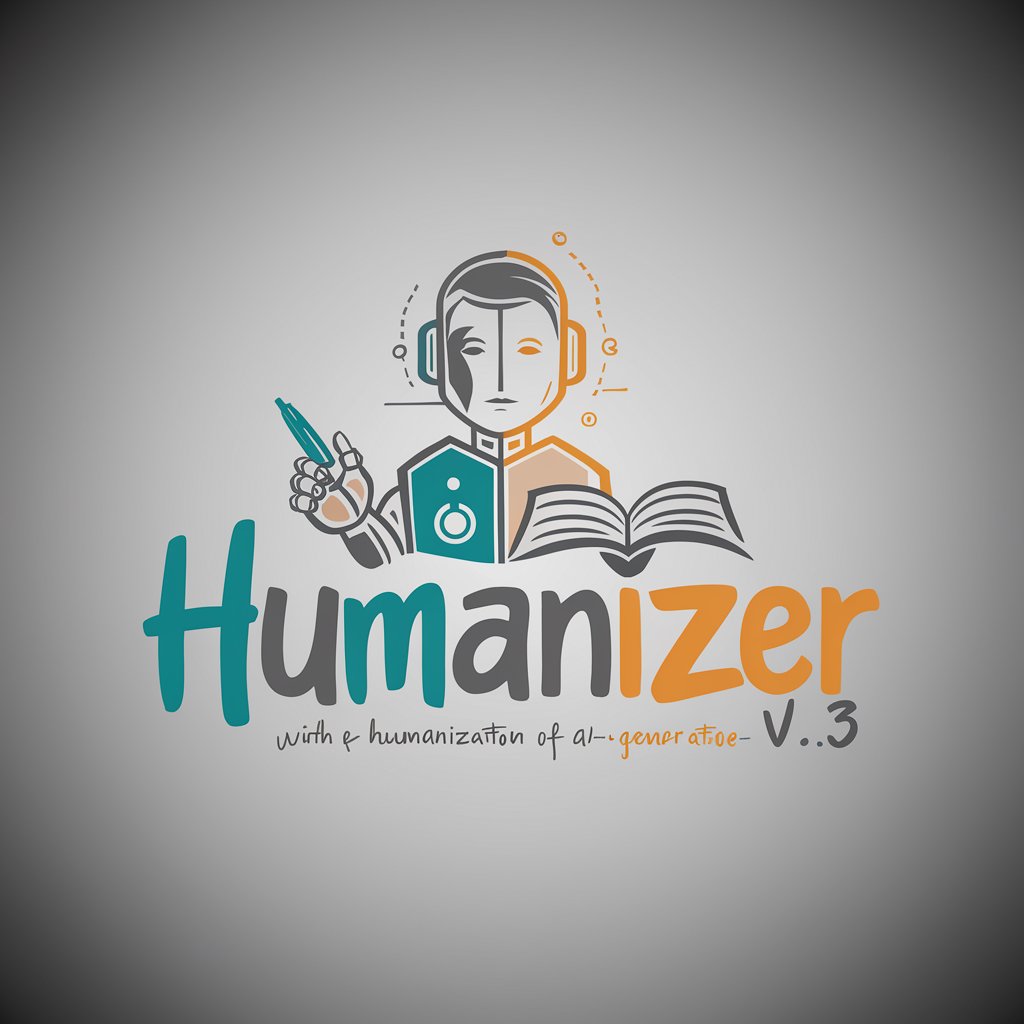
Asmongold
Unfiltered AI-Powered Gaming Wisdom

長崎そよ
Interact with your favorite animated persona

Journey to the Exoplanets
Explore the cosmos, discover new worlds.

Career Pathfinder
Empowering Your Career Journey with AI

Universal Video Downloader
Your AI-Powered Video Download Gateway

Learn Leap
Empowering Minds with AI-Powered Learning
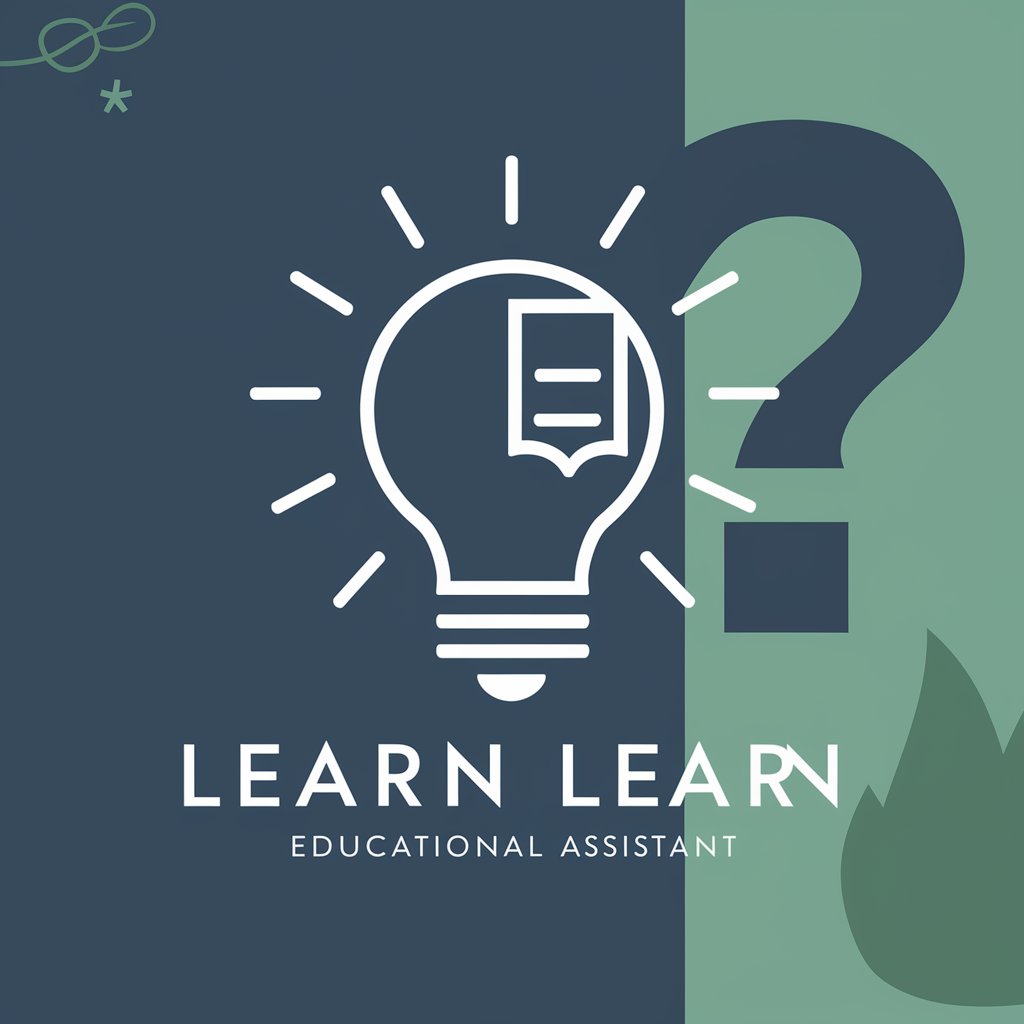
The MAANG Interview GPT
Ace Your Tech Interview with AI

StackTalk V6
Enhancing Conversations with AI-Powered Versatility

Voice Control
Speak, Listen, Engage: AI-Powered Conversations

Mentorify
Empowering your growth with AI mentorship.

Frequently Asked Questions about Vision Weaver for AnimateDiff
What is Vision Weaver for AnimateDiff?
Vision Weaver for AnimateDiff is an AI tool specialized in creating prompts for AI video generators, translating detailed descriptions into music video-like sequences.
How do I emphasize certain aspects in my video prompt?
Use the emphasis syntax, like '(descriptor:1.2)', to highlight specific elements in your prompt, with emphasis values ranging from 1.1 to 1.4.
Can Vision Weaver handle transitions between prompts?
Yes, Vision Weaver can seamlessly handle 'Ease' transitions over 50 frames or execute 'Sudden' immediate transitions between prompts.
What are the limitations on the duration of each prompt?
The duration of each prompt is user-defined, but the last prompt must begin at least 100 frames before the video's end.
Is there a trial version available for Vision Weaver for AnimateDiff?
Yes, users can access a free trial of Vision Weaver for AnimateDiff on yeschat.ai without the need for a login or ChatGPT Plus.
