
Voice Control - Multilingual Voice-Enabled AI

Welcome to Voice Control for ChatGPT! How can I assist you today?
Speak, Listen, Engage: AI-Powered Conversations
Create a guide for maximizing productivity with Voice Control for ChatGPT...
Describe the benefits of using Voice Control for language learning...
Outline the installation process for Voice Control on different browsers...
Explain how to troubleshoot common issues with the Voice Control extension...
Get Embed Code
Overview of Voice Control for ChatGPT
Voice Control for ChatGPT is a browser extension designed to expand the capabilities of ChatGPT by introducing voice interaction features. Its primary purpose is to allow users to engage in voice conversations with ChatGPT, making the interaction more accessible and dynamic. Users can record their voice queries instead of typing, and the AI's responses are read aloud, creating a seamless auditory experience. This functionality is especially beneficial for users who find typing challenging or prefer auditory learning. The extension supports multiple languages, enhancing its global usability. Key design aspects include ease of use, accessibility, and the integration of advanced AI with voice technology. Powered by ChatGPT-4o。

Core Functions of Voice Control for ChatGPT
Voice Input
Example
A user can click the microphone button or press-and-hold the spacebar to activate voice recording, then speak their query to ChatGPT.
Scenario
For instance, a busy professional cooking in the kitchen can use voice commands to ask ChatGPT for a specific recipe, hands-free.
Read Aloud Responses
Example
Once a query is processed, ChatGPT's response is automatically read aloud to the user.
Scenario
A visually impaired user can listen to the responses from ChatGPT, making the information accessible without needing to read the text.
Multilingual Support
Example
Users can interact with ChatGPT in multiple languages, broadening the scope of communication.
Scenario
A student learning a new language can practice speaking and comprehension skills by conversing with ChatGPT in that language.
Mia AI - Personal Voice Assistant
Example
Mia AI transforms ChatGPT into a personal assistant, providing empathetic and personalized feedback in voice conversations.
Scenario
A user can set their browser's startup page to Mia AI for quick access to a voice-controlled assistant, streamlining their digital tasks.
Target User Groups for Voice Control Services
Individuals with Disabilities
People with physical impairments that make typing difficult or impossible will find voice control extremely beneficial for interacting with ChatGPT.
Professionals and Multitaskers
Busy professionals or multitaskers who need to access information hands-free while engaged in other activities can leverage voice control for efficiency.
Language Learners
Students or individuals learning new languages can use the multilingual features for practicing speaking and understanding in different languages.
Visually Impaired Users
Visually impaired or blind users can interact with ChatGPT audibly, making the AI's capabilities accessible without the need for screen readers.
Tech Enthusiasts and Early Adopters
Individuals interested in exploring the latest in AI and voice technology will find Voice Control for ChatGPT an innovative tool to experiment with.

Guidelines for Using Voice Control
1
Visit yeschat.ai for a free trial without login, also no need for ChatGPT Plus.
2
After accessing yeschat.ai, enable the Voice Control feature by clicking on the microphone icon, ensuring your device’s microphone permissions are granted.
3
Speak clearly into your microphone to submit queries; the system will convert your voice input into text for ChatGPT.
4
Receive ChatGPT's response in text form, which can also be read aloud if the read-aloud feature is enabled in settings.
5
For optimal usage, ensure a quiet environment, use clear and concise language, and explore the multilingual support for broader applications.
Try other advanced and practical GPTs
StackTalk V6
Enhancing Conversations with AI-Powered Versatility

The MAANG Interview GPT
Ace Your Tech Interview with AI

Learn Leap
Empowering Minds with AI-Powered Learning
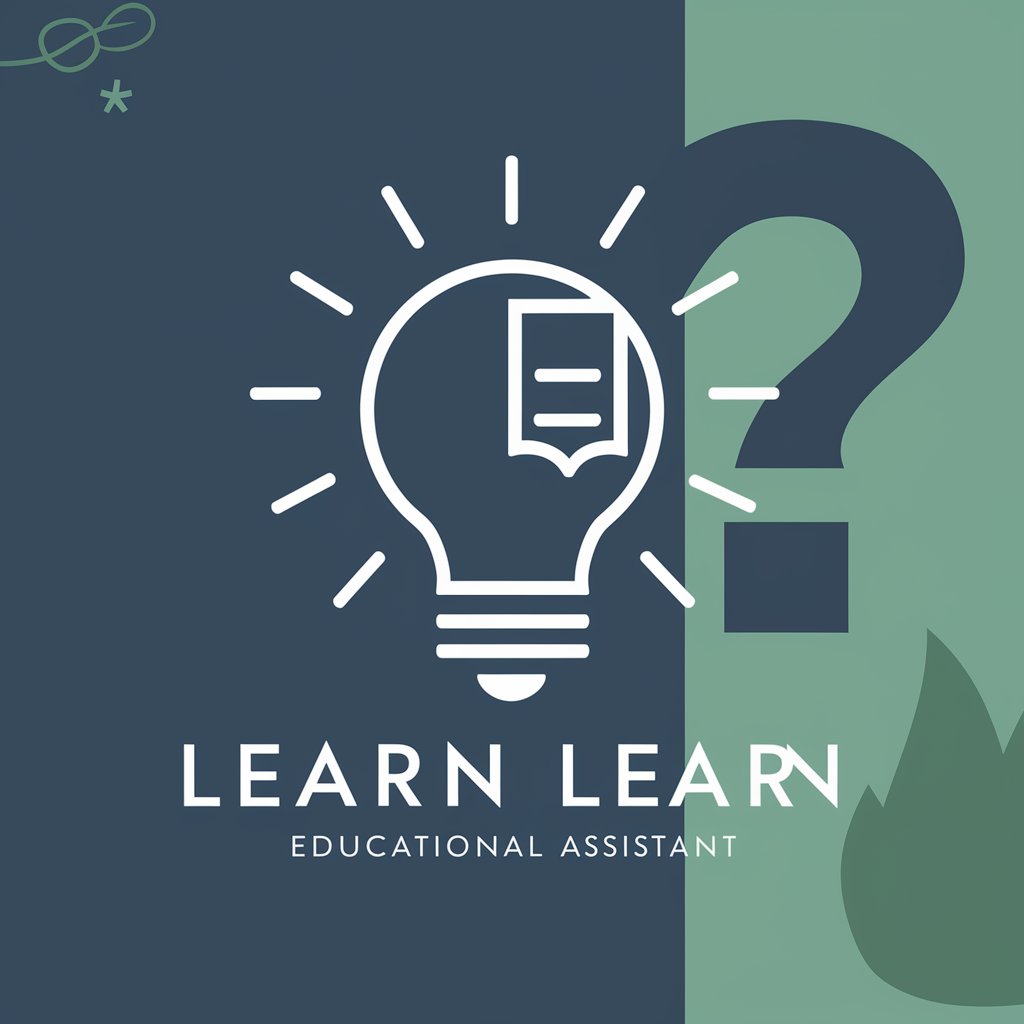
Universal Video Downloader
Your AI-Powered Video Download Gateway

Vision Weaver for AnimateDiff
Crafting Visual Stories with AI Precision

Meta-Prompt Engineer
Elevate Your AI Experience with Precision

Mentorify
Empowering your growth with AI mentorship.

VueDoc Helper
Enhancing Vue.js Learning with AI-Powered Assistance

ਵਿਨਸੇਂਟ ਨਾਲ ਫ੍ਰੈਂਚ ਸਿੱਖੋ
Master French with AI-powered personalized learning.
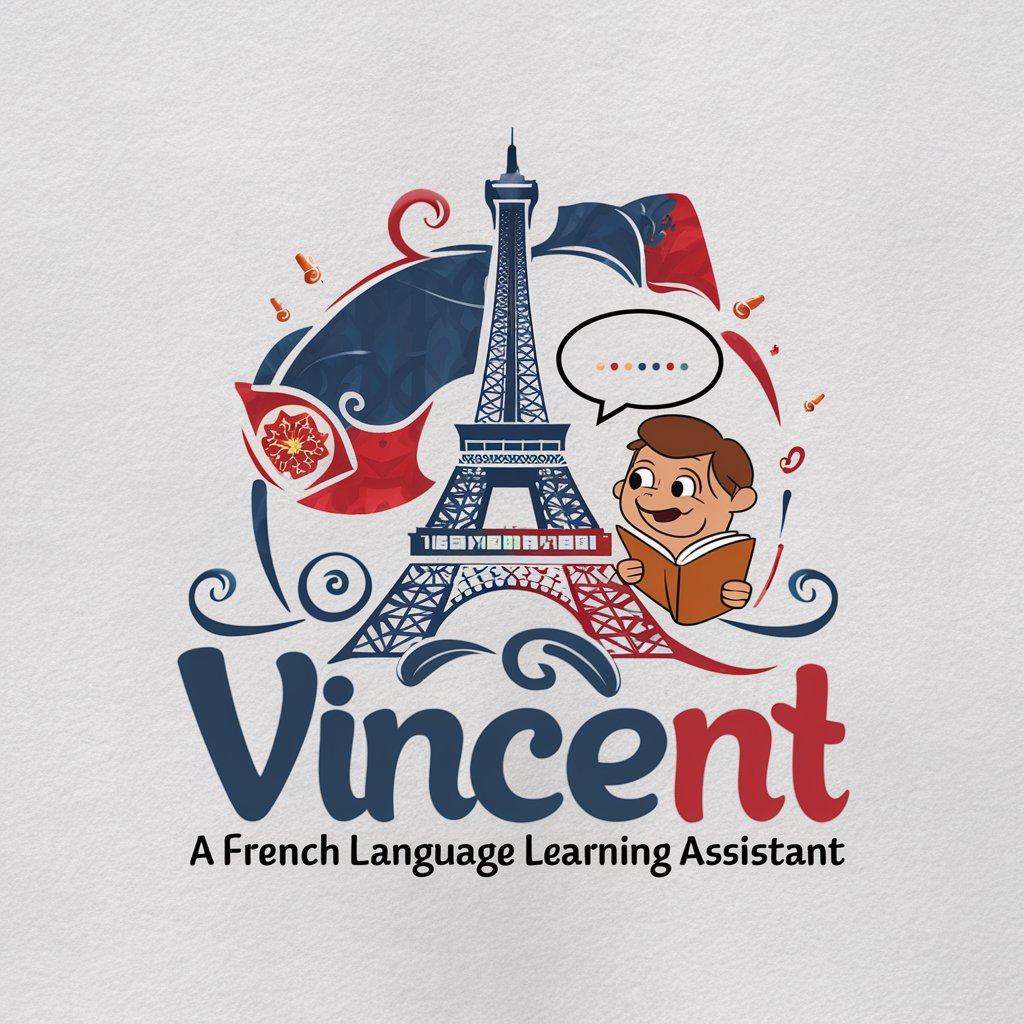
Insight Interpreter
Transforming Ideas into Structured Insights

VV BAU Guide
Navigating Railway Administration with AI
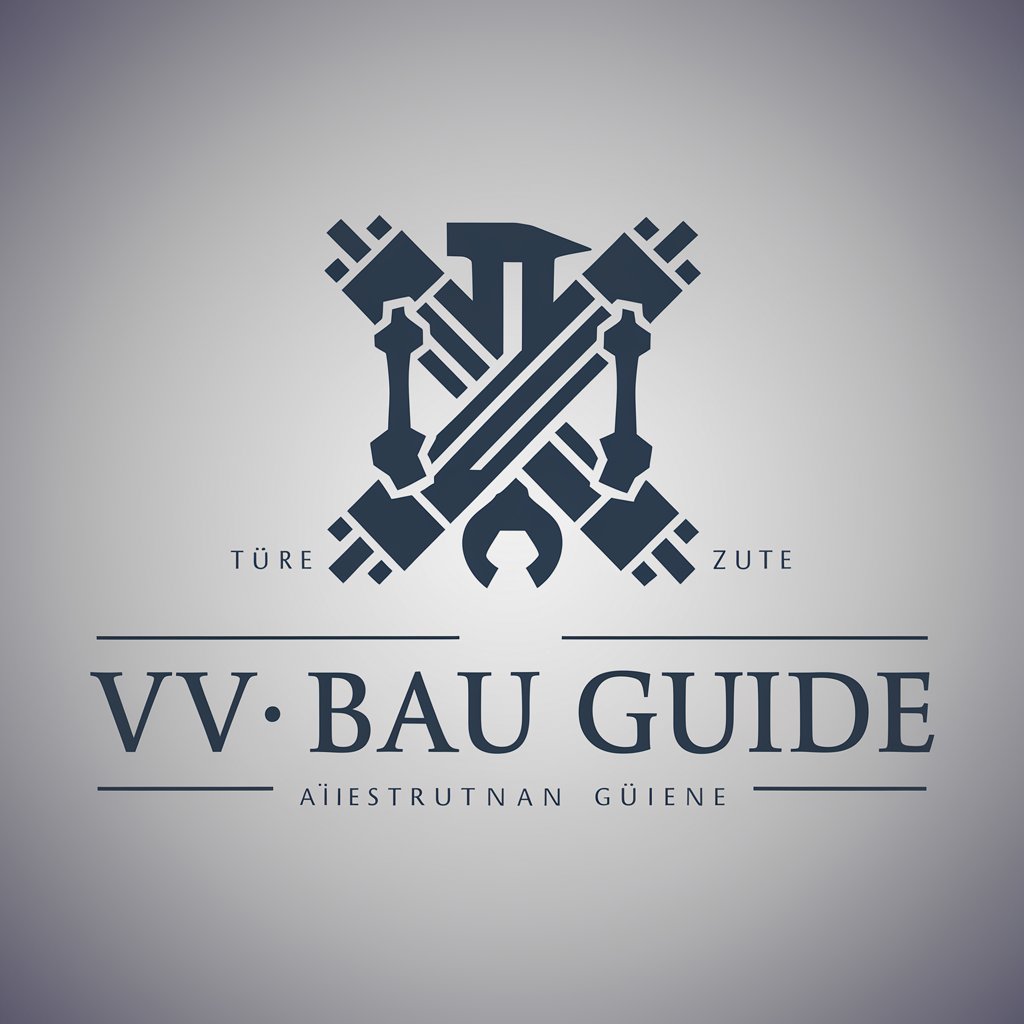
Viabox Assistant
Empowering Global Shopping with AI

Frequently Asked Questions about Voice Control
Can Voice Control understand different accents?
Yes, Voice Control is designed to recognize and understand a variety of accents, thanks to its advanced speech recognition technology.
Is there a way to improve the accuracy of voice recognition?
Speaking clearly, minimizing background noise, and using a good quality microphone can significantly improve voice recognition accuracy.
Does Voice Control support multiple languages?
Yes, Voice Control supports multiple languages, making it a versatile tool for users around the world.
Can I use Voice Control for voice-to-text in real-time conversations?
While Voice Control is primarily designed for interacting with ChatGPT, it can effectively convert spoken words into text in real-time, aiding in various communication scenarios.
Is it possible to customize the read-aloud voice?
Yes, users can customize the read-aloud voice in the settings, choosing from a variety of available voices to suit their preferences.




