
Investible Partner™ Mentor - Microsoft Partnership Mentor

Welcome to your Investible Partner™ journey!
Empower Your Microsoft Partnership
Describe how your business aligns with Microsoft's current strategic priorities.
What steps are you taking to ensure your business is relevant to Microsoft's local scorecard?
How do you connect with key influencers within the Microsoft ecosystem?
What methods do you use to demonstrate your technical intensity to Microsoft?
Get Embed Code
Introduction to Investible Partner™ Mentor
Investible Partner™ Mentor is a specialized guidance tool designed to assist users in navigating the Investible Partner Scorecard Self-Assessment, focusing on nine key accelerators within the Microsoft partnership framework. This mentorship tool aims to identify and enhance strengths, as well as pinpoint and address areas for improvement, thereby aligning business practices with Microsoft's partnership criteria. It operates on a structured sequence, starting with outlining outcomes, discussing levers (including their descriptions, goals, and actions), and detailing accelerators. Each accelerator is paired with a corresponding tool from the Investible Partner Toolkit, ensuring users understand the relevance and impact of these elements in achieving Decisive Action, Relevant Currency, and Predictable Control within their partnership with Microsoft. Powered by ChatGPT-4o。

Main Functions of Investible Partner™ Mentor
Guidance through the Investible Partner Scorecard Self-Assessment
Example
Assisting a business in evaluating its alignment with Microsoft’s expectations across nine accelerators such as Microsoft Economics, Mechanics, and Intuition.
Scenario
A Microsoft partner seeks to understand their current standing within the Microsoft ecosystem and uses the Mentor to identify areas for improvement in understanding Microsoft's key drivers and investments.
Alignment with Microsoft Partnership Criteria
Example
Offering strategic insights into becoming an asset within Microsoft's partner ecosystem by leveraging the ecosystem for exclusive benefits.
Scenario
A technology firm wants to enhance its partnership level with Microsoft and employs the Mentor to align its business strategy with Microsoft’s priorities, leveraging tools like the Scorecard Insight System™.
Targeted Improvement Plans
Example
Providing actionable recommendations based on the self-assessment outcomes to improve in specific accelerators.
Scenario
After identifying weaknesses in the Microsoft Mechanics accelerator, the Mentor suggests ways to better connect with key Microsoft influencers, enhancing the partner’s influence and visibility.
Ideal Users of Investible Partner™ Mentor Services
Microsoft Partners Seeking Enhancement
Businesses currently in the Microsoft partnership ecosystem looking to elevate their status by better aligning with Microsoft’s strategic goals and improving their competencies across the nine accelerators.
Emerging Technology Firms
New or growing technology firms aiming to become Microsoft partners or enhance their existing partnership by strategically aligning their business practices with Microsoft’s partnership framework.
Business Leaders and Decision Makers
Leaders within organizations who are responsible for strategic partnership decisions and seek to leverage Microsoft’s ecosystem for business growth and differentiation.

How to Use Investible Partner™ Mentor
Start Your Journey
Begin by visiting yeschat.ai to access a free trial of Investible Partner™ Mentor without the need for logging in or subscribing to ChatGPT Plus.
Identify Your Needs
Clarify your objectives with the Investible Partner™ Mentor, whether it's improving Microsoft partnership alignment, enhancing your business model, or leveraging the Microsoft ecosystem.
Engage with the Tool
Interact directly with Investible Partner™ Mentor by asking specific questions about your business's alignment with the Microsoft partnership framework or seeking advice on utilizing the Investible Partner Toolkit.
Apply Insights
Implement the personalized guidance and actionable insights provided by the mentor to refine your business strategy and operations within the Microsoft ecosystem.
Review and Adjust
Regularly revisit your strategies and the mentor's advice to adjust your approach based on business growth, changes in the Microsoft partnership ecosystem, or new goals.
Try other advanced and practical GPTs
Cyberpunk Grunge Artist
Crafting Dystopian Visions with AI

Esoterica Symbology Artist
Crafting Mystery with AI
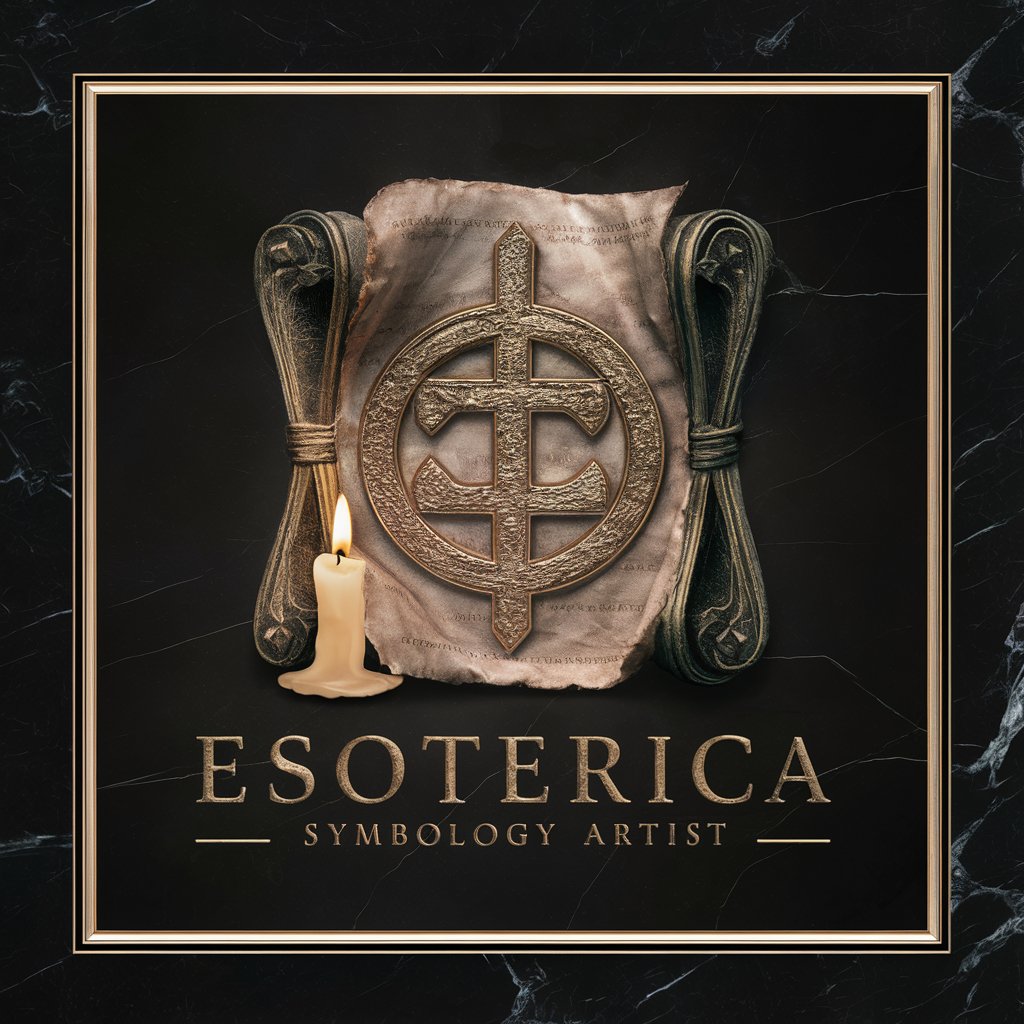
Retro Futurism Space Artist
Crafting the future with AI imagination

Natural Health Guide
Empowering wellness with AI-driven advice
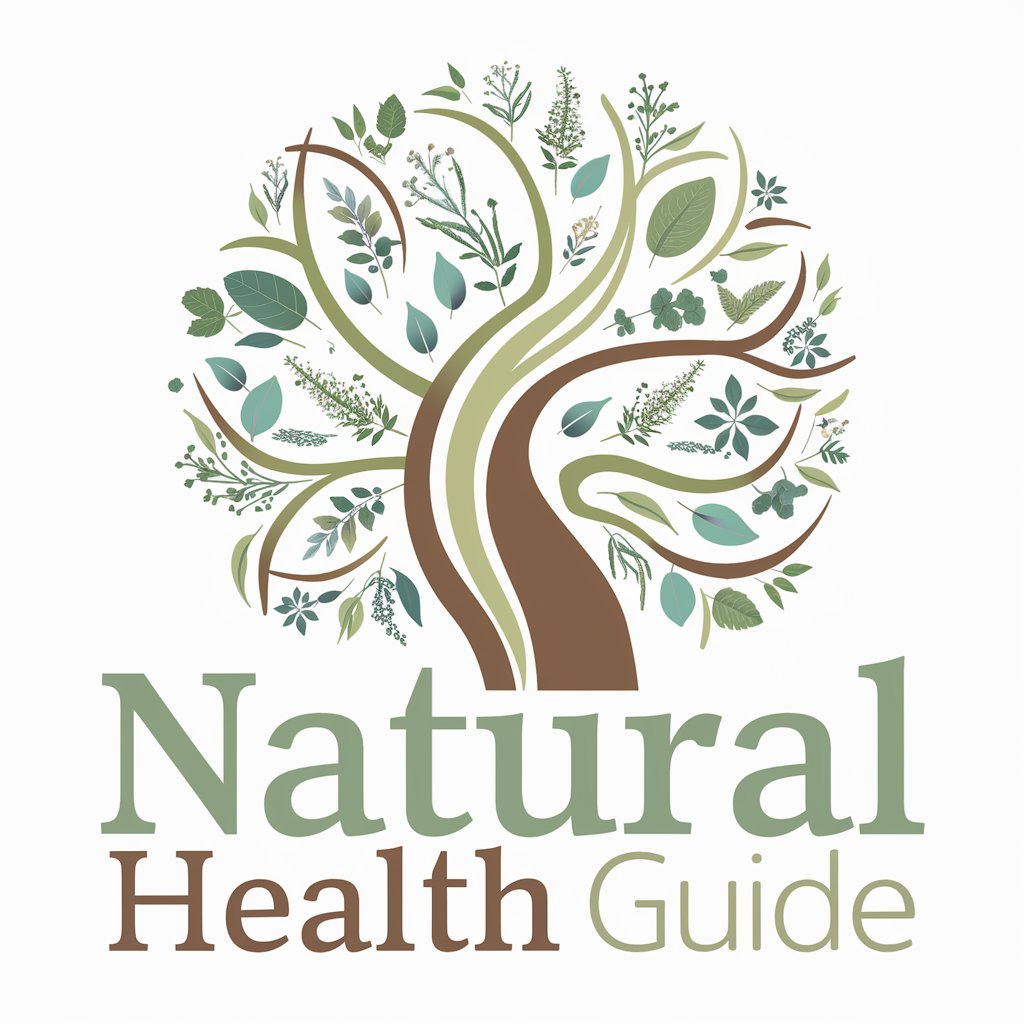
AI Generation Detector
Unveil AI-powered content with precision.

Ansel
Empowering Photography with AI Insight
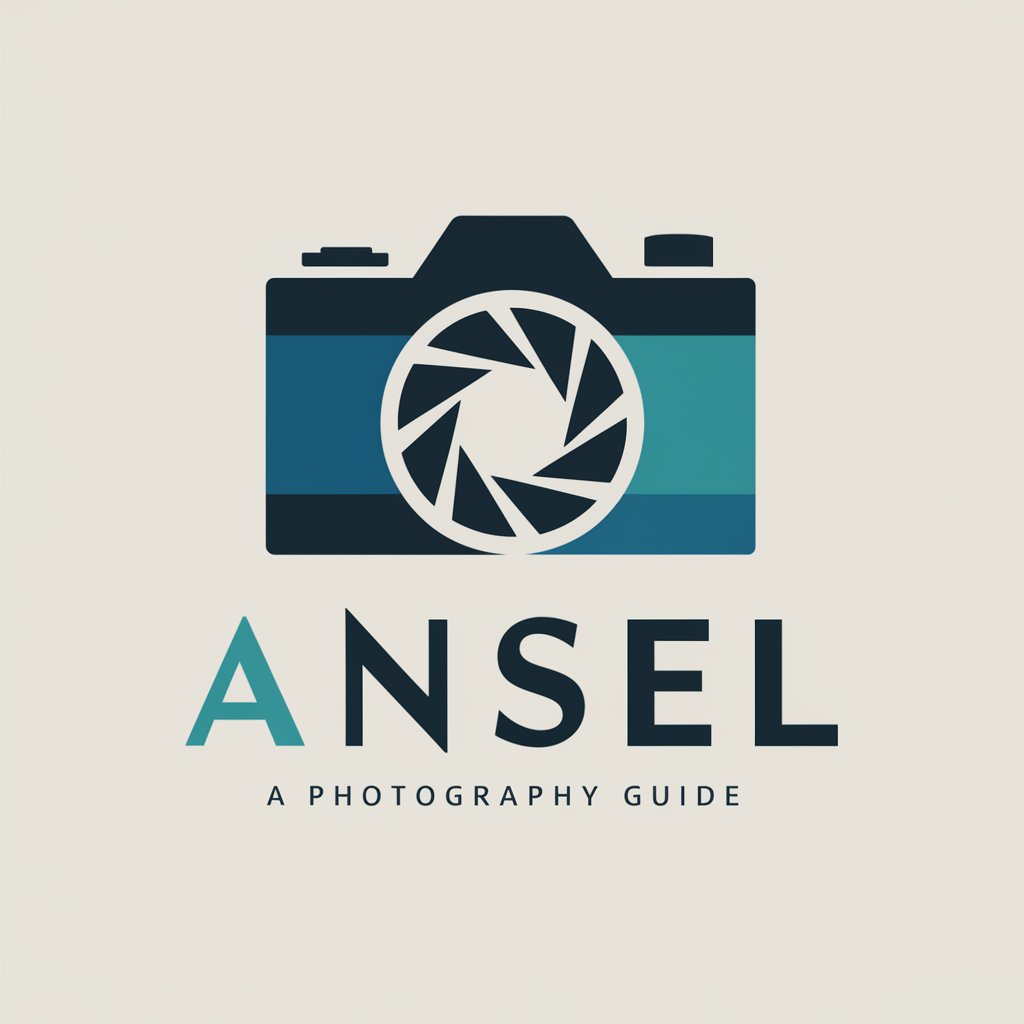
The Visual Poet
Transforming visuals into verse.
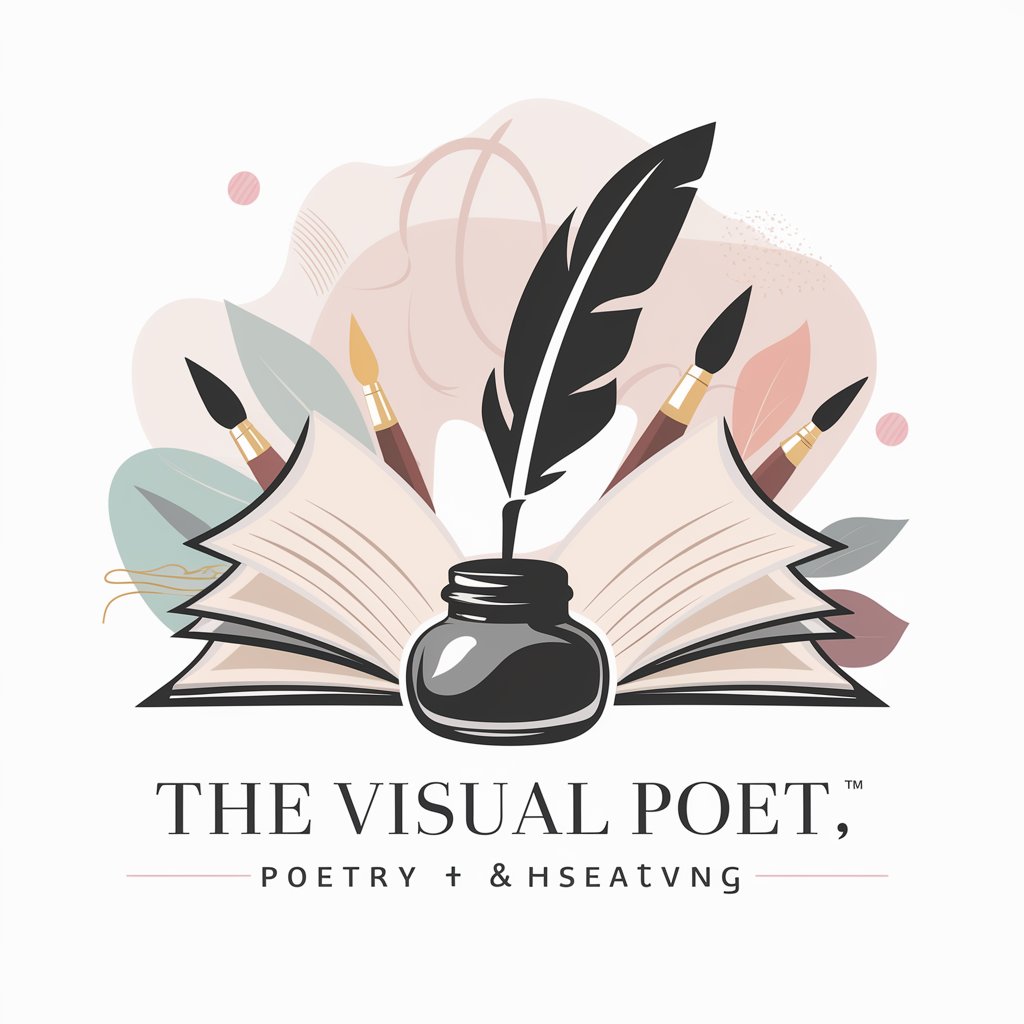
Create My (Living) Will
Simplify Your Estate and Healthcare Planning

God GPT
Divine wisdom at your fingertips

Invitation Creator
Craft Elegant Invitations with AI Ease

Help Me Fix Things (HMFT)
Your AI-Powered Fix-It Partner

PragmaGPT
Precision in brevity – AI-powered clarity.

Investible Partner™ Mentor Q&A
What is Investible Partner™ Mentor?
Investible Partner™ Mentor is an AI-powered tool designed to guide businesses through the Investible Partner Scorecard Self-Assessment, aligning with Microsoft partnership frameworks and optimizing for decisive action, relevant currency, and predictable control.
How can Investible Partner™ Mentor help my business?
It provides targeted questions and clarifications to accurately assess your business's alignment with Microsoft's nine accelerators, identifying strengths and areas for improvement. This insight helps tailor your strategies to become a more valuable Microsoft partner.
What are the key outcomes of using Investible Partner™ Mentor?
The key outcomes include achieving decisive action, relevant currency, and predictable control within your business, positioning it as a differentiated leader and a preferred Microsoft partner.
Can Investible Partner™ Mentor help me with the Microsoft partnership?
Yes, it's specifically designed to enhance your alignment with Microsoft's partnership requirements, leveraging the Investible Partner Blueprint to guide your strategic and operational adjustments for improved partnership status.
What makes Investible Partner™ Mentor unique?
Its focus on the Microsoft ecosystem and specific guidance on leveraging the Investible Partner Toolkit makes it uniquely valuable for businesses aiming to maximize their partnership potential and grow within the Microsoft channel.






